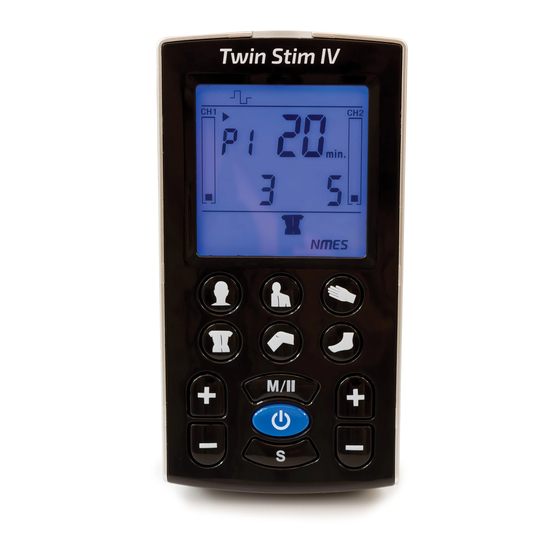
Table of Contents
Advertisement
Advertisement
Table of Contents

Summary of Contents for Roscoe Medical InTENSity Twin Stim IV
- Page 1 Twin Stim IV INSTRUCTION MANUAL www.roscoemedical.com...
- Page 2 Twin Stim IV This instruction manual is published by Roscoe Medical Inc. Roscoe Medical Inc. reserves the right to improve and amend it at any time without prior notice. Amendments may however be published in new editions of this manual.
-
Page 3: Table Of Contents
Roscoe Medical InTENSity Twin Stim IV Table of Contents Introduction ........4 1.1 General... -
Page 4: General
InTENSity Twin Stim IV 1. INTRODUCTION 1.1 General The InTENSity Twin Stim IV is a portable electrotherapy device featuring two therapeutic modes: Transcutaneous Electrical Nerve Stimulator (TENS) and Neuromuscular Electrical Stimulation (NMES), which are used for pain relief and electrical muscle stimulation. - Page 5 Roscoe Medical InTENSity Twin Stim IV How does TENS work? There is nothing “magic” about Transcutaneous Electrical Nerve Stimulation (TENS). TENS is intended to help relieve pain. The TENS unit sends comfortable impulses through the skin to stimulate the nerve (or nerves) in the treatment area.
-
Page 6: Indication For Use
Roscoe Medical InTENSity Twin Stim IV 1.3 Indication for Use Twin Stim IV Stimulator may be used for the following conditions: 1) Symptomatic relief of chronic intractable pain. 2) Post traumatic pain. 3) Post surgical pain. For Neuromuscular Electrical Stimulation Therapeutic Mode (NMES): 1) Relaxation of muscle spasm. - Page 7 Roscoe Medical InTENSity Twin Stim IV DANGER This stimulator must not be used in combination with the following medical devices: • Internally transplanted electronic medical devices, such as a pacemaker. • Electronic life support equipment, such as respirators. • Electronic medical devices attached to the body, such as electrocardiographs.
- Page 8 Roscoe Medical InTENSity Twin Stim IV WARNING (CONTINUED) DO NOT USE THIS DEVICE DURING THESE ACTIVITIES • When in the bath or shower • While sleeping While driving, operating machinery, or during any activity in which electrical stimulation can put you at risk for injury.
- Page 9 Roscoe Medical InTENSity Twin Stim IV CAUTION WARNINGS AND PRECAUTIONS REGARDING THE PADS • United States Federal Law restricts this device to sale by or on the order of a physician or licensed practitioner • Do not bend or fold because the pad may not function properly. Place the pads onto the plastic film and then store into the sealed package when not in use.
- Page 10 Roscoe Medical InTENSity Twin Stim IV CAUTION (CONTINUED) CAUTION WHILE USING THE STIMULATOR • If the stimulator is not functioning properly or you feel discomfort, immediately stop using the device. • Do not use for any other purpose except for what it is intended for.
- Page 11 Roscoe Medical InTENSity Twin Stim IV GENERAL PRECAUTIONS • The long-term effects of electrical stimulation are unknown. • Apply stimulation to only normal, intact, clean, dry, and healthy skin. • TENS is not effective in treating the original source or cause of the pain, including headache.
- Page 12 Roscoe Medical InTENSity Twin Stim IV POSSIBLE ADVERSE REACTIONS • Do not use to treat one region for extended periods of time (more than 30 minutes a session, up to 2 times/day) or muscles in that region may become exhausted and sore.
-
Page 13: Package Contents
Roscoe Medical InTENSity Twin Stim IV 3. PACKAGE CONTENTS Twin Stim IV Unit 2 × Lead wires 4 × Electrode pads (2" x 2") Twin Stim IV INSTRUCTION MANUAL 1 x Instruction Manual 1 × LI rechargeable 1 × USB Cable... -
Page 14: Front And Rear Panel
Roscoe Medical InTENSity Twin Stim IV 3.1 Front and Rear Panel Twin Stim IV LCD Display: Operating state of the device Body Part Buttons: Select body part or treatment program Channel 1 Intensity Buttons: Increase or decrease the output intensity of channel 1. -
Page 15: Lcd Display
Roscoe Medical InTENSity Twin Stim IV 3.2 LCD Display 12 11 Displays waveform mode. Displays home screen Displays set mode Displays output state: start, pause, lock Hour Indicator Contraction, Relaxation & Ramp Displays output intensity of channel 1 , pulse width and pulse rate... -
Page 16: Technical Information
Roscoe Medical InTENSity Twin Stim IV 4. SPECIFICATIONS 4.1 Technical Information Channel Dual, isolated between channels Power Supply 3.7V LI rechargeable battery pack Charger output: 5.0V DC, 300mA (optional) Operating Conditions 5°C to 40°C (41°F to 104°F) with a relative humidity of 30% –... -
Page 17: Program Parameters
Roscoe Medical InTENSity Twin Stim IV 4.2 Program Parameters TENS Body Treatment Pulse Pulse Cycle Program Part Time Rate Width Time 20 Min. 80 – 100Hz 10 Sec 100 – 120µs 20 Min. 150 – 200µs 20 Sec Neck 20 Min. - Page 18 Roscoe Medical InTENSity Twin Stim IV 4.2 Program (Continued) NMES Body Treatment Pulse Pulse Contract Relax Ramp Program Part Time Rate Width Time Time Up/Down 20 Min. 40Hz 300µs 12 Sec 20 Sec 2 Sec 20 Min. 50Hz 300µs 12 Sec...
-
Page 19: Waveform Information
Roscoe Medical InTENSity Twin Stim IV 4.3 Waveform Information — TENS Continuous Pulse Width Modulation Cycle time Pulse Rate Modulation Cycle time Modulation (Pulse rate and width modulation) Cycle time Waveform Information — NMES Synchronous intensity time - 19 -... -
Page 20: Instruction For Use
Roscoe Medical InTENSity Twin Stim IV 5. INSTRUCTIONS FOR USE 5.1 Battery Installation of Battery Push down on the belt clip to release it. Remove the battery cover and insert the battery, as shown on the diagram. Replace the battery cover and belt clip. -
Page 21: Connecting Lead Wires
Roscoe Medical InTENSity Twin Stim IV CAUTION Always use electrodes with CE mark, or which are legally marketed in the US under 510(K) procedure. 5.3 Connecting Lead Wires 1) Before proceeding to this step, be sure the device is completely turned OFF. -
Page 22: Turn On The Device
Roscoe Medical InTENSity Twin Stim IV 5.4 Turn on The Device Press the [ ] button to turn on the device. CAUTION Before using the device for the first time, you are strongly advised to take careful note of the contraindications and safety measures... - Page 23 Roscoe Medical InTENSity Twin Stim IV Manual TENS Program — U1 A. Select Body Part Press the “M/II” button to choose TENS mode. Then select the body part which you want to treat. Press the body part button until the LCD displays program “U1”...
-
Page 24: Start Treatment
Roscoe Medical InTENSity Twin Stim IV D. Set Treatment Time Press [ S ] button to enter treatment time and the "min." will flash. − Then press [ ] or [ ] button to adjust the treatment time. Set Preset TENS Programs — P1 and P2 A. - Page 25 Roscoe Medical InTENSity Twin Stim IV Manual NMES Program — U1 A. Select Body Part Select the body part which you want to treat. Then press the body part button until the LCD displays program "U1" like the following: B. Set Treatment Time Press [ S ] button to enter treatment time and the “min.”...
- Page 26 Roscoe Medical InTENSity Twin Stim IV E. Set Ramp Up Time Press [ S ] button to set the ramp up and down time and the “sec.” will flash and you will see the below image circled in red on the screen.
- Page 27 Roscoe Medical InTENSity Twin Stim IV After you have finished settings, press [ ] button to confirm, the device will go back to the home screen. H. Start Treatment Press [CH1+] or [CH2+] to increase the output intensity of channel 1 and/or channel 2.
-
Page 28: Other Important Functions
Roscoe Medical InTENSity Twin Stim IV CAUTION 1) If the electrodes are not placed firmly on skin or the device has not connected with the electrodes or lead wires securely, and the output intensity level is equal to or greater than 10mA, the intensity will stop automatically. -
Page 29: Low Battery Indicator
Roscoe Medical InTENSity Twin Stim IV Low Battery Indicator When the low power indicator " " displays on the LCD, stop the device and charge the battery. Charging the Battery NOTE: Battery comes pre-charged. Proceed as follows to recharge the battery: •... -
Page 30: Patient Compliance Meter
Roscoe Medical InTENSity Twin Stim IV 5.9 Patient Compliance Meter You can store 60 sets of treatment records and a total treatment time of up to 100 hours on this device. A. Check and Delete Individual Records In standby, press [ M/II ] button and hold for 3 seconds to enter the compliance meter records. -
Page 31: Cleaning And Storage
Roscoe Medical InTENSity Twin Stim IV 6. CLEANING AND STORAGE 6.1 Cleaning the Unit 1) Turn unit off and disconnect the lead wires from the unit. 2) Clean the device after use with a soft, slightly moistened cloth and wipe gently. -
Page 32: Storing The Electrode Pads And Lead Wires
Roscoe Medical InTENSity Twin Stim IV CAUTION 1) The life of electrodes may vary by the frequency of washing, skin condition, and storage state. 2) If the electrodes no longer stick to your skin or the electrodes are broken, you should replace new electrodes. -
Page 33: Troubleshooting
Roscoe Medical InTENSity Twin Stim IV 7. TROUBLESHOOTING Problem Possible Causes Possible Solution Are the batteries Charge or replace the exhausted? batteries. The unit cannot power on Are the batteries installed Insert the batteries correctly? observing polarity. Electrodes dried out or... - Page 34 Roscoe Medical InTENSity Twin Stim IV 7. TROUBLESHOOTING (Continued) Problem Possible Causes Possible Solution Improper electrode place- Reposition the electrodes Stimulation is ment at least 1-1∕2” apart. ineffective. Unknown Contact clinician. Re-position the Using the electrodes on the electrodes. If at any time same site every time.
-
Page 35: Disposal
Roscoe Medical InTENSity Twin Stim IV 8. DISPOSAL Used fully discharged batteries must be disposed of in a specially labeled collection container, at toxic waste collection points or through an electrical retailer. You are under legal obligation to dispose of batteries correctly. -
Page 36: Electromagnetic Compatibility (Emc) Tables
Nevertheless, special precautions need to be observed: • The use of accessories and cables other than those specified by Roscoe Medical, with the exception of cables sold by Roscoe Medical as replacement parts for internal components, may result in increased emission or decreased immunity of the device. - Page 37 Roscoe Medical InTENSity Twin Stim IV Guidance and manufacturer’s declaration — electromagnetic emissions The device is intended for use in the electromagnetic environment specified below. The customer or the user should assure that it is used in such an environment.
- Page 38 Roscoe Medical InTENSity Twin Stim IV Guidance And Manufacturer’s Declaration — Electromagnetic Immunity The device is intended for use in the electromagnetic environment specified below. The customer or the user should assure that it is used in such an environment.
- Page 39 Roscoe Medical InTENSity Twin Stim IV Guidance And Manufacturer’s Declaration — Electromagnetic Immunity (Continued) Electromagnetic Immunity EC 60601 Compliance Environment Test Test Level Level — Guidance Conducted Portable and mobile RF RF IEC Not applicable communications equipment 61000-4-6 should be used no closer to any...
- Page 40 Roscoe Medical InTENSity Twin Stim IV Guidance And Manufacturer’s Declaration — Electromagnetic Immunity (Continued) Note1: At 80 MHz and 800 MHz, the higher frequency range applies. Note2: These guidelines may not apply in all situations. Electromagnetic propagation is affected by absorption and reflection from structures, objects, and people.
- Page 41 Roscoe Medical InTENSity Twin Stim IV Recommended separation distance between portable and mobile RF communications equipment and the Electrical Stimulator The Electrical Stimulator are intended for use in an electromagnetic environment in which radiated RF disturbances are controlled. The customers or the users of these Electrical Stimulator can help prevent...
-
Page 42: Warranty
Roscoe Medical InTENSity Twin Stim IV 11. WARRANTY Please contact your dealer or the device center in case of a claim under the warranty. If you have to send in the unit, enclose a copy of your receipt and state what the defect is. The following warranty terms apply: 1) The warranty period for device is one year from date of purchase. - Page 44 Manufactured for: Roscoe Medical 21973 Commerce Parkway Strongsville, Ohio 44149 Ph: (800) 3-ROSCOE (376-7263) www.roscoemedical.com...









Need help?
Do you have a question about the InTENSity Twin Stim IV and is the answer not in the manual?
Questions and answers
I have the manual for the Twin Stim IV, but nowhere in the manual do I see where exactly to place the pads for the most effective treatment. I want to use the stim unit for left side sciatic pain. Can you tell me where the pads should be placed?
The manual does not specify exact pad placement for left-side sciatic pain. However, general guidelines for TENS and NMES therapy suggest placing the pads along the affected nerve pathway. For left-side sciatic pain, typical placements are:
1. One pad on the lower back, near the origin of the sciatic nerve.
2. Another pad on the back of the left thigh or buttock.
3. Additional pads may be placed along the path of the pain, such as the back of the knee or calf.
Avoid placing pads on the throat, both sides of the thorax simultaneously, or across the chest, as stated in the manual. Always follow the guidance of a healthcare professional for exact placement.
This answer is automatically generated