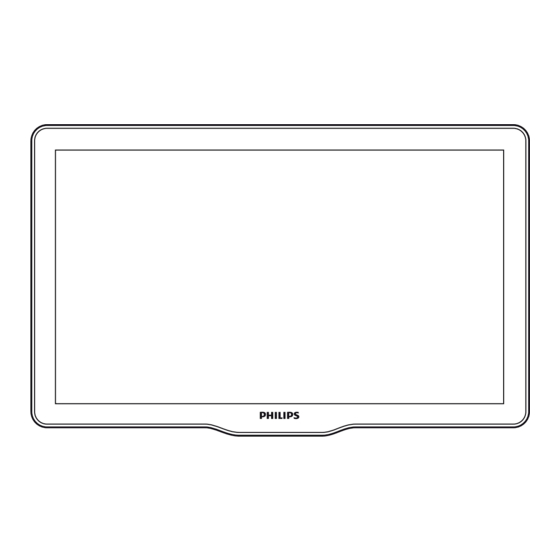
Philips 5800 Quick Start Manual
Led series
Hide thumbs
Also See for 5800:
- User manual (15 pages) ,
- Quick start manual (24 pages) ,
- Quick start manual (14 pages)
Summary of Contents for Philips 5800
-
Page 1: Quick Start Guide
5800, 6000 & 7000 LED series Quick start guide... - Page 2 EN Before using your product, read all accompanying safety information ES Antes de usar el producto, lea la información de seguridad adjunta PT Antes de usar o produto, leia todas as informações de segurança em anexo.
- Page 3 EN What’s in the box ES Contenido de la caja PT Conteúdo da embalagem AR only M4 x 10mm...
- Page 4 EN Mount the stand ES Monte el soporte PT Monte o pedestal...
- Page 6 EN Connect ES Conexión PT Conectar...
- Page 7 XXPFL7606D...
- Page 8 AV IN HDMI L VIDEO L VIDEO Pr Pb Pr Pb...
- Page 9 AUDIO IN DVI/VGA DIGITAL AUDIO OUT...
- Page 10 EN Manage cables ES Ordene los cables PT Gerenciar cabos...
- Page 11 EN Check that the power switch is on ES Verifi que que el interruptor esté encendido PT Verifi que se o botão ligar está ativado...
- Page 12 EN Insert batteries ES Inserte las baterías PT Insira as pilhas...
- Page 13 EN Select your language and follow the onscreen instructions ES Seleccione el idioma y siga las instrucciones en la pantalla PT Selecione o idioma e siga as instruções na tela Please select your English language Español Português...
- Page 14 EN Watch TV ES Vea TV PT Assista a TV...
- Page 15 EN Add your device ES Agregue su dispositivo Select a device with arrows PT Adicione seu dispositivo up or down. Home Theatre Press OK when this is done. Select the TV connection you have used to connect the device. HDMI Press OK when this is done Close...
- Page 16 EN Select your device ES Seleccione su dispositivo PT Selecione seu dispositivo...
- Page 17 EN Onscreen help ES Ayuda en pantalla PT Ajuda na tela...
- Page 18 EN Home ES Inicio PT Casa EN Back ES Atrás PT Voltar Access Home menu Acceso a menú de inicio Acessar o menu Início Return to the previous Regrese al menú Retornar para a página page anterior anterior EN Previous / Next ES Anterior / Siguiente PT Anterior / Próximo EN Navigation...
- Page 19 EN Find ES Búsqueda PT Localizar EN Adjust ES Ajustar PT Ajustar Access channel list Acceso a channel list Acessar a lista de canais Adjust TV settings Ajuste la confi guración Ajustar confi gurações de TV da TV EN Source ES Fuente PT Fonte EN Options...
- Page 20 All registered and unregistered trademarks are property of their respective owners. Specifi cations are subject to change without notice Trademarks are the property of Koninklijke Philips Electronics N.V. or their respective owners 2011 © Koninklijke Philips Electronics N.V. All rights reserved...















Need help?
Do you have a question about the 5800 and is the answer not in the manual?
Questions and answers