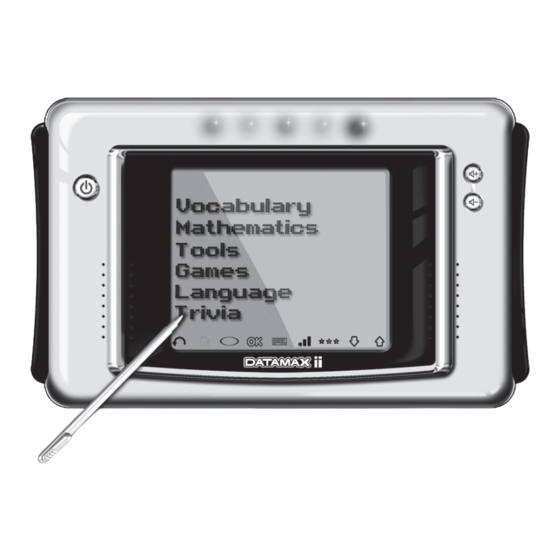
Advertisement
Important information
Care instructions:
•Keep the unit clean by wiping it with a slightly damp cloth.
•Keep the unit out of direct sunlight and away from any direct heat source.
•Do not expose the unit to moisture or water.
•This product is suitable for children aged 7 and above.
•Please keep these instructions for future reference.
•WARNING: all packaging material such as plastic collars and blister are not
part of this product and should be discarded for your child's safety.
•Remove the AA batteries when the unit is not being used for an extended
period of time.
•Do not use any sharp objects to interact with the screen. This might damage
the unit and cause malfunction.
This product complies with the essential requirements of European directives
88/378/EEC, directives 89/336/EEC, 92/31/EC, 93/68/EEC, 2004/108/EC, 2002/96/EC,
2003/108/EC, 2002/95/EC
Warranty information
Should you in the unlikely event experience any problems with this product all our
products have a six month guarantee. In the first
instance, return the product back to the place of purchase where a replacement
will be issued.
Distributed by:
Kids Delight (UK) a division of InspirationWorks Ltd.
4 Beaumont House
Sutton Road, St Albans
Herts
AL1 5HH
Customer service: 0870 898 8923
KidsDelight UK Ltd.
Max and Max Logo are
Registered trademarks of KidsDelight UK Ltd.
www.kidsdelight.co.uk
All rights reserved.
Rev: 01
June 2007
Printed in China
PRODUCED AFTER 13th AUGUST 2005.
WASTE ELECTRICAL PRODUCTS SHOULD NOT BE
DISPOSED OF WITH HOUSEHOLD WASTE. PLEASE
RECYCLE WHERE FACILITIES EXIST. CHECK WITH YOUR
LOCAL AUTHORITY FOR RECYCLING ADVICE
S0727 / S0728
Advertisement
Table of Contents

Summary of Contents for Kids Delight Datamax II
-
Page 1: Warranty Information
In the first instance, return the product back to the place of purchase where a replacement will be issued. Distributed by: Kids Delight (UK) a division of InspirationWorks Ltd. 4 Beaumont House Sutton Road, St Albans Herts... -
Page 2: Troubleshooting
The unit Please note the important points below when using batteries to power this product: Volume +/- Batteries should be inserted and removed by an adult. Only use the type of batteries specified in this user manual, or ON/OFF switch equivalent type. -
Page 3: How To Change Batteries
If the affirmation is FALSE you will see after you have given your answer the correct answer will be shown to you. Ex: to select the correct answer simply press on it using your stylus. In Datamax ii there are 6 categories: Vocabulary Mathematics... -
Page 4: How To Play
Games: Language: Trivia: 7/ Catch me: You have a minute to catch as many bees as possible. To catch them, simply touch them with the stylus when they appear •Secret Code • French Test • Entertainment on the screen. There are 3 rounds. In each round there are more and more bees and they go faster and faster! •Pairs •Spanish Test... - Page 5 3/Odd one out: You’ll see a list of 4 words. 3 have one way or another, a connection between them; the fourth one definitely does not belong there. Find out which one. Ex: The odd one is “banana” – simply press on the odd one with your stylus. 4/DJ Challenge: Do what the DJ does: follow the sequence of scratch and sounds for as long as you can…...
- Page 6 6/Thesaurus: Among the 3 propositions given to you find the D – GAMES: synonymous word to the first one. You have 2 chances. 1/Secret Code: Try and break the secret code in 10 attempts. Each time Ex: the synonymous word of “quiet” is “calm”- simply press on that word using your you enter the code, touch OK.
- Page 7 4/Clock: L3: Hardest: Three 3-digit-numbers: there again you can be asked to VIEW: choose the view option to see what time it is. Note that when find the result of the subtraction or one of the subtracted number to the time is displayed, the bell icon indicates whether the alarm is get to the result given to you.
- Page 8 DELETE: choose this option if you want to delete a date. After touching DELETE, select the year and the month under which you have saved an entry. When the date you want to delete appears on the screen, touch it, and the unit will show you the details for a few seconds.
Need help?
Do you have a question about the Datamax II and is the answer not in the manual?
Questions and answers