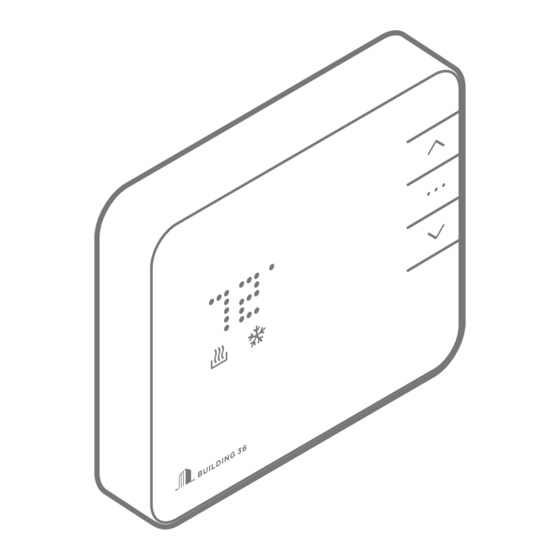
Table of Contents
Advertisement
Advertisement
Table of Contents

Summary of Contents for Building 36 Intelligent Thermostat
- Page 1 ADC-T2000 Intelligent Thermostat User Guide Product Manual...
- Page 3 Intelligent Thermostat Product Manual | 3 • Before installing or servicing the thermostat, • This thermostat should only be powered by 4 turn off power to the system at the circuit AA alkaline batteries or a listed class 2 power breaker.
- Page 4 4 | Intelligent Thermostat Product Manual Box Contents: Thermostat Backplate Trim Plate (Optional) Drywall Screws (3) AA Batteries (4) Drywall Anchors (3) Wire Labels Recommended Tools: Needlenose Pliers Phillips Head Power Drill Pencil Screwdriver...
-
Page 5: Thermostat Overview
Intelligent Thermostat Product Manual | 5 Thermostat Overview MODE DOWN DISPLAY HEAT COOL RADIO Buttons Icons • UP ( ) Button – Adjust target temperature up. • HEAT ( ) Icon – Illuminated in HEAT or AUTO mode. • MODE ( ) Button –... - Page 6 6 | Intelligent Thermostat Product Manual Location If replacing an old thermostat, • Mount thermostat on an • Be aware of what is on the the new thermostat can be inside wall, approximately other side of the wall where the mounted in its place.
- Page 7 Intelligent Thermostat Product Manual | 7 Preparation The Existing Thermostat CAUTION: DO NOT REMOVE the existing thermostat until power has been turned off 1. Test the System at the circuit breaker. Verify that the heating and/or cooling system is operating properly before you try to install the Once power to the heating AND cooling systems is new thermostat.
- Page 8 8 | Intelligent Thermostat Product Manual TIP: Take another picture of the wires to • Disconnect all of the wires and remove the document connections for easy reference. Do existing thermostat. not disconnect wires before labeling them. TIP: Remember to secure the wires so they don’t fall into the wall.
- Page 9 Intelligent Thermostat Product Manual | 9 Install Your New Thermostat Install the Back Plate Wire Your New Thermostat • If you have R, connect it to RH. Use the bubble level provided Reconnect the wires to the • If you have RH & RC, remove on the back plate as a guide.
- Page 10 10 | Intelligent Thermostat Product Manual Insert Batteries Into the Thermostat The thermostat can be powered by battery or • Always replace the batteries at least once a year. 24 VAC. If a wall transformer is used to power This will protect the thermostat from damage and the thermostat, connect between C and RH.
- Page 11 Intelligent Thermostat Product Manual | 11 Install Thermostat Body to Back Plate Verify that any excess wire is tucked back into the wall to allow room for the thermostat to sit flush against the back plate. Press the thermostat body firmly into the back plate mounted to the wall.
- Page 12 RADIO ( ) icon lights up. 4. When the RADIO ( ) icon becomes solid, the thermostat has been included. 5. Login to your online account (www.Building36.com/login) to sync the thermostat with the Building 36 system, or contact a Building 36 professional for installation setup.
- Page 13 Intelligent Thermostat Product Manual | 13 Configure the System Check the System WARNING: Do not test the AC during cold The thermostat configuration will be done on weather or heat during hot weather. Wait your online account. Here you can configure the for mild weather to fully test the system.
- Page 14 14 | Intelligent Thermostat Product Manual Operation Display 5. Press the MODE ( ) button at any time to change the mode. 1. Press any button to wake the thermostat up. • The modes are HEAT ( ), COOL ( ), AUTO, 2.
-
Page 15: Troubleshooting
Intelligent Thermostat Product Manual | 15 Troubleshooting Manual Configuration of HVAC System Heating or Cooling Doesn’t Turn On When on Thermostat the Set Point is Above or Below the Room Temperature If necessary, the system type (Normal or Heat To prevent damaging the compressor, the... - Page 16 Release the button when the RADIO ( ) will drain the battery very quickly. icon lights up. 4. When the RADIO ( ) icon becomes solid the thermostat has now been successfully excluded from the network. For more help contact your Building 36 Service Provider.
- Page 17 Intelligent Thermostat Product Manual | 17 Notices FCC NOTICE: This equipment has been tested and found to comply with the limits for a Class B digital This device complies with part 15 of the FCC device, pursuant to part 15 of the FCC Rules.
- Page 18 18 | Intelligent Thermostat Product Manual Notices IC NOTICE: Under Industry Canada regulations, this radio Conformément à la réglementation d’Industrie transmitter may only operate using an antenna Canada, le présent émetteur radio peut fonctionner of a type and maximum (or lesser) gain approved avec une antenne d’un type et d’un gain maximal...
- Page 20 Copyright © 2014 Alarm.com. All rights reserved. Alarm.com and the Alarm.com Logo are registered trademarks of Alarm.com. © 2014, Building 36. All rights reserved.

Need help?
Do you have a question about the Intelligent Thermostat and is the answer not in the manual?
Questions and answers