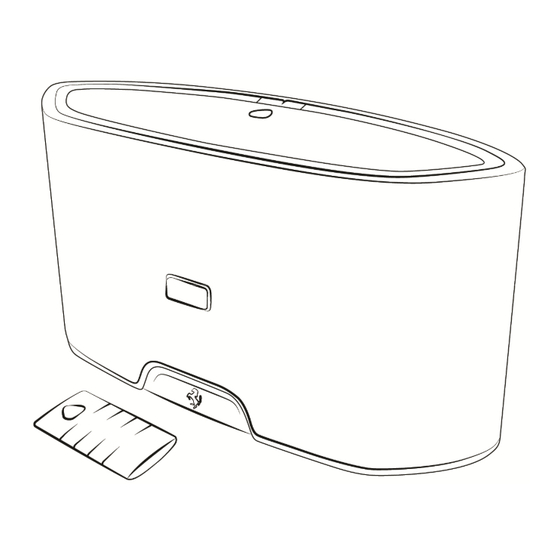
Summary of Contents for Ferrari Cavallino GT1
- Page 1 Cavallino GT1 WIRELESS bluetooth speaker dock EN User Guide FR Guide d’utilisation DE Benutzerhandbuch IT Manuale per l’Utente ES Manual del Usuario PT Manual do Utilizador NL Gebruikershandboek...
-
Page 2: Product Registration
Introduction Thank you for purchasing the Ferrari by Logic3 Cavallino GT1 Bluetooth Speaker Dock. As with all Ferrari by Logic3 products it has been built to the highest manufacturing standards and tested throughout its development, to ensure you get the best possible product. - Page 3 Please retain the packing materials, as this will provide the safest way to transport this product. If any part of the product appears to be damaged, do not attempt to use it. Please contact Ferrari by Logic3 immediately via e-mail: support@ferrari-by-logic3.com...
-
Page 4: Bottom Panel
Select the correct mains power cable for your mains power socket. Connect the small end of the AC power cable into the AC power connector on the base of the Cavallino GT1 Plug the other end into a live AC (mains) outlet CAUTION: Do not cover the ventilation openings of the product. -
Page 5: Operating Your System
10 seconds. • Remove the docked device Power Saving Modes The Cavallino GT1 is equipped with an automatic power saving mode, if no music is detected for 15 minutes the GT1 will automatically switch itself to standby mode to conserve power. - Page 6 Docking your iPod, iPhone or iPad Please push the docking tray The Cavallino GT1 will begin to Select iPod mode ‘Source (A) in order to release the try. play the music from your playlist. Indicator LED’ will illuminate Press the ‘Power’ button on the RED.
-
Page 7: Bluetooth Connectivity
TV or computer monitor. To view this video output on your TV or monitor, connect the VIDEO OUT from the Cavallino GT1 to a video input on your TV using a standard composite video cable (Not Included). Be sure to select the correct video input on your TV. - Page 8 Charging your device with USB port The USB port at the bottom of the Cavallino GT1 provides a 5V 2.1A power output via a USB type ‘A’ Note: The USB can only provide a maximum power of 5v 2.1A, do not exceed this voltage or current as it may...
-
Page 9: Care And Maintenance
For the best iPod, iPhone and iPhone listening experience with the Cavallino GT1, please activate iTunes Sound Check. Sound Check standardizes the volume of all the songs in your music library. The Cavallino GT1 is specially designed to provide a powerful but safe listening experience with Sound Check activated. Learn more about iTunes... - Page 10 SAFETY INFORMATION Please take the time to follow the instructions in this owner’s guide carefully. It will help you to properly use your new Ferrari by Logic3 product and enjoy its features. Please save this owner’s guide for future reference.
- Page 11 Do not dismantle, open, or shred the battery. • The battery is intended to be used only with the Ferrari by Logic3 products and the power supply provided with • The cells in the batteries perform best when operating at normal room temperature, 70°F (20°C).
-
Page 12: Declaration Of Conformity
Declaration of Conformity Logic3 declare that the product described in this Instruction Manual has been tested and assessed and is in conformity with the relevant provisions of the following directives and National Laws and regulations adopting these directives. The EMC Directive 2004/108/EEC EN50332 –... - Page 13 FERRARI, the PRANCING HORSE device, all associated logos and distinctive designs are trademarks of Ferrari S.p.A. The body designs of the Ferrari cars are protected as Ferrari property under design, trademark and trade dress regulations. All other trademarks, copyrights and trade names are registered properties of their respective owners.

Need help?
Do you have a question about the Cavallino GT1 and is the answer not in the manual?
Questions and answers