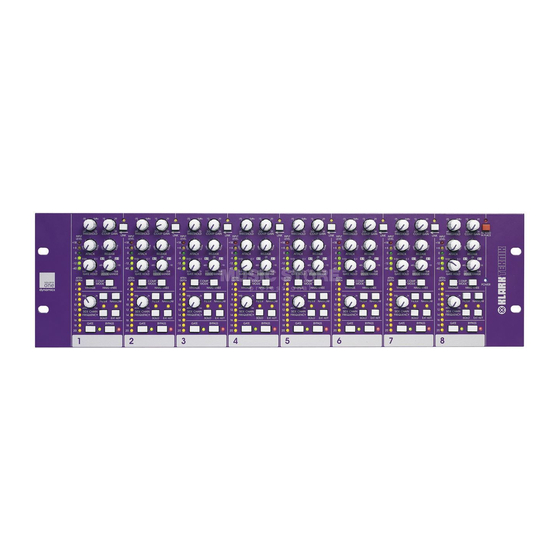
Table of Contents
Advertisement
Advertisement
Table of Contents

Summary of Contents for Klark Teknik square one dynamics
- Page 1 dynamics operator manual...
- Page 3 Fax: +44 1562 745371 Email: klarkteknik.info@uk.telex.com Website: www.ktsquareone.com Square ONE Dynamics Equaliser - Operator Manual DOC02-SQ1DYNAMIC Issue A - December 2005 © Telex Communications (UK) Limited In line with the company’s policy of continual improvement, specifications and function may be...
-
Page 5: Important Safety Instructions
IMPORTANT SAFETY INSTRUCTIONS CAUTION RISK OF ELECTRIC SHOCK DO NOT OPEN WARNING: TO REDUCE THE RISK OF FIRE OR ELECTRIC SHOCK, DO NOT EXPOSE THIS APPLIANCE TO RAIN OR MOISTURE AVIS: RISQUE DE CHOC ELECTRIQUE. NE PAS OUVRIR These symbols are internationally accepted symbols that warn of potential hazards with electrical products. The lightning flash with arrowhead symbol, within an equilateral triangle is intended to alert the user to the presence of uninsulated “dangerous voltage”... - Page 7 Tel: +44 1562 741515 Fax: +44 1562 745371 www.ktsquareone.com EU DECLARATION OF CONFORMITY We, Telex Communications (UK) Limited of Klark Teknik Building, Walter Nash Road, Kidderminster, Worcestershire, DY11 7HJ, declare that a sample of the following product: Product Type Number...
-
Page 9: Table Of Contents
Connecting to unbalanced equipment Powering up the unit Front panel________________________________________ 11 Rear panel ________________________________________ 14 Audio connections Mains supply Using the Square ONE Dynamics _______________________ 16 Stereo and multiple channel operation - linking Solo bus External key Square ONE Dynamics... - Page 10 Interfacing with the console Using gates with compressors Instrument synchronisation Envelope shaping Gating vocals Applications _______________________________________ 34 Compression Drums and percussive instruments Stringed acoustic instruments Stringed electric instruments Electronic instruments Brass instruments Sung vocals De-essing Spoken word Square ONE Dynamics...
- Page 11 Audio signal path ___________________________________ 36 Balanced/unbalanced audio __________________________ 37 Balanced audio Principles of balanced audio Connecting balanced and unbalanced equipment Technical specification_______________________________ 39 Crib sheet_________________________________________ 41 Service information _________________________________ 42 Routine maintenance Cleaning the unit Checking/replacing the mains fuse Square ONE Dynamics...
- Page 12 Contents Square ONE Dynamics...
-
Page 13: Welcome
Your Square ONE Dynamics forms an integral part of the Square ONE range, which was conceived by Klark Teknik to offer audio professionals a suite of easily accessible, high-performance audio equipment, designed to provide no-compromise sonic quality with a feature set that offers all essential facilities and functions. -
Page 14: Safety Precautions
Any part that is damaged should be properly repaired or replaced. This must be done by a fully trained and authorised service engineer. • Observe all warnings, cautions etc. on any part of the equipment. • Do not remove, hide or deface any warnings or cautions. Square ONE Dynamics... -
Page 15: Power
Avoid inserting or dropping foreign objects, such as paper, plastic, metal etc., into any gaps or openings on the equipment, for example, vents. If this happens, turn off the power immediately and unplug the power from the AC outlet. Then have the equipment inspected by the manufacturer's qualified service personnel. Square ONE Dynamics... -
Page 16: Installation
Audio connections To ensure the correct and reliable operation of your Square ONE Dynamics, only high quality balanced, screened, twisted pair audio cable should be used. XLR connector shells should be of metal construction so that they provide a screen when connected to the console and should have Pin 1 connected to the cable screen. -
Page 17: Radio Frequency Interference
To comply with part 15 of the FCC Rules, any special accessories (that is, items that cannot be readily obtained from multiple retail outlets) supplied with this equipment must be used with this equipment; do not use any alternatives as they may not fulfil the RF requirement. Square ONE Dynamics... -
Page 18: Features
Features Features The Square ONE Dynamics analogue dynamics processor performs dynamic compressor and gate functions, and has the following features: • Eight clearly labelled channels, each one comprising: Control knobs for adjusting Threshold, Compressor Gain, Attack, Release, Gate Hold, Ratio/Range and Side Chain Frequency. -
Page 19: Getting Started
Making sure that the mains power at the power outlet is off, connect the mains cable supplied with your Square ONE Dynamics to the mains power outlet and then to the mains socket at the rear of your unit. Square ONE Dynamics... -
Page 20: Connecting The Audio Cables
Getting started Connecting the audio cables Making sure that all equipment is switched off, connect your Square ONE Dynamics to the rest of your audio equipment as shown in the following subsections. For more details on balancing, see “Balanced/unbalanced audio” on page 37. -
Page 21: Side Chain Ext Key Inputs
Female XLR Console (rear of Square ONE Dynamics unit) Ring Female XLR Sleeve Figure 1: Side chain EXT KEY input connection details Sleeve: ground/shield Tip: hot Strain relief clamp Ring: Cold Figure 2: 1/4” TRS connector wiring details Square ONE Dynamics... -
Page 22: Connecting To Unbalanced Equipment
Getting started Connecting to unbalanced equipment Ideally, you will be making the best use of the Square ONE Dynamics’s low-noise high-headroom balanced inputs by connecting to similarly balanced equipment. However, if you do have to connect to unbalanced devices, the following wiring is recommended for best results (see Figure 3): •... -
Page 23: Front Panel
Front panel Front panel The front panel of the Square ONE Dynamics has eight similar channel sections, each with a set of controls comprising control knobs, switches (some with LED on/off indicators) and meters. In addition, there is a master side chain solo in place (SC SOLO IN PLACE) switch and POWER LED for power on/off indication. - Page 24 If EXT KEY switch is enabled, the solo signal will be sourced from the EXT KEY input jack instead of the input signal. Please be aware that if you enable the SOLO switch with SIP enabled, the side chain signal is routed directly to the output. Square ONE Dynamics...
- Page 25 LINK switch with yellow LED: Each adjacent pair of channels has an intermediate LINK switch that, when enabled links them together, see “Stereo and multiple channel operation - linking” on page 17. Square ONE Dynamics...
-
Page 26: Rear Panel
Rear panel Rear panel The rear panel provides the power and audio connections for the Square ONE Dynamics. You will also find important information, such as warnings and cautions, power supply and fuse specifications, safety and compliance standards markings etc., printed on this panel. -
Page 27: Audio Connections
42 for details. Supply voltage and fuse specifications: Details of the supply voltage and the mains fuse are printed here. Fuse warning information: Details on replacing the mains fuse with the same type is printed here. Square ONE Dynamics... -
Page 28: Using The Square One Dynamics
The Square ONE Dynamics is a dynamics processor that utilises premium quality, high precision components to achieve a high degree of accuracy and control. The Square ONE Dynamics has been designed primarily for creative use as front of house (FOH) or monitor. However, it is just as effective when used in the studio while broadcasting or recording. -
Page 29: Stereo And Multiple Channel Operation - Linking
Using the Square ONE Dynamics Stereo and multiple channel operation - linking Using the intermediate LINK switches, adjacent channels can be linked, in all modes, for stereo or multi-channel operation. Linked channels form a group, the lowest numbered channel in the group being the master and the other group members are slaves. -
Page 30: Solo Bus
SOLO is enabled. The rear panel of the Square ONE Dynamics includes a solo bus with input and output XLRs. This allows multiple units to be linked in series so that a group of units can all apply solo signal to a common solo bus. -
Page 31: Compressor
The result is a much more controlled and usable sound. Threshold level Time Unprocessed signal Threshold level Time 3:1 Compression above threshold Threshold level Time With make up gain added Figure 8: Compression - signal level graphs Square ONE Dynamics... -
Page 32: Modes Of Operation
Thus, like the RMS modes, this compressor mode is very adaptive, making set-up of the envelope controls relatively easy. However, the peak sensing increases harmonic overtones, adding a valve-like brightness and sparkle to the programme, and producing extremely natural and lively sounding compression of acoustic instruments. Square ONE Dynamics... -
Page 33: Lo-Q Frequency-Conscious Compressor
To set up the Square ONE Dynamics as a limiter, select compressor to operate in vintage and hard knee mode with attack set to fastest and the ratio set at infinity to one. Adjust release to suit programme and set threshold as required. -
Page 34: Threshold
If a compression effect is required together with limiting of high level transients, two channels of the Square ONE Dynamics may be cascaded. The output of Channel 1 (compression) is fed to the input of Channel 2 (limiting), which gives powerful two stage control over gain. -
Page 35: Release
If it is steady, there is little active compression, just a steady-state reduction in level. The faster the meter level moves up and down, the harder the compressor is working. Square ONE Dynamics... -
Page 36: Ratio
At 3:1, compression is becoming stronger and more noticeable. Ratios between 3:1 and 5:1 are suitable for the 'compressor' sound, which is used as an effect in its own right. Higher ratios are used for the control of extremely peaky signals. Square ONE Dynamics... -
Page 37: Hard Knee And Soft Knee
Hard knee and soft knee The point where the slope of the compressor curve changes is knows as the knee. The Square ONE Dynamics can be set to operate as either a hard knee or soft knee compressor (each one being either vintage or RMS);... -
Page 38: De-Essing
From the initial settings you can use your judgement and experience to adjust the side chain filter frequency to obtain the best results according to the source of audio. Square ONE Dynamics... -
Page 39: Gate
Gate Gate The gate function on the Square ONE Dynamics not only allows you to minimise or eliminate unwanted low level noises, but also gives you creative possibilities by providing the tools to artistically restructure the dynamics of a signal. -
Page 40: Gate Operation
Gate operation To use the Square ONE Dynamics in gate mode, first ensure that the GATE switch is enabled and then set the threshold, attack, hold and release times to suit the programme. Set attenuation depth using the RANGE control knob and use the side chain filter to tune the gate to open at a selected frequency in wide or narrow modes. -
Page 41: Release
Background noise, such as outside traffic or air conditioning, will be picked up and amplified, causing a considerable reduction in the signal to noise ratio of the system. The solution is to gate each microphone individually using the Square ONE Dynamics. Square ONE Dynamics... -
Page 42: Interfacing With The Console
Interfacing with the console The Square ONE Dynamics is optimised for use at line level, therefore to gate a microphone, the input to the Square ONE Dynamics has to be taken from the console, preferably from the channel insert point send. The output from the Square ONE Dynamics comes back to the channel insert return. -
Page 43: Using Gates With Compressors
INPUT INPUT INPUT INPUT PUSH PUSH PUSH PUSH Mic input Send Return Male XLR Male XLR OUTPUT OUTPUT OUTPUT OUTPUT Female XLR Console Female XLR Output Patch cable Figure 18: The use of gating with compressors Square ONE Dynamics... -
Page 44: Instrument Synchronisation
8th or 16th notes. This is used as the key input to the Square ONE Dynamics (an alternative source of 8th or 16th note pulses is a live bass drum with added echo, timed to give the appropriate repeats). -
Page 45: Gating Vocals
If gating is carried out as the vocal is being recorded, it is important not to gate the signal before it is fed to the vocalist's headphones. Many vocalists find a gated headphone feed distracting and it makes it more difficult to find the right note to come in on. Square ONE Dynamics... -
Page 46: Applications
Applications Applications Your Square ONE Dynamics processor can function as a multi-mode compressor or gate. As most dynamics processing is a matter of personal taste and preference, these application notes are provided as a guide only. Experimenting in unconventional areas can often yield interesting and useful results. Always remember, be... -
Page 47: Spoken Word
Gating can be used, typically, when an electric guitar with noisy effects pedals is set at high gain. On the appropriate channel, insert your Square ONE Dynamics’s processor, enable gate mode and, with just the unwanted noise present, turn the threshold up until the gate closes. Set long hold and release times so that the gate does not close on decaying notes, but gates the noise rather that closing abruptly. -
Page 48: Audio Signal Path
FREQUENCY 0.03 DETECTOR THRESHOLD ATTACK RELEASE GATE HOLD RANGE PRE GAIN LINK TO DYN 3 MET 2 SOLO BUS GATE SIDE CHAIN INPUT SOLO BUS PUSH OUTPUT LINK TO DYN 3 LINK TO DYN 3 SOLO BUS Square ONE Dynamics... -
Page 49: Balanced/Unbalanced Audio
Balanced/unbalanced audio Balanced/unbalanced audio The electronically balanced input and output connections of the Square ONE Dynamics have the benefit of high common mode rejection (CMR), which eliminates externally induced interference such as mains hum etc. Balancing is especially useful when long cable runs are used between pieces of equipment. -
Page 50: Connecting Balanced And Unbalanced Equipment
However, the resulting audio signal will be a little weaker than normal as it is only made up of the positive signal half. Note: On balanced circuits, the ‘hot’ signal is also known as “+ve” and “in phase”, while the ‘cold’ signal is also known as “-ve” and “out of phase”. Square ONE Dynamics... -
Page 51: Technical Specification
Scale = fast to slow (2ms to 2s) Hold Scale = 2ms to 2s Filter Side chain filter Scale = 40Hz to 16Hz Terminations Audio 3-pin XLRs (male and female) and 1/4” TRS balanced jack sockets Power 3-pin IEC Square ONE Dynamics... - Page 52 483 mm (19”) Depth 200 mm (7 ”) Weight 4.4 kg Shipping 5.5 kg Due to a policy of continual improvement, Klark Teknik reserves the right to alter the function or specification at any time without notice. Square ONE Dynamics...
-
Page 53: Crib Sheet
SOLO EXT KEY SOLO EXT KEY SOLO EXT KEY SOLO EXT KEY SOLO EXT KEY SOLO EXT KEY GATE BYPASS GATE BYPASS GATE BYPASS GATE BYPASS GATE BYPASS GATE BYPASS GATE BYPASS GATE BYPASS Location: Date: Application: Square ONE Dynamics... -
Page 54: Service Information
The service manual for this equipment is available for purchase. Please contact your local distributor for details. Routine maintenance To help keep your Square ONE Dynamics unit in good working order and to make sure it gives you optimum performance, we recommend that you carry out the following about once every month: •... - Page 56 Klark Teknik Klark Teknik Building, Walter Nash Road, Kidderminster. Worcestershire. DY11 7HJ. England. Tel: +44 1562 741515, Fax: +44 1562 745371 Email: klarkteknik.info@uk.telex.com Website: www.ktsquareone.com...


Need help?
Do you have a question about the square one dynamics and is the answer not in the manual?
Questions and answers