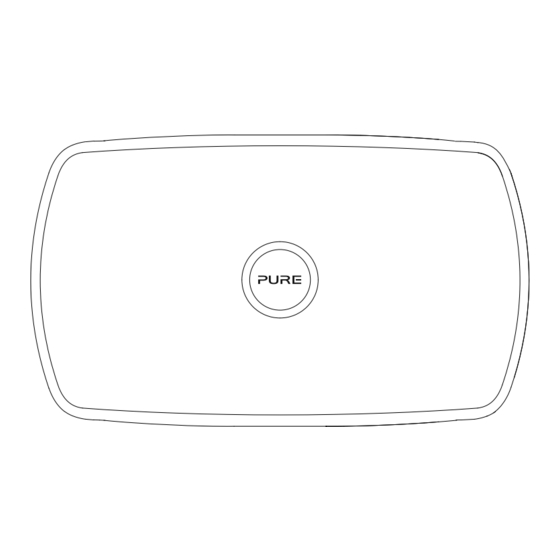
PURE Jongo T2 Quick Start Manual
Hide thumbs
Also See for Jongo T2:
- Quick start manual (88 pages) ,
- User manual (21 pages) ,
- User manual (12 pages)
Advertisement
Advertisement
Table of Contents

Summary of Contents for PURE Jongo T2
- Page 1 T2, T4 Quick start guide...
- Page 2 Power light states Green (steady): Indicates that Jongo is on. Amber (steady): Indicates that Jongo in in sleep. Red (steady): Indicates that Jongo is in standby/charging. Green (pulsing x3): Indicates that Jongo is preparing to stream audio. Green (pulsing continuously): Indicates that Jongo is busy connecting to a wireless network.
- Page 3 T2, T4 Thank you for choosing Jongo T2, T4. This quick start guide will get you up and running in no time. If you need more help setting up your Jongo, you can access our online help in the Pure Connect app or watch our Jongo setup video at: www.pure.com/jongo-setup-video...
- Page 4 With our Jongo product range, you can stream audio from your smartphone or tablet using Wi-Fi or Bluetooth. Already have a Jongo on your network? If you are using the Pure Connect app and have already set up your first Jongo, see page 9. New to Jongo?
- Page 5 Connect Jongo to your Wi-Fi Insert the connector of the supplied mains lead into Jongo (A) and switch Jongo on When the Power light turns solid green, briefly press the Wi-Fi button (B) on the back and wait for the Power light to flash amber. Note: If you press and hold the Wi-Fi button, your Jongo will start WPS compatible pairing mode.
- Page 6 For iOS customers Open the Wi-Fi settings on your iOS device and select ‘Jongo xxxxxx’ from the list of wireless networks. For Android customers Open the Wi-Fi settings on your device and select ‘Jongo xxxxxx’ from the list of wireless networks.
- Page 7 For iOS customers When the Power light on the front of your Jongo flashes green and amber, the Jongo setup page will open automatically on your iOS device. Scroll down to the list of wireless networks and tap the name of your home wireless network.
- Page 8 The Wi-Fi settings on your iOS device will open and you will be connected back to your home wireless network. If you want to use the Pure Connect app, see “Using the Pure Connect app” on page 7. If you want to use another streaming service, see page 8.
- Page 9 Enjoy your music. *When you open the Pure Connect app, the app will check to see if there is an available software update. If an update is available, the Power light on the front of your Jongo will flash green/amber/red during the software update.
- Page 10 Using Bluetooth For all customers You can also use Bluetooth to stream all your Pure Connect content, as well as content from other music services, such as Spotify and Pandora, directly to your Jongo. Enable the Bluetooth option on your mobile device and search for Bluetooth devices.
- Page 11 Adding another Jongo to your network? Carry out the following steps to add a new Jongo to your network: Switch on your new Jongo. Press and hold the Wi-Fi button on any other Jongo that is already connected to your network until the Power light pulses green. Press and hold the Wi-Fi button on the back of the new Jongo until the Power light pulses green.
- Page 12 Technologies Limited to notify any person or organization of such revisions or changes. Trademarks Jongo, Pure, the Pure logo, Imagination Technologies, and the Imagination Technologies logo are trademarks or registered trademarks of Imagination Technologies Limited. Caskeid is a superior synchronization technology, providing clear multi-speaker wireless audio.
- Page 13 Kings Langley Herts, WD4 8LZ United Kingdom http://support.pure.com Pure Friedrich-Ludwig-Jahn-Straße 2-14 64589 Stockstadt am Rhein Deutschland sales_gmbh@pure.com http://support.pure.com/de Pure - Vertrieb uber: TELANOR AG Unterhaltungselektronik Bachstrasse 42 4654 Lostorf Schweiz/Switzerland info@telanor.ch www.telanor.ch Pure Australasia Pty Ltd PO Box 5049 Wonga Park...
- Page 14 105QO...









Need help?
Do you have a question about the Jongo T2 and is the answer not in the manual?
Questions and answers