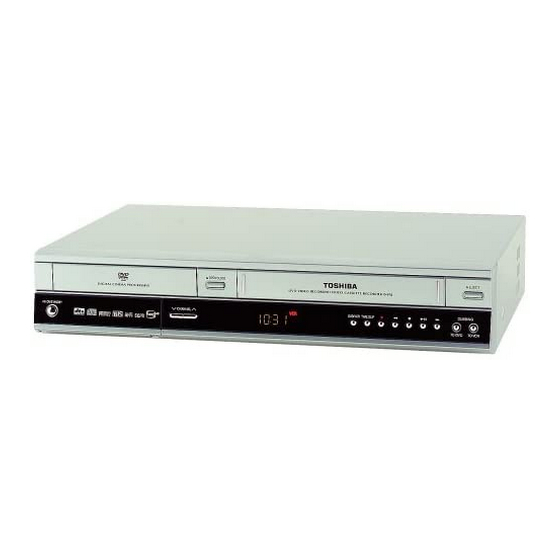
Toshiba D-VR3SU Service Manual
Dvd video recorder/video cassette recorder
Hide thumbs
Also See for D-VR3SU:
- Owner's manual (60 pages) ,
- Owner's manual (119 pages) ,
- Owner's manual (124 pages)
Summary of Contents for Toshiba D-VR3SU
- Page 1 FILE NO. 810-200434 SERVICE MANUAL DVD VIDEO RECORDER/ VIDEO CASSETTE RECORDER D-VR3SU D-VR3SC D-VKR3SU Oct., 2004 S...
-
Page 2: Table Of Contents
CONTENTS 1. Precautions 2. Reference Information 3. Product Specification 4. Operating Instructions 5. Disassembly and Reassembly 6. Alignment and Adjustments 7. Circuit Operating Descriptions 8. VCR Deck Operating Descriptions 9. Troubleshooting 10. Exploded View and Parts List 11. Electrical Parts List 12. - Page 3 CONTENTS...
- Page 4 MEMO...
-
Page 5: Precautions
1. Precautions 1-1 Safety Precautions Any measurements not within the limits specified 1) Before returning an instrument to the customer, always make a safety check of the entire instrument, herein indicate a potential shock hazard that must including, but not limited to, the following items: be eliminated before returning the instrument to the customer. - Page 6 Precautions 2) Read and comply with all caution and safety re- 5) Components, parts, and/or wiring that appear to lated notes on or inside the cabinet, or on the chas- have overheated or that are otherwise damaged sis. should be replaced with components, parts and/ or wiring that meet original specifications.
-
Page 7: Servicing Precautions
Precautions 1-2 Servicing Precautions (4) An insulation tube or tape is sometimes used and CAUTION : Before servicing units covered by this some components are raised above the printed service manual and its supplements, read and follow wiring board for safety. The internal wiring is the Safety Precautions section of this manual. - Page 8 Precautions 1-3 ESD Precautions (7) Immediately before removing the protective ma- Electrostatically Sensitive Devices (ESD) terials from the leads of a replacement ESD device, touch the protective material to the chassis or cir- Some semiconductor (solid state) devices can be dam- cuit assembly into which the device will be aged easily by static electricity.
- Page 9 Precautions 1-4 Handling the optical pick-up The laser diode in the optical pick up may suffer elec- WRIST-STRAP trostatic breakdown because of potential static elec- FOR GROUNDING tricity from clothing and your body. The following method is recommended. THE UNIT (1) Place a conductive sheet on the work bench (The black sheet used for wrapping repair parts.) CONDUCTIVE SHEET...
- Page 10 Precautions MEMO...
-
Page 11: Reference Information
2. Reference Information 2-1 Introduction to DVD 2-1-1 The Definition of DVD DVD is the next generation medium and is the acronym of the Digital Versatile Disc or thr Digital Video Disc, which maximizes the saving density of the disk surface using the MPEG-2 compression technology to enable the storage of 17G bytes of data on the same size CD. - Page 12 Reference Information 2-1-2 DVD Types FORMAT TYPE APPLICATIONS DVD-Video Playback Only High quality image and sound for movies and other video media. DVD-ROM Read Only Multi-functional, multi-midia software that requires large storage capacity. DVD-Audio Playback Only High quality sound that exceeds the CD, multi-channel Audio. DVD-R 1 Time Recording As with CD-R, write only once...
- Page 13 Reference Information 2-2 DVD-Video Fromat 2-2-1 Main Features 1) Able to store up to 160 minutes of Movie by utilizing the MPEG-2 compression technology. ( Aver. 133min.) 2) Enables more than 500 lines of horizontal resolution. (Class corresponding to the Master Tapes used in broadcasting stations) 3) Provides Dolby Digital 5.1ch Surround 3D sound, which enables theater quality sound (NTSC area).
- Page 14 Reference Information 2-2-3 Detailed Feature DVD-Video Feature 1 When Developing the DVD Software, various addition and modification is possible. As the storage capacity increases, the DVD-Video separates the main data and the additional data such as the Multi-Function into different data areas, enabling the control of time-data ratio to provide the format that enables the flexible Software development •...
- Page 15 Reference Information DVD-Video Feature 3 High quality surround audio. DVD-Video can store the audio using the 5.1ch Dolby Digital compression or the advanced Liner PCM method, providing the better-than-CD quality and theater like audio quality. • Dolby Digital (AC-3) • Unlike the traditional Dolby pro-Logic method, the Dolby Digital method separates all 5 main channels (Front L/R, Center, Surround (Rear) L/R)and the Sub woofer to provide live surround audio.
- Page 16 Reference Information DVD-Video Feature 4 Multi-Language • Audio Dubbing - Max. 8 Languages • Subtitle - Max. 32 Languages. Capable of storing, and selectiong. • Linear PCM (Pulse Code Modulation) DVD-Video Feature 5 Multi-Aspect • Unlike the conventional VCD or LD, DVD-Video has the default of 16:9 Wide, and can be viewed using the conventional 4:3 TV, enabling the expansion of viewer selection capabilities.
- Page 17 Reference Information DVD-Video Feature 7 Multi-Story • DVD-Video provides the enviroment suitable for the bi-directional Software develoment, providing multiple scenarios. This feature enables the Multi-Story function. OPTION Parental Lock • For the titles that are not suitable for children viewing, Parental Locks are set, requesting user defined passwords for viewing •...
- Page 18 Reference Information Remark DVD-Video Authoring Process • The image quality of the DVD-Video may vary accoring to the quality of the Master and the Authoring Process • The image quality of the DVD-Video varies according to the Digital Mastering Source such as the conventional LD, VCD, or Original Film.
- Page 19 Reference Information 2-3 Flash & Drive Firmware Update of a DVD Recorder-VCR WARNING It is very important ; please read the below notice before updating your unit. The following events may interrupt the update process and MAY RESULT IN PERMANENT DAMAGE TO THE UNIT WHILE UPDATING.
- Page 20 Reference Information * If the message above isn't displayed after 10 minutes more and you can conclude that this unit had a critical damage after a Power off, replace a old flash with new one due to Flash memory's Damage. (Location No.
- Page 21 Reference Information 4) Press the ENTER button on the remote control. You can see "LOAD" on Front Display. 5) It takes about 1~2 minutes to finish a update. The message on the screen will be displayed after finishing a update and the tray will be opened automatically.
- Page 22 Reference Information MEMO 2-12...
-
Page 23: Product Specification
3. Product Specification Power requirements 120V AC,60Hz Power consumption 45Watts Weight 9.03Ib General Dimensions 16.9in(W) x 10.6in(D) x 3.1in(H) Operating temp +5°C to 35°C Other conditions Keep level when operating. Less than 75% operating humidity 1.0 V p-p at 75ohm load, sync negative Video S-Video input (Y:1.0Vp-p,C: 0.286Vp-p at 75ohm load) Max.Audio Input Level... - Page 24 Product Specification MEMO...
-
Page 25: Operating Instructions
4. Operating Instructions... - Page 26 Operating Instructions Getting Started...
- Page 27 Operating Instructions Connections...
- Page 28 Operating Instructions Connections...
-
Page 29: External Devices
Operating Instructions Method 2 : Connecting a Step 5 : Connecting Camcorder to the LINE IN 2 jacks You can also use the LINE IN 2 jacks on the front panel External Devices of the DVD Recorder-VCR. You can record from connected equipment. - Page 30 Operating Instructions Connections...
- Page 31 Operating Instructions System Setup...
- Page 32 Operating Instructions System Setup...
- Page 33 Operating Instructions System Setup...
- Page 34 Operating Instructions System Setup 4-10...
- Page 35 Operating Instructions System Setup 4-11...
- Page 36 Operating Instructions System Setup 4-12...
- Page 37 Operating Instructions System Setup 4-13...
- Page 38 Operating Instructions Playback 4-14...
- Page 39 Operating Instructions Playback 4-15...
- Page 40 Operating Instructions Playback 4-16...
- Page 41 Operating Instructions Playback 4-17...
- Page 42 Operating Instructions Playback 4-18...
- Page 43 Operating Instructions Playback 4-19...
- Page 44 Operating Instructions Playback 4-20...
- Page 45 Operating Instructions Playback 4-21...
- Page 46 Operating Instructions Playback 4-22...
- Page 47 Operating Instructions Playback 4-23...
- Page 48 Operating Instructions Playback 4-24...
- Page 49 Operating Instructions Recording 4-25...
- Page 50 Operating Instructions Recording 4-26...
- Page 51 Operating Instructions Recording 4-27...
- Page 52 Operating Instructions Recording 4-28...
- Page 53 Operating Instructions Recording 4-29...
- Page 54 Operating Instructions Recording 4-30...
- Page 55 Operating Instructions Editing 4-31...
- Page 56 Operating Instructions Editing 4-32...
- Page 57 Operating Instructions Editing 4-33...
- Page 58 Operating Instructions Editing 4-34...
- Page 59 Operating Instructions Editing 4-35...
- Page 60 Operating Instructions Editing 4-36...
- Page 61 Operating Instructions Editing 4-37...
- Page 62 Operating Instructions Editing 4-38...
- Page 63 Operating Instructions Editing 4-39...
- Page 64 Operating Instructions Editing 4-40...
- Page 65 Operating Instructions Editing 4-41...
- Page 66 Operating Instructions Reference 4-42...
-
Page 67: Disassembly And Reassembly
5. Disassembly and Reassembly 5-1 Cabinet and PCB 5-1-3 Ass’y Front Panel Removal 5-1-1 Cabinet Top Removal ´ Lift up the Cabinet Top in the direction of arrow Œ REMOVE Œ RELEASE 3 HOOKS 5 SCREWS (Top View) Fig. 5-3 Ass’y Front Panel Removal(Top View) Fig. - Page 68 Disassembly and Reassembly 5-1-4 Chassis Removal ´ REMOVE 4 SCREWS ˇ REMOVE 4 SCREWS Œ REMOVE 2 SCREWS VCR DECK DVD DECK ” REMOVE 6 SCREWS ¨ REMOVE 3 SCREWS VCR MAIN PCB DVD MAIN PCB ˆ REMOVE 3 SCREWS JACK PCB Ø...
- Page 69 Disassembly and Reassembly 5-2 Circuit Board Locations Fig. 5-7 Circuit Board Locations...
- Page 70 Disassembly and Reassembly 5-3 VCR Deck Parts Locations 5-3-1 Top View Œ ´ ¨ Ø ˇ ˆ Fig. 5-8 Top parts Location-1 Œ GEAR FL CAM ´ MOTOR LOADING ASS’Y ˇ LEVER FL ARM ASS’Y ¨ HOLDER FL CASSETTE ASS’Y ˆ...
- Page 71 Disassembly and Reassembly ´ ˇ ¨ Œ ˆ Ø Ò ∏ ” ’ ˝ Ô ˝ Fig. 5-9 Top Parts Location-2 ” DISK S REEL Œ FE HEAD ’ LEVER S BRAKE ASS’Y ´ CYLINDER ASS’Y ˝ GEAR IDLE ˇ...
- Page 72 Disassembly and Reassembly 5-3-2 Bottom View Œ ´ ˇ ¨ ˆ Ø ∏ ” ’ ˝ Fig. 5-10 Bottom Parts Location Œ GEAR JOINT 1 ´ GEAR JOINT 2 ˇ BRAKET GEAR ¨ MOTOR CAPSTAN ASS’Y ˆ LEVER T LOAD ASS’Y Ø...
- Page 73 Disassembly and Reassembly 5-4 VCR Deck 5-4-1 Holder FL Cassette Ass’y Removal 5-4-2 Lever FL Arm Ass’y Removal 1) Pull the Holder FL Cassette Ass'y Œ to the eject 1) Push the hole “A” in the direction of arrow “B” position.
- Page 74 Disassembly and Reassembly 5-4-3 Lever FL Door Removal 5-4-4 Slider FL Drive, Gear FL Cam Removal 1) Release the Hook ´ and Remove the Lever FL 1) Pull the Slider FL Drive Œ to the front direction. Door Œ in the direction of arrow “A”. 2) Remove the Slider FL Drive Œ...
- Page 75 Disassembly and Reassembly 5-4-5 Gear Worm Wheel Removal 5-4-6 Cable Flat Removal 1) Remove the Gear Worm wheel Œ. 1) Remove the Drum connecting part of Cable Flat Œ from Connector Waffer ´. 2) Remove the Loading Motor connecting part of Cable Flat Œ...
- Page 76 Disassembly and Reassembly 5-4-7 Motor Loading Ass’y Removal 5-4-8 Bracket Gear, Gear Joint 2, 1 Removal 1) Remove the screw Œ. 1) Remove the SCREW Œ. 2) Remove the Motor Loading Ass’y ´. 2) Remove the Bracket Gear ´. 3) Remove the Gear Joint 2 ˇ. 4) Remove the Gear Joint 1 ¨.
- Page 77 Disassembly and Reassembly 5-4-9 Gear Loading Drive, Slider Cam, 5-4-10 Gear Loading Drive, Slider Cam, Lever Load S, T Ass’y Removal Lever Load S, T Ass’y Assembly 1) Remove the Belt Pulley. (Refer to Fig. 5-38) 1) When reinstalling, be sure to align dot of Lever 2) Remove the Gear Loading Drive Œ...
- Page 78 Disassembly and Reassembly 5-4-11 Lever Pinch Drive, 5-4-12 Lever Tension Ass’y, Lever Tension Drive Removal Band Brake Ass’y Removal 1) Remove the Lever Brake S Ass'y (Refer to Fig 5-25). 1) Remove the Lever Pinch Drive Œ, Lever Tension 2) Remove the Spring Tension Lever Œ. Drive ´.
- Page 79 Disassembly and Reassembly 5-4-13 Lever Brake S, T Ass’y Removal 5-4-14 Gear Idle Ass’y Removal 1) Release the Hook [A] and the Hook [B], [C] in the 1) Push the Lever Idle Œ in the direction of arrow direction of arrow as shown in Fig 5-25. “A”, “B”.
- Page 80 Disassembly and Reassembly 5-4-15 Disk S, T Reel Removal 5-4-16 Holder Clutch Ass’y Removal 1) Lift the Disk S, T Reel Œ, ´. 1) Remove the Washer Slit Œ. 2) Lift the Holder Clutch Ass’y ´. Œ DISK S REEL Note : When you reinstall Holder Clutch Ass'y 1) Check the condition of spring as shown in detail A.
- Page 81 Disassembly and Reassembly 5-4-17 Lever Up Down Ass’y, Gear Center 5-4-18 Guide Cassette Door Removal Ass’y Removal 1) Lift the Hook [A]. 2) Rotate the Guide Cassette Door Œ in the direction 1) Remove the 2 hooks in the direction of arrow as of arrow.
- Page 82 Disassembly and Reassembly 5-4-19 Lever Unit Pinch Ass’y, Plate Joint, 5-4-20 Lever #9 Guide Ass’y Removal Spring Pinch Drive Removal 1) Remove the Spring #9 Guide Œ. 2) Lift the Spring #9 Guide Ass’y ´ in the direction 1) Lift the Unit Pinch Ass’y Œ. of arrow “A”.
- Page 83 Disassembly and Reassembly 5-4-21 FE Head Removal 5-4-22 ACE Head Removal 1) Pull out the FPC from connector of ACE Head 1) Remove the screw Œ. Ass’y ´. 2) Lift the FE Head ´. 2) Remove the screw Œ. 3) Lift the ACE Head Ass’y ´. Œ...
- Page 84 Disassembly and Reassembly 5-4-23 Slider S, T Ass’y Removal 5-4-24 Plate Ground Deck, Cylinder Ass’y Removal 1) Move the Slider S, T Ass’y Œ, ´ to slot, and then 1) Remove the 3 Screws Œ. lift it to remove. (Refer to arrow) 2) Lift the Plate Ground Deck ´.
- Page 85 Disassembly and Reassembly 5-4-25 Hook Capstan, Belt Pulley Removal 5-4-26 Motor Capstan Ass’y Removal 1) Remove the Hook Capstan Œ after realeasing 1) Remove the Damper Capstan Œ in the direction Hook in the direction arrow as shown in detail of arrow.
- Page 86 Disassembly and Reassembly 5-4-27 Post #8 Guide Ass’y Removal 5-4-29 How to Eject the Cassette Tape (If the unit does not operate on condition that is inserted into housing ass’y) 1) Rotate the Post #8 Guide Ass’y Œ in the direction of arrow to lift up.
- Page 87 Disassembly and Reassembly 5-5 The table of cleaning, Lubrication and replacement time about principal parts 1) The replacement time of parts is not life of parts. 2) The table 5-1 is that the VCR Set is in normal condition (normal temperature, normal humidity). The checking period may be changed owing to the condition of use, runtime and environmental conditions.
- Page 88 Disassembly and Reassembly MEMO 5-22...
-
Page 89: Alignment And Adjustments
6. Alignment and Adjustments 6-1 VCR Adjustment 6-1-1 Reference 1) X-Point (Tracking center) adjustment, “Head switching adjustment” and “NVRAM option setting” can be adjusted with remote control. 2) When replacing the Main PCB Micom (IC601) and NVRAM (IC603 ; EEPROM) be sure to adjust the “Head switching adjustment” and “NVRAM option setting”. - Page 90 Alignment and Adjustments 6-1-1(b) TEST location for adjustment mode setting Short-Circuit for few seconds and release. (Just one time) Fig. 6-2 VCR Main PCB (Top View)
- Page 91 ENTER MOVE : COMPLETE Fig. 6-3 Fig. 6-4 <Table 6-1 NVRAM Option Table> MODEL OPTION NUMBERS D-VR3SU, D-VKR3SU 2, 3, 5, 6, 7, 20, 21, 25, 26, 32 D-VR3SC 2, 3, 5, 6, 7, 16, 20, 21, 25, 26, 32...
- Page 92 Alignment and Adjustments 6-2 VCR Mechanical Adjustment 6-2-1 Tape Transport System and Adjustment Locations The tape transport system has been adjusted precisely in the factory. Alignment is not necessary except for the following : 1) Noise observed on the screen. 2) Tape damage.
- Page 93 Alignment and Adjustments 6-2-2 Tape Transport System Adjustment When parts are replaced, perform the required adjustments by referring to procedures for the tape transport system. If there are any changes to the tape path, first run a T-120 tape and make sure excessive tape wrinkle does not occur at the tape guides.
- Page 94 Alignment and Adjustments b. ACE HEAD TILT ADJUSTMENT 1) Playback a blank tape and observe the position of the tape at the lower flange of tape guide. 2) Confirm that there is no curl or wrinkle at the lower flange of tape guide as shown in Fig. 6-9 (B). 3) If a curl or wrinkle of the tape occurs, slightly turn the screw (A) tilt adjust on the ACE head ass’y.
- Page 95 Alignment and Adjustments d. ACE HEAD POSITION (X-POINT) ADJUSTMENT 1) Playback the alignment tape (Color bar) 2) Intermittently short-circuit the two Test Points on VCR Main PCB. (See Fig. 6-2) 3) Press the “0, 5” remote control buttons, then adjustment operates automatically. (See Fig. 6-1) 4) Connect the CH-1 probe to “Envelope”...
- Page 96 Alignment and Adjustments (2) Linearity adjustment (Guide roller S, T adjustment) 1) Playback the Mono Scope alignment tape (SP mode). 2) Observe the video envelope signal on an oscilloscope (triggered by the video switching pulse). 3) Make sure the video envelope waveform (at its minimum) meets the specification shown in Fig. 6-11. If it does not, adjust as follows : Note : a=Maximum output of the video RF envelope.
- Page 97 Alignment and Adjustments 6) Play back the Mono Scope alignment tape (SP mode). 7) Connect an oscilloscope CH-1 to the “Envelope” and CH-2 to the “H’D SW Pulse” for triggering. 8) Turn the guide roller heads with a flat head ( ) driver to obtain a flat video RF envelope as shown in Fig.
- Page 98 Alignment and Adjustments (3) Check Transitional Operation from RPS to Play Check transition from RPS mode to play mode : Using a pre-recorded SP tape, make sure the entry side of enve- lope comes to an appropriate steady state within 3 seconds (as shown in Fig. 6-14). If the envelope waveform does not reach specified peak-to peak amplitude within 3 seconds, adjust as follows : 1) Make sure there is no gap between the supply roller lower flange and the tape.
- Page 99 Alignment and Adjustments 6-2-3 Reel Torque 1) The rotation of the capstan motor causes the holder clutch ass’y to rotate through the belt pulley. 2) The spring wrap PLAY/REV of holder clutch ass’y drives the disk reel S, T through gear idler by rotation of gear center ass’y.
- Page 100 Alignment and Adjustments MEMO 6-12...
-
Page 101: Circuit Operating Descriptions
7. Circuit Operating Descriptions 7-1 Power 7-1-1 About S.M.P.S Vout Vreg Transformer (Np) (Ns) REGULATOR (Vp) (Vs) – – Switch Vs switch – ON/OFF Control I switch Fig. 7-1 ◆Terms 1) 1st : Common power input to 1st winding. 2) 2nd : Circuit followings output winding of transformer. 3) f (Frequency) : Switching frequency (T : Switching cycle) 4) Duty : (Ton/T) x 100 7-1-2 Circuit description Control... - Page 102 Circuit Operating Descriptions 1) Prevent residual high voltage at the terminals of Vswitch switch during switch off/Suppress noise. Inverted power High inverted power occurs at switch off, by leakage because of the 1st winding of transformer : inductance (V=-L1 xdi/dt. L1 : Leakage Induction) A very high residual voltage exist on both terminals of Q1S01 because dt is a very short.
- Page 103 Circuit Operating Descriptions 1) F/B terminal of IC1S01 determines output duty cyle. 2) C-E (Collector-Emitter) of IC1S01 and F/B potential of IC1S01 are same. 7-1-3 Internal Block Diagram (Internal Block Diagram of S.M.P.S. Circuit) 3.3V Rectified Smoothing Circuit Smoothing Circuit 9V Rectified 12V Rectified Noise...
- Page 104 Circuit Operating Descriptions 7-2 AV Codec MULTI DRIVE (SERVO) ATAPI U23,U24 Audio output block 32bit K4H561638D SDRAM I/F (DDR SDRAM) AIC1 PCM1742KE AUDIO OUT (AUDIO D/A) DIC4 K6X8016T3B HOST I/F (SRAM) Video output Y,Pb,Pr, Y/C, CVBS 16bit VIDEO OUT block DIC3 DIC1 AM29DL323GB...
- Page 105 Circuit Operating Descriptions 7-2-1 DIC1 Processor Internal Architecture Diagram SPARC Processor Core SPARC Processor Core Data Data I - Cache Memory/ I - Cache Memory/ Cache Cache Audio DSP Host Audio DSP Host Memory Graphics Memory Graphics SDRAM 1X10 YUV Motion Video Video DSP...
- Page 106 Circuit Operating Descriptions 3) Bitstream/Storage interface ◆ ATAPI Controller ATAPI is an asynchronous, 120ns, 16-bit word interface commonly used to connect devices such as hard disks, CD/DVD ROMs, and DVD RAMs. All operations are initiated by reading/writing a set of ATAPI device registers through programmed input/output(PIO) data transfer.
- Page 107 Circuit Operating Descriptions 7-3 SERVO (DVP Multi Drive) 1) Pick-Up Data in the disc is processed from the optical pick-up unit (OPU). OPU includes the Elantec chip (EL6912c) which is a highly integrated laser diode driver designed to support multi-standard writable optical drives. This chip also has an IV amplifier with concurrent read and write sampling.
- Page 108 Circuit Operating Descriptions 5) ATAPI Controller ATAPI (ATA Packet Interface) the standard interface protocol used to connect the CD/DVD Drive to IDE inter face. Data from the front-end is processed to back-end through this ATAPI protocol. Sanyo chip (LC98600CT- XB0) is utilized for ATAPI interface. LC98600CT-XB0 has the following features. !ECC and EDC correction/addition for CD-ROM data @Subcode decoding/encoding #Spindle servo control...
-
Page 109: Video Input
Circuit Operating Descriptions 7-4 Video Input 7-4-1 Video Input Outline DVD-R100 is the two Line Video input. Line 1 Video input is CVBS1 at the Rear Panel. Line 2 Video input is CVBS2 & S-Video2 at the Front Panel. The analog Video signal select Line 1 or Line 2 by the IC601 (VCR Micom). TIC1 (Video Decoder) diverges from the 14.318185MHz crystal, then generates ITU-R656 (10bits) and 27MHz clock. - Page 110 Circuit Operating Descriptions 7-4-3 NTSC/PAL Video Decoder (TVP5146 : Video Decoder) The TIC1 (Video Decoder : TVP5146) device is a high quality, single-chip digital video decoder that digitizes and decodes all popular baseband analog video formats into digital component video. The TIC1 (Video Decoder : TVP5146) supports the analog-to-digital (A/D) conversion of component RGB and YPbPr signals, as well as the A/D conversion and decoding of NTSC, PAL and SECAM composite and S-video into component YCbCr.
-
Page 111: Video Output
Circuit Operating Descriptions 7-5 Video Output 7-5-1 Outline DIC1 (MPEG2 Decoder & Encoder with video Encoder) diverges from the 13.5MHz crystal, then generates VSYNC and HSYNC. DIC1 (MPEG2 Decoder & Encoder with video Encoder) does RGB encoding, copy guard processing and D/A conversion of 10bit Video signal converted into analog signal is outputted via amplifer of analog part. - Page 112 Circuit Operating Descriptions 7-5-3 Amplifier (VIC1: LA73054) VIC1 is 6dB amplifier. Based on CVBS signal, the final output level must be 2Vpp without 75ohm terminal resitance. Because the level of video encoder output is only 1.1Vpp, the level is adjusted with the special amplifier. When mute of pin 5 is high active, if the pin is floating and connecte to power, the output signal is never ouputted.
- Page 113 Circuit Operating Descriptions 7-6 Audio 7-6-1 Input Block DVD-VR300 has two stereo line input terminals. and internal TV-audio from RF Tuner Block. These three Analog audio signal source are converted to digital data by Input Block. Input Block has a Multiplexer (IC801), Input Filter (AIC81, AIC82), and A/D converter (AIC9). IC203 change it’s output by selection control signal from FIC1 (Front Micom).
- Page 114 Circuit Operating Descriptions 7-7 VCR System Control REMOCON SYSTEM CONTROL DISPLAY MECHA BLOCK A/V IC MICOM SERVO IIC COMMON BLOCK Hi-Fi/MTS EPROM IC SERVO I/O IC801 BLOCK TM BLOCK Fig. 7-11 Micom Block Diagram (1) Outline The system control circuit inputs the commands given by the operator to set the mechanism and circuit to the commanded mode.
- Page 115 Circuit Operating Descriptions Fig. 7-12 IC601 Block Diagram 7-15...
- Page 116 Circuit Operating Descriptions (2) Mechanism/Circuit Control When the u-COM inputs operator’s commands via the key input or remote input, the mechanism and circuits are set to the command mode. This function controls mechanism/servo section and audio/video processing section. 1) Cassette Loading Control Controls loading and ejection of a cassette and determines the mechanism operation mode;...
- Page 117 Circuit Operating Descriptions (3) Program SW Input The mechanism state for each mode is shown in table 1 below. The mechanism state is classified into position, and correlation between the switch position and mechanism state is shown in table 1, also. Table 1 : Prog.
- Page 118 Circuit Operating Descriptions LB11885 (48-SS0P) Fig. 7-14 Loading Motor + Capstan Motor + Cylinder Motor Block Diagram 7-18...
- Page 119 Circuit Operating Descriptions (5) Stop Mode The VCR enters the stop mode when the stop button is pressed during playback, record, rewind and fast forward mode. When trouble is detected, the VCR enters the stop mode to protect the tape and mechanism or when the tape reaches the end, etc.
- Page 120 Circuit Operating Descriptions (11) Play/Still Mode The same track is traced by the video heads. • State input ; Press “ “ button in play modes. • Indication output ; “STILL” display in LED Module. • Output at ; IC601 Pin 46 (CAP F/R) IC601 Pin 32 (A.MUTE) (12) Record Mode Must use a cassette with the safety tab.
- Page 121 Circuit Operating Descriptions (17) Trouble Detection The trouble detection circuits are provided to protect the from damage (Fig. 7-15). The reel lock sensor detects incorrect rotation of supply and take up reel. The reel lock sensor consists of the disk and photo sensor installed at the bottom of the reel disk.
- Page 122 Circuit Operating Descriptions (20) Tape Counter Control Fig. 7-16 is a simplified diagram of the tape counter control circuit. The tape counter in the u-COM counts the control pulses derived from control head. The control signal on the control track of the tape is picked up by the control head and supplied to pins 74, 75 of IC601.
- Page 123 Circuit Operating Descriptions (21) Timer/OTR Control The timer can preset 12 programs in one month including daily and weekly programs. Express recording lets the operator record up to 4 hours without programming the timer. (22) Clock Display The clock generator inside of the u-COM counts the oscillation signal of XT601 for the timer clock data. (23) Power Failure Detection u-COM goes to the power failure mode when the 88 port is lower than 4/5 of AD Vcc level.
- Page 124 Circuit Operating Descriptions 7-8 VCR Servo (1) Outline The servo system is divided into three loops. The cylinder servo controls the rotation of video heads, the capstan servo controls the tape speed, and the tension. In addition it’s necessary to control cylinder motor, especially during trick play in 4H’D models.
- Page 125 Circuit Operating Descriptions Fig. 7-17 Block Diagram 7-25...
- Page 126 Circuit Operating Descriptions (2) Capstain Speed Error Detector The capstan speed control operates so as to hold the capstan at a constant rotational speed, by measuring the peri- od of the CFG signal. A digital counter detects the speed deviation from a preset value. The speed error data is added to phase error data in a digital filter.
- Page 127 Circuit Operating Descriptions (5) Drum Phase Error Detector Drum phase control must start operating after the drum motor is brought to the correct rotational speed by the speed control system . Drum speed control works as follows in record and playback. - Record : Phase is controlled so that the vertical blanking intervals of the recorded video signal will line up along the edge of the tape.
- Page 128 Circuit Operating Descriptions 7-9 VCR Video (1) Luminance Signal Recording System VIDEO 1N VIDEO F. B YNR Y/C 3 MHz CLAMP COMB VIDEO OUT QV/QH INSERT MAIN DETAIL CLAMP EMPH EMPH clock data FM EQ CLIP chip select SP H'D CURRENT REC COLOR SLP H'D...
- Page 129 Circuit Operating Descriptions 2) Main Emphasis Circuit The dynamically emphasized luminance signal is now supplied to the main emphasis circuit where all the high frequency components of the signal are boosted more than the low frequency components. The boosting action is required for the high frequency components because in the FM recording method, the noise of the playback signal increases in proportion to the modulated signal frequency or low level signal.
- Page 130 Circuit Operating Descriptions (2) Luminance Signal Playback System PB EQ DOUBLE PHASE LIMIT DEMOD MA2N 91 21 FM-EQ DE-EMPHA 91 73 91 72 3MHZ FM AGC CLAMP 91 22 91 67 YNR Y/C 91 34 DEEMPHA COMB H'D S/W 91 39 NOISE H'D AMP S/W CANCELL...
- Page 131 Circuit Operating Descriptions 4) FM DEMODULATOR The FM demodulator consists of a stable mono multivibrator balanced modulator (BM) and a LPF. The FM demodulator circuit first converts the FM signal to a pulse width modulator signal. Then the circuit smoothes the PWM signal to demodulate the video signal.
- Page 132 Circuit Operating Descriptions (3) Chroma Signal Recording System VIDEO 1N VIDEO YNR Y/C 3.58 COMB MAIN 1MHz BURST CONVERTER EMPHA SP H'D CURRENT REC LUMINANCE SLP H'D IC301 LA71207M Fig. 7-20 Chrominance Record Process 1) Outline Fig. 7-20 shows the chroma signal recording system. The chroma signal recording process is performed by video IC.
- Page 133 Circuit Operating Descriptions 2) ACC (Automatic Color Gain Control) Circuit The ACC is used as burst ACC in the LP mode, however it is also used for peak ACC in the SP/SLP mode. The purpose of using two different ACC operations is to improve the overall Chroma S/N ratio during playback. In SP and SLP, there is H-sync alignment.
- Page 134 Circuit Operating Descriptions (4) Chroma Signal Playback System 91 74 91 73 91 72 1.3 MHz MAIN ACC AMP CONV 91 67 BURST 3.58MHz YNR Y/C 3.58MHz DE-EMPHA BPF 1 COMB BPF 2 H'D S/W H'D AMP S/W COLOR PB AMP Y/C MIX 91 26 VIDEO OUT...
- Page 135 Circuit Operating Descriptions REC OUT VIDEO IN MAIN CONV ( - ) fs = 3.58MHz 40th = 629KHz fs + 40th = 3.58MHz + 0.62MHz = 4.2MHz X’TAL 320fh CONV ( + ) 320fh = 5.03MHz 40th = 629KHz fs = 3.579545MHz fh = 15.734 KHz Fig.
- Page 136 Circuit Operating Descriptions 7-10 Hi-Fi Audio (1) Outline Hi-Fi circuit consists of HiFi audio LPF,VCO,BPF,FM detect circuit and switching noise compensator, PRE-AMP etc. Linear audio consists of an ALC circuit,REC EQ circuit and a PB EQ circuit. Hi-Fi and Linear audio share the same input selector,output selector and mute circuit. 1) REC Mode (L-CH Only) LINEAR OUT LINEAR IN...
- Page 137 Circuit Operating Descriptions (2) Block Description 1) Input Selector Input selector outputs 1 signal from 4 different signals received. It outputs 1 selected signal from tuner,rear,front. 2) Normal(Linear) Selector Two signals,L-CH and R-CH are inputed to Hi-Fi IC.But,linear audio is capable of receiving only one signal.Therefore,the 2 input signals must be selected.
- Page 138 Circuit Operating Descriptions 13) SW Noise Compensation Unlike the linear audio,insted of using fixed head,drum heads are used,which creates halting points However,in order for the audio to be headed continuously,the damages from halting points are modulated,which creates noise. SW noise compensation is a block to minimize this particular noise.
- Page 139 Circuit Operating Descriptions (3) Pin Port Description (Tuner Mode ; 1KHz, 100% Modulation Input) PIN NO. PIN NAME DC VOLT. SIGNAL REMARK LINE MUTE 0 / 5 Reduce the line out noise. Linear out to TM 4.2 V -17 dbm Converter Model Only Vcc 9V Power Supply for in/out Select...
- Page 140 Circuit Operating Descriptions PIN NO. PIN NAME DC VOLT. SIGNAL REMARK CCA Reference CCA Reference for R-CH NR Empha NR Empahasis for R-CH NR Waiting Filter 2.5 V NR Waiting Filter 2 For R-CH NR Waiting Filter 2.5 V NR Waiting Filter 1 For R-CH NR Waiting Det Terminal for waiting dector Vcc 5V...
- Page 141 Circuit Operating Descriptions 7-11 Linear Audio (1) Block Diagram OUTPUT 12KHz HEAD BIAS LINE PB ON 60KHz REC ON PB ON INPUT Fig. 7-26 Block Diagram (2) Block Description 1) ATT (Attenuation) Line amp is shared between PB mode and E/E mode, which reduces the recorded signal by 20dB and resister. 2) ALC (Auto Level Control) If the signal level is lower than the reference signal (-6dBm) level, the output signal will equal the input signal.
- Page 142 Circuit Operating Descriptions 5) PB AMP The diagram to the left is the playback amp and the gain input/output are as PB AMP follows. INPUT OUTPUT Av = 1 + The playback characteristic of VHS format can be satisfied by using Z the above equation.
- Page 143 Circuit Operating Descriptions (3) Pin Port Description (IC301 ; LA71207M) PIN NO. PIN NAME DC VOLT. SIGNAL REMARK REC OUT -2dBm REC AMP OUTPUT (GAIN ; 14dB) BIAS REC:2.3 70KHz+1KHz MIX It is grounded due to the switch inside of IC PB:0 3Vp-p during playback.
- Page 144 Circuit Operating Descriptions 7-12 TM (1) Outline RF and frequency synthesized tuning system General description : The receiving circuit consists of both ANT input and output circuits, channel selection cir- cuit, PIF circuit and SIF circuit. The receiving circuit selects a desired broadcast signal from TV signals induced on an antenna and sends stable video and audio signals to their respective processing circuits.
- Page 145 Circuit Operating Descriptions (3) Tuner Block A. Low pass filter & high pass filter This consists of IF trap circuit and UHF & VHF separation circuit. If the input signal is IF(45.75MHz), this filter prevents interference. B. Single tune & RF AMP This consists of a filter circuit, RF AMP, impedance conversion circuit, image trap and a single tuning circuit.
- Page 146 Circuit Operating Descriptions (4) IF Block A. SAW FILTER It passes only needed band of the signal that is converted to IF frequency and decrease other band to minimize the effect of adjacent channel. B. IF AMP IF signal ,which is selected in SAW FILTER, is amplified in IF amp frequency enough to be detected. The IF AMP has parallel inputs &...
- Page 147 Circuit Operating Descriptions 7-13 OSD The on screen display circuit consist of a character generator decoder, video mixer, sync separator and sync gener- ator, sync detector circuit. The data is decoded and generates characters in syncro with composite video signal applied pin 49, 50. Also the sync detector circuit discriminates the presence of a video signal by detecting sync, if no sync is detected, a blue screen is displayed.
- Page 148 Circuit Operating Descriptions MEMO 7-48...
-
Page 149: Vcr Deck Operating Descriptions
8. VCR Deck Operating Description 8-1 Features of Mechanism The following items describe features of the mechanism in VCR. (1) This VCR uses 3-motor system consisted of a cylinder motor, capstan motor, and loading motor. A capstan motor is used to drive the reel and the driving force is transmitted throuch the belt capstan. The cassette loading, tape loading, and mode shift operation are performed by the loading motor. - Page 150 VCR Deck Operating Description 8-3 Main Mechanism and Functions 8-3-1 Tape Path System The tape come out from the supply reel (S) of the video cassette runs through paths shown in Figs. 8-2 and 8-3, and is taken up by the take-up (T) reel. (S stands for the supply reel, and T for the take-up reel, hereafter.) At S reel side (tape enterance side of the cylinder) against the cylinder, a tension post to allow the tape surface to contact with each head with a proper tension which assures stable running, an FE head which erases entire data of the tape, and an S guide roller which restricts tape motion in upward/downward direction are provided.
- Page 151 VCR Deck Operating Description 8-3-2 Reel Drive System The reel drive system consists of a capstan motor as a drive power source, belt as a power transmission mecha- nism, clutch mechanism, idle gears, and a reel disc. Selecting of forward rotation or reverse rotation is carried out by an idle gear which changes its rotating direction according to rotating direction of the clutch holder.
- Page 152 VCR Deck Operating Description 8-4 Basis of the Mechanism 8-4-1 Front Loading Cassette IN (1) When a video cassette is inserted into the cassette Start Sensor OFF holder and pushed furthermore, FL arm lever is rotated by motion of the cassette holder. The rotation Microcomputer of FL arm lever makes the horizontal moving of FL drive slider.
- Page 153 VCR Deck Operating Description 8-4-2 Cassette loading/unloading Modes When a cassette is entered in the VCR, the cassette is set on the reel disc by the front loading mechanism. In this case, the tension post, loading tape guide, capstan motor, and the No.9 guide are positioned inside of the tape in the cassette case.
- Page 154 VCR Deck Operating Description 8-4-3 Tape Loading A full loading system is employed. In the full loading system, the tape loading starts at the same time when the cassette loading operation has com- pleted and cassette has been mounted, and the tape is pulled out, wrapped around the cylinder and the mecha- nism enters the stop status under this condition.
- Page 155 VCR Deck Operating Description 8-4-5 FF/REW Modes The reels enter a free status by rotating the loading motor to go to FF/REW position. In this case, the capstan motor rotates in colck-wise direction in the REW mode. The idle gear is swung rightward or leftward according to the rotating direction of the capstan motor.
- Page 156 VCR Deck Operating Description 8-4-6 Record/Playback Modes When the record or playback button is pressed, the tape is fed by the rotation of the capstan motor. In this case, a tension post touches the tape and braking froces created by the band brake linked with the tension post is applied to the S reel, thereby stabilizing the tape tension.
-
Page 157: System Control
VCR Deck Operating Description 8-5 System Control In the VCR, complex mechanism, video, audio, servo circuits, etc. must be operated in specified timings matched each other. The system control circuit performs entire controls for the VCR. An automatic stop function is also provided to protect important tape if a trouble occurs on the complex mecha- nism and the electrical circuits. - Page 158 VCR Deck Operating Description 8-6 System Control and Mechanical Operations 8-6-1 Mechanical Operation The operation of mechanism is performed by rotation of the loading motor, and the transmission path of the oper- ation is as shown in Fig. 8-12. Loading Motor FL cam gear FL drive slider FL arm lever...
- Page 159 VCR Deck Operating Description <Top View> T slider assembly Pinch assembly Loading motor S slider assembly FL cam gear No. 9 guide lever Tension arm Joint lever T brake (soft) S brake (off) Idle lever assembly <Bottom View> T loading lever assembly S loading lever assembly Loading motor Loading drive gear...
- Page 160 VCR Deck Operating Description Fig. 8-14 Mecha Timing Chart 8-12...
- Page 161 VCR Deck Operating Description (1) There are two STOP modes and two FF/REW modes. 1) STOP 1 This mode is performed when PB and FF/REW is not done for 5 miniute at power on. The small load is given to S REEL DISC and T REEL DISC. And the cylinder motor is stopped. 2) STOP 2 This mode is performed when you press the stop button as performing FF/REW.
- Page 162 VCR Deck Operating Description 3) MAIN BRAKE (STOP 2) - The large load is given to S REEL DISC. Fig. 8-17 < T BRAKE> 1) OFF BRAKE (PLAY, FF/REW 1) - T BRAKE is detached from T REEL DISC completely. So T REEL DISC is free. Fig.
- Page 163 VCR Deck Operating Description 3) REVERSE SEARCH BRAKE (RPS) - The medium load is given to T REEL DISC. Fig. 8-20 4) MAIN BRAKE (on the loading, STOP 2) - The large load is given to T REEL Fig. 8-21 8-15...
- Page 164 VCR Deck Operating Description 8-6-2 Mode Sensor Drive The mode sensor converts each mode of the mechanism into an electrical signal and transmits it to the microcom- puter. The FL cam gear is rotated by the loading motor, and the cam slider slides after operation of the cassette holder.
- Page 165 VCR Deck Operating Description 8-6-3 Operations in Each Mode [1] Cassette loading & Tape loading mode <Cassette loading> (1) The FL cam gear is in the Cassette unloading (position I)position, and the cassette holder is in the out status (start sensor ON). Under this condition, each motor is stopped. (2) Status of the mechanism is as follows.
- Page 166 VCR Deck Operating Description <Tape loading> (1) After slot-in operation (cassette loading), FL cam gear rotates and the cam slider starts shifting, and a loading gear is ready to start. Under this condition, the mechanism status is as follows : 1) The T main brake actuates so that tape does not com out from the T reel during the loading operation.
- Page 167 VCR Deck Operating Description <Playback Stand-by (Stop) mode> (1) The tape loading operation completes and the loading motor stops. (2) In the same way as in the playback mode, the capstan motor rotates in forward direction and the T reel disc takes up the tape.
- Page 168 VCR Deck Operating Description [3] Stop mode (1) The cam slider is in the stop mode (position V) and each motor stops. (2) The mechanism status is as follows : 1) The S, T guide rollers are in the loading status. 2) The pinch roller is kept away from the capstan.
- Page 169 VCR Deck Operating Description [4] FF/REW mode (1) When the [REW] button is pressed in playback standby mode, the mode enters the FF/REW mode. (2) IC601 controls Capstan Motor Drive IC and makes the loading motor rotate in the forward direction. The loading motor stops when the cam position reaches the position VI, VII (FF/REW mode).
- Page 170 VCR Deck Operating Description [Playback mode] (1) When the [PLAY] button is pressed in the stop mode, the mechanism enters the playback mode. (2) IC601 controls cylinder motor drive IC and rotates the cylinder motor. (3) IC601 controls Capstan Motor Drive IC to rotate the loading motor in the reverse direction and stops the motor when the cam slider reaches the position IV (playback mode).
- Page 171 VCR Deck Operating Description <Still mode> (1) When the [PAUSE] button is pressed in the playback mode, the mechanism enters the still mode. The cam slider is in the position IV (playback mode), the cylinder motor is rotating, and the capstan motor is rotating in the forward direction.
- Page 172 VCR Deck Operating Description <RPS mode> (1) When the [REW] button is pressed in the playback mode, the mechanism enters the RPS mode. The cam slider is in the position IV (playback mode), the cylinder motor is rotating, and the capstan motor is rotating in the forward direction.
- Page 173 VCR Deck Operating Description [7] REC mode <REC mode> (1) When the [REC] button is pressed in the stop mode, the mechanism enters the REC mode. (2) The cylinder motor starts and then the loading motor rotates in reverse direction. The cam slider reaches the position IV (playback mode).
- Page 174 VCR Deck Operating Description MEMO 8-26...
-
Page 175: Troubleshooting
9. Troubleshooting... - Page 176 Troubleshooting...
- Page 177 Troubleshooting...
- Page 178 Troubleshooting...
- Page 179 Troubleshooting...
- Page 180 Troubleshooting...
- Page 181 Troubleshooting...
- Page 182 Troubleshooting...
- Page 183 Troubleshooting...
- Page 184 Troubleshooting 9-10...
- Page 185 Troubleshooting 9-11...
- Page 186 Troubleshooting 9-12...
- Page 187 Troubleshooting 9-13...
- Page 188 Troubleshooting 9-14...
- Page 189 Troubleshooting 9-15...
- Page 190 Troubleshooting 9-16...
- Page 191 Troubleshooting 9-17...
- Page 192 Troubleshooting 9-18...
-
Page 193: Exploded View And Parts List
10. Exploded View and Parts List 10-1 Cabinet Assembly - - - - - - - - - - - - - - - - - - - - - - - - - - - - - - - - - - - - - - - - 10-2 10-2 VCR Mechanical Parts (Top Side)- - - - - - - - - - - - - - - - - - - - - - - - - - - - - - 10-4 10-3 VCR Mechanical Parts (Bottom Side) - - - - - - - - - - - - - - - - - - - - - - - - - - - 10-6 10-1... -
Page 194: Cabinet Assembly
Exploded View and Parts List 10-1 Cabinet Assembly 10-2... - Page 195 C022 AK64-00824A BY731619 DOOR-FRONT;D-VR3,ABS 94HB,T1.5,H34,W124. H001 AK97-00570A BY630399 ASSY-RECORDER DECK;-,DP-R1,ASSY RECORDER LD61A AC61-00340A BY530080 HOLDER-LED;X-11,POM(K300),-,-,-,NTR,- P001 AK92-00391B BY630382 ASSY PCB-MAIN VCR;D-VR3TU/TSB,TOSHIBA,DV P002 AK92-00429B BY630421 ASSY PCB-MAIN DVD;D-VR3TU/TSB,TOSHIBA,DV P003 AK94-00015A BY630385 ASSY SORT-JACK;DVD-VR300,VCR+DVD RECODER P005 AK94-00020A BY630384 ASSY SORT-FUNCTION;DVD-VR300,004-SECREC4 P007 AK97-01041A BY630386 ASSY SORT-KEY;D-VR3-S-TU,DVD RECORDER-VC...
-
Page 196: Vcr Mechanical Parts (Top Side)
Exploded View and Parts List 10-2 VCR Mechanical Parts (Top Side) T016 T001 T030 T031 T032 T015 T013 T007 T009 W016 T006 T008 T010 T014 T025 T023 T024 T003 T028 T019 W201 T021 T004 T027 T026 T005 T033 T029 T020 T022 T012 T002... - Page 197 Exploded View and Parts List Loc. No Reference No. TSB Parts No. Description ; Specification Remark T001 AC97-02191A BY630388 ASSY-CYLINDER;6ANJ(Alps Head),CX11-DS,Fo T002 AC70-00002A BY731640 PLATE-GND DECK;X-11,SPTE,T0.3,-,-,-,- T003 AC31-00018A BY631184 MOTOR-LOADING ASSY;-,SCORPIO2(TS-10A),-, T004 AC66-00008A BY730743 GEAR-WORM WHEEL;TS-10,POM,0.8,40,-,NAT,3 T005 AC66-00011A BY730745 GEAR-FL CAM;TS-10,POM,0.8,59,-,BLK,48.48 T006 AC61-00105A BY730723...
-
Page 198: Vcr Mechanical Parts (Bottom Side)
Exploded View and Parts List 10-3 VCR Mechanical Parts (Bottom Side) T046 T045 W018 T034 T036 T044 T043 T035 T037 T042 T041 T038 T039 T049 T047 T050 T048 T040 W019 10-6... - Page 199 Exploded View and Parts List Loc. No Reference No. TSB Parts No. Description ; Specification Remark T034 AC66-00076A BY731626 GEAR-JOINT 1;X-11,POM(K300),-,-,-,BLUE,- T035 AC66-00077A BY731627 GEAR-JOINT 2;X-11,POM(K300),-,-,-,BLUE,- T036 AC61-00338A BY731599 BRACKET-GEAR;X-11,SECC,T0.8,W20,L20,NTR, T037 AC66-00075A BY731651 SLIDER-CAM;X-11,SECC ,T1.2,-,-,SIL,- T038 AC66-00017A BY730748 LEVER-PINCH DRIVE;TS-10,SECC E20/20,1.0 T039 AC70-00003A BY634837...
- Page 200 Exploded View and Parts List MEMO 10-8...
-
Page 201: Electrical Parts List
11. Electrical Parts List Loc.No Reference No TSB Part No Description ; Specification Remark Loc.No Reference No TSB Part No Description ; Specification Remark P001 AK92-00391B BY630382 ASSY PCB-MAIN VCR;D-VR3TU/TSB,TOSHIBA,DV R1S31 2001-000780 70795039 R-CARBON;470OHM,5%,1/8W,AA,TP,1.8X3.2MM R1S32 2001-000221 BY230019 R-CARBON;1.2KOHM,5%,1/8W,AA,TP,1.8X3.2M S.M.P.S PARTS... - Page 202 Electrical Parts List Loc.No Reference No TSB Part No Description ; Specification Remark Loc.No Reference No TSB Part No Description ; Specification Remark SYSTEM CONTROL/SERVO PARTS R611 2007-000081 BY230281 R-CHIP;2.7Kohm,5%,1/10W,TP,1608 C602 2203-000257 BY130440 C-CER,CHIP;10nF,10%,50V,X7R,TP,1608 R613 2007-000090 BY230285 R-CHIP;10Kohm,5%,1/10W,TP,1608 C603 2203-005065 BY130479 C-CER,CHIP;1000nF,+80-20%,10V,Y5V,-,1608 R614...
- Page 203 Electrical Parts List Loc.No Reference No TSB Part No Description ; Specification Remark Loc.No Reference No TSB Part No Description ; Specification Remark C305 2203-005065 BY130479 C-CER,CHIP;1000nF,+80-20%,10V,Y5V,-,1608 L304 3301-000297 BY330019 BEAD-AXIAL;25ohm,3.6x1.2x5.7mm,,TP,,, C306 2203-005148 BY130480 C-CER,CHIP;100nF,10%,16V,X7R,TP,1608 L305 AC27-92001M 70795644 COIL-INDUCTOR;RH3.5X6.5RS,BEAD(RADIAL),- C307 2401-001492 BY130497 C-AL;47uF,20%,16V,GP,-,5x7mm,2.5...
- Page 204 C539 2401-000918 70699092 C-AL;22uF,20%,16V,GP,-,6.3x7,5 SW710 3404-001182 BY632011 SWITCH-TACT;DC12V,50MA,100GF,6.0X6.0X5.0 C540 2203-001724 BY130023 C-CER,CHIP;4700NF,+80-20%,16V,Y5V,TP,321 C541 2401-001250 70796211 C-AL;4.7uF,20%,35V,GP,TP,4x5,5 P002 AK92-00429B BY630421 ASSY PCB-MAIN DVD;D-VR3TU/TSB,TOSHIBA,DV C542 2401-000598 BY130042 C-AL;1uF,20%,50V,GP,TP,4x7,5 AC101 2203-005148 BY130480 C-CER,CHIP;100nF,10%,16V,X7R,TP,1608 C543 2203-001724 BY130023 C-CER,CHIP;4700NF,+80-20%,16V,Y5V,TP,321 AC104 2402-001042 BY130507 C-AL,SMD;100uF,20%,16V,GP,TP,6.6x6.6x5. C544 2203-001724 BY130023 C-CER,CHIP;4700NF,+80-20%,16V,Y5V,TP,321...
- Page 205 Electrical Parts List Loc.No Reference No TSB Part No Description ; Specification Remark Loc.No Reference No TSB Part No Description ; Specification Remark AIC9 1002-001387 BY631222 IC-A/D CONVERTER;PCM1802,24BIT,SSOP,20P, C166 2203-000440 BY130462 C-CER,CHIP;1nF,10%,50V,X7R,TP,1608,- 2007-000070 BY230274 R-CHIP;0ohm,5%,1/10W,TP,1608 C167 2203-005148 BY130480 C-CER,CHIP;100nF,10%,16V,X7R,TP,1608 3301-001419 BY330073 BEAD-SMD;-,220,-,500,TP,-,0.3 C168...
- Page 206 Electrical Parts List Loc.No Reference No TSB Part No Description ; Specification Remark Loc.No Reference No TSB Part No Description ; Specification Remark 2203-005148 BY130480 C-CER,CHIP;100nF,10%,16V,X7R,TP,1608 DR65 2007-000090 BY230285 R-CHIP;10Kohm,5%,1/10W,TP,1608 2203-005148 BY130480 C-CER,CHIP;100nF,10%,16V,X7R,TP,1608 DR66 2007-000074 BY230276 R-CHIP;100ohm,5%,1/10W,TP,1608 DC66 2203-005148 BY130480 C-CER,CHIP;100nF,10%,16V,X7R,TP,1608 DR67 2007-000090...
- Page 207 Electrical Parts List Loc.No Reference No TSB Part No Description ; Specification Remark Loc.No Reference No TSB Part No Description ; Specification Remark PR14 2007-000078 BY230279 R-CHIP;1Kohm,5%,1/10W,TP,1608 2007-000033 70693337 R-CHIP;0ohm,5%,1/4W,TP,3216 PR15 2007-000078 BY230279 R-CHIP;1Kohm,5%,1/10W,TP,1608 2007-000033 70693337 R-CHIP;0ohm,5%,1/4W,TP,3216 PR16 2007-000078 BY230279 R-CHIP;1Kohm,5%,1/10W,TP,1608 2007-000033 70693337...
- Page 208 Electrical Parts List Loc.No Reference No TSB Part No Description ; Specification Remark Loc.No Reference No TSB Part No Description ; Specification Remark 2402-000176 BY130504 C-AL,SMD;10uF,20%,16V,GP,TP,4.3x4.3x5.4 0504-000128 BY530074 TR-DIGITAL;-,NPN,200MW,22K/22K,SOT-23,TP 2402-000176 BY130504 C-AL,SMD;10uF,20%,16V,GP,TP,4.3x4.3x5.4 0504-000156 BY530075 TR-DIGITAL;KSR2103,PNP,200MW,22K/22K,SOT 2402-000176 BY130504 C-AL,SMD;10uF,20%,16V,GP,TP,4.3x4.3x5.4 0501-000341 BY530073 TR-SMALL SIGNAL;KSC1623-L,NPN,200mW,SOT- 2402-000176 BY130504...
- Page 209 Electrical Parts List Loc.No Reference No TSB Part No Description ; Specification Remark Loc.No Reference No TSB Part No Description ; Specification Remark C4M34 2203-005065 BY130479 C-CER,CHIP;1000nF,+80-20%,10V,Y5V,-,1608 CNR16 2007-000070 BY230274 R-CHIP;0ohm,5%,1/10W,TP,1608 C4M35 2203-005148 BY130480 C-CER,CHIP;100nF,10%,16V,X7R,TP,1608 CNR17 2007-000070 BY230274 R-CHIP;0ohm,5%,1/10W,TP,1608 C4M36 2401-001250 70796211 C-AL;4.7uF,20%,35V,GP,TP,4x5,5...
- Page 210 Electrical Parts List Loc.No Reference No TSB Part No Description ; Specification Remark Loc.No Reference No TSB Part No Description ; Specification Remark IC4M01 1204-002222 BY631246 IC-SIGNAL PROCESSOR;LA72670M-MPB,QFP,80P RS02 2007-000125 BY230296 R-CHIP;3.9Kohm,5%,1/10W,TP,1608 IC801 AC14-12015T BY631278 IC;SV1274/LA7274M,QFP,64PIN,-,- RS03 2007-000094 BY230288 R-CHIP;22Kohm,5%,1/10W,TP,1608 JACK1 3722-002166 BY634841...
- Page 211 Electrical Parts List Loc.No Reference No TSB Part No Description ; Specification Remark Loc.No Reference No TSB Part No Description ; Specification Remark P005 AK94-00020A BY630384 ASSY SORT-FUNCTION;DVD-VR300,004-SECREC4 H001 AK97-00570A BY630399 ASSY-RECORDER DECK;-,DP-R1,ASSY RECORDER AVIO 3722-002106 BY634840 JACK-PIN;3P+1P,SN/NI,BLK,ANGLE 2007-000070 BY230274 R-CHIP;0ohm,5%,1/10W,TP,1608 AVIO1A AK63-00158A...
- Page 212 Electrical Parts List Loc.No Reference No TSB Part No Description ; Specification Remark Loc.No Reference No TSB Part No Description ; Specification Remark CC82 2203-005148 BY130480 C-CER,CHIP;100nF,10%,16V,X7R,TP,1608 DC42 2203-005148 BY130480 C-CER,CHIP;100nF,10%,16V,X7R,TP,1608 CC83 2203-005148 BY130480 C-CER,CHIP;100nF,10%,16V,X7R,TP,1608 DC44 2203-005148 BY130480 C-CER,CHIP;100nF,10%,16V,X7R,TP,1608 CC84 2203-005148 BY130480 C-CER,CHIP;100nF,10%,16V,X7R,TP,1608...
- Page 213 Electrical Parts List Loc.No Reference No TSB Part No Description ; Specification Remark Loc.No Reference No TSB Part No Description ; Specification Remark 2203-000626 BY130444 C-CER,CHIP;0.022nF,5%,50V,C0G,TP,1608 RC31 2203-005148 BY130480 C-CER,CHIP;100nF,10%,16V,X7R,TP,1608 2203-000626 BY130444 C-CER,CHIP;0.022nF,5%,50V,C0G,TP,1608 RC32 2203-000440 BY130462 C-CER,CHIP;1nF,10%,50V,X7R,TP,1608,- 2203-000626 BY130444 C-CER,CHIP;0.022nF,5%,50V,C0G,TP,1608 RC33 2203-000440 BY130462...
- Page 214 Electrical Parts List Loc.No Reference No TSB Part No Description ; Specification Remark Loc.No Reference No TSB Part No Description ; Specification Remark RR30 2007-000616 BY230300 R-CHIP;24Kohm,5%,1/10W,TP,1608 2801-004180 BY633024 CRYSTAL-SMD;33.8688MHZ,50PPM,28-AAN,12PF RR31 2007-000079 BY230280 R-CHIP;1.8Kohm,5%,1/10W,TP,1608 ZAR1 2011-000475 BY230366 R-NET;33OHM,5%,1/16W,L,CHIP,8P,TP,32 RR32 2007-000090 BY230285 R-CHIP;10Kohm,5%,1/10W,TP,1608 ZAR2...
- Page 215 Electrical Parts List Loc.No Reference No TSB Part No Description ; Specification Remark Loc.No Reference No TSB Part No Description ; Specification Remark ZR14 2007-000090 BY230285 R-CHIP;10Kohm,5%,1/10W,TP,1608 ZR15 2007-000402 BY230314 R-CHIP;150ohm,5%,1/10W,TP,1608 ZR18 2007-000081 BY230281 R-CHIP;2.7Kohm,5%,1/10W,TP,1608 ZR19 2007-000113 BY230328 R-CHIP;33ohm,5%,1/10W,TP,1608 2007-000113 BY230328 R-CHIP;33ohm,5%,1/10W,TP,1608 ZR21...
- Page 216 Electrical Parts List MEMO 11-16...
- Page 217 1 1, SHIBAURA 1 CHOME, MINATO KU, TOKYO 105 8001, JAPAN...










