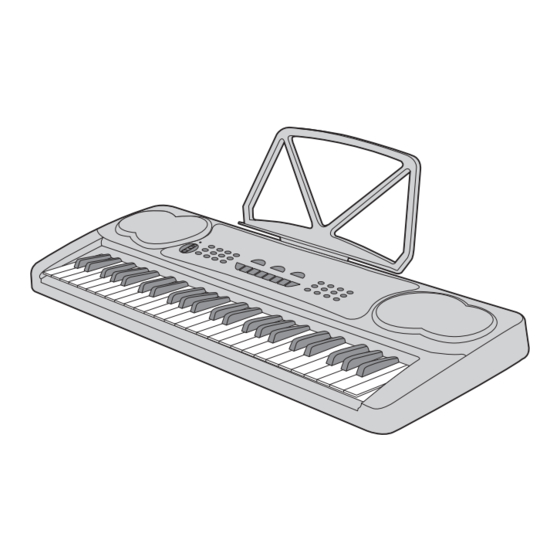
Summary of Contents for Mikomi MK-4100
- Page 1 Instruction Manual Please keep for future reference Acoustic Solutions Mini Silver Keyboard MK-4100...
-
Page 2: Important Safety Instructions
IMPORTANT SAFETY INSTRUCTIONS Read all instructions before use and keep for future reference. WARNING - To reduce the risk of fire or electric shock, do not expose this appliance to rain or moisture. CAUTION - Use of controls or adjustments or performance of procedures other than those specified herein may result in hazardous radiation exposure. -
Page 3: Know Your Machine
CONTENTS KNOW YOUR MACHINE KNOW YOUR MACHINE Know Your Machine ..................3 Using With Batteries ..................4 Using With AC/DC Adaptor................5 Set Up .........................6 Basic Operation ....................7 Specifications ....................12 A 1 x Keyboard Loudspeakers Power Switch Fill-In Volume d.c 9V Rear Panel... -
Page 4: Using With Batteries
USING WITH BATTERIES USING WITH AC/DC ADAPTOR NOTES: NOTES: Please read the important safety Before connecting to the mains instructions before use. DC IN 9V make sure that the rated voltage shown on the rear panel matches 1. Open the battery compartment. your mains voltage supply. -
Page 5: Basic Operation
SET UP BASIC OPERATION Microphone / External Speaker Basic Operation Set the Power Switch E to "ON" position. Power indicator comes 1. Plug Microphone C into Mic In X on and you can start to play. After to sing as you play. 3 minutes' inactivity the instrument See fig. -
Page 6: Rhythm List
BASIC OPERATION BASIC OPERATION Auto Rhythms and Rhythm Selection of Timbres Programming When you turn on the keyboard, 1. Press one Rhythm S key for the default choice is piano timbre. automatic rhythm. Press Tempo U for 32-level tempo control. 1. -
Page 7: Chord Fingering
BASIC OPERATION BASIC OPERATION Chord Record / Playback 1. When the rhythm starts, press Single Finger Chord H and you To enter recording mode press can accompany the single finger Record J . Notes played will be chord according to the different recorded in the memory (up to a fingering in the chord-key part ( maximum of 40). -
Page 8: Specifications
SPECIFICATIONS Technical Data Model no. MK-4100 Rhythm Timbres PRODUCT GUARANTEE Keyboard 49 Style Piano Keys Chord Single Finger & Fingered Chords This product is guaranteed against manufacturing defects for a period of Tone Area C2-C6 Tone Quality < 3 Cents...

Need help?
Do you have a question about the MK-4100 and is the answer not in the manual?
Questions and answers