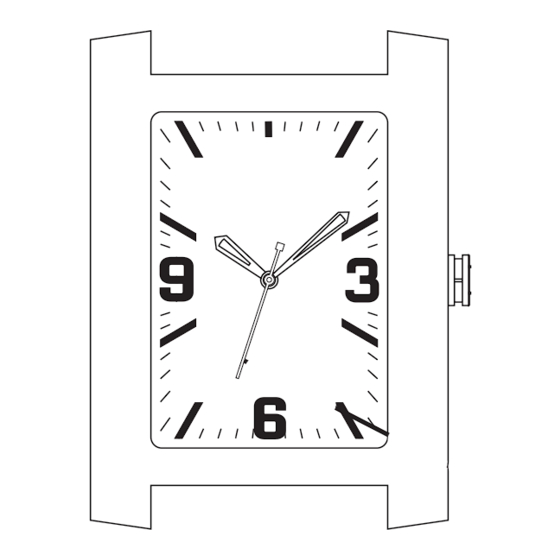
Table of Contents
Advertisement
Advertisement
Table of Contents

Summary of Contents for Hugo Boss watches
- Page 1 WATCH CARE AND MAINTENANCE, OPERATING INSTRUCTIONS WARRANTY AND SERVICE GUIDE...
-
Page 2: Table Of Contents
TABLE OF CONTENTS 2- and 3-Hand Models ..........1 Date/Big Date Display Models - Type A . -
Page 3: 2- And 3-Hand Models
oPeRaTInG InsTRUCTIons 2- and 3-Hand Models Crown Seconds hand Crown Positions: Position 1 - Normal position Crown pushed against case Position 2 - To set TIME: Rotate crown in either direction... -
Page 4: Date/Big Date Display Models - Type A
oPeRaTInG InsTRUCTIons Date/big Date Display Models - Type a Crown Date display Crown Positions: Position 1 - Normal position Crown pushed against case Position 2 - To set DATE*: Rotate crown clockwise NOTE: For models with DAY/DATE display(s): Rotate crown clockwise to set DATE, And counterclockwise to set DAY Position 3 - To set TIME: Rotate crown in either direction... -
Page 5: Date/Big Date Display Models - Type B
oPeRaTInG InsTRUCTIons Date/big Date Display Models - Type b Big Date display Crown 1 2 3 Small seconds hand Crown Positions: Position 1 - Normal position Crown pushed against case Position 2 - To set DATE/BIG DATE*: Rotate crown clockwise NOTE: For models with DAY/DATE display(s): Rotate crown clockwise to set DATE, And counterclockwise to set DAY... -
Page 6: Automatic Models
oPeRaTInG InsTRUCTIons automatic Models Minute Hour hand hand Crown Seconds hand The motion of your arm during normal daily activities should be sufficient to keep your automatic watch wound However, if you have not worn your watch for several days and it has stopped, you will need to wind the movement by hand before setting the time To wind the Movement: With the crown in position 1, flush against the case, turn the crown... -
Page 7: Multi-Eye Models
Multi-eye Models Day hand Crown Date hand Second hand 24-Hour time hand Multi-eye watches are powered by multi-function movements that enable them to report such information as month, weekday and date via apertures or “eyes” in the dial Project #:... -
Page 8: Multi-Eye Models With Retrograde Day/Date
oPeRaTInG InsTRUCTIons Multi-eye Models with Retrograde Day/Date Minute hand Hour hand Crown Day hand Date display Seconds hand Crown Positions: Position 1 - Normal position Crown pushed against case Position 2 - To set DATE*: Rotate crown counterclockwise To set DAY: Rotate crown clockwise Position 3 - To set TIME: Rotate crown in either direction *NOTE: If the Date is set between 9:00 PM and 1:00 AM, the date... -
Page 9: Multi-Eye Models With Date/24-Hour Hand
oPeRaTInG InsTRUCTIons Multi-eye Models with Date/24-Hour Hand Minute hand Date hand Hour hand Crown 1 2 3 Seconds hand 24-Hour hand Crown Positions: Position 1 - Normal position Crown pushed against case Position 2 - To set DATE*: Rotate crown counterclockwise Position 3 - To set TIME: Rotate crown in either direction *NOTE: If the Date is set between 9:00 PM and 3:00 AM, the date... -
Page 10: Multi-Eye Models With Day/Date/24-Hour Hand
oPeRaTInG InsTRUCTIons Multi-eye Models with Day/Date/24-Hour Hand Day hand Crown Date hand Second hand 24-Hour time hand To set Day, Time and Date: NOTE: It is important to follow steps in this sequence: 1 Pull crown out to position 3 2 Turn crown clockwise until Day hand points to correct day NOTE: While watch is running, hand indicating day of week will gradually and automatically advance between midnight and about... -
Page 11: Multi-Eye Models With Month/Day/24-Hour Hand/Date
oPeRaTInG InsTRUCTIons Multi-eye Models with Month/Day/24-Hour Hand/Date To set Day: Minute hand 1 Pull crown out to position 3 Month 2 Turn crown clockwise: Day hand will advance by 1 day each Push button A - hand Quick correction time the hour and minute hands pass 4:00 AM (04:00) Hour of month 3 When desired day is reached, push crown back in to position 1... -
Page 12: Dual-Time Retrograde Models With Big Date
oPeRaTInG InsTRUCTIons Dual-Time Retrograde Models with big Date Minute hand Big Date display Crown Hour hand Seconds Retrograde dual hand time display (24-hour hand) Crown positions: Position 1 - Normal position Crown pushed against case Position 2 - To set BIG DATE*: Rotate crown clockwise To set DUAL-TIME/RETROGRADE 24-HOUR HAND: Rotate crown counterclockwise... -
Page 13: Dual-Time Gmt Models
oPeRaTInG InsTRUCTIons Dual-Time GMT Models NOTES: Setting the Hour hand on the exact hour provides the most accurate time setting If the Hour hand is set between hours, it may prevent the time from being accurately displayed and read Minute hand Hour hand The Date is synchronized with this Hour hand;... -
Page 14: Chronographs
oPeRaTInG InsTRUCTIons Chronographs Chronograph minute hand Hour hand Minute hand Crown Date display Chronograph Small seconds hand seconds hand A chronograph combines two time-keeping functions: In addition to indicating the time on its dial, a chronograph can also be operated like a stopwatch to measure intervals of time... -
Page 15: Analog Chronographs 1/1 Of A Second - Type A
oPeRaTInG InsTRUCTIons analog Chronographs 1/1 of a second – Type a with center-mounted chronograph seconds hand and chronograph minutes counter Minute hand Chronograph 24-Hour display minute hand Hour hand Hour hand Crown Minute hand Small Crown seconds 5 ATM hand Date display Chronograph Date display... -
Page 16: Analog Chronographs 1/1 Of A Second - Type B
oPeRaTInG InsTRUCTIons analog Chronographs 1/1 of a second – Type b with center-mounted chronograph seconds hand, chronograph hour and minutes counters and small seconds subdial 3 Press button a again when the event resumes Small 4 Repeat steps 2 and 3 until event is ended seconds hand Chronograph 5 Push button b to reset to zero... -
Page 17: Analog Chronographs 1/1 Of A Second - Type C
oPeRaTInG InsTRUCTIons analog Chronographs 1/1 of a second - Type C with small chronograph seconds and 24-hour hands To operate the Chronograph: NOTE: The chronograph function can be used to time an event up Minute hand Hour hand to 60 minutes in duration, in whole second increments Chronograph IMPORTANT: Crown must be in position 1, and chronograph minute... -
Page 18: Analog Chronographs 1/1 Of A Second - Type D
oPeRaTInG InsTRUCTIons analog Chronographs 1/1 of a second - Type D with small chronograph seconds and 24-hour hands To measure the combined time of a series of shorter events (for example, the actual playing time of a football game, where play is repeatedly interrupted): 1 Push button a to start the stopwatch when the event begins 24-Hour display... -
Page 19: Analog Chronographs 1/10 Of A Second
OPERATING INSTRUCTIONS Analog Chronographs 1/10 of a Second Crown Crown Legend Legend H - Hour hand H - Hour hand M - Minute hand M - Minute hand S - Small seconds hand (subdial at 2:30) S - Small seconds hand C - Chronograph seconds hand (center mounted) C - Chronograph seconds hand E - Chronograph minutes counter (subdial at 9:30) - Page 20 6. Press button A to stop chronograph. 5. Use corrector button W (on side of case at 10 o’clock) to ad- vance day of week shown in day window D. 7. Take a reading of the final time, for example: 27 minutes, 3 seconds, 4/10 seconds.
-
Page 21: Analog Chronographs 1/20 Of A Second
oPeRaTInG InsTRUCTIons analog Chronographs 1/20 of a second split-time functions: 1/20 second To take intermediate time readings as a race progresses: chronograph hand 1 Press button a to start chronograph Minute hand 2 Press button b to momentarily stop chronograph Start/stop 3 Read off the intermediate time Hour hand... -
Page 22: Regatta Chronograph
BRACELET LINK LINK Push button A • START/STOP Certain bracelet watches feature bar-shaped connecting links that function like jewelry clasps, allowing you to achieve a quick, custom fit TIPS: We recommend that you adjust one side of the bracelet at a... -
Page 23: Removable Links
REGULAR BAR CLASP BRACELET LINK LINK Certain bracelet watches feature bar-shaped connecting links that function like jewelry clasps, allowing you to achieve a quick, custom fit TIPS: We recommend that you adjust one side of the bracelet at a time... -
Page 24: Interchangeable Bracelet/Strap Models
oPeRaTInG InsTRUCTIons Interchangeable bracelet/strap Models Tension-pin style REPLACING STRAP (b) REMOVING STRAP (a) -
Page 25: Interchangeable Bracelet/Strap Models
oPeRaTInG InsTRUCTIons Interchangeable bracelet/strap Models Hook and bar style Removing Strap Replacing Strap... -
Page 26: Convertible Bracelet/Strap Models
oPeRaTInG InsTRUCTIons Convertible bracelet/strap Models Converting Bracelet to Strap... -
Page 27: Warranty & Service Information
WaRRanTy & seRvICe InfoRMaTIon Please see the printed warranty and service guide enclosed with your watch for complete warranty and service information – or return to our service website home page and click on the Warranty and Service Information link... -
Page 28: Care And Maintenance
Warranty and Service Information link shock All our watches have shock-resistant movements and are tested to meet international standards for shock resistance Magnetism The exposure of a timepiece to a strong magnetic field will affect... - Page 29 WATCH CARE AND MAINTENANCE, OPERATING INSTRUCTIONS WARRANTY AND SERVICE GUIDE...
-
Page 30: Time Setting
oPeRaTInG InsTRUCTIons 2- and 3-Hand Models Crown Seconds Hand Seconds hand Crown Positions: Date Display Position 1 - Normal position Crown pushed against case Position 2 - To set TIME: Rotate crown in either direction Time setting Pull crown to position 2. To set time rotate crown in either direction. Date setting Pull crown to position 1. - Page 31 oPeRaTInG InsTRUCTIons Convertible bracelet/strap Models Digital models Converting Bracelet to Strap B - MODE A - SET Time setting Press A key twice to entry Time Setting mode ,select item in turn as following: Month / Day / Hour / Minute Press B key to adjust the flashing item.
-
Page 32: Operating Instructions
Date counter Second hand 24-Hour time hand Multi-eye watches are powered by multi-function movements that 24 hours counter enable them to report such information as month, weekday and date via apertures or “eyes” in the dial Time setting Multi-eye watches are powered by multi-function movements that enable them to report such information as month, weekday and date via apertures or “eyes”... - Page 33 oPeRaTInG InsTRUCTIons Convertible bracelet/strap Models Digital models Converting Bracelet to Strap Light /Reset (A Key) (D Key) Start/stop Mode (B Key) (C Key) Set Time setting Alarm and Chime ON/OFF: 1. Real Time At any mode, press A key to EL back bright. At Alarm original state, press A key to be ON/OFF Alarm ( ) and Chime (...

Need help?
Do you have a question about the watches and is the answer not in the manual?
Questions and answers