Summary of Contents for Assa Abloy EMTEK LISCIO
-
Page 1: User Manual
User Manual ELECTRONIC KEYPAD LEVERSET WITH BLUETOOTH PROGRAMMING ASSA ABLOY, the global leader in door opening solutions... -
Page 2: Product View
ELECTRONIC KEYPAD LEVERSET WITH BLUETOOTH PROGRAMMING Lever buttons Keyed Cylinder Thumbturn Using the Lock Once installed on door with the battery connected - your lock is ready for use. Factory Default Setting User & Master Codes are labeled on the inside trim plate and page 7 of this user manual. Entering User Codes - Entering a correct, active user code (green LED x1 &... -
Page 3: Getting Started
B. From Android devices (OS 4.3 and later) 1. Go to Play Store, select Search icon, enter “Emtek”, select “Emtek Liscio Bluetooth” app, select Install, select Accept, when ready select Open. If app does not appear then your device is running OS prior to 4.3. -
Page 4: Troubleshooting
Troubleshooting Verify that device meets minimum requirements A. Apple – iPhone 4S, 5, 5S and 5C; iPad 3 generation and later running iOS 6.1 or later B. Android – running OS 4.3 or later Re-pairing App Function A. Use this action when device to lock communications are not working, but were previously and several retries have failed. -
Page 5: Manual Programming
Manual Programming The lock can be programmed manually using the keypad buttons 1 through 5. This feature is made avail- able but programming using smart phone is highly recommended. Manual Programming commands A. To enter programming mode – press the #1 and the #5 buttons simultaneously B. - Page 6 Feedback – LED and Beeper Condition Color Count Duration Comment Power On Normal Power on amber long Factory default reset amber long Battery low amber long Battery blackout long User Access Access granted - normal green long Access granted - battery low amber long Access denied - normal...
- Page 7 Place Sticker Here IN8-LISCIO-USER 8/6/2014...
- Page 8 ASSA ABLOY is the global leader in door opening solutions, dedicated to satisfying end-user needs for security, safety and convenience. Copyright © 2014, Emtek Products, Inc. an ASSA ABLOY Group company. All rights reserved. Reproduction in whole or in part without the express written permission of Emtek Products, Inc. is prohibited.
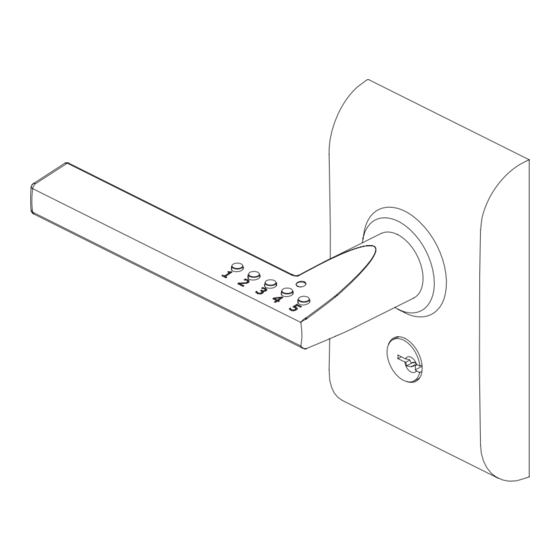














Need help?
Do you have a question about the EMTEK LISCIO and is the answer not in the manual?
Questions and answers