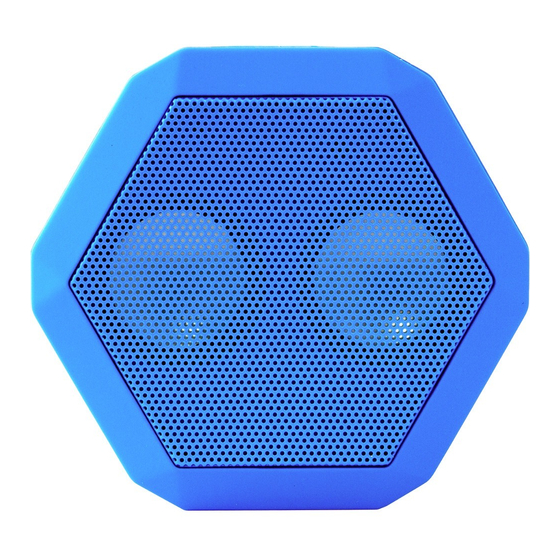
Advertisement
Advertisement
Table of Contents

Summary of Contents for Boombotix REX
- Page 1 USER GUIDE...
- Page 2 Join the party on Instagram! Check out swagonomics.boombotix.com to see how other Boombot REX owners are living with their ultraportable speakers in the wild. Share some of your own photos by hastagging #boombotix, and take part in the Boombot movement!
- Page 3 Table of Contents What’s Included Accessories Features Controls Bluetooth Pairing & Line-In Soundhub & Daisy Chain Battery & Assembly Warranty...
- Page 4 What’s Included Boombot REX speaker Auxiliary audio cable Micro USB charging cable 2 in. Boombotix vinyl sticker...
- Page 5 Accessories Replacement Grillkits Wall Charger Kit Replacement Cable Sets Bike Handlebar Mount...
-
Page 6: Features
Features functions: Line In Line Out Micro USB... -
Page 7: Controls
Controls On/Off Switch (Located on top) indicates ON position indicates OFF position Center Button • Tap to play/pause current track • Tap to answer/end phone call • Double tap to advance track • Hold to activate voice assistant (SIRI) Playback Buttons (+/-) •... -
Page 8: Bluetooth Pairing
Line-In To connect to Boombot REX via direct line-in, connect the IN port of the Boombot REX to your device. Line-In device state is indicated by a solid green LED. To switch back into Bluetooth mode, simply remove the auxiliary... -
Page 9: Soundhub
Daisy Chain To link multiple Boombot REX speakers in se- ries, first pair (either via Bluetooth or Line-In) to your Boombot REX, which will serve as the master speaker in the series. Any Boombot REX speakers added to the sequence (by... -
Page 10: Battery
4. On iOS devices, Boombot REX battery me- ter will be apparent in top menu bar. Assembly To remove the grill of the Boombot REX, twist 15º counterclockwise. To replace grill, place new grill slightly counterclockwise to speaker, flush with device, and twist 15º clockwise. - Page 11 (from date of purchase) manufacturer’s warranty covering any workmanship or manufacturing defects. In addition, if your Boombot REX is unable to keep up with your active lifestyle, we will repair or replace your unit within one year of purchase.
- Page 12 greatSOUND modernDESIGN techINNOVATION ULTRAportable...

Need help?
Do you have a question about the REX and is the answer not in the manual?
Questions and answers