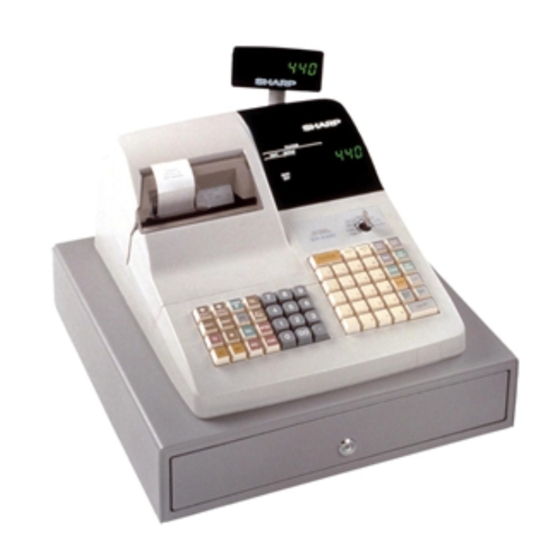
Sharp ER-A440 Programming Manual
Electronic cash register
Hide thumbs
Also See for ER-A440:
- Instruction manual (130 pages) ,
- Service manual (95 pages) ,
- Installation manual (9 pages)
Table of Contents
Advertisement
CHAPTER 1. SERVICE (SRV) MODE . . . . . . . . . . . . . . . . . . . . . . . . . . 1
CHAPTER 2. PROGRAM (PGM2/PGM1) MODE . . . . . . . . . . . . . . . . . 15
CHAPTER 3. OP X/Z, X1/Z1, X2/Z2 MODE . . . . . . . . . . . . . . . . . . . . . 36
SHARP CORPORATION
ELECTRONIC
CASH REGISTER
ER-A440
MODEL
(For "U" & "A" version)
SRV KEY : LKGIM7113RCZZ
PRINTER : DP-730
CONTENTS
This document has been published to be used
for after sales service only.
The contents are subject to change without notice.
Advertisement
Table of Contents

Summary of Contents for Sharp ER-A440
- Page 1 ELECTRONIC CASH REGISTER ER-A440 MODEL (For "U" & "A" version) SRV KEY : LKGIM7113RCZZ PRINTER : DP-730 CONTENTS CHAPTER 1. SERVICE (SRV) MODE ......1 CHAPTER 2.
- Page 2 [key setup procedure] CHAPTER 1. SERVICE (SRV) MODE The SRV key is used for operating in the SRV mode. MRS-2 executed Key position set Free key Free key setup complete. Disable 1. SRV. reset (Program Loop Reset) MASTER PRESET Used to return the machine back to its operational state after a lock- up has occurred.
- Page 3 [JOB# 900] All parameters contained for the SRV mode as listed Key operation. 900 → @/FOR → CA/AT Header logo Data/ Time Machine No./ Consective No. JOB# JOB#/ Programming data(ABCD) Z1 reset counter Hourly Z1 counter PLU Z1/Z2 reset counter Cashier Z1/Z2 reset counter Z2 reset counter Daily net Z2 reset counter...
- Page 4 [JOB# 950] The Key layout report is printed in SRV mode Key operation 950 → @/FOR → CA/AT Header logo Data/ Time Machine No./ Consective No. JOB# Key No./ Key label name/ Location No. Key No./ Key label name/ Location No.(..: Not used) –...
- Page 5 Key operation 951 → @/FOR → CA/AT Header logo Data/ Time Machine No./ Consective No. JOB# Key No./ Key label name/ Key No./ Key label name/ Location No. Location No.(..: Not used) – 4 –...
- Page 6 [JOB#970] [JOB#990] Files on the memory are listed. Reading the Contents of the SRV-Mode Programming for SSP Key operation Key operation 970 → @/FOR → CA/AT 990 → @/FOR → CA/AT Header logo Header logo Data/ Time Data/ Time Machine No./ Consective No. Machine No./ Consective No.
-
Page 7: Service Mode Programming
#903-D: 1. Type of food stamp 4. Service mode programming 1. Type of food stamp 903-D The following are the key operation required for programming. No food stamp Tax not payable in food stamps [A] [B] [C] [D] Tax payable in food stamps @/FOR CA/AT Food stamp tax forgiveness... - Page 8 #906-B: 1. Bottle return function [JOB#905] MRS=0005 [For "A" version] 2. Hash department setting #905-A: 1. Taxable 4 subtotal print on X/Z report. 1. Bottle return function 2. Hash department 2. Gross Tax 4 and refund Tax 4 total print on X/Z report. 906-B setting 3.
- Page 9 #908-B: GT print on X report #909-C: 1. Printing of data in void-mode totalizer and manager void totalizer on Z2 report GT1 (NET) GT2 (+) GT3 (–) 908-B 2. Printing of data in void-mode totalizer and manager Skip Skip void totalizer on Z1 report Print Skip 1.
- Page 10 #912-C: 1. After transaction receipt format #913-B: 1. Printing of SBTL 2. Copy receipt 2. Printing of MDSE SBTL upon key depression 3. Footer print control 3. Escape the compulsion of VP NOTE: Must turn to MGR mode and depress 1.
- Page 11 #914-B: 1. No-sale after NON ADD code entry [JOB#916] MRS = 1400 1. No-sale after # entry 914-B #916-A: 1. Print format when text and amount overlaps each other REG mode Disable Enable 1. Print format when text and amount 916-A overlaps each other REG mode #914-C: 1.
- Page 12 #917-D: 1. Printing of Total Tax amount on X/Z report [JOB#917] MRS = 0000 2. Printing of Gross manual Tax and refund manual Tax #917-A: 1. Printing of Taxable 1 subtotal on X/Z report on X/Z 2. Printing of Gross Tax 1 and refund Tax 1 total on X/Z 3.
- Page 13 [JOB#926] MRS = 0400 [JOB#942, 943, 969] MRS = 0000000000000 #926-A: Not used (Fixed at "0") GT COUNTER PRESETTING #926-B: 1. Program reset at PGM 2 mode 1. Program reset at PGM2 mode 926-B Job# @/FOR 0000000000000 CA/AT Disable 13 digits Enable #926-C: 1.
- Page 14 CONV4 CONV4 FS TEND FSTEND CASHIER NO. CASH# BIRTHDAY BIRTH INHIBIT 00 KEY 00 KEY 000 KEY 000KEY ER-A440 KEY POSITION DECIMAL POINT . KEY CLEAR CLEAR @/FOR @/FOR SUB TOTAL SBTL CA/AT CA/AT MDSE SBTL MDS ST NO SALE...
- Page 15 File table (In the ER-A610, the shaded section ( ) of the FUNCTION KEY LIST is not used.) RECORD BLOCK Table Label Data File name size size Max. Max. Dept. Preset Price Text (8chra.) Text (12chara.) Text (16chara.) Daily Term Preset Price Text (8chra.)
- Page 16 CHAPTER 2. PROGRAM (PGM2/PGM1) MODE 1.Reading of the PGM mode program [JOB#1100]: DEPT reading Key operation Single item @/FOR @/FOR CA/AT 1100 Start No. End No. Header logo Data/ Time Machine No./ Consective No. JOB# Range Dept. code/ Taxable/Price Text/ Group No. Programming JOB#2110/ Age limitation/ HALO Dept.
- Page 17 [JOB#1200]: PLU reading Key operation Single item @/FOR @/FOR CA/AT 1200 XXXX XXXX Start No. End No. Header logo Data/ Time Machine No./ Consective No. JOB# Range PLU code/ Associated Dept. code/ Base Q'ty Taxable/ Price Text Programming: JOB#2210/ Age limitation Sign/ Price PLU code/ Associated Dept.code/ Type: L=Link PLU,...
- Page 18 [JOB#1300]: FUNCTION PRESET READING Key operation @/FOR CA/AT 1300 Header logo Data/ Time Machine No./ Consective No. JOB# Function No./ Text Type: S=Subtotal, I=Item/ Function No./ Text/ HALO Sign/ Amount HALO Type: S=Subtotal, I=Item/ Sign/Rate HALO Function No./ Text/ HALO Programming: JOB#2326/ Programming: JOB#2320 HALO...
- Page 19 [JOB#2600]: READING OF OTHER [JOB#2900]: AUTO KEY READING Key operation Key operation @/FOR CA/AT 2600 @/FOR CA/AT 2900 Header logo Header logo Data/ Time Data/ Time Machine No./ Consective No. Machine No./ Consective No. JOB# JOB# Programming: JOB#2614 Auto key No. Programming: JOB#2900 Programming: JOB#2615 Programming: JOB#2616...
- Page 20 [JOB#1500]: CASHIER READING REP. [JOB#2119]: DIRECT KEY READING REP. Key operation Key operation @/FOR CA/AT 1500 @/FOR CA/AT 2119 Header logo Header logo Data/ Time Data/ Time Machine No./ Consective No. Machine No./ Consective No. JOB# JOB# Cashier No./ Cashier code Key No./ Dept code or PLU code Cashier name/ Drawer No.
- Page 21 [JOB#2111] 2. Programming DEPT. TAX STATUS AND SIGN PROGRAMMING [JOB#1110] No change PROGRAMMING OF DEPT. PRICE 2111 @/FOR @/FOR ABCDEF SBTL CA/AT No change DEPT. CODE For the next DEPT. CA/AT 1110 @/FOR @/FOR SBTL YYYYYY price (Show Current code & Code entry) For the next code XX: DEPT.
- Page 22 [JOB#2114] [JOB#1200] DEPT. TEXT PROGRAMMING Creating/assigning PLUs and the associated departments. No change All space 2114 1200 @/FOR @/FOR SBTL CA/AT XXXXXX Character key @/FOR @/FOR SBTL CA/AT DEPT. CODE PLU code For the next DEPT. (Show Current code & Code entry) (Show Current code &...
- Page 23 [JOB#2210] [JOB#2214] PLU function programming PLU TEXT PROGRAMMING All space No change 2214 @/FOR XXXXXX @/FOR Character key SBTL CA/AT 2210 @/FOR XXXXXX @/FOR SBTL CA/AT PLU code PLU code For the next PLU For next code (Show Current code & Code entry) (Show Current code &...
- Page 24 [JOB#2230] Taxable 4 Non taxable PLU CODE PROGRAMMING (range) Taxable 2230 @/FOR XXXXXX @/FOR YYYYYY @/FOR Taxable 3 PLU CODE PLU CODE Non taxable ∗ No change Taxable SBTL CA/AT Taxable 2 Non taxable Taxable = 1 ∼ 999999 XXXXXX: Start PLU code = 1 ∼...
- Page 25 [JOB#2313] Sign MISCELLANEOUS KEY PROGRAMMING (% HALO) – No change Food stamp 2313 @/FOR @/FOR YYY.YY SBTL CA/AT Non food stampable Food stampable XXX: Function No. Taxable 4 YYY. YY: % HALO Non taxable Function Taxable Function Remarks Taxable 3 Non taxable Taxable Taxable 2...
- Page 26 F-NO. FUNCTION DEFAULT TEXT F-NO. FUNCTION DEFAULT TEXT EXEMPT TAX4 GROUP1 GROSS M-TAX GROUP2 REFUND M-TAX GROUP3 NET M-TAX GROUP4 NON GST SUBTOTAL GROUP5 PST TOTAL (For "A" version) GROUP6 GST TOTAL (For "A" version) GROUP7 FS1 FORGIVE GROUP8 FS2 FORGIVE GROUP9 FS3 FORGIVE (+)DEPT TOTAL...
- Page 27 MISC KEY PROGRAMMING ( Drawer opening No change 2316 @/FOR @/FOR SBTL CA/AT Entry of amount tended Non compulsory (Cash, Check) Inhibit (CH1 to CH5) XXX: Function No. Compulsory type MRS=0000000 Subtotal $ Item [JOB#2321] Function No. Function Remarks MEDIA KEY FUNCTION PROGRAM (AMOUNT HALO) (—) 1 No change (—) 2...
- Page 28 [JOB#1500] [JOB#2612] CASHIER CODE DIFINITION MACHINE NUMBER SETTING No change 1500 @/FOR @/FOR SBTL CA/AT 2612 @/FOR XXXXXX CA/AT XXXXXX: Machine number (0 ∼ 999999) Cashier No.= 1 ∼ 99 XXX: MRS = 0 Cashier code = 00 ∼ 99 YYYY: [JOB#2613] MRS = Same code as cashier No.
- Page 29 [JOB#2616] Item VP Enable OPTIONAL FEATURE Disable No change (–) VP 2616 @/FOR @/FOR ABCDEFGH SBTL CA/AT Non compulsory Compulsory XX: 1 MRS = 00000000 X: 3 MRS = 00000000 A, B: Not used (Fixed at "00") OP X/Z report Enable Zero skip in Cashier report Disable...
- Page 30 X: 8 MRS = 00000000 [JOB#2619] A, B, C, D: Not used (Fixed at "0000") HOURLY REPORT (Starting time) Validation printing of check cashing Non compulsory 2619 @/FOR CA/AT Compulsory Memory type Validation printing of RA 30 minuts (24 hour) Non compulsory 60 minuts (24 hour) Compulsory...
- Page 31 [JOB#2620] Print data sending STACK REPORT Yes (Channel #8) @/FOR 2620 C, D: Not used (Fixed at "00") X: 2 MRS = 0000 All delete A, B: Not used (Fixed at "00") No range @/FOR @/FOR SBTL CA/AT SSSSSS EEEEEE Yes (Channel #8) Next JOB# (max.=20) A, B: Not used (Fixed at "00")
- Page 32 [JOB#2900] 3. Programming by direct key entry <CAUTION> 1) PRICE PROGRAMMING for DEPT. (This JOB must be performed at X2/Z2 mode position.) Not changed AUTO KEY SETTING Max.25 XXXXXX SBTL CA/AT DEPTn AUTO AUTO 2900 @/FOR (Free key) CA/AT AUTO2 AUTO2 for next code Delete...
- Page 33 3) PRICE & MODIFY PROGRAMMING for (–) KEYS. 5) PLU PRESET PRICE SETTING Not changed Not changed PLUn (-)n CA/AT SBTL XXXXXX XXXXXX YYYYYYY SBTL CA/AT PLU code for next code XXXXXX: UNIT PRICE (Max. 6 digits) XXXXXX: PLU CODE (1 to 999999) MRS = 0 YYYYYY: UNIT PRICE (6 digits)
- Page 34 7) PROGRAMMING OF PLU/SUBDEPT 8) PROGRAMMING RATE FOR %KEY. Not changed Not changed PLUn XXXXXX @/FOR CA/AT ABCDEFG XXX.XX SBTL CA/AT PLU code for next code XXXXXX: PLU CODE (1 to 999999) XXX.XX: 0.00 to 100.00 MRS = 0.00% Sign If the same [%n] key is depressed, programming mode is changed from "RATE PROGRAMMING"...
-
Page 35: Function Keys
10) PROGRAMMING RATE FOR CONVERSION KEY 13) TAX TABLE PROGRAMMING Not changed @/FOR @/FOR XXXXXX TAX rate Declaration of TAX SBTL CA/AT XXX.XXX CNV1 XXXX @/FOR @/FOR CNV2 Cycle Initial TAX CNV3 CA/AT XXXXX @/FOR XXXXX @/FOR Lower TAX limit Break point XXXX.XXXX: 0.0000 to 9999.9999 MRS = 0.00000... - Page 36 4. Character assignment method ∼ ∼ Using alphabetic assignment method ∼ ∼ @/FOR Push alphabetic SBTL Repeat Programming key layout æ (BS) (DC) (Shift-2) (Shift) BACK Æ Space & ø ç § Φ > < £ (Space) ) : Function key (DC) : Double character code entry key (One-shot) (Shift)
- Page 37 CHAPTER 3. OP X/Z, X1/Z1,X2/Z2 MODE The following categories of reports can be printed by the ECR. OP X/Z reports: These reports are taken by operators in order to report their own sales data. XI/Z1 reports: These reports are taken by the supervisor or man- ager in order to check and report daily sales totals at that point.
- Page 38 COPYRIGHT 1998 BY SHARP CORPORATION All rights reserved. Printed in Japan. No part of this publication may be reproduced, stored in a retrieval system, or transmitted, in any form or by any means, electronic, mechanical, photocopying, recording, or otherwise, without prior written permission of the publisher.







