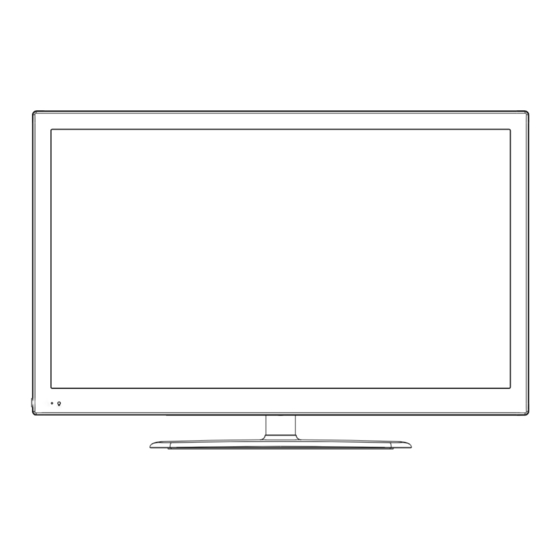
Summary of Contents for Haier LCD TV
-
Page 1: Table Of Contents
Table of Contents Characteristic Functions Important Safety Instructions Technical Specifications The Technical Specifications for Final Product Technical Specifications for TV VGA Display Mode Power Management Packing Listing Installation & Connection Antenna Connection Power Connection Computer Connection HDMI Digital Port Connection AV1/AV2 Video Signal Connection S-VIDEO nput onnection YPbPr/YCbCr Input Connection... -
Page 2: Characteristic Functions
16. Supports USB interface. Important Safety Instructions Thank you to choose the LCD TV made by our company, a valuable product with excellent quality and multiple functions. This machine will bring you more audiovisual enjoyment. Its design can insure user's safety. All machine are strictly tested before leaving factory. But incorrect use can lead to electric shock or fire. - Page 3 Please do not place it on an unstable position so as to avoid falling off. Do not place the LCD TV near water source, like a bathtub, pool, washing machine, or moist cellar and similar environment.
-
Page 4: Technical Specifications
Important Safety Instructions Please do not use the machine immediately when moving the machine from low temperature place to high temperature one, or install and use at the place of facing air conditioning, otherwise it may cause the condensation in the machine, to cause fault. Must be careful when moving this machine, avoiding being struck, especially pay attention to protect the screen part. - Page 5 Technical Specifications Panel size 40" Max. Resolution 1920 1080 Best Resolution 1920 1080@60Hz Pixel Pitch 0.46125mm 0.46125mm Active Area 885.6 mm 498.15mm Color 16.7M Power Supply 100V-240VAC 60/50Hz Power Consumption of Speaker 8W+8W Unpacking:977 603 99mm Excluding base Packing: 1090 725 215mm Dimension (L H W) Unpacking: 977 674 99mm Including base...
-
Page 6: Technical Specifications For Tv
Technical Specifications Panel size 47" Max. Resolution 1920 1080 Best Resolution 1920 1080@60Hz Pixel Pitch 0.5415mm 0.5415mm Active Area 1039.68 mm 584.82mm Color 1.06 Billion Power Supply 100V-240VAC 60/50Hz Power Consumption of Speaker 8W+8W Unpacking: 1126 687 113.5mm Excluding base Dimension (L H W) Packing: 1270 875 255mm Including base... -
Page 7: Power Management
Note: All the specifications in the user manual or on the packing carton may be changed without additional notice. Packing Listing 1. LCD TV 2. User Manual 3. Remote Control 4. Power Cable (or the machine itself has power cable) Installation &... -
Page 8: Power Connection
Installation & Connection Attention: Please turn off TV power before the outdoor antenna is connected to the TV signal input port. Outdoor antenna can't be located near the high voltage cables. Please pull out the plug of outdoor antenna to avoid thunder shock in thunder weather. Power Connection Plug one end of the power cord into the input port of the machine's power supply and then insert the other end into the socket of the electrical source (... -
Page 9: Position Of Control Keys
Position of Control Keys Power Indicator Remote Receiving Sensor 1) SOURCE: Press this key to enter the menu of signal source and choose signal source. 2) CH+/CH-: Press these two keys to select the channel, and adjust the options you need under OSD operation. -
Page 10: Basic Operation Instruction
Remote Control Telecontrol battery installation method Take off the cover of battery box, fix two AAA batteries with 1.5 volt, and conform with the polarity of remote control battery box. Note: Appearance of the remote control may be different from this picture, please according to practicality. -
Page 11: Menu Operation Instruction
Basic Operation Instruction Menu Operation Instruction Press ''MENU'' key on the remote control or on the control panel. The TV will display the main menu. 1. Press ''Left/Right'' key on the remote control or ''VOL+/ Picture Mode Soft VOL-''key on the control panel to select the adjustment Contrast sort menu, which includes 4 sorts: PICTURE, SOUND,... -
Page 12: Sound
Basic Operation Instruction Option Description Function Aspect Ratio Select picture scale "Full, "4:3", "Subtitle","Film" four modes Color Temp Select color temperature mode There are three Color Temperature modes, "Standard", of the picture "Warm", "Cool ". Noise Reduction Select model of 3D NR "Middle", "High", "Off", "Low". - Page 13 Basic Operation Instruction Select to enter the submenu. Press "Up/Down" key on the remote control or "CH+/CH-" key on the control panel to choose what you need. Press the "Left/Right" key on the remote control or the "VOL+/VOL-" key on the control panel to adjust analog value or state Color System (see below table).
-
Page 14: Usb Signal Source Operation
Basic Operation Instruction Delete: Press ''Up/Down'' key on the remote control to select channel which you wish delete. Press "1" key on the remote control, press "MENU" key to return . Move: After select channel, press "2" key on the remote control, then press ''Up/Down'' key on the remote control to select position where you wish place, then press "MENU"... - Page 15 Basic Operation Instruction Press "Left/Right" key on the remote control to USB 2.0 select the document sort menu, which includes 4 sort: PHOTO, MUSIC, MOVIE, TEXT. Remote Control Shortcut Keys The last two row keys on the remote control are used for USB operation.
- Page 16 Basic Operation Instruction Clockwise: Press "Left/Right" key on the remote control to select this function, press "OK" key to clockwise rotation photo. Counter-clockwise: Press "Left/Right" key on the remote control to select this function, press "OK" key to counter-clockwise rotation photo. MUSIC The operations are similar to the "PHOTO".Please refer to "PHOTO"...
-
Page 17: Simple Troubleshooting
Simple Troubleshooting Symptom Factor Solution 1.Antenna cable connector is loose, 1.Check the antenna cable connector plug whether or cable is damaged. not loose, cable whether or not perfect. 2.Channel setting is incorrect. 2.Refer to channel setting method, resetting again. Snowflake speckle and 3.Antenna cable type is not matching.





