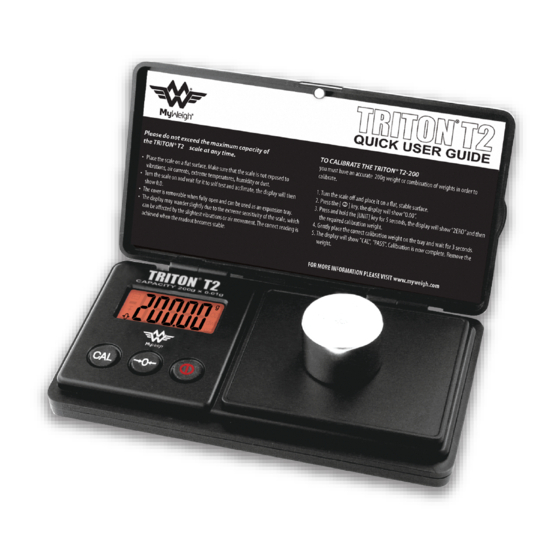
Advertisement
TRITON T2
Owner's Manual
GENERAL USE/PRECAUTIONS
FEATURES AND OPERATION
CALIBRATION
TROUBLE SHOOTING
Ph: 613-786-0016 Cell/Local: 613-921-0397 Fax: 613-476-5293
Industrial Weighing Systems
9 Richmond St. Picton, ON Canada K0K 2T0
E-mail
info@iwsystems.ca
Page-1
Page-2
Page-3
Page-3
Website:
www.iwsystems.ca
Advertisement
Table of Contents

Summary of Contents for MyWeigh TRITON T2
- Page 1 TRITON T2 Owner's Manual GENERAL USE/PRECAUTIONS Page-1 FEATURES AND OPERATION Page-2 CALIBRATION Page-3 TROUBLE SHOOTING Page-3 Industrial Weighing Systems 9 Richmond St. Picton, ON Canada K0K 2T0 Ph: 613-786-0016 Cell/Local: 613-921-0397 Fax: 613-476-5293 E-mail info@iwsystems.ca Website: www.iwsystems.ca...
- Page 2 DO NOT USE EXCESSIVE FORCE AND DO NOT PRESS ON THE TRAY IF COVER IS OFF. d) The scale is now ready for use Remove the batteries if you plan to store the scale for longer then 14 days PAGE-1 Industrial Weighing Systems Ph: 613-786-0016 Cell/Local: 613-921-0397 Fax: 613-476-5293 E-mail: info@iwsystems.ca...
- Page 3 The cover can only be removed when the scale is fully open and slid to the left. Place the cover centered on the scale’s weighing platform and press >0< to tare. Replace the protective cover to protect the scale after use. PAGE-2 Industrial Weighing Systems Ph: 613-786-0016 Cell/Local: 613-921-0397 Fax: 613-476-5293 E-mail: info@iwsystems.ca Website: www.iwsystems.ca...
- Page 4 It’s important that you never overload or drop/shock the scale. Scales are delicate instruments with precision sensors when dropped or shocked the sensors feel this impact and may deform causing scale errors. PAGE-3 Industrial Weighing Systems Ph: 613-786-0016 Cell/Local: 613-921-0397 Fax: 613-476-5293 E-mail: info@iwsystems.ca...














Need help?
Do you have a question about the TRITON T2 and is the answer not in the manual?
Questions and answers
When I press the ON button the display shows the following message: Err--E