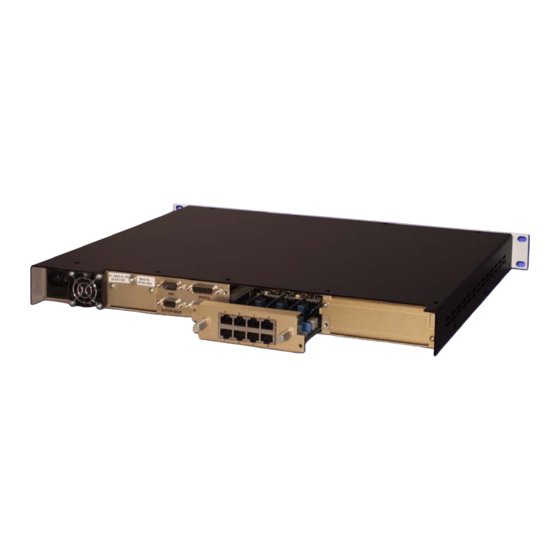
Summary of Contents for Vocality V100
- Page 1 V 1 0 0 V E R S A T I L E M U L T I P L E X E R V 1 0 0 C O M P A C T M U L T I P L E X E R Technical Manual www.vocality.com V100 Versatile Multiplexer Technical Manual Version 2.2 Page 1 of 231...
- Page 2 Fax +44 (0) 1483 813 121 For technical support, email support@vocality.com For sales information, email sales@vocality.com For online support, registered users should visit www.vocality.com and select the ‘support’ section. V100 Versatile Multiplexer Technical Manual Version 2.2 Page 2 of 231...
-
Page 3: Table Of Contents
MPEG High Quality Audio Card ................29 2.4.6 ISDN Network Extension Card................30 2.4.7 Special Option Cards ................... 32 2.4.7.1 TDM Serial Interface ..................33 2.4.7.2 ISDN Basic Rate S0/T0 Interface ................ 33 V100 Versatile Multiplexer Technical Manual Version 2.2 Page 3 of 231... - Page 4 3.4.13 ISDN Network Extension Card................113 3.4.14 The FEATURE KEYS menu................... 116 3.4.15 The DIAGNOSTICS menu ................... 117 3.4.16 The REMOTE menu.................... 117 FEATURES....................120 Indicators ......................120 Alarms ........................121 V100 Versatile Multiplexer Technical Manual Version 2.2 Page 4 of 231...
- Page 5 SCADA Mode ....................167 4.12.2.1 Spanning Tree Protocol ................... 169 4.13 The Integrated IP Router..................170 4.13.1 Overview ......................170 4.13.2 Basic IPV4 Routing .................... 170 4.13.3 Network Configuration ..................170 V100 Versatile Multiplexer Technical Manual Version 2.2 Page 5 of 231...
- Page 6 BRI Extender ......................215 10/100base-T Port ....................215 E1 Link Interface ....................216 APPENDIX D : CABLES ................217 V.11 Cables......................217 V.24 Cables......................218 V.35 Cables......................220 RS422/449 Cables ....................221 RS530 Cables......................223 Supervisor Cables ....................224 V100 Versatile Multiplexer Technical Manual Version 2.2 Page 6 of 231...
- Page 7 Back to Back Cable ....................225 High Speed Channel Cable ..................226 APPENDIX E: SPECIFICATIONS ............... 227 APPENDIX F: PART CODES ..............230 APPENDIX G: ABBREVIATIONS ............... 231 V100 Versatile Multiplexer Technical Manual Version 2.2 Page 7 of 231...
-
Page 8: Introducing The V100
The 1U chassis is the most compact format for mobile comms and its rugged and reliable design makes the V100 ideal for military or commercial deployment in remote areas. By linking many chassis together, a sophisticated hub site can be commissioned which exploits the versatile routing and bandwidth agility of the product. - Page 9 A V100 network may be managed from the dedicated supervisor port of any chassis in the network. The user logs on to the required unit and configures the network from the most convenient management port...
-
Page 10: Capabilities
1.2.3 Data The V100 chassis has two dedicated data ports in the chassis and further ports are available by adding 4-channel option cards, to yield a maximum of ten channels per chassis. Any port may be synchronous or asynchronous, at speeds up to 2Mbps and may be used as an aggregate or a tributary. -
Page 11: Isdn Bri Extender
The V100 system is designed to operate on asymmetric links through its versatile clocking architecture. It is therefore not only possible to select different coder/decoder types but to operate in simplex mode if required. -
Page 12: Tdm Link Card
UDP relay function enhances this by allowing communication between a remote client and a server on the home network. Users can now plug their laptop into the remote V100 and log in to their home network, surf the internet and pick up E-mail. -
Page 13: Call Routing
In order to assign the most efficient route for packets to reach the destination, hubs require knowledge of the available aggregate routes to adjacent nodes in the network, together with the current bandwidth loading on each trunk port. A Routing page tells the V100 which aggregate to use to reach the destination port. -
Page 14: Control And Monitoring
The versatility of the system is maintained using upgradeable software running on a selection of option cards, which may be deployed in any V100 network. In order to maintain and support equipment in the field and also to provide upgrades and feature enhancements, all system software is held in field- programmable FLASH memory. -
Page 15: Topologies
1.3.1 Star Networks The ability to configure multiple aggregate ports allows Star network topologies to be built with the V100, ranging from simple point-to-point systems at one extreme to a cluster with up to 10 remotes per chassis at the other. Connections may be permanent or dynamic, the choice being made by the nature of the traffic. -
Page 16: Mesh Networks
1.3.2 Mesh Networks The expansion capabilities of the V100 make it an ideal foundation for a full-mesh network. Since any data port may be used as an aggregate link, complex networks may be designed which exploit the versatility of the system. Point-to-point connections for data channels, ISDN basic rate extension or MPEG audio broadcast happily co-exist alongside dynamic voice traffic or asynchronous data links. -
Page 17: Broadcast Networks
1.3.3 Broadcast Networks The V100 may be used in broadcast applications, where many remote units may wish to select a receive channel from a large outbound carrier. Often there is also a requirement for a return carrier from each site, which can be transmitted back to the hub. The flexibility of the unit is such that this kind of network topology can be used with all of the voice, data and IP facilities to provide a large network of users with fully integrated comms services. -
Page 18: Installation
2.1.2 V100 Compact Multiplexer D.C. 9-36V or 18-72V, must be specified to the factory. Fuse rating 3A anti-surge. The V100 has a fused, diode-protected DC inlet, which must be connected to a line voltage within either of the ranges specified above. -
Page 19: V100 Compact Multiplexer
2.3.2 V100 Compact Multiplexer The V100 Compact is housed in a 1U tall enclosure with a DC min-plug inlet and separate fuse. The enclosure comprises four parts incorporating chassis, inner front panel, outer front panel and lid. The lid is retained by 12off M3 black, anodised, posidrive screws. - Page 20 The location of these jumper links is shown below: JP11 Line and ring JP12 voltage JP10 generation PSU JP17 JP13 JP19 JP15 JP18 JP14 JP16 JP23 JP21 JP24 JP20 JP22 V100 Versatile Multiplexer Technical Manual Version 2.2 Page 20 of 231...
-
Page 21: Fxs Mode
FXS mode In this mode the V100 is connected to a circuit which requires a ringing voltage (a Subscriber port). This may be a telephone or a PABX trunk port, which operates on 2-wire circuits. For UK users, a British Telecommunications Master Socket must be connected to the port in order to ring standard UK telephones, since no ring capacitor is included in the interface. -
Page 22: Fxo Mode
PABXs) Therefore when connecting to the PABX, 'M' should be connected to 'M' and 'E' to 'E'. The 'E' circuit on the V100 provides a contact closure and the 'M' circuit has a current detector. The ‘M’lead is sampled and passed to the remote port to be output as a contact closure on the ‘E’lead. - Page 23 JP5 selects the ‘EREF’lead voltage reference. If the reference is set to 0V, the contact closure keys the signal connected on the ‘E’lead to chassis ground via the selected impedance. V100 Versatile Multiplexer Technical Manual Version 2.2 Page 23 of 231...
-
Page 24: Linking For E&M Type I
I N S T A L L A T I O N 2.4.1.5 Linking for E&M Type I To operate with an E&M type I interface, the V100 must provide a contact closure to ground on the 'E' lead and a current detector referenced to ground on the 'M' lead: PABX... -
Page 25: Linking For E&M Type V
I N S T A L L A T I O N 2.4.1.6 Linking for E&M Type V To operate with an E&M type V interface, the V100 must provide a contact closure to ground on the 'E' lead and a current detector referenced -48V on the 'M' lead: PABX... -
Page 26: Voice/Fax Daughter Card
The Daughter Card supports a further four fully independent voice/FAX channels. The ring voltage power supply module fitted to the motherboard has sufficient capacity for driving all eight channels and does not need to be upgraded. V100 Versatile Multiplexer Technical Manual Version 2.2 Page 26 of 231... -
Page 27: Secure Voice Relay Card
The Quad High-speed Data Card (VI68705) presents four DB15F connectors with the same pin out as ports 1 and 2 on the chassis. The orientation of channel numbers is shown on the card: V100 Versatile Multiplexer Technical Manual Version 2.2 Page 27 of 231... - Page 28 I N S T A L L A T I O N The card is fitted with four V100 Universal Interface cards(VI68710) which are replaceable, mounted in 72-pin SIMM sockets. It is also fitted with several jumper links, located as follows:...
-
Page 29: Mpeg High Quality Audio Card
Jumpers JP9, JP10, JP11 and JP17 are pin headers used for factory diagnostics and are not referred to below. The Factory Default Jumper Settings are shown in bold italics: V100 Versatile Multiplexer Technical Manual Version 2.2 Page 29 of 231... -
Page 30: Isdn Network Extension Card
Equipment) mode to the terrestrial network, either to a basic rate network presentation or to a digital extension on a PBX and at the remote site, connecting the card in NT (Network) mode to the user’s ISDN terminal device. This is achieved using four logical channels between the BRI cards across the V100 network: Channel 1 is dedicated to the BRI ISDN D Channel. - Page 31 SY (yellow) indicates that Bearer 1 is remotely synchronized. RX (yellow) indicates that data is being received locally. TX (yellow) indicates that data is being transmitted locally. 1,2,3,4 (yellow) indicate internal status. V100 Versatile Multiplexer Technical Manual Version 2.2 Page 31 of 231...
-
Page 32: Special Option Cards
For RevC units, all interfaces plug into the same carrier card, the TDM Framer Card (VI68713). The card assembly is plugged into mating connectors on the V100 motherboard and the interface card occupies the Special Option slot on the rear panel. In all cases, the same installation procedure should be followed. To install it, first remove the lid, then remove the Special Options blanking plate by unscrewing the two M3 retaining screws. -
Page 33: Tdm Serial Interface
The card provides both an RJ45 connector interface and dual BNC Rx/TX interface. Use the one appropriate to your network equipment. NOTE: The E1 link card can only be fitted to a V100 revision D4 or later, or to a revision D3 unit modified to MR68700D3 or later. -
Page 34: Flash Software Upgrading
The latest information is contained in Application Note AN019, which may be downloaded from the Vocality International support site at www.vocality.com. Connect the cable to the V100 supervisor port and to the chosen COM port on the PC. Run the “flash.exe” utility, which will display a window as follows: V100 Versatile Multiplexer Technical Manual Version 2.2... - Page 35 I N S T A L L A T I O N The V100 supervisor communication port normally runs at 9600bps. To help ensure the quickest FLASH programming it is recommended that the “Upspeed” value be configured as high as possible (115,200) with “Windowing”...
- Page 36 “V100.abs” unless the “Auto file selection” box has been checked. Select this (double- click or select it and choose Open) and the file will be transferred to the V100 with a progress bar for information. When the download is complete, the unit will automatically restart with the new code. Upon completion, click OK to close the Flash program.
-
Page 37: Configuring V100
The Node ID The most important item in the V100 configuration is the Node ID. This is a unique number between 0 and 239 which specifies each chassis in the network and it must be programmed into the unit before anything else. - Page 38 C O N F I G U R I N G V 1 0 0 Throughout the configuration of the V100, references are made to slot locations and port numbers in the network. By convention, the syntax used is “NODE:SLOT:CHANNEL”, where NODE is the Node ID, SLOT is a number which means the chassis (0), Option slot 1 (1), or Option Slot 2 (2) and CHANNEL is a number which means the particular channel number within that slot.
-
Page 39: Using The Supervisor
3.3.1 User Interface The V100 provides either a formatted menu control structure for interactive user control, or a simple Teletype mode for interface to a network management system. The use of the formatted supervisor is described here; the Teletype mode is described in a separate manual supplement. - Page 40 The V100 supports most common terminal emulations, such as VT100, VT52, TVI925 and will automatically detect the emulation in use. When the V100 is powered up with no passwords entered, it displays the following information: (This menu may be returned to at any time by entering <CTRL>&<E>).
-
Page 41: Cursor Movement
Updating the Configuration When a menu has been edited, the changes are stored in non-volatile system memory by entering <ESC>, which prompts the user with this message: “Save Changes (y/n)?” V100 Versatile Multiplexer Technical Manual Version 2.2 Page 41 of 231... - Page 42 (Section 3.3.1) by entering <CTRL>&<E>, then enter <CTRL>&<R> three times, to which the unit will prompt: “Set Factory Defaults and Reboot?” To proceed, enter “y”. Any other key will abort. V100 Versatile Multiplexer Technical Manual Version 2.2 Page 42 of 231...
-
Page 43: Password Protection
This backdoor is the "superuser" password - it is unique for each V100, and consists of an encrypted key based on the serial number. Once entered, the user is given normal read-write privileges to allow him/her to set the RW... - Page 44 (if configured) to continue. In read-only access mode, the lines which divide the menu screens are composed of the tilde “~” character. (In default or read-write mode they use the hyphen “-“). V100 Versatile Multiplexer Technical Manual Version 2.2 Page 44 of 231...
-
Page 45: Menu Structure
All of the menu pages display the status lines at the top of the screen for information. At top left, the Node Name of the currently logged unit appears. Below the “V100 Multiplexer Supervisor” banner, the connection status of the aggregate links is displayed. In the example above, chassis data port 0:1 is configured as an aggregate and has lost connection with a remote unit. -
Page 46: The System Menu
NODE ID The I.D. number specifies the chassis and must be unique within the network; the V100 uses it to route packets to the correct destination. This number must be entered explicitly into each unit before the network is configured and cannot be entered remotely. - Page 47 CONNECTION TIMEOUT Data paths in a V100 network are managed in terms of connections. When a telephone is lifted and a destination channel number dialled, a connection request is processed by the routing software and either accepted or rejected according to the existing link traffic.
- Page 48 “M-lead & Back Busy” was developed to overcome a failing in system topologies which are indirectly connected to a remote analogue PABX. Such systems in the V100 network could take the form of a unit connected via the HSC or an intermediate node, where the carrier status of the overall link is unknown. In such a case the call is placed by the local PBX, which sees the local port is free and raises the M-lead.
- Page 49 TDM SYNC BACKUP is ONLY displayed if a TDM card is inserted. Values are 'OFF', 'ON' OFF = default and maintains its ability to operate in simplex mode of operation. BackUp mode cannot be used. V100 Versatile Multiplexer Technical Manual Version 2.2 Page 49 of 231...
- Page 50 ALARM RELAY DELAY None, 2s, 5s, 10s, 20s, 1min, The delay following an alarm event 2min, 5min after which the alarm relay is activated V100 Versatile Multiplexer Technical Manual Version 2.2 Page 50 of 231...
- Page 51 RS449, V.35, V.24 Defines the electrical interface standard of the TDM port. OPTION 0 None, No Special Option Card fitted ISDN, Basic Rate ISDN pump fitted E1 Link Card fitted V100 Versatile Multiplexer Technical Manual Version 2.2 Page 51 of 231...
- Page 52 Switched aggregates fall back anyway when timer expires. NEVER Unit never falls back to primary. May only be forced back by “Reset”.) RESET Force the unit to fall back immediately. V100 Versatile Multiplexer Technical Manual Version 2.2 Page 52 of 231...
-
Page 53: The Configurations Menu
The V100 supports multiple configuration stores which allow up to six different configurations to be stored on the V100. A seventh configuration is also available to provide a configuration for the secondary routing reconfiguration option. The selection of which configuration is being edited or used at any time is made in the CONFIGURATIONS menu. - Page 54 Information only The configuration (1-6 or Backup). SIZE Information only The size in bytes of the configuration file. DESCRIPTION Alphanumeric Up to 55 characters used to identify the configuration. text V100 Versatile Multiplexer Technical Manual Version 2.2 Page 54 of 231...
-
Page 55: The Clocking Menu
3.4.4 The CLOCKING menu The clocking menu specifies how the GRX and GTX clocks in the V100 are driven. NOTE: In earlier versions of software, the reference clock is configured differently. Please refer to the appropriate manual for more information. - Page 56 0:1 or 0:2. The quad data port is identified as 1:x or 2:x Text When Source set to IP AGG, enter the name of the IP Aggregate. V100 Versatile Multiplexer Technical Manual Version 2.2 Page 56 of 231...
-
Page 57: The Voice Menu
C O N F I G U R I N G V 1 0 0 3.4.5 The VOICE menu The voice menu provides access to sub-menus that provide configuration for the voice services in the V100. V100 Versatile Multiplexer Technical Manual Version 2.2 Page 57 of 231... -
Page 58: The Analogue Ports Menu
“TRANS” signalling passes all tones and loop pulses transparently and turns off all of the modem/fax relay functions. “V.22” permits only the V.22 V100 Versatile Multiplexer Technical Manual Version 2.2 Page 58 of 231... - Page 59 V100 port. This feature is useful when configuring Tie-lines between PABXs, or “hotlines” between telephones and avoids the need for the user to enter any dialling digits just to route through the V100 network.
- Page 60 Voice channel has fixed destination ANNEL", AUTO Call routed by dialled digits BTXnnn, Broadcast TX channel number BRXnnn, Broadcast RX channel number BTRttt,rrr" Broadcast TX and RX channel numbers V100 Versatile Multiplexer Technical Manual Version 2.2 Page 60 of 231...
-
Page 61: The Signals & Tones Menu
The SIGNALS & TONES menu DTMF RELAY DTMF Relay mode is enabled or disabled on all ports. When DTMF Relay mode is disabled, the V100 operates as it did prior to release 2.1.22 - the DTMF tones are carried through the compressed voice path. - Page 62 DTMF OUTPUT Mute Mutes the output. LEVEL -31dBm - +3dBm Sets the output level.. DTMF TWIST -4dB-0dB Sets the DTMF Twist. DTMF TWIST -4dB-0dB Sets the DTMF Output Gain. V100 Versatile Multiplexer Technical Manual Version 2.2 Page 62 of 231...
-
Page 63: The Directory Menu
This facility firstly allows voice ports on units with node numbers greater than 9 to be dialled from a telephone or PABX when using the V100 “AUTO” destination mode. Secondly it may be used to integrate ports connected over a V100 network into an existing dialling plan or corporate extension list. The direct hardware numbering scheme may still be used at the same time i.e both “114”... -
Page 64: The Voice Activation Menu
The deactivation script is run when the last voice call goes on-hook. A single TTY command is entered on each line which removes the destinations added in the activation script. Both the activation script and the deactivation script are limited to eight TTY commands. V100 Versatile Multiplexer Technical Manual Version 2.2 Page 64 of 231... -
Page 65: The Data Menu
The electrical interface standard used by each port must be selected according to the equipment to be connected. In the V100, all standards use the same 15-way D-sub connector and are adapted to the conventional connector format using an external cable (see Appendix B) V100 Versatile Multiplexer Technical Manual Version 2.2... - Page 66 Equipment and may be logically connected using a straight cable to terminals, for example. The TXD signal is now an input to the V100 and should be connected to the TXD pin on the PC, which is an output. The changeover is performed under software control and no jumper links need to be changed internally.
- Page 67 “ECHO” as the destination, data coming into a port is internally looped to the transmitter. This is applicable to aggregate ports and tributaries, but care should be exercised when using aggregate loopbacks! V100 Versatile Multiplexer Technical Manual Version 2.2 Page 67 of 231...
- Page 68 All data transmitted back over the aggregate The V100 operates by sending packets from tributaries to their corresponding port using a route, which is looked up based on the destination in the packet header. This is usually via an aggregate port but could be via a dial-up ISDN link or a connection using the HSC.
- Page 69 The reference for the TX PLL is taken from the Global RX Clock bus <GRX The reference for the RX PLL is taken from the Global RX Clock bus V100 Versatile Multiplexer Technical Manual Version 2.2 Page 69 of 231...
-
Page 70: Asynchronous Channels
For details of how async channels operate internally, refer to the Dynamic Bandwidth Allocation (DBA) section 4.5. V100 Versatile Multiplexer Technical Manual Version 2.2 Page 70 of 231... -
Page 71: The Audio Card Menu
The AUDIO Card menu The high–quality Audio Card (VI68704) provides a 48KHz/24-bit full stereo encoder and decoder for the transmission of analogue or AES digital audio over the V100 network. The user may select any combination of MPEG-I, MPEG-II, G.722 or G.711 encoder and decoder, together with a range of stereo or mono modes, which... - Page 72 SLOT The configuration of the Audio Card is similar to all other V100 Options, with the exception that only one card can be displayed on the screen at a time due to space limitations; if a second card is fitted it is accessed by toggling the “Slot”...
- Page 73 Real-Time Audio (RTA) interface internally and they must be the locked at both ends of the V100 link). The sample clock rate is automatically up- or down- converted to achieve better sound quality at lower bit rates using Sample Rate Converters, to provide 2:1, 3:1, 4:1 or 6:1 up- and down-sampling for compatibility with 48KHz, 32KHz, 24KHz, 16KHz or 8KHz sample rates in external equipment.
- Page 74 8-448K Depends on Coder Mode: See table below CODER MODE Various Depends on Coder Type: See table below MPEG TYPE MPEG-1, Coding standard MPEG-2 MPEG LAYER MPEG coding complexity V100 Versatile Multiplexer Technical Manual Version 2.2 Page 74 of 231...
-
Page 75: The Routing Menu
Inmarsat. In this example, the Inmarsat service is used to carry voice calls between Node1 and the rest of the V100 network – the leased satellite service carries other multiplexed traffic. Each node has a voice card is slot 1 – this is used to differentiate routes for voice calls. - Page 76 C O N F I G U R I N G V 1 0 0 INMARSAT ISDN ISDN Leased Satellite Link Node0 uses the E1 link to reach all other nodes. The routing table on Node0 is: V100 Versatile Multiplexer Technical Manual Version 2.2 Page 76 of 231...
- Page 77 Node2 uses the IP aggregate to Node3 to communicate with Node0 and Node3. Voice traffic to Node1 is routed over the ISDN service. Other traffic to Node1 is routed via port 0:1: V100 Versatile Multiplexer Technical Manual Version 2.2 Page 77 of 231...
- Page 78 The V100 architecture allows a maximum of 240 chassis to be interconnected in a single network and individual routing information must be entered into each chassis when the network is commissioned. Once all the data has been entered, the entire network may be managed from any node –...
- Page 79 The complex example above requires the user to specify particular routes other than those that the V100 will automatically work out. The V100 uses a technique called implicit routing to automatically establish the most direct aggregate route to adjacent nodes. Any configured routes are overlaid on top of the implicit routes;...
- Page 80 This is the recommended bandwidth sharing mechanism for ISDN aggregates. Note that more specific routes (i.e. those with specific channel and slot targets) always take precedence over least specific routes. V100 Versatile Multiplexer Technical Manual Version 2.2 Page 80 of 231...
-
Page 81: The Ip Menu
LAN needs to be presented such that PCs and laptops can be plugged in as normal. If more than one connection is required then a hub would be connected into the V100 via an RJ45 network crossover cable. -
Page 82: The General Menu
SERVER MODE = "SERVER" LEASE Numeric entry 0-99999 Duration of the DHCP IP address lease. secs (0=permanent) ADDRESS RANGE….TO Numeric IP address entry Inclusive range of grantable IP addresses nnn.nnn.nnn.nnn V100 Versatile Multiplexer Technical Manual Version 2.2 Page 82 of 231... - Page 83 Secondary IP address of the DNS Server in ADDRESS the host network (optional) nnn.nnn.nnn.nnn BRIDGE PRIORITY 0-65535 Sets the Spanning Tree bridge priority. HELLO TIME(secs) 1-10 Sets the Spanning Tree hello time. V100 Versatile Multiplexer Technical Manual Version 2.2 Page 83 of 231...
-
Page 84: The Networks Menu
The Bridge field allows bridging or bridging and Spanning Tree Protocol to be enabled on a per-port basis. If the IP field is configured as OFF and bridging is ON or STP then all traffic is bridged across the V100 network. -
Page 85: The Ip Static Route Table Menu
IP address allocation as the Ethernet port itself. It is possible to configure up to 22 such ports so as to link together the integrated routers of up 22 V100 chassis in the same IP network. -
Page 86: The Access Table Menu
The access table must be configured to specify which station or group of stations are allowed access to IP host facilities on the V100. Each access table entry comprises a description an IP address, an IP mask, and a service definition. When an attempt is made to access the host service (e.g. a telnet connection is requested), the access table is checked to ensure that an entry matches the requesting host. -
Page 87: The Udp Relay Table Menu
– other services require the appropriate UDP port number to be configured. The example below shows the configuration required to get legacy Windows networking working smoothly: V100 Versatile Multiplexer Technical Manual Version 2.2 Page 87 of 231... -
Page 88: The Dba Pools Menu
The DBA pools menu provides the mechanism for assigning the tributaries to pools. All available IP tributaries are listed. Tributaries may be assigned to pools at different priorities. V100 Versatile Multiplexer Technical Manual Version 2.2 Page 88 of 231... - Page 89 0:11 is an IP tributary between node 0 and node 2 0:10 & 0:11 are routed across a broadcast aggregate. On Node0 you can configure 0:10 and 0:11 in the same DBA pool. V100 Versatile Multiplexer Technical Manual Version 2.2 Page 89 of 231...
- Page 90 TCP application Z. Application X is considered much more important than application Y, and Y is more important than Z. DBA has assigned 64kbps to 0:10, 4kbps to 0:11 and 4kbps to 0:12. V100 Versatile Multiplexer Technical Manual Version 2.2 Page 90 of 231...
- Page 91 0:12 assigned at lowest priority, applications Y & Z can access the 64kbps bandwidth assigned to application X when it is not in use. Application Y gets access to the bandwidth before application Z. V100 Versatile Multiplexer Technical Manual Version 2.2 Page 91 of 231...
-
Page 92: The Mac Source Filter Table Menu
The MAC SOURCE FILTER TABLE menu This table adds a security feature to the V100 enabling the administrator to limit IP and bridge access to a defined set of end stations. By default the table is empty and no MAC source filtering occurs – all traffic is successfully received. -
Page 93: The Service Management Menu
3.4.9.8 The SERVICE MANAGEMENT menu The service management facility allows the V100 administrator to perform IP filtering and forwarding decisions based on fields within the protocol header in addition to the standard destination address. This allows bandwidth management per protocol, set of endstations (source and/or destination), and/or IP ToS field. -
Page 94: The Address Definitions Menu
NOTE: If an address definition that is in use in the SERVICE MANAGEMENT FILTER TABLE is deleted then any entries in the SERVICE MANAGEMENT FILTER TABLE that reference the deleted address entry are also deleted. V100 Versatile Multiplexer Technical Manual Version 2.2 Page 94 of 231... -
Page 95: The Protocol Definitions Menu
NOTE: If a protocol definition that is in use in the SERVICE MANAGEMENT FILTER TABLE is deleted then any entries in the SERVICE MANGEMENT FILTER TABLE that reference the deleted protocol entry are also deleted. V100 Versatile Multiplexer Technical Manual Version 2.2 Page 95 of 231... - Page 96 The TOS field may be any 8-bit hex value or the word ANY. This defines what the TOS field in the IP header should be to match the rule. V100 Versatile Multiplexer Technical Manual Version 2.2 Page 96 of 231...
- Page 97 NOTE: If an address or protocol definition that is in use in the SERVICE MANAGEMENT FILTER TABLE is deleted then any entries that reference the deleted entry are also deleted. V100 Versatile Multiplexer Technical Manual Version 2.2 Page 97 of 231...
-
Page 98: Ip Aggregates Menu
IP aggregate peers with minimum variation in latency. When an IP quality of service scheme is in place in the IP network, the IP QoS edge router can identify the V100 IP aggregate frames either by address/port recognition, or by configuring the IP aggregate to generate packets with a certain ToS (type of service) setting. - Page 99 C O N F I G U R I N G V 1 0 0 The IP aggregate protocol allows for the synchronization of V100 system clocks over the IP aggregate. An IP aggregate peer can be configured to transfer clock synchronization data (derived from the local GRX or GTX clock) to its peer.
- Page 100 Rate. If a specific IP CIR is entered (discarding the automatically generated value), the Rate will be re- calculated based on the IP CIR. V100 Versatile Multiplexer Technical Manual Version 2.2 Page 100 of 231...
-
Page 101: E1 Link Card Menu
The E1 LINK menu is displayed only when an E1 link card is detected in the option 0 slot. 3.4.10.1 Restrictions Due to hardware resources required for the E1 link card to operate, the following V100 functions are not available when the E1 link card is fitted to a unit: High Speed Channel (HSC) - Page 102 The E1 link is a 2.048MHz unstructured link. LINE CLOCKING MASTER The V100 provides a G.703 compliant clock to the link. SLAVE The V100 recovers the clock from the link LINE TERMINATION 75 Ohm, 120 Ohm Termination resistance applied to the line. LOOPBACK MODE NONE...
-
Page 103: The Tslot Assign Menu
Secure Voice Relay Card (VI68709) which extends the functionality of the basic four channels to support data relay for STU-IIB or STU-III encrypted telephones on any or all channels. The Secure Voice V100 Versatile Multiplexer Technical Manual Version 2.2 Page 103 of 231... - Page 104 Once the training sequence is complete, the STU devices send encrypted data to each other transparently via the V100. When the call ends, the STU devices may either return to clear voice mode or terminate the call in the normal way. At no time does the V100 decrypt or decipher the secure information.
-
Page 105: The Isdn Link Interface Card
8-way RJ45 connector. It gives the V100 the ability to dial up a single 64K bearer for communication with another V100 unit, which may be used as the sole aggregate, a supplementary aggregate or as a backup service for an aggregate port. - Page 106 V 1 0 0 The card provides the V100 with a dual 64K bearer interface, either of which may be used as a permanent connection or dialled up in response to bandwidth requests from any tributaries that are routed over it.
- Page 107 Sharing Terminal ID. These terminals have the same service profile, which means they have access to the same services and translations in the ISDN network switch. TID values range from V100 Versatile Multiplexer Technical Manual Version 2.2 Page 107 of 231...
- Page 108 The Answer Delay is the delay in milliseconds between the V100 being presented with an ISDN call, and it indicating to the network that it can answer that call. It may be required when the V100 ISDN port is attached to equipment that is sensitive to the immediate answering of presented calls.
- Page 109 AT&T switches will have different SPID codes. Example entries might be as follows: NI <nnnxxxxxxx0101> where nnn = 3 digit area code. xxxxxxx = 7 digit number. AT&T <01xxxxxxx0>. V100 Versatile Multiplexer Technical Manual Version 2.2 Page 109 of 231...
- Page 110 Network Auto Switch response, once a call is made and the SPID/LDN fields are updated if a SPID response is received from the network. The SPID/LDN values are not saved in the configuration. V100 Versatile Multiplexer Technical Manual Version 2.2 Page 110 of 231...
- Page 111 The lower the damping factor the faster the V100 is to react to changes in traffic patterns (at the cost of potentially unexpected dial/clear events in bursty networks). When the dampened traffic level exceeds the dial threshold the second bearer is dialled.
- Page 112 Sets the Bandwidth on Demand activity timer which determines after what time the second bearer is dropped if the dampened traffic level remains below the dial threshold PERMANENT The second bearer channel is never dropped V100 Versatile Multiplexer Technical Manual Version 2.2 Page 112 of 231...
-
Page 113: Isdn Network Extension Card
The ISDN Network Extension Card (VI68706) allows a local 2B+D Basic Rate Interface (BRI) to be presented at a remote location via the V100 network. At the local end, the card is plugged into the terrestrial ISDN network as a standard terminal device (TE mode) and at the remote location, the ISDN interface is presented by the card to look like the ISDN network (NT mode). - Page 114 However, several different and incompatible D-channel protocols have been implemented, leading to problems for equipment manufacturers. The V100 ISDN BRI Extender card overcomes these restrictions, since the extension technology converts data at the physical level S-bus interface and may therefore be used world-wide.
- Page 115 TE mux, which could then onward link the clock over the satellite link. The recovered satellite clock is then driven on to the GRX bus of the V100 at the remote end and the BRI Extender card in NT mode uses this to synthesise a clock for the ISDN network presentation.
-
Page 116: The Feature Keys Menu
Two types of keys are supported – permanent keys are purchased to permanently enable the features. Temporary keys are available to trial test a feature. They are active for up to 24 hours or until the V100 is restarted. Please contact Vocality International to obtain the appropriate keys for your units. -
Page 117: The Diagnostics Menu
This Main Menu screen allows the user to log on to any unit in the network, by selecting the “REMOTE” option. The user is then prompted for the node I.D. number of the unit to be selected, as shown below: V100 Versatile Multiplexer Technical Manual Version 2.2 Page 117 of 231... - Page 118 During the remote configuration process, it is of course possible to change settings which could result in loss of carrier to that remote unit. Under these circumstances, unpredictable results may occur. Be cautious when changing the configuration settings of any remote aggregate ports! V100 Versatile Multiplexer Technical Manual Version 2.2 Page 118 of 231...
- Page 119 DBA connection and use as much spare bandwidth as is available. This process is automatic and ensures that the responses of the remote unit are as rapid as possible. V100 Versatile Multiplexer Technical Manual Version 2.2 Page 119 of 231...
-
Page 120: Features
Chapter 4 Features Indicators The V100 has six (RevC unit five) LED indicators on the front panel for displaying the status of the unit, as follows: The port1 and port2 LEDs have three states in aggregate mode: Fast flashing RED when carrier is lost... -
Page 121: Alarms
There are a number of troubleshooting tools in an IP sub-menu beneath the DIAGNOSTICS menu. These tools allow the user to run the ping protocol (ICMP echo) from the V100, view the current internal IP route table, view the statistics from the IP router, view the statistics from the Ethernet device, and view the Address Resolution Protocol (ARP) table. -
Page 122: The Ping Menu
1.1.1.5/ Troubleshooting - example network If Station A is not successfully communicating with Station B, the following steps should be taken to troubleshoot the network configuration: Local Ping Tests V100 Versatile Multiplexer Technical Manual Version 2.2 Page 122 of 231... - Page 123 Ping Station A from Station B (or vice versa) Selecting the PING test from the menu displays the following screen: The table below shows the configurable parameters and the ranges that may be set: V100 Versatile Multiplexer Technical Manual Version 2.2 Page 123 of 231...
- Page 124 What to check Solution Local Ping test fails Ethernet Connectivity: The V100 Ethernet port is Is the green link light on the V100 configured as a hub-port – Ethernet illuminated? use a standard cable to directly connect to the station, or a cross-over cable to connect to a hub.
-
Page 125: The Ip Route Table Menu
Address Routing Protocol conversions and are updated every ten seconds. These may be used to help track down any routing, congestion or filtering problems but require specialist knowledge – contact Vocality for details. V100 Versatile Multiplexer Technical Manual Version 2.2 Page 125 of 231... -
Page 126: The Ip Statistics Menu
Address Routing Protocol conversions and are updated every ten seconds. These may be used to help track down any routing, congestion or filtering problems but require specialist knowledge – contact Vocality for details. V100 Versatile Multiplexer Technical Manual Version 2.2 Page 126 of 231... -
Page 127: The Ethernet Menu
Address Routing Protocol conversions and are updated every ten seconds. These may be used to help track down any routing, congestion or filtering problems but require specialist knowledge – contact Vocality for details. V100 Versatile Multiplexer Technical Manual Version 2.2 Page 127 of 231... -
Page 128: The Arp Table Menu
This menu provides details of the current internal state of the IP address resolution protocol table of the embedded IP router. You may be asked to provide details of the contents of this table during troubleshooting sessions with qualified V100 service personnel. V100 Versatile Multiplexer Technical Manual Version 2.2... -
Page 129: The Bridge Fdb Menu
It indicates which MAC stations have been learned on which bridge ports. You may be asked to provide details of the contents of this table during troubleshooting sessions with qualified V100 service personnel. V100 Versatile Multiplexer Technical Manual Version 2.2 Page 129 of 231... -
Page 130: The Bridge Ports Menu
It also provides details of the current spanning tree protocol state of each port if the spanning tree protocol is configured. You may be asked to provide details of the contents of this table during troubleshooting sessions with qualified V100 service personnel. This page automatically refreshes periodically if no keys are hit. -
Page 131: The E1/T1/J1 Diagnostics Menu
You may be asked to provide details of the contents of this table during troubleshooting sessions with qualified V100 service personnel. This page automatically refreshes periodically if no keys are hit. -
Page 132: The Syslog Menu
The Syslog protocol provides a mechanism for each message to be sent with a category and a priority, to allow facilities such as filtering on the Syslog Daemon. The V100 sends all of its messages with a priority of 6 (Informational). Configuration options are provided to enable categories to be used for each type of log message. -
Page 133: The Call Stats Menu
NOTE: If a voice card is not installed, and switched aggregates are configured, the AGG CALL STATS menu is shown in place of the CALL STATS menu. 4.3.4.1 The TRIB CALL STATS menu This menu provides call statistics for voice ports. V100 Versatile Multiplexer Technical Manual Version 2.2 Page 133 of 231... -
Page 134: The Agg Call Stats Menu
- if these buttons are not present there is just a single port to report statistics for. Each page is split into three sections. The top sections report the call statistics for that port since the V100 last restarted, and the current state of the port. -
Page 135: The System Info Menu
4.3.5 The SYSTEM INFO menu This page provides a summary of the hardware, software and firmware component versions in the V100. You may be asked to provide details of the contents of this table during troubleshooting sessions with qualified V100 service personnel. -
Page 136: The Agg Status Menu
The AGG STATUS menu This menu provides a summary of the multiplexing currently occurring over each aggregate in the V100. The status is provided for each aggregate port in the system - each port's status is on a separate page. -
Page 137: The Connection Log Menu
This log shows messages relating to the management of tributary connections. These messages refer to internal V100 state machines and protocols and are not intended for customer interpretation. Commands to pause the log storage, resume the log storage, move through the log buffer, and list the entire contents of a log buffer are documented in the LOG HELP page. -
Page 138: The Configuration Log Menu
The CONFIGURATION LOG menu This log shows messages relating to the storage, retrieval and implementation of configurations. These messages refer to internal V100 state machines and protocols and are not intended for customer interpretation. Commands to pause the log storage, resume the log storage, move through the log buffer, and list the entire contents of a log buffer are documented in the LOG HELP page. -
Page 139: The Alarm Log Menu
C H A P T E R F E A T U R E S 4.3.9 The ALARM LOG menu This log shows messages relating to external events that may be considered alarm conditions. V100 Versatile Multiplexer Technical Manual Version 2.2 Page 139 of 231... -
Page 140: The Call Record Log Menu
F E A T U R E S 4.3.10 The CALL RECORD LOG menu This log shows messages relating to voice and switched aggregate ports going on- and off-hook. V100 Versatile Multiplexer Technical Manual Version 2.2 Page 140 of 231... -
Page 141: The Isdn Log Menu
F E A T U R E S 4.3.11 The ISDN LOG menu This menu is seen only when an ISDN option card is installed in the V100. This log shows messages relating to the configuration and call control of the ISDN option card. These messages refer to internal V100 state machines and protocols and are not intended for customer interpretation. -
Page 142: The Bod Log Menu
4.3.12 The BoD LOG menu This log shows message relating to the operation of the bandwidth on demand protocol. These refer to internal V100 state machines and protocols and are not intended for customer interpretation. V100 Versatile Multiplexer Technical Manual Version 2.2... -
Page 143: The Ip Log Menu
This log shows messages relating to the operation of the internal embedded IP router. These messages refer to internal V100 state machines and protocols and are not intended for customer interpretation. Commands to pause the log storage, resume the log storage, move through the log buffer, and list the entire contents of a log buffer are documented in the LOG HELP page. -
Page 144: The All Logs Menu
F E A T U R E S 4.3.14 The ALL LOGS menu This log shows all the log events regardless of their category. These messages refer to internal V100 state machines and protocols and are not intended for customer interpretation. -
Page 145: The Log Help Menu
Call Progress Tones With the ability to dynamically route telephone calls through the network, the V100 can act as a small PABX. It is therefore the case that in order to provide the subscriber with meaningful information while a call is connected, the V100 must provide audible call progress tones. -
Page 146: Dynamic Bandwidth Allocation
LAN Router with a relatively low loading factor to operate without penalty while the V100 simultaneously supports a voice/FAX call. As the voice traffic increases, the V100 is able to successively reduce the clock speed to the Router so as to permit high-priority calls to be made at the cost of minor and temporary reduction in Router throughput, which will probably go unnoticed by the LAN users. -
Page 147: Asymmetric Bandwidth
At all times the V100 optimises buffering and delay so as to maintain voice quality and efficient data transfer. Packet lengths are constantly adapted to match the varying traffic demands of all channel types. -
Page 148: Clocks
The TXC signal is also selected from the five possible modes above, with the “TXC” option replaced by “RXC”. A block diagram of the clock logic is shown below: V100 Versatile Multiplexer Technical Manual Version 2.2 Page 148 of 231... -
Page 149: Global Clocks
Serial Channel. Using this technique, it is possible to onward-link a clock from any port to any other in a V100 network, even if it is located in another chassis or even in a remote location via a satellite link. -
Page 150: Broadcast Mode
Broadcast Mode The V100 may be used in point-to-multipoint networks, where a number of remotes may wish to receive the same data via a shared outbound aggregate i.e. IP or Voice. To enale broadcast mode, a special route must be entered on the routing page using node I.D. 255 applied to the intended aggregate port at all the nodes. - Page 151 Physical ports 1, 3and 4 are assigned to carry the three logical broadcast channels red, blue and green respectively. At the first remote unit, the corresponding voice configuration page would appear as follows, which picks out the second (blue) logical channel on port 1: V100 Versatile Multiplexer Technical Manual Version 2.2 Page 151 of 231...
- Page 152 An example of the relevant configuration pages corresponding to this network is given below, where the hub is shown as Node0, red is Node1, blue is Node2 and green is Node3: V100 Versatile Multiplexer Technical Manual Version 2.2 Page 152 of 231...
- Page 153 C H A P T E R F E A T U R E S The Routing page for the Hub, Node0 The Voice Configuration for the Hub, Node0 V100 Versatile Multiplexer Technical Manual Version 2.2 Page 153 of 231...
- Page 154 C H A P T E R F E A T U R E S The Voice Configuration for Node1 (Red) The Voice Configuration for Node2 (Blue) V100 Versatile Multiplexer Technical Manual Version 2.2 Page 154 of 231...
-
Page 155: Expansion - The High-Speed Channel (Hsc)
Expansion – The High-Speed Channel (HSC) The 9-way D-type connector on the rear panel of the V100 may be used to link a second chassis to expand the number of available channels at a single site, effectively building a larger multiplexer. The... -
Page 156: Hsc Clocks
Each HSC clock bus must have only one driving source. However, either unit may be designated as the source for the clock (configure a non-HSC source for GRX/GTX), irrespective of whether it is the master or V100 Versatile Multiplexer Technical Manual Version 2.2 Page 156 of 231... -
Page 157: Async Error-Correction And Compression
The new field allows three selections as follows: “R” – Raw Data is passed without error-correction or compression. “E” – Error-correction only Data is error-corrected. “C” – Compression Data is error-corrected AND compressed. V100 Versatile Multiplexer Technical Manual Version 2.2 Page 157 of 231... -
Page 158: Error-Correction
“The Data Channel Flag” parameter on the SYSTEM menu must be set to “Follows Alarms” for the error-correction to work properly. If the connection is lost for more than 30 seconds then the channel dumps all data, deletes the compression and restarts. V100 Versatile Multiplexer Technical Manual Version 2.2 Page 158 of 231... -
Page 159: Compression
4.11.1 Functionality Restrictions In the case of the ISDN S0/T0 and U0 applications, no other V100 resources are affected. In the case of the TDM framer application, the internal architecture imposes restrictions on the choice of operation. In this case, the High-Speed Channel (HSC) may not be used and the HSC menu items on the SYSTEM SETTINGS page are replaced by two fields for the control of the TDM port interface and Transmit Clock. -
Page 160: Operation
In operation, the Time Slot Assigner (TSA) is used to separate a number of timeslots for TDM use and the remainder for use by the normal V100 aggregate data stream, which is still available and may be used for any other tributaries. The composite frame consists of 32 timeslots with the first four timeslots assigned to... - Page 161 TDM operation; if the configurations are different, the units will remain in V100 mode until the discrepancy is resolved. Once agreed, both units will enable their respective TSA and adopt the multiplexed frame structure. If the units fail to resynchronise within their new frame sub-structures, they will revert to V100-only mode, re-establish communications and try again.
-
Page 162: Configuration
With a TDM framer card fitted, the user has the option to operate some data ports in TDM mode and some in standard V100 packetised mode. On the DATA menu, the only configuration needed is therefore to select “TDM” mode for the relevant channels on the ”Data Configuration” menu and to ensure the format is set to “SYNC”. - Page 163 C H A P T E R F E A T U R E S The TDM card should be configured to drive the GRX bus. The CLOCKING menu is used to configure this: V100 Versatile Multiplexer Technical Manual Version 2.2 Page 163 of 231...
- Page 164 TDM TXC field allows some flexibility in clocking regime for the TX Clock: On the ROUTING menu, the TDM card must be specified as the primary route to the corresponding V100, which also has the TDM card fitted: V100 Versatile Multiplexer Technical Manual Version 2.2...
-
Page 165: Switched Carrier Operation
This link may carry all types of traffic since it contains two multiplexes, the TDM for synchronous data and the V100 for any traffic. However, there are no restrictions on the use of the standard data ports as additional V100 aggregates at the same time. Traffic from tributaries will be carried over the link... -
Page 166: Switched Mode
The call proceeds in the normal way until cleared, either by the mobile V100, which drops the “RTS” signal to the terminal when the handset is replaced or by the hub V100 which clears the ISDN call when the line is dropped by the PABX. -
Page 167: Scada Mode
C H A P T E R F E A T U R E S Inmarsat networks) and so the Connection Timeout may be adjusted to ensure the V100 does not give up too soon. One final point to note is the clocking regime used with the switched system. Inmarsat terminals commonly maintain a 64Kbps clock at all times irrespective of the connection state;... - Page 168 “RTnnn” where nnn is a numeric field. It may contain up to 14 digits and will be transmitted to the local RT when the call is established: V100 Versatile Multiplexer Technical Manual Version 2.2 Page 168 of 231...
-
Page 169: Spanning Tree Protocol
“busy” tone in the handset. All of the normal V100 voice channel facilities are still available in SCADA mode and so for example may be used to connect to PABX extension ports in FXO mode or between PABXs over the 4-wire Tie-line interface. -
Page 170: The Integrated Ip Router
This section describes the basic concepts behind the integrated IPV4 router available on Revision D and later V100 platforms. It is assumed that the reader has a basic understanding on the operation of an IP router and the operation of other services in the V100. The section includes configuration examples for typical installations and troubleshooting tips –... -
Page 171: Virtual Ports
V100 network. A point-to-point connection between the IP router on a V100 and the corresponding IP router on a peer V100 is represented by a virtual port, which works in the same way as any other V100 channel but does not have a physical connector. - Page 172 IP router, the slot number component (s) of the channel identifier is always 0. Channels 10 to 31 have been allocated for IP router operation. A separate channel is required for each integrated IP V100 router that this unit peers with. The network configuration requires that the peer channel is configured for each channel configured on the local router.
-
Page 173: Unnumbered Ip
IP addressing is not necessary. If host IP services are run from the V100 across the V100 network, then the IP address on the Ethernet port can be used as the source address for host communications. -
Page 174: Mtus
Each virtual port requires a DBA (Dynamic Bandwidth Allocation) and Destination configured. The DBA is the maximum bandwidth (in bits per second) of IP traffic that can be sent to the peer V100 – the actual amount is determined by the data routers in the V100 network according to other offered loads). The destination is the virtual port identifier on the remote device that we are peering with. -
Page 175: Static Routes
LS is the slowest link speed (in bits per second) on the aggregate link to the peer. If the calculated MTU exceeds the MTU for the Ethernet, then the MTU for the V100 channel should also be set to 1514. In the case of a link running at 64Kbps, the MTU should therefore be set to (64000/400) = 160. - Page 176 0.0.0.0. The following example shows a route table that will send all traffic to network 192.168.0.1/255.255.255.0 via the unnumbered link 0:10, and all other traffic to the next-hop gateway 192.168.3.100: Example of IP Static Route Configuration V100 Versatile Multiplexer Technical Manual Version 2.2 Page 176 of 231...
-
Page 177: Example Configuration
Node1, so traffic from Node 2 and Node 3 networks will only communicate with stations on the 1.1.1.0, 1.1.2.0 and 1.1.3.0 networks, and nothing beyond. The dynamic bandwidth allocation and MTU for all V100 channels is set at 256000. A network diagram of this example configuration network is given below: 1.1.2.1/... - Page 178 C H A P T E R F E A T U R E S Screen #1: IP Network Configuration for Node 1 Screen #2: IP Route Configuration for Node 1 V100 Versatile Multiplexer Technical Manual Version 2.2 Page 178 of 231...
- Page 179 C H A P T E R F E A T U R E S Screen #3: IP Network Configuration for Node 2 Screen #4: IP Route Configuration for Node 2 V100 Versatile Multiplexer Technical Manual Version 2.2 Page 179 of 231...
- Page 180 C H A P T E R F E A T U R E S Screen #5: IP Network Configuration for Node 3 Screen #6: IP Route Configuration for Node 3 V100 Versatile Multiplexer Technical Manual Version 2.2 Page 180 of 231...
-
Page 181: Udp Relay
IP subnet broadcast address) reaching all stations within the browsing domain. To allow seamless operation of such applications across the IP ports of a V100 network, the ability to relay UDP subnet broadcasts has been provided. To enable such operation the UDPGw configuration must be turned to “On”... -
Page 182: Tcp Gateway -(Tcp Pep)
DHCP parameters are configurable on the GENERAL page from the IP sub-menu. The default mode is OFF – in this mode the V100 does not take part in DHCP operation – it is assumed that all stations on the local network have a static IP configuration, or that a separate DHCP server is available on the local network, or an externally routed network. - Page 183 V100 Network V100 Router DHCP Server Network configuration when V100 DHCP server mode is OFF In SERVER mode, the V100 has an embedded DHCP server that will respond to received requests from clients: DHCP Client V100 Network Embedded DHCP Server...
- Page 184 Finally, the IP address of the WINS server and its domain name should be entered. Note that these fields are used by the V100 in its name lookup for ping requests. An example of the GENERAL page configured for DHCP server operation is shown below: Example GENERAL page for DHCP mode In RELAY mode, DHCP requests are relayed to a remote DHCP server through the V100 –...
-
Page 185: Telnet Access
Access Table has been provided. The Access Table must be configured to specify which station or group of stations are allowed access to IP host facilities on the V100. Each access table entry comprises a description (simple text – not used in the access decision), an IP address, an IP mask, and a service definition. - Page 186 C H A P T E R F E A T U R E S Example configuration of the Access Table V100 Versatile Multiplexer Technical Manual Version 2.2 Page 186 of 231...
-
Page 187: Applications Examples
Vocality International support website www.vocality.com/support. Back-to-back testing Before commissioning the V100, it can be very useful to configure a pair of multiplexers in a back-to-back configuration to gain familiarity with their setup and operation. In the example below, two units are connected on Port1 using cable VI68726A (see appendix). - Page 188 The settings for Node I.D. are critical – they must be set to different values for the units to communicate correctly. The Clocking Configuration settings for the units are as follows: V100 Versatile Multiplexer Technical Manual Version 2.2 Page 188 of 231...
- Page 189 A P P L I C A T I O N E X A M P L E S The Data Configuration settings for the units are as follows: V100 Versatile Multiplexer Technical Manual Version 2.2 Page 189 of 231...
- Page 190 RX router clock. To go one stage further and operate Port 2 dynamically, the RX clock source is set to “DBA”. This allows the V100 to smoothly vary the RX clock on Port 2 according to traffic demand.
-
Page 191: Use With Satellite Modems
The V100 multiplexer is often used in combination with satellite modems to provide telecommunications links between remote sites. This example describes the use of the V100 with a Paradise Datacom P300 modem that is fitted with the standard P1440 interface in RS422 mode, thereby allowing the use of the standard RS422/RS449 cable (part number VI68723A, Appendix C4) at both ends of the link. - Page 192 C H A P T E R A P P L I C A T I O N E X A M P L E S ...and for the other unit: V100 Versatile Multiplexer Technical Manual Version 2.2 Page 192 of 231...
- Page 193 The settings for Node I.D. are critical – they must be set to different values for the units to communicate correctly. The Clocking Configuration settings for the units are as follows: V100 Versatile Multiplexer Technical Manual Version 2.2 Page 193 of 231...
- Page 194 A P P L I C A T I O N E X A M P L E S The Data Configuration settings for the units are as follows: V100 Versatile Multiplexer Technical Manual Version 2.2 Page 194 of 231...
- Page 195 Terminal Timing, it is then sent over the satellite link to Modem1, which recovers the receive clock and outputs it to V100 Unit1. Unit1 is configured to accept this receive clock (“Ext”), to use it as the GRX reference (GRX source in CLOCKING menu) and then turn it around (TX clock set to “RXC”) and...
-
Page 196: Use With Inmarsat M4 Terminals
E X A M P L E S Use with Inmarsat M4 Terminals The V100 multiplexer is often used in combination with Inmarsat M4 terminals, using the integral ISDN2 adaptor (Part number VI68711) to interface directly with the terminal. In the example below, the V100 units are equipped with 4 voice channels and the standard 2 data ports. - Page 197 A P P L I C A T I O N E X A M P L E S The V100 equipment should now be configured as in previous examples, with one unit as Unit0 and the other as Unit1: V100 Versatile Multiplexer Technical Manual Version 2.2...
- Page 198 It is also important to set the GRX and GTX clock references to be driven by the ISDN adaptor to ensure that the system clocks at each end are locked at all times. The clocking menu at each end should be configured as follows: V100 Versatile Multiplexer Technical Manual Version 2.2 Page 198 of 231...
- Page 199 In order for the system to use the ISDN adaptor as its aggregate, the implicit routing is not sufficient, since the unit cannot communicate with any other nodes without any permanent aggregates set. It is therefore necessary to set the ROUTING pages as follows:. V100 Versatile Multiplexer Technical Manual Version 2.2 Page 199 of 231...
- Page 200 Node1. The V100 data channels should now be configured. In this example, the ISDN service is used as the sole aggregate and so ports 0:1 and 0:2 should be configured as Tributaries and left unmapped. If they are permanently mapped, they will cause the ISDN service to be dialled.
- Page 201 UNIT0. Once a suitable signal is acquired on the Inmarsat terminal and the V100 equipment is configured, the ISDN port should be connected to the RJ45 port of the V100 ISDN terminal adaptor using a straight 8-way CAT5 cable.
-
Page 202: Use With Ip Aggregates
ETHERNET ETHERNET Before the IP aggregate itself is configured the system node numbers and base IP configuration should be completed. The System settings for the units are as follows: V100 Versatile Multiplexer Technical Manual Version 2.2 Page 202 of 231... - Page 203 A P P L I C A T I O N E X A M P L E S The IP Networks menus for the units are as follows: V100 Versatile Multiplexer Technical Manual Version 2.2 Page 203 of 231...
- Page 204 A P P L I C A T I O N E X A M P L E S The IP static route table settings for the units are as follows: V100 Versatile Multiplexer Technical Manual Version 2.2 Page 204 of 231...
- Page 205 Unit0 is configured to provide its internal clock source as a reference for Unit1. The IP Aggregate settings specify the characteristics of the IP aggregate as follows: V100 Versatile Multiplexer Technical Manual Version 2.2 Page 205 of 231...
- Page 206 E X A M P L E S A V100 routing table entry is required on both units to activate the IP aggregate. Note that the name used in the route configuration must match the name assigned in the IP aggregate configuration: V100 Versatile Multiplexer Technical Manual Version 2.2...
- Page 207 E X A M P L E S To complete this IP aggregate configuration the clocking configuration on both units should be updated to drive GRX from the IP aggregate: V100 Versatile Multiplexer Technical Manual Version 2.2 Page 207 of 231...
- Page 208 E X A M P L E S Normal IP Tributary traffic can be routed across the IP aggregate in the normal way and is the preferred configuration where no QoS is available. V100 Versatile Multiplexer Technical Manual Version 2.2 Page 208 of 231...
-
Page 209: Appendix A : Safety And Approvals
This equipment allows connection only of suitably approved equipment to its ports, the safety status of which is defined below. SELV Ports: Supervisor/Alarm Port High Speed Channel Port iii) Data Ports MPEG Audio Ports (when fitted) V100 Versatile Multiplexer Technical Manual Version 2.2 Page 209 of 231... - Page 210 Failure to do so may result in non-compliance. ESD PRECAUTIONS AND STATIC SENSITIVE CARD HANDLING Vocality International Ltd. observe the general requirements of BS EN 100015-1 (1992) in all matters relating to the handling and storage of electrostatic sensitive devices (ESDs) and assemblies. We recommend strict observance of this standard during the installation of all Option Cards.
-
Page 211: Declaration Of Conformity
A N D A P P R O V A L S DECLARATION OF CONFORMITY Vocality International Ltd, Lydling Barn, Lydling Farm, Puttenham Lane, Shackleford, Surrey GU8 6AP, UK EC DECLARATION OF CONFORMITY THIS IS TO CERTIFY: V100 Versatile Multiplexer, manufactured by... -
Page 212: Appendix B: Port Numbering
Chapter 7 Appendix B: Port Numbering The V100 uses a node:slot:channel port name representation. These port names appear in the user interface (often just as slot:channel when dealing with local ports). Some port numbers are obvious - 1:1 when a voice card is in slot 1, is voice port 1 on that voice card – others are less obvious and are based on internal virtual representations. -
Page 213: Appendix C: Pin Assignments
Direction Shield Shield Common TXCA Input/Output RXCA Input/Output MASTER TXDA/SLAVE RXDA Input/Output MASTER RXDA/SLAVE TXDA Input/Output Common TXCB Input/Output RXCB Input/Output MASTER TXDB/SLAVE RXDB Input/Output MASTER RXDB/SLAVE TXDB Input/Output V100 Versatile Multiplexer Technical Manual Version 2.2 Page 213 of 231... -
Page 214: Data Ports
Reference WARNING: LINE VOLTAGES ARE PRESENT ACROSS TIP AND RING IN FXS MODE. CONNECT ONLY TELEPHONE APPLIANCES IN THIS MODE. DAMAGE COULD RESULT FROM CONNECTION TO A PABX PORT. V100 Versatile Multiplexer Technical Manual Version 2.2 Page 214 of 231... -
Page 215: Mpeg Audio
The 10/100base-T Router Port is only available on RevD and later units. The pinouts are as follows: 8-way RJ45 10/100base-T Port Connections Pin No. Signal Name Signal Type Input Input Output Shield Shield Output Shield Shield V100 Versatile Multiplexer Technical Manual Version 2.2 Page 215 of 231... -
Page 216: E1 Link Interface
The E1 Link interface presents both BNC connectors and an RJ45 for UTP. The format of the UTP port is as follows: 8-way RJ45 UTP Interface Pin No. Signal Name Signal Type RRING Receive RING RTIP Receive TIP Ground TRING Transmit RING TTIP Transmit TIP V100 Versatile Multiplexer Technical Manual Version 2.2 Page 216 of 231... -
Page 217: Appendix D : Cables
Cable type: Belden 9508, 8 wire twisted pair overall screen (or equivalent). Maximum length 100 Metres. • Use metal headshells and connect the overall screen to the tinning on the connector. • *Additional connections which may be used if required. V100 Versatile Multiplexer Technical Manual Version 2.2 Page 217 of 231... -
Page 218: Cables
Female Connector UNC 4/40 Screws UNC 4/40 Screws Shield Shield SHIELD COMMON 1,6,8 DCD,DSR,CTS Notes: • Cable type: 5-core overall screened. Maximum length 10 metres at speeds up to 19,200bps. V100 Versatile Multiplexer Technical Manual Version 2.2 Page 218 of 231... - Page 219 Cable type: 3-core overall screened. Maximum length 10 metres at speeds up to 19,200bps. • These cables are recommended only for applications where hardware flow-control is not possible, such as internet access. V100 Versatile Multiplexer Technical Manual Version 2.2 Page 219 of 231...
-
Page 220: Cables
TXCb EXTXCa EXTXCb Notes: • Dashed lines show wires to be twisted pairs. • Cable type: Belden 9509, 9 twisted pair overall screen (or equivalent). Maximum length 100 metres. V100 Versatile Multiplexer Technical Manual Version 2.2 Page 220 of 231... -
Page 221: Rs422/449 Cables
Shield SHIELD RTSA RTSB Notes: • Refer to Section 5.2 “Use with Satellite Modems” for both V100 and modem configuration settings. • Cable type: Belden 9508, 8 twisted pair overall screen (or equivalent). Maximum length 100 Metres. • Use metal headshells and connect the overall screen to the tinning on the connector. - Page 222 SHIELD 2,18,19,36,37 RTSA RTSB Notes: • Refer to Section 5.2 “Use with Satellite Modems” for both V100 and modem configuration settings. • Cable type: Belden 9508, 8 twisted pair overall screen (or equivalent). Maximum length 100 Metres. • Use metal headshells and connect the overall screen to the tinning on the connector.
-
Page 223: Rs530 Cables
Cable type: Belden 9507, 7 wire twisted pair overall screen (or equivalent). Maximum length 100 Metres. • Use metal headshells and connect the overall screen to the tinning on the connector. V100 Versatile Multiplexer Technical Manual Version 2.2 Page 223 of 231... -
Page 224: Supervisor Cables
UNC 4/40 Screws UNC 4/40 Screws Shield Shield SHIELD SHIELD Output Input Ground Notes: • Cable type: Belden 3 separate conductors, overall screen (or equivalent). Maximum length 5 metres. V100 Versatile Multiplexer Technical Manual Version 2.2 Page 224 of 231... -
Page 225: Back To Back Cable
Cable type: Belden 9507, 7 wire twisted pair overall screen (or equivalent). Maximum length 100 Metres. • Use metal headshells and connect the overall screen to the tinning on the connector. V100 Versatile Multiplexer Technical Manual Version 2.2 Page 225 of 231... -
Page 226: High Speed Channel Cable
Cable type: Belden 9505, 5 twisted pair overall screen (or equivalent). This interface operates at 4.096Mbps; cable length must not exceed 1 metre. Use metal headshells and connect the overall screen to the tinning on the connector. V100 Versatile Multiplexer Technical Manual Version 2.2 Page 226 of 231... -
Page 227: Appendix E: Specifications
Two option slots, (One Compact) each of which can house one of the following: 4-channel data card: Presentation DTE(Aggregate) or DCE(Tributary) Interface Selectable V.24, V.11, V.35, RS449 on DB15F Format Synchronous Transparent/HDLC or Asynchronous V100 Versatile Multiplexer Technical Manual Version 2.2 Page 227 of 231... - Page 228 Mono, Dual Mono, Joint stereo or Stereo modes Coding Delay 75mS (MPEG), 30mS (G.722) Audio Interface 20-bit dynamic range Peak Level +18dBV I/P Impedance >20KOhm (balanced) O/P Impedance <100Ohm (balanced) >88dB V100 Versatile Multiplexer Technical Manual Version 2.2 Page 228 of 231...
- Page 229 Basic rate ISDN2 S/T-bus on RJ45 Protocols EURO-ISDN NET3,US National-1 ISDN, US Nortel DMS-100,US AT&T ISDN U0 interface: Interface Basic rate ISDN2 U-bus on RJ45 Protocols EURO-ISDN NET3,US National-1 ISDN, US Nortel DMS-100,US AT&T V100 Versatile Multiplexer Technical Manual Version 2.2 Page 229 of 231...
-
Page 230: Appendix F: Part Codes
RS530 Aggregate DTE to 25-way Modem DCE Cable VI68725B 15-way Multiplexer Aggregate Back-to-Back Cable VI68726A ISDN Cable VI68727A High-Speed Channel Cable VI68728A Inline Surge Protector (supervisor) VI68729 Software Features Performance Enhancing Proxy 68700/SWF/PEP V100 Versatile Multiplexer Technical Manual Version 2.2 Page 230 of 231... -
Page 231: Appendix G: Abbreviations
Service Profile Identifier Spanning Tree Protocol Transmission Control Protocol TCPGw TCP Gateway Type of Service Trib Tributary port Transmit Clock Transmit Data User Datagram Protocol UDPGw UDP Gateway Wide Area Network V100 Versatile Multiplexer Technical Manual Version 2.2 Page 231 of 231...


Need help?
Do you have a question about the V100 and is the answer not in the manual?
Questions and answers