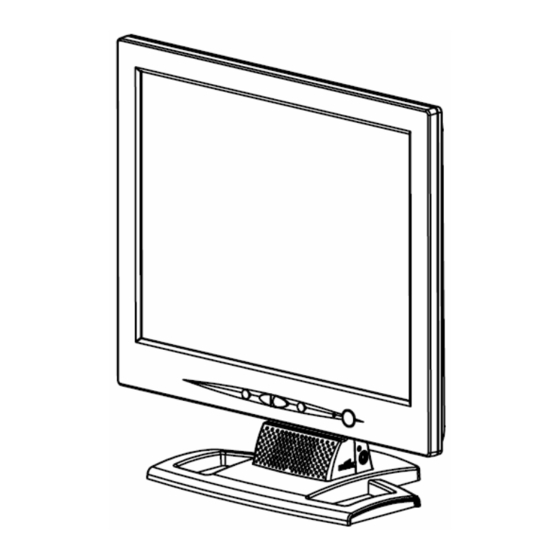
Table of Contents
Advertisement
Quick Links
Akhter TFT1560PSA+
SERVICE MANUAL
15" LCD MONITOR
TFT1560PSA+
THESE DOCUMENTS ARE FOR REPAIR SERVICE INFORMATION ONLY.EVERY REASONABLE EFFORT
HAS BEEN MADE TO ENSURE THE ACCURACY OF THIS MANUAL; WE CANNOT GUARANTEE THE
ACCURACY OFTHIS INFORMATION AFTER THE DATE OF PUBLICATION AND DISCLAIMS RELIABILITY
FOR CHANGES, ERRORS OR OMISSIONS.
Advertisement
Table of Contents

Summary of Contents for Akhter TFT1560PSA+
-
Page 1: Service Manual
Akhter TFT1560PSA+ SERVICE MANUAL 15” LCD MONITOR TFT1560PSA+ THESE DOCUMENTS ARE FOR REPAIR SERVICE INFORMATION ONLY.EVERY REASONABLE EFFORT HAS BEEN MADE TO ENSURE THE ACCURACY OF THIS MANUAL; WE CANNOT GUARANTEE THE ACCURACY OFTHIS INFORMATION AFTER THE DATE OF PUBLICATION AND DISCLAIMS RELIABILITY... -
Page 2: Table Of Contents
Akhter TFT1560PSA+ Table of Contents Table of Contents ------------------------------------------------------------------------------------------------------------------------ 02 Revision List -----------------------------------------------------------------------------------------------------------------------------03 1. Monitor Specification --------------------------------------------------------------------------------------------------------------04 2. LCD Monitor Description ----------------------------------------------------------------------------------------------------------05 3. Operation Instructions -------------------------------------------------------------------------------------------------------------06 3.1 General Instructions ----------------------------------------------------------------------------------------------------------06 3.2 Control Button----------------------------------------------------------------------------------------------------------------------06 3.3 Adjusting The Picture ----------------------------------------------------------------------------------------------------------08 4. Input/Output Specification ----------------------------------------------------------------------------------------------------------10 4.1 Input Signal Connector --------------------------------------------------------------------------------------------------------10... -
Page 3: Revision List
Akhter TFT1560PSA+ Revision List Version Date Revision History TPV Model T562KCDHBEAHA May-17-2006 Initial release T562KSXHBEAHA... -
Page 4: Monitor Specification
Akhter TFT1560PSA+ 1. Monitor Specifications Driving system TFT Color LCD LCD Panel Size 38.0cm(15.0") Pixel pitch 0.297mm(H) x 0.297mm(V) Video R, G, B Analog Interface Separate Sync. H/V TTL Input H-Frequency 30kHz – 60kHz V-Frequency 55-75Hz Display Colors 16.7M Colors... -
Page 5: Lcd Monitor Description
Akhter TFT1560PSA+ 2. LCD Monitor Description The LCD MONITOR will contain a main board, a PWPC board, an audio board and a keypad board which house the flat panel control logic, brightness control logic and DDC. The power board will provide AC to DC Inverter voltage to drive the backlight of panel and the main board chips each voltage. -
Page 6: Operating Instructions
Akhter TFT1560PSA+ 3. Operating Instructions 3.1 General Instructions Press the power button to turn the monitor on or off. The other control buttons are located at front panel of the monitor. By changing these settings, the picture can be adjusted to your personal preferences. - Page 7 Akhter TFT1560PSA+ 3.2.2 Front Panel Control • Power Button /Power Indicator: Press this button to switch ON/OFF of monitor’s power. Green — Power On mode. Orange — Off mode. • Menu / Enter: Active OSD menu or function adjust confirm or Exit OSD menu when in volume OSD status.
-
Page 8: Adjusting The Picture
Akhter TFT1560PSA+ 3.3 Adjusting The Picture 1. Press the MENU-button to activate the OSD window. 2. Press to navigate through the functions. Once the desired function is highlighted, press the MENU-button to activate it. If the function selected has a sub-menu, press again to navigate through the sub-menu functions. - Page 9 Akhter TFT1560PSA+ User / Blue Blue Gain from Digital-register. Auto Config Auto Adjust the H/V Position, Focus and Clock of picture. Do not execute Auto Config, return to main menu. OSD Setup H. Position Adjust the horizontal position of the OSD.
-
Page 10: Input/Output Specification
Akhter TFT1560PSA+ 4. Input/Output Specification 4.1 Input Signal Connector Pin No. Description Pin No. Description Green VGA-CON Blue DDC-Serial Data Ground H-Sync R-Ground V-Sync G-Ground DDC-Serial Clock B-Ground VGA Connector layout 4.2 Factory Preset Display Modes Mode Resolution Horizontal Frequency (kHz) -
Page 11: Power Supply Requirement
Akhter TFT1560PSA+ 4.3 Power Supply Requirement A/C Line voltage range 100 V ~ 240 V 50 ± 3Hz, 60 ± 3Hz A/C Line frequency range Peak surge current < 55A peak at 240 VAC and cold starting Leakage current < 3.5mA... -
Page 12: Panel Specification
Akhter TFT1560PSA+ 4.4 Panel Specification 4.4.1 General Characteristics CLAA150XG08 LTM150XH-L01... - Page 13 Akhter TFT1560PSA+ 4.4.2 Optical Characteristics CLAA150XG08...
- Page 14 Akhter TFT1560PSA+ LTM150XH-L01 4.4.3 Electrical Characteristics CLAA150XG08...
- Page 15 Akhter TFT1560PSA+ LTM150XH-L01...
-
Page 16: Block Diagram
Akhter TFT1560PSA+ 5. Block Diagram 5.1 Monitor Exploded View... -
Page 17: Software Flow Chart
Akhter TFT1560PSA+ 5.2 Software Flaw Chart... - Page 18 Akhter TFT1560PSA+ Remark: 1. Initialize MCU settings, including I/O, Timer, ISR and Serial Port settings. 2. Read EEPROM content to recover monitor settings, including brightness, contrast, color temperature and OSD position etc. 3. Initialize system variable, including system flag, OSD timeout counter, burin mode status… etc.
-
Page 19: Electrical Block Diagram
Akhter TFT1560PSA+ 5.3 Electrical Block Diagram 5.3.1 Main Board 715L1100 1 Panel Interface Flash Memory Scalar GM2116 A290011TL-70 (Include MCU, ADC, OSD) (U6) (U4) Hsync, EPR_SDA Vsync EPR_SCL Control EEPROM D-Sub Interface 24C16 Connector (CN9) (U7) (CN2) DB15_SDA, DB15_SCL EEPROM... - Page 20 Akhter TFT1560PSA+ 715L1203 1 Crystal (20 MHz) Crystal (14.318 MHz) Panel Interface (X601) (X401) (CN503) Scalar MST8011B-LF PQFP-128 W78E65P (Include ADC, OSD) (U601) (U401) H sync V sync D-Sub Connector EEPROM (CN301) 24LC16B/SNG SOIC (U602) EEPROM M24C02-WMN6TP (U301)
- Page 21 Akhter TFT1560PSA+ 5.3.2 Inverter/Power Board 715L1034 1 A 1 AC input Bridge Rectifier Transformer Rectifier CMOS and Filter Start Circuit R906, R907 CON102 Over Control IC Voltage Protect ON/OFF OSC and MOSFET DC Convert Output Q203/Q204 Circuit Circuit Lamp Over...
- Page 22 Akhter TFT1560PSA+ 715L1224 3 Inverter Block Diagram P a r a lle t- re s o n a n t V in B u c k C o n n e c to r in v e rte r D im m in g c o n tro l...
- Page 23 Akhter TFT1560PSA+ Power Block Diagram...
-
Page 24: Schematic Diagram
Akhter TFT1560PSA+ 6. Schematic Diagram 6.1 Main Board 715L1100 1... - Page 25 Akhter TFT1560PSA+...
- Page 26 Akhter TFT1560PSA+...
- Page 27 Akhter TFT1560PSA+...
- Page 28 Akhter TFT1560PSA+...
- Page 29 Akhter TFT1560PSA+ 715L1203 1 MST8011B-LF SCHEMATIC GNDR GNDR GNDG GNDG DDC_CLK VCC2.5 VCC3.3 VAA1 VAA2 VAA3 VAA4 DDC_DAT GNDB GNDB ST_DET1 HSYNC HSYNC ST_DET2 VSYNC VSYNC VCC2.5 VCC3.3 VAA1 VAA2 VAA3 CLK+ CLK+ VAA4 CLK- CLK- 3.INPUT ST_DET2 ST_DET1 DDC_CLK...
- Page 30 Akhter TFT1560PSA+ VCC5V+ VCC5V SOT-223 D202 U201 VCC12V GS1D R202 VCC2.5 VCC12V RT9164-25CG CON402(PITCH 2.00) 1/16W VCC2.5 CN201 ON_OFF R201 4.7K 1/16W C210 C211 C212 VCC12V VCC12V D201 SS14 C201 R212 4.7K 1/16W 0.1uF 47uF/16V 0.1uF VCC5V+...
- Page 31 Akhter TFT1560PSA+ CN301 DB15 FB301 1/16W R301 1/16W C304 0.047uF FB302 1/16W R302 1/16W C305 0.047uF FB303 1/16W R303 1/16W C306 0.047uF R304 1/16W C307 0.001uF PC5V R325 C301 C302 C303 VGA_CON ...
- Page 32 Akhter TFT1560PSA+ VCC3.3 FB401 VCC2.5 FB402 VCC3.3 VCC2.5 600 OHM 600 OHM C405 10uF/16V C414 10uF/16V VPLL VDVI VDPLL C406 C407 C408 C409 C410 C411 C412 C413 C415 C416 C417 C418 0.1uF 0.1uF 0.1uF 0.1uF 0.1uF 0.1uF 0.1uF 0.1uF 0.1uF 0.1uF...
- Page 33 Akhter TFT1560PSA+ PA[0..9] PA[0..9] LVA3P LVA3M CN503 LVACKP LVACKM LVB0M RXO0- RXO0+ LVB0P LVA2P LVB1M RXO1- RXO1+ LVB1P LVA2M LVB2M RXO2- RXO2+ LVB2P LVBCKM RXOC- RXOC+ LVBCKP LVA1P RXO3- RXO3+ LVB3M LVB3P LVA1M LVA0M RXE0- RXE0+ LVA0P LVA1M RXE1- RXE1+...
- Page 34 Akhter TFT1560PSA+ VCPU VCPU RN601 R601 R602 C601 RN602 1/16W 1/16W 1/16W 1/16W 0.1uF C602 22pF U601 X601 POWER EA/VP P0.0 ENTER P0.1 C603 RIGHT XTAL1 P0.2 10uF/16V 20MHz LEFT P0.3 AUTO P0.4 LED_B XTAL2 P0.5...
-
Page 35: Power/Inverter Board
Akhter TFT1560PSA+ 6.2 Power/Inverter Board 715L1034 1 A 1... - Page 36 Akhter TFT1560PSA+...
- Page 37 Akhter TFT1560PSA+ 715L1224 3...
- Page 38 Akhter TFT1560PSA+...
-
Page 39: Pcb Layout
Akhter TFT1560PSA+ 7. PCB Layout 7.1 Main Board 715L1100 1... - Page 40 Akhter TFT1560PSA+...
- Page 41 Akhter TFT1560PSA+ 715L1203 1...
- Page 42 Akhter TFT1560PSA+ 7.2 Power Board 715L1034 1A 1...
- Page 43 Akhter TFT1560PSA+ 715L1224 3...
-
Page 44: Maintainability
Akhter TFT1560PSA+ 8. Maintainability 8.1 Requirement And Tools Requirement 1.Voltmeter. 2.Oscilloscope. 3.Pattern Generator. 4.LCD Color Analyzer. 5.Service Manual. 6.User Manual. -
Page 45: Troubleshooting
Akhter TFT1560PSA+ 8.2 Troubleshooting 8.2.1 Main Board 715L1100 1 1) No Screen Appear Measured CN11 pin5 = 12 V? Measured CN11 pin 9/10= 5V? Check Correspondent component. Measured U8 pin 2= 3.3V? Is there any shortage or cold solder? Measured U9 pin 2= 2.5V? Yes. - Page 46 Akhter TFT1560PSA+ 2) Panel-Power Circuit Check the PPWR panel power relative circuit, Q5, Q2(pin7,8) Check R203 should have response from 0V to 5V In normal operation, when LED =green, R203 When we switch the power switch from on to off...
- Page 47 Akhter TFT1560PSA+ 4. U4-DATA Output Measured DCLK(pin 15 or pin 16 from U4) DVS, DHS (pin 1,4 from U4 ) Is the waveform ok? NG, no transition DCLK around 48 MHZ , DVS=60.09Hz , DHS around 80 KHz ?(refer to input...
- Page 48 Akhter TFT1560PSA+ 715L1203 1 No Power No power Press power key and look if the picture is normal Please reinsert and make sure the AC of 100-240 is normal Reinsert or check the Adapter/Inverter Measure U201 PIN2=2.5V U202 PIN2=3.3V Check CN201 or replace...
- Page 49 Akhter TFT1560PSA+ No Picture (LED orange) No picture The button if under X601 oscillate Replace X601 control waveform is normal Check Correspondent Check reset circuit of component U601 is normal Measure U201 PIN2=2.5V U202 PIN2=3.3V Replace U601 X401 oscillate waveform is normal...
- Page 50 Akhter TFT1560PSA+ White Screen White screen Measure Q204 base X601 oscillate waveform is normal is high level? Replace X601 Check Q203, Q204 is Check reset circuit of broken or CN503 solder? U601 is normal Check Correspondent Check Correspondent component. component.
-
Page 51: Keypad Board
Akhter TFT1560PSA+ 8.2.2 Keypad Board OSD is unstable or not working Connect Key Pad Board Is Key Pad Board connecting normally? Is Button Switch normally? Replace Button Switch Is Key Pad Board normally? Replace Key Pad Board Check Main Board... - Page 52 Akhter TFT1560PSA+ 8.2.3 Power/Inverter Board 715L1034 1 A 1 1.) No power No power Check AC line volt 110V or 220V Check AC line Check the voltage of C905(+) Check F901, BD901 Check start voltage for the pin3 of IC901=16v...
- Page 53 Akhter TFT1560PSA+ 2.) W / LED, No Backlight Check C201 (+) =12V Check F201 Check 201/Q209/Q210 Check ON/OFF signal Check Interface board Check U201 pin9=12V voltage Change Q201 or Q202 Check the pin7/10 of U201 if have waveforms Short Q203/Q204 if the picture normal...
- Page 54 Akhter TFT1560PSA+ 715L1224 3 1.) No power Check to CN102 pin12 = 12V Check Interface board Check the voltage of C905(+) Change F901; check BD901, Q903, and IC901 Check start voltage for the pin3 of IC901 Check R906, R907, IC901...
- Page 55 Akhter TFT1560PSA+ 2.) W / LED, No Backlight Check CN102 pin12 =12V Check adapter or MB Check ON/OFF signal Check Interface board Check U201 pin9=12V Change Q201 or Q202 Check the pin1 of U201 have saw tooth wave Change U201 Check D201(-) have the output of square wave at short time.
-
Page 56: White-Balance, Luminance Adjustment
Akhter TFT1560PSA+ 9. White- Balance, Luminance Adjustment Approximately 30 minutes should be allowed for warm up before proceeding White-Balance adjustment. 1. How to do the Chroma-7120 MEM. Channel setting A. Reference to chroma 7120 user guide B. Use “ SC” key and “ NEXT” key to modify xyY value and use “ID” key to modify the TEXT description Following is the procedure to do white-balance adjust 2. -
Page 57: Bom List
Akhter TFT1560PSA+ 10. BOM List T562KCDHBEAHA Location Part No. for TPV model Description Quantity Unit M1G 330 4128 SCREW M3X4 AUPC562A1 AUDIO BOARD FOR T562S CBPC560KCDA1 CONVERSION BOARD FOR T5 KEPC562KD2 KEY BOARD FOR T562K* PWPC5215A1E1 POWER BOARD FOR T560K*H... - Page 58 Akhter TFT1560PSA+ M1G1130 6128 SCREW M1G1140 6128 SCREW 4X6 Q1G 330 8120 SCREW 3X8mm E089A 89G410A18N IS POWER CORD WALL-OUT FOR E089F 89L 176 50 4 E750L 750LLC50G08 2 CPT 15" G08(CF) AUPC562A1SMT LCD AUDIO BOARD FOR T56 67G 309471 3T...
- Page 59 Akhter TFT1560PSA+ 61L0805224 CHIPR 220K OHM +-5% 1/8 AIC560KHDA1 MAIN BOARD FOR T560K* 40G 45762412B CBPC LABEL CN11 33G800912A HEADER 2*6P 88G 35315FHAS D-SUB 15PIN CN601 33G8009 8A 8 PIN 33G8027 16 WAFER 16PIN 2.0mm DIP P051 6 4503 93G 22 53 CRYSTAL 14.318MHzHC-49U...
- Page 60 Akhter TFT1560PSA+ 67G 312220 3 SMD 22UF +-20% 16V 65G0603104 12 CER2 0603 X7R 16V 100N 65G0603104 12 CER2 0603 X7R 16V 100N 65G0603104 12 CER2 0603 X7R 16V 100N 65G0603104 12 CER2 0603 X7R 16V 100N 65G0603104 12 CER2 0603 X7R 16V 100N...
- Page 61 Akhter TFT1560PSA+ 65G0603104 37 CHIP 0.1UF 50V/Y5V 65G0603104 37 CHIP 0.1UF 50V/Y5V 65G0603102 32 1000PF +-10% 50V X7R 65G0603102 32 1000PF +-10% 50V X7R 65G0603102 32 1000PF +-10% 50V X7R 65G0603473 32 CHIP 0.047UF 50V X7R 65G0603102 32 1000PF +-10% 50V X7R...
- Page 62 Akhter TFT1560PSA+ R113 61L0603472 RST SM 0603 RC0603 4K7 R114 61L0603000 RST SM 0603 JUMP MAX 0R R115 61L0603472 RST SM 0603 RC0603 4K7 R117 61L0603102 RST SM 0603 RC0603 1K P R118 61L0603000 RST SM 0603 JUMP MAX 0R...
- Page 63 Akhter TFT1560PSA+ 61L0603102 RST SM 0603 RC0603 1K P 61L0603330 CHIPR 33 OHM +-5% 1/10W 61L0603103 RST SM 0603 RC0603 10K 61L0603330 CHIPR 33 OHM +-5% 1/10W 61L0603330 CHIPR 33 OHM +-5% 1/10W 61L0603103 RST SM 0603 RC0603 10K 61L0603103...
- Page 64 Akhter TFT1560PSA+ 56G1133 56 M24C16-WMN6TP 56G 563 25 A1C1084-33PE 56G 585 7 RT9164-25PL 93G 39147 TZMC5V6 93G 39147 TZMC5V6 93G 39147 TZMC5V6 93G 39147 TZMC5V6 93G 39147 TZMC5V6 93G 39147 TZMC5V6 AIK562KD2 KEY BOARD FOR T562K* JP801 95G8014 8508 HARNESS...
- Page 65 Akhter TFT1560PSA+ F901 84G 7H200 SL 250V/2A LIHEL FUSE IC901 56G 379 32 SG6841DZ DIP-8 IC902 56G 139 3A PC123Y22FZOF L201 73G 253139 HA CHOKE COIL L903 73G 253 91 H CHOKE COIL L904 73G 253 91 H CHOKE COIL...
- Page 66 Akhter TFT1560PSA+ R219 61L1206102 CHIP 1K OHM 5% 1/4W R222 61L0603123 CHIP 12K OHM 1/10W R224 61L1206152 CHIPR 1.5K OHM+-5%1/4W R225 61L1206152 CHIPR 1.5K OHM+-5%1/4W R226 61L1206152 CHIPR 1.5K OHM+-5%1/4W R227 61L1206152 CHIPR 1.5K OHM+-5%1/4W R232 61L1206102 CHIP 1K OHM 5% 1/4W...
- Page 67 Akhter TFT1560PSA+ C911 64G700J1020AT 1000PF 50V PEN C920 65G517K102 5T6213 1000PF,K,500V,Y5P C921 65G517K102 5T6213 1000PF,K,500V,Y5P C924 67G215B4713HT 470UF 16V LTR471M1CF11V C926 67G215B4713HT 470UF 16V LTR471M1CF11V C936 64G700J1040AT 0.1UF 50V PEN D205 93G 64 1152T 1N4148 D207 93G 64 1152T 1N4148...
- Page 68 Akhter TFT1560PSA+ 33G4339 Y 1L HINGE COVER (L) 33G4339 Y 2L HINGE COVER (R) 34G 976 Y B STAND BASE 34G1034 Y B STAND COVER F (SPK3) 34G1035 Y B STAND COVER B (SPK3) 34G1100 YA6B BACK COVER 37G 450 1...
- Page 69 Akhter TFT1560PSA+ 052G 1186 SMALL TAPE 8.000 052G 1211 A 165MINIUM TAPE 4.000 052G6025 11523 INSULATE SHEET 1.000 085G 634 11 A SHIELD 1.000 089G1735LAA D1 SIGNAL CABLE 1.000 089G410A18N IS POWER CORD WALL-OUT FOR UK 1.000 095G8014 12 10 POWER LINE 1.000...
- Page 70 Akhter TFT1560PSA+ 0Q1G 340 8128 SCREW 4X8mm 2.000 0Q1G 340 10128 SCREW 4X10mm 2.000 AM1G1740 12128 SCREW 4.000 AUPC562A1 AUDIO BOARD FOR T562S 1.000 CN503 033G801714A H PIN HEADER 2*7 R/A 1.000 CN201 033G8027 12 WAFER 2*6P 2.0MM R/A 1.000...
- Page 71 Akhter TFT1560PSA+ C915 065G 2K152 5E6921 1500 PF 10% 2KV Y5P 1.000 C215 065G 3J2206ET 22PF 5% SL 3KV TDK 1.000 C216 065G 3J2206ET 22PF 5% SL 3KV TDK 1.000 C217 065G 3J2206ET 22PF 5% SL 3KV TDK 1.000 C218...
- Page 72 Akhter TFT1560PSA+ 067G 309471 3T 470UF +-20% 16V 1.000 075L 35810321A VR 10KB BLACK R103H-0BK1 1.000 088G 30210K PHONE JACK 5PIN 1.000 088G 30211K PHONE JACK 5PIN 1.000 095G8020 5 1 WIRE HARNESS 1.000 AUPC562A1SMT LCD AUDIO BOARD FOR T562S*SMT 1.000...
- Page 73 Akhter TFT1560PSA+ R305 061L0603101 CHIPR 100 OHM +-5% 1/16W 1.000 R303 061L0603101 CHIPR 100 OHM +-5% 1/16W 1.000 R302 061L0603101 CHIPR 100 OHM +-5% 1/16W 1.000 R301 061L0603101 CHIPR 100 OHM +-5% 1/16W 1.000 R311 061L0603102 CHIPR 1K OHM +-5% 1/16W 1.000...
- Page 74 Akhter TFT1560PSA+ R317 061L0603472 CHIPR 4.7K OHM +-5% 1/16W 1.000 R318 061L0603472 CHIPR 4.7K OHM +-5% 1/16W 1.000 R402 061L0603472 CHIPR 4.7K OHM +-5% 1/16W 1.000 R616 061L0603472 CHIPR 4.7K OHM +-5% 1/16W 1.000 R619 061L0603472 CHIPR 4.7K OHM +-5% 1/16W 1.000...
- Page 75 Akhter TFT1560PSA+ C210 065G0603104 32 CHIP 0.1UF 50V X7R 1.000 C212 065G0603104 32 CHIP 0.1UF 50V X7R 1.000 C214 065G0603104 32 CHIP 0.1UF 50V X7R 1.000 C216 065G0603104 32 CHIP 0.1UF 50V X7R 1.000 C313 065G0603104 32 CHIP 0.1UF 50V X7R 1.000...
- Page 76 Akhter TFT1560PSA+ D303 093G 6433P BAV99 1.000 D301 093G 6433P BAV99 1.000 D201 093G1004 3 SS14 1.000 D202 093G1020 1 S GS1D 1.000 715L1203 1 MAIN BOARD PCB 1.000 715L 707 1 2 KEY BOARD PCB 1.000 R108 061G 60210152T 100OHM +- 5% 1/6W 1.000...
- Page 77 Akhter TFT1560PSA+ R238 061L0603123 CHIP 12K OHM 1/16W 1.000 R239 061L0603123 CHIP 12K OHM 1/16W 1.000 R220 061L0603153 CHIPR 15KOHM+-5% 1/10W 1.000 R201 061L0603203 CHIPR 20K OHM+-5% 1/10W 1.000 R214 061L0603222 CHIPR 2.2K OHM+-5% 1/16W 1.000 R215 061L0603222 CHIPR 2.2K OHM+-5% 1/16W 1.000...
- Page 78 Akhter TFT1560PSA+ R920 061L1206101 CHIP 100 OHM 5% 1/8W 1.000 R912 061L1206101 CHIP 100 OHM 5% 1/8W 1.000 R904 061L1206105 CHIP 1MOHM 5% 1/4W 1.000 R905 061L1206105 CHIP 1MOHM 5% 1/4W 1.000 R231 061L1206152 CHIPR 1.5K OHM+-5%1/4W 1.000 R230 061L1206152 CHIPR 1.5K OHM+-5%1/4W...
- Page 79 Akhter TFT1560PSA+ C225 065G0805105 27 CHIP 1UF Y5V 0805 1.000 D208 093G 6432V LL4148-GS08 1.000 D209 093G 6432V LL4148-GS08 1.000 D210 093G 6432V LL4148-GS08 1.000 D903 093G 6432V LL4148-GS08 1.000 D207 093G 6432V LL4148-GS08 1.000 D206 093G 6432V LL4148-GS08 1.000...
- Page 80 Akhter TFT1560PSA+ PT201 006G 31502 1.5MM RIVET 2.000 C905 006G 31502 1.5MM RIVET 2.000 L902 006G 31502 1.5MM RIVET 4.000 NR901 006G 31502 1.5MM RIVET 2.000 715L1224 3 1.000 R923 061G 60236252T CFR 3.6KOHM +-5% 1/6W 1.000 F901 084G 55 2 MET2.50...
Need help?
Do you have a question about the TFT1560PSA+ and is the answer not in the manual?
Questions and answers