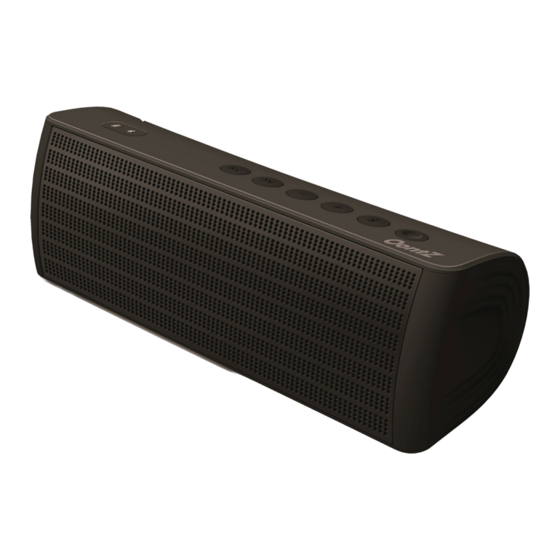
Advertisement
Quick Links
Advertisement

Summary of Contents for Oontz XL
- Page 1 The Powerful Portable Wireless Bluetooth Speaker Visit our Website: • To contact our OontZ Support Team • To view the whole family of OontZ Speakers • For getting started guides for different types of laptops TheOontZ.com © copyright SoundWorks Inc.
- Page 2 OontZ XL Thank you very much for selecting the OontZ XL! We hope that you will love it! The OontZ XL is designed to play your music wirelessly with high quality, and be simple and fun to use. This guide was written to help you get started quickly.
- Page 3 Table of Contents 1) Overview 2) In the Box 3) The Buttons and Connectors 4) Charging the Battery - Turning the OontZ XL ON/OFF 5) Pairing and Connecting to Your Bluetooth Device 6) Pairing and Connecting to Your Bluetooth Laptop...
- Page 4 OontZ XL 1) Overview The OontZ XL allows you to listen to music, videos and games wirelessly from your Bluetooth device. The OontZ XL works wirelessly with most iPhones , Smartphones, ® iPads and tablets with Bluetooth*, and the latest laptops ®...
- Page 5 3) The Buttons and Connectors Please open the small rubber input cover at the rear of the OontZ XL, located at the center near the bottom. The first time you open the rubber cover it will be a little snug, so pull gently to open it. The right side of the cover detaches and the left side stays connected to the OontZ XL.
- Page 6 OontZ XL Above: (Left figure) The back of the OontZ XL; (Right figure) The top of the OontZ XL 1. DC power socket To charge the OontZ XL battery, plug the included power adapter into the wall and then plug the connector into the DC IN on the rear of the OontZ XL.
- Page 7 This will disconnect the current Bluetooth device, and put the OontZ XL into pairing mode so it can connect to a different device. Release the button when you hear a quiet “beep”...
-
Page 8: Charging The Battery
The Battery Charging light will be white when charging and turn red when fully charged. Note: the OontZ XL will turn off after 15 minutes if no audio is playing and the indicator light will turn off, until the OontZ XL is turned on again. The battery will continue to charge, when the unit is off. - Page 9 OontZ XL Note: We recommend when the OontZ XL is fully charged to remove the charging cable. To maximize battery life we recommend that you fully discharge and then fully recharge the battery at least once every three months. **Battery play time varies and may be less than 10 hours for...
- Page 10 It is quick and easy to pair and connect wirelessly to your Bluetooth device by following these steps: Step 1 – Make sure your OontZ XL has a sufficient charge or is plugged into the power adapter. Step 2 – Turn on the OontZ XL. The Bluetooth indicator will illuminate solid white.
- Page 11 (see section 3, items 7 – 12). IMPORTANT NOTES: -- The OontZ XL can only be connected to one device at a time. You will need to disconnect the first device from the OontZ XL before trying to pair to another device. To disconnect the OontZ XL from a connected device, press and hold the Bluetooth button on the top of the OontZ XL for 3 seconds.
- Page 12 MacBook ® You will need to first set up the OontZ XL as a device on your system and then select it from your list of devices. The OontZ XL may show up on your list of Bluetooth devices before it is set up, but you still need to go through the set up step first, or the OontZ will not be able to pair.
-
Page 13: Wireless Hands-Free Personal Speakerphone
Incoming calls: when you receive a call you may answer it on your phone or by pressing the Bluetooth and speakerphone button (See section 3, item 11) on the top of the OontZ XL. Press the Bluetooth speakerphone button to answer the call. - Page 14 OontZ XL with the included 3.5mm audio cable. Step 1 – Plug one end of the 3.5mm audio cable into the AUX IN jack (see Section 3: item 3) on the OontZ XL and plug the other end into the headphone jack on your device or laptop.
- Page 15 USB charging cable (not included) to the OontZ XL and the other end to your device: • Turn the OontZ XL on and it will begin charging your device • You can charge while playing music from your device in Bluetooth or AUX-IN mode, and you can charge when not playing music.
-
Page 16: Troubleshooting
Ensure the Speaker has sufficient charge. Plug the power adapter into a wall socket, then plug the adaptor into the OontZ XL. Note: if the battery is fully drained, you may need to charge for a few moments before it will power on... - Page 17 Music does Check to see if the music is paused on the device. not resume You may need to reconnect the device to the OontZ XL after hanging up a call Cannot find Make sure you have enabled the Bluetooth function on...
-
Page 18: Fcc Warning
OontZ XL 11) Safety and Precautions FCC Warning: This equipment has been tested and found to comply with the limits for a Class B digital device, pursuant to Part 15 of the FCC Rules. These limits are designed to provide reasonable protection against harmful interference in a residential installation. - Page 19 OontZ XL 1. Read these instructions – All the safety and operating instructions should be read before this product is operated. 2. Keep these instructions – The safety and operating instructions should be retained for future reference. 3. Heed all warnings – All warnings on the appliance and in the operating instructions should be adhered to.
- Page 20 TheOontZ.com...
















Need help?
Do you have a question about the XL and is the answer not in the manual?
Questions and answers
How to change sound settings
To change sound settings on the OontZ XL, you can:
- Adjust the volume by pressing the volume buttons on the top panel.
- Mute or unmute the sound by pressing the mute button.
- Skip to the previous or next song using the corresponding buttons.
- Pause or resume music playback with the play/pause button.
If connected to a TV via the auxiliary input, you may need to adjust the volume directly on the speaker.
This answer is automatically generated