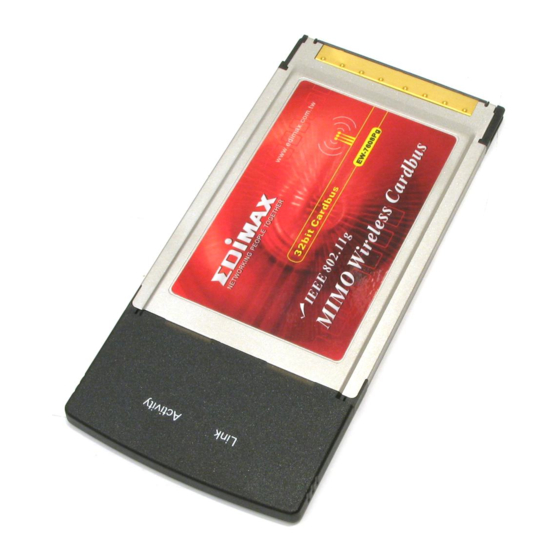
Edimax EW-7708Pn Quick Installation Manual
Wireless lan adapter series
Hide thumbs
Also See for EW-7708Pn:
- Quick install manual (16 pages) ,
- User manual (95 pages) ,
- Specifications (1 page)
Table of Contents
Advertisement
Quick Links
Download this manual
See also:
User Manual
Advertisement
Table of Contents

Summary of Contents for Edimax EW-7708Pn
- Page 2 Multi-Language QIG in Driver CD ================================================ Český: Českého průvodce rychlou instalací naleznete na přiloženém CD s ovladači : Auf der beiliegend Treiber CD finden Sie deutsche Anleitung zur Schnellinstallation. Español: Incluido en el CD el QIG en Español Français: Veuillez trouver l’français QIG ci-joint dans le CD Italiano: Incluso nel CD il QIG in Italiano Magyar: A magyar telepítési útmutató...
- Page 3 Copyright© by Edimax Technology Co, LTD. all rights reserved. No part of this publication may be reproduced, transmitted, transcribed, stored in a retrieval system, or translated into any language or computer language, in any form or by any means, electronic, mechanical, magnetic, optical, chemical, manual or otherwise, without the prior written permission of this company.
-
Page 4: Table Of Contents
Contents 1. Product Information ............5 2. Package Contents ...............6 3. Network Card Installation ...........8 3.1 Hardware Installation ..........8 3.2 Software Installation ..........11 4. Connect to Wireless Access Point ......... 14... - Page 5 Copyright© by Edimax Technology Co, LTD. all rights reserved. No part of this publication may be reproduced, transmitted, transcribed, stored in a retrieval system, or translated into any language or computer language, in any form or by any means, electronic, mechanical, magnetic,optical, chemical, manual or otherwise, without the prior written permission of this company.
-
Page 6: Product Information
1. Product Information Main Features Complies with 802.11n, 802.11g and 802.11b standards. Provides further coverage, less dead spot and high throughput (11n Adapter Up to 300Mbps with MIMO technology). Supports WMM, WMM-PS (IEEE 802.11e QoS standard). Supports 64/128-bit WEP, WPA (TKIP with IEEE 802.1x),WPA2 (AES with IEEE 802.1x) for high security level. -
Page 7: Package Contents
□ Quick Installation Guide x1 □ CD (EZmax Wizard / Utility, Multi-language Quick Installation Guide & User Manual) x1 EW-7108PCg / EW-7708Pn □ Wireless Cardbus Adapter x1 □ Quick Installation Guide x1 □ CD (EZmax Wizard / Utility, Multi-language Quick Installation Guide &... - Page 8 EW-7128g □ Wireless PCI Adapter x1 □ Antenna with cable x1 □ Quick Installation Guide x1 □ CD (EZmax Wizard / Utility, Multi-language Quick Installation Guide & User Manual) x1 EW-7727In □ Wireless PCI Adapter x1 □ 3dBi Antenna x2 □...
-
Page 9: Network Card Installation
3. Network Card Installation Please follow the following instructions to install your new USB wireless network card: 3.1 Hardware Installation EW-7318Ug / EW-7318USg / EW-7717Un / EW-7718Un 1. Fasten the antennas to the antenna connectors on the network card by clockwise direction. - Page 10 EW-7128g / EW-7727In / EW-7728In / EW-7748In 1. SWITCH THE COMPUTER OFF, remove the cover and insert the wireless network card into an empty PCI slot (EW-7128g/EW-7728In/ EW-7727In) or PCI Express slot (EW-7748In) of your computer. 2. Fasten the antennas to the antenna connectors on the network card by clockwise direction.
- Page 11 EW-7108PCg/ EW-7708Pn / EW-7738Pn 1. Please insert the wireless network card into an empty PCMCIA slot (EW-7108PCg/EW-7708Pn) or ExpressCard slot (EW-7738Pn) of your computer. You can insert the card when the computer is power off or on Don’t use force to insert the card into PCMCIA or ExpressCard slot;...
-
Page 12: Software Installation
3.2 Software Installation This wizard can be run in Windows 2000/XP/Vista. The following procedures are operated in Windows XP. You can install the Wireless Adapter by EZMAX Setup Wizard in the CD-ROM including in the package. The wizard is an easy and quick configuration tool for internet connection with series process. - Page 13 3.2.2 You can choose the configuration tool used to configure the wireless network card here. It’s recommended to select ‘Edimax Configuration Tool’, which provides fully access to all function of this wireless network card. If you prefer to use the wireless configuration tool provided by Windows XP or Vista, please select ‘Microsoft Zero...
- Page 14 3.2.3 Please select ‘Optimize for WiFi mode’ for wireless compatibility, then click ‘Next’. If you want to enhance wireless performance, please select ‘Optimize for performance mode’. However, wireless compatibility is not guaranteed in this mode. Please refer to user manual for details of performance mode.
-
Page 15: Connect To Wireless Access Point
4. Connect to Wireless Access Point Using Configuration Utility to Connect to Wireless Access Point After installation is complete, wireless configuration utility will be shown as an icon at the lower-right corner of your windows desktop. Please click the icon by right mouse key, and select ‘Launch Config Utilities’... - Page 16 If the wireless access point uses encryption, you have to input WEP passphrase or WPA preshared key. Please ask the owner of the wireless access point you want to connect, and input the correct passphrase / preshared key here, then click ‘OK’. If the value you inputted here is wrong, you will not be able to connect to wireless access point.
- Page 17 If the wireless access point is successfully connected, you’ll see a ‘Connected’ message displayed at the lower-left corner of wireless configuration utility window. Click ‘OK’ to exit. For advanced settings and other features of this wireless network card, please refer to user manual enclosed in supplied CD-ROM.
-
Page 18: Federal Communication Commission
Federal Communication Commission Interference Statement This equipment has been tested and found to comply with the limits for a Class B digital device, pursuant to Part 15 of FCC Rules. These limits are designed to provide reasonable protection against harmful interference in a residential installation. This equipment generates, uses, and can radiate radio frequency energy and, if not installed and used in accordance with the instructions, may cause harmful interference to radio communications. - Page 19 Romania, Slovakia, Slovenia, the Netherlands, Portugal, Spain, Sweden, and the United Kingdom. The ETSI version of this device is also authorized for use in EFTA member states: Iceland, Liechtenstein, Norway, and Switzerland. EU Countries not intended for use None Please check the declaration of conformity on www.edimax.com...








Need help?
Do you have a question about the EW-7708Pn and is the answer not in the manual?
Questions and answers