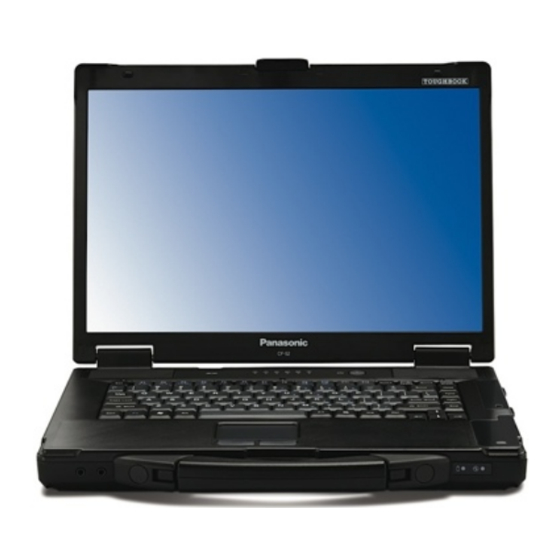
Table of Contents

Summary of Contents for Panasonic VAS 6150
- Page 1 VAS 6150 – Diagnostic-Laptop Startup/unpacking instructions V 1.00 System supplier: Volkswagen Aktiengesellschaft SPX EUROPE GMBH Konzern-Service SPX Service Solutions Europe Werkstattausrüstung Porschestrasse 4 D-38436 Wolfsburg 63512 Hainburg...
- Page 2 VAS 6150 – Diagnostic – Laptop ___________________________________________ Please read carefully! Changes to the shape, configuration and technology of the items delivered are possible. No claims may therefore be derived from the data, figures and descriptions in this instruction manual. Reproduction,...
-
Page 3: Table Of Contents
Diagnostic radio head VAS 5054A ..............14 Diagnostic interface VAS 5055 ................14 Further information ..................... 14 Troubleshooting...................... 15 Startup /unpacking instructions VAS 6150 V 1.00 3 - 17 All rights reserved... -
Page 4: Safety Instructions
Reference to further safety instructions General safety instructions applicable to the VAS 505x and VAS 6150 tester family on the whole are listed below. Further safety instructions are given in the instruction manuals. Therefore, read the instruction manuals before the use. -
Page 5: Important Safety Instructions
7. Warning! If you are working on IC machines, you must take care that there is sufficient ventilation. Otherwise there could be the risk of intoxication. Startup /unpacking instructions VAS 6150 V 1.00 5 - 17 All rights reserved... - Page 6 Operating on the front seat or without secure fastening is not permitted for safety purposes (e.g. deployment of the airbags). 12. Caution! Fluctuations and deviations of the mains voltage beyond the admissible tolerance can lead to malfunctioning and damage. 6 - 17 Startup /unpacking instructions VAS 6150 V 1.00 All rights reserved...
- Page 7 18. Caution! Workshop vehicle - ventilation When operating the VAS 6150 in a workshop vehicle, take care that the table power supply for the tester and printer has sufficient ventilation. Remember that even when the tester is switched off, the battery is getting charged and the printer is on-line.
- Page 8 19. Caution! When connecting other vehicles The VAS 505x and VAS 6150 diagnostic devices were developed or qualified for vehicles of the Volkswagen group. Directly connecting the tester or diagnostic radio head /interface to vehicles of other manufacturers can therefore cause damage to the vehicle.
-
Page 9: Important Information
7, “Troubleshooting”. Temperature equalization In the case of delivery of the VAS 6150 during the winter time condensation inside the device must be prevented. For this reason, please let the device rest at the place of operation for about 3 hours before connecting/switching it on for the temperature to... -
Page 10: Unpacking Instructions
VAS 6150 – Diagnostic – Laptop ___________________________________________ Unpacking instructions The VAS 6150 and all its accessories are delivered in a cardboard box with another cardboard box inside. The tester with accessories and the docking station (port replicator) are packed separately in the inside cardboard box. -
Page 11: Installing The Batteries
Dispose of/recycle the battery only in empty condition, in accordance with the local regulations. Reverse the VAS 6150 (see figure), press and hold the "Push“ mark. Slide and remove the cover. Now push the battery pack into the compartment, until it securely fits the connector. -
Page 12: Power Supply
VAS 6150 – Diagnostic – Laptop ___________________________________________ Power supply The power to the VAS 6150 is supplied either from the docking station (port replicator) connected to the mains supply, or the directly connected external power supply or the internal battery. -
Page 13: Turning On
VAS 6150 – Diagnostic – Laptop ___________________________________________ Turning on Turn on the VAS 6150. For this, press the on/off button for about 1 s. The VAS 6150 will boot and the Windows GUI will appear. Switching off For turning off the VAS 6150, press the on/off button again for about 1 s or click the "Start"... -
Page 14: Diagnostic Radio Head Vas 5054A
The diagnostic interface of the vehicle supplies power to the VAS 5054A. Diagnostic interface VAS 5055 The diagnostic interface VAS 5055 makes the connection between the vehicle and the VAS 6150 via the permanently integrated USB cable. The VAS 5055 is connected to the diagnostic interface of the vehicle which supplies power to it. -
Page 15: Troubleshooting
VAS 6150 – Diagnostic – Laptop ___________________________________________ Troubleshooting The VAS 6150 left the factory in checked condition. Carefully selected components and the adherence to numerous quality control checks ensures a high reliability of the VAS 6150. Should, nevertheless, a problem occur, please proceed as follows: ... - Page 16 VAS 6150 – Diagnostic – Laptop ___________________________________________ 16 - 17 Startup /unpacking instructions VAS 6150 V 1.00 All rights reserved...
- Page 17 SPX Europe GmbH in Germany immediately. Email: s2.vw-support@spx.com Fax No.+49-6182-959-225 Dear Customer, You are receiving the VAS 6150 diagnostic laptop with unique service-related serial numbers. Please transfer these details to this form. Registration data CF-52 laptop Serial number...













Need help?
Do you have a question about the VAS 6150 and is the answer not in the manual?
Questions and answers