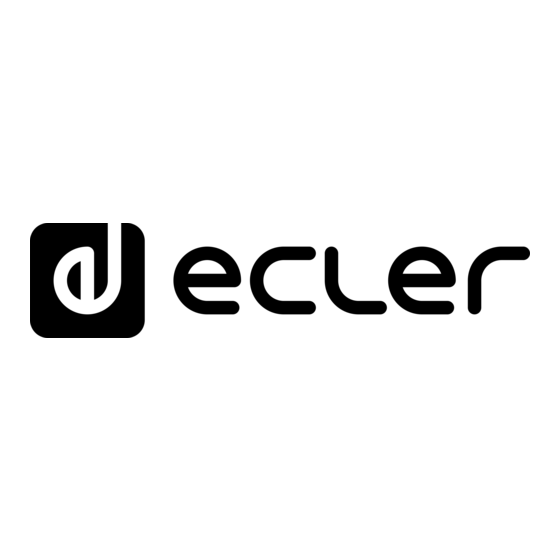
Table of Contents
Advertisement
Available languages
Available languages
Advertisement
Chapters
Table of Contents

Summary of Contents for Ecler Nuo3
- Page 1 USER MANUAL MANUAL DE INSTRUCCIONES MANUEL UTILISATEUR BEDIENUNGSANLEITUNG...
-
Page 3: Table Of Contents
User Manual Contents 1. IMPORTANT REMARK 1.1. Safety Instructions 1.2. Warranty description 2. INTRODUCTION 3. INSTALLATION 3.1. Audio input connections 3.2. Audio outputs connections 4. QUICK START 5. OPERATION AND USAGE MANUAL 5.1. Start-up 5.2. Control Description 6. FURTHER CONSIDERATIONS 7. -
Page 4: Important Remark
1. IMPORTANT REMARK 1.1. Safety Instructions In order to get the optimum operation and efficiency from your mixing unit, it is VERY IMPORTANT - before you plug anything - to read this manual very carefully and take seriously into account all considerations specified within it. -
Page 5: Introduction
3. INSTALLATION The first thing to take into consideration when placing your NUO3 is your comfort and an easy access to all the connections. The NUO3 is basically conceived as a tabletop mixer and its usual placement will be between two vinyls or CD players. -
Page 6: Audio Input Connections
Phono Turntables must be fitted with a magnetic cartridge with nominal output level between -55dBV and -25dBV (1,77 to 56mV). The PHONO inputs (28) of the NUO3 have a high headroom (margin before saturation) and it can handle higher output cartridges than what is usual. These inputs are supplied with a nominal input sensitivity of -40dBV (10mV). -
Page 7: Audio Outputs Connections
3.2. Audio outputs connections Out 1 Main power amplifier Out 2 Booth/Room2 power amplifier Recording External FX External effect device (Send and Return) (Input and Output) Monitor Headphones - Master Output 1: These stereo outputs feed the main house P.A. system through a XLR3 Balanced connections. The OUT 1 (36-37) level is set at 0dBV (1V) but can be changed to +6dBV (2V) through internal jumpers. -
Page 8: Quick Start
4. QUICK START Install and connect the NUO3 as described in the INSTALLATION paragraph nº1. We will describe a “Quick Start” procedure using the H-LINE input of channel 1 and headphone monitoring output only. - Set the channel controls. Set Channel 1 GAIN,... -
Page 9: Operation And Usage Manual
MIX Program. The VOL rotary potentiometer (20) controls the level of headphones output. The NUO3 can display (26) at the same time PFL R+L signal (on the first left VU-METER bar) together with the Main MIX Right and Left signals (second and third VU-METER bars). - Page 10 5.2.5. Channel send to external effect units, FX SEND All three channels of the NUO3 are equipped with rotary potentiometers (9), which allow you to send the channel signal to an external effects unit (reverb, sampler, etc.). These pots determine the amount of signal that is sent for each channel.
-
Page 11: Further Considerations
5.2.9. MASTER Levels The NUO3 features two main output level controls MASTER 1 (23) and MASTER 2 (22). The OUT 1 (36-37) level is controlled by the MASTER 1 level knob. The OUT 2 (38) level is controlled by the MASTER 2 level knob. -
Page 12: Function List
7. FUNCTION LIST 8. FUNCTION DIAGRAM 1. Input sensitivity adjust, GAIN 2. Input selector 3. Treble frequency control, TREBLE 4. Midrange frequency control, MID 5. Bass frequency control, BASS 6. Bas frequency isolation switch, BASS 7. Prefader listening control, PFL 8. - Page 13 Contenido del manual 1. NOTA IMPORTANTE 1.1. Instrucciones de seguridad 1.2. Descripción de la garantía 2. INTRODUCCIÓN 3. INSTALACIÓN 3.1. Conexiones de entrada de audio 3.2. Conexiones de salida de audio 4. INICIO RÁPIDO 5. OPERACIÓN Y USO 5.1. Puesta en funcionamiento 5.2.
-
Page 14: Nota Importante
1. NOTA IMPORTANTE 1.1. Instrucciones de seguridad Para conseguir la máxima funcionalidad del aparato y su máximo rendimiento, es muy importante antes de su conexión, leer detenidamente y tener muy presentes las consideraciones que en este manual se especifican. Para garantizar el óptimo funcionamiento de este aparato, recomendamos que su mantenimiento y eventuales reparaciones sean llevadas a cabo por nuestros Servicios Técnicos autorizados. -
Page 15: Introducción
3. INSTALACIÓN La principal consideración a tener en cuenta en el momento de buscar la ubicación de su nuevo NUO3 debe ser la máxima comodidad de trabajo del operador, permitir una total facilidad en la realización de las conexiones de las que el mezclador va a ser punto de partida y llegada. -
Page 16: Conexiones De Entrada De Audio
Los platos giradiscos deben ir equipados con cápsula magnética con un nivel de salida nominal entre –55dBV y -25dBV (1,77 a 56mV). Las entradas PHONO (28) del NUO3 tienen un amplio margen antes de la saturación (headroom) y pueden admitir cápsulas con mayor nivel de salida de lo habitual. Estas entradas presentan una sensibilidad de entrada nominal de –40dBV (10mV). -
Page 17: Conexiones De Salida De Audio
3.2. Conexiones de salida de audio Out 1 Amplificador de potencia principal Out 2 Amplificador de cabina Dispositivo grabador External FX Procesador de efectos externo (Send y Return) (Entrada y Salida) Monitor Auriculares - Master Output 1: Estas salidas estéreo alimentan al sistema de P.A. a través de conexiones XLR3 balanceadas. El nivel nominal de la salida OUT1 (36-37) está... -
Page 18: Inicio Rápido
4. INICIO RÁPIDO Instale y conecte el NUO3 tal y como se describe en el primer párrafo del apartado INSTALACIÓN. Se describe a continuación un procedimiento de “inicio rápido” usando la entrada H-LINE del canal 1 junto a una monitorización a través de la salida de auriculares. -
Page 19: Operación Y Uso
MIX. El potenciómetro rotativo VOL (20) controla el nivel de salida de auriculares. El NUO3 puede visualizar en su display (26) la señal PFL L+R (en la primera columna del VU-metro) junto con el nivel de mezcla izquierda y derecha (segunda y tercera columna del VU-metro). - Page 20 La corrección electrónica del CUT IN (17) únicamente es efectiva en el caso de que el NUO3 haya montado el potenciómetro "eternal" opcional. En caso de montar el X FADER estándar el potenciómetro CUT IN debe quedar en posición OFF.
-
Page 21: Otras Consideraciones
5.2.9. Niveles MASTER El NUO3 dispone de dos controles de nivel de salida principal MASTER 1 (23) y MASTER 2 (22). El nivel de OUT 1 (36-37) se controla a través del potenciómetro MASTER 1. El nivel de OUT 2 (38) se controla a través del potenciómetro MASTER 2. -
Page 22: Lista De Funciones
7. LISTA DE FUNCIONES 8. DIAGRAMA DE FUNCIONES 1. Ajuste de sensibilidad de entrada, GAIN 2. Selector de entrada 3. Control de frecuencias agudas, TREBLE 4. Control de frecuencias medias, MID 5. Control de frecuencias graves, BASS 6. Conmutador de aislamiento de graves, BASS 7. - Page 23 Sommaire 1. NOTE IMPORTANTE 1.1. Mesures de sécurité 1.2. Garantie 2. INTRODUCTION 3. INSTALLATION 3.1. Raccordement des entrées audio 3.2. Raccordement des sorties audio 4. DEMARRAGE RAPIDE 5. MANUEL DE FONCTIONNEMENT ET D'UTILISATION 5.1. Mise en route 5.2. Description des commandes 6.
-
Page 24: Note Importante
1. NOTE IMPORTANTE 1.1. Mesures de sécurité Pour un fonctionnement et une efficacité optimisés de votre console de mixage, il est TRES IMPORTANT – avant tout raccordement – de lire attentivement ce manuel et de suivre les instructions et recommandations qu'il contient. Nous vous conseillons fortement de confier la maintenance de cet équipement à... -
Page 25: Introduction
3. INSTALLATION La première chose à prendre en considération lors de l'installation de la NUO3 est votre confort et la facilité d'accès à toutes les connexions. La NUO3 est conçue comme une console de bureau et on l'installe généralement entre deux lecteurs CD ou platines vinyles. -
Page 26: Raccordement Des Entrées Audio
Les platines phono doivent être équipées d'un dispositif magnétique capable de délivrer un niveau de sortie nominal compris entre -55 et -25 dBV (1,77 - 56mV). Les entrées PHONO (28) de la NUO3 ayant une capacité de surcharge importante (marge avant saturation), des dispositifs ayant un niveau de sortie supérieur peuvent être admis. -
Page 27: Raccordement Des Sorties Audio
3.2. Raccordement des sorties audio Out 1 Amplificateur de puissance principal Out 2 Amplificateur de puissance sortie cabine (Booth/Room2) Dispositif d'enregistrement External FX Processeur d'effet externe (Send et Return) (Entrée et Sortie) Monitor Casque - Sortie Master 1 : Ces sorties stéréo alimentent le système principal de sonorisation extérieure via des connexions symétriques (XLR3). -
Page 28: Demarrage Rapide
4. DEMARRAGE RAPIDE Installer et connecter la NUO3 en respectant les instructions du paragraphe n°1 INSTALLATION. Cette section propose une procédure de “Démarrage Rapide” faisant appel à l'entrée H-LINE de la voie 1 et à la sortie casque uniquement. - Régler les commandes de voies. Placer les molettes rotatives GAIN, TREBLE, MID, BASS de la voie 1 en position centrale de repos. -
Page 29: Manuel De Fonctionnement Et D'utilisation
Elle se fait au moyen de l'interrupteur (41) situé en face arrière, et la diode POWER, sous le VU-mètre, s'allume après un instant. Bien qu'à la mise en service le bruit de la NUO3 soit très faible et même quasi inexistant lorsque les faders principaux sont éteints, nous vous recommandons fortement de respecter la procédure "de sécurité"... - Page 30 5.2.5. Envoi ("départ d'effet") à une unité d'effets externe, FX SEND Les trois voies de la NUO3 sont équipées de potentiomètres rotatifs de départ d'effet (9) qui permettent l'envoi à une unité d'effets externe, à un échantillonneur, une reverb... Ces potentiomètres permettent de doser le niveau de signal qui est envoyé...
-
Page 31: Informations Complementaires
L'emploi de circuits actifs peut amener, suivant la configuration, un niveau de bruit de fond plus ou moins élevé. La NUO3 a été conçue de manière à délivrer le moins de bruit de fond possible. Quoi qu'il en soit, le niveau de bruit dépend directement de la bonne installation et de l'utilisation correcte de l'appareil. -
Page 32: Liste Des Fonctions
7. LISTE DES FONCTIONS 8. DIAGRAMME DES FONCTIONS 1. Réglage sensibilité d'entrée, GAIN 2. Sélecteur d'entrée 3. Commande des aiguës, TREBLE 4. Commande des médiums, MID 5. Commande des basses, BASS 6. Commutateur d'isolement des basses, BASS 7. Commande d'écoute préfader, PFL 8. - Page 33 Inhaltsverzeichnis 1. WICHTIGE VORBEMERKUNG 1.1. Sicherheitshinweise 1.2. Garantiebestimmungen 2. EINFÜHRUNG 3. INSTALLATION 3.1. Anschluss der Audio-Eingänge 3.2. Anschluss der Audio-Ausgänge 4. SCHNELLSTART 5. BETRIEB UND BEDIENUNG 5.1. Inbetriebnahme 5.2. Bedienung 6. WEITERE HINWEISE 7. FUNKTIONSLISTE 8. FUNKTIONSDIAGRAMM 9. TECHNISCHE DATEN 10.
-
Page 34: Wichtige Vorbemerkung
1. WICHTIGE VORBEMERKUNG 1.1. Sicherheitshinweise Um die optimale Leistung und Effizienz Ihres Mixers sicherzustellen, ist es SEHR WICHTIG, – bevor Sie irgendeinen Anschluss vornehmen – diese Bedienungsanleitung sorgfältig durchzulesen und alle Hinweise gewissenhaft zu befolgen. Wir empfehlen nachdrücklich, eine Reparatur oder Wartung nur von unseren autorisierten technischen Servicestellen durchführen zu lassen. -
Page 35: Einführung
Homestudio gedacht, oder immer wenn ein kleinformatiger aber hochwertiger Mixer benötigt wird. 3. INSTALLATION Der erste Gesichtspunkt, den Sie in Betracht ziehen sollten, wenn Sie ihren NUO3 aufstellen, ist Ihr Komfort und der einfache Zugriff auf alle Anschlüsse. Der NUO3 wurde generell als Tischgerät für die übliche Platzierung zwischen zwei Vinyl- oder CD-Playern konzipiert. -
Page 36: Anschluss Der Audio-Eingänge
- Phono Eingänge: Phono Vinyl-Plattenspieler müssen mit einem magnetischen Tonabnehmersystem ausgestattet sein, nominaler Ausgangspegel zwischen -55dBV und -25dBV (1,77 bis 56mV). Die PHONO Eingänge (28) des NUO3 verfügen über eine hohe Übersteuerungskapazität (Grenzwert, bevor Verzerrungen auftreten) und können höhere Ausgangspegel als üblich tolerieren. Diese Eingänge besitzen eine nominale Eingangsempfindlichkeit von -40DbV (10mV). -
Page 37: Anschluss Der Audio-Ausgänge
3.2. Anschluss der Audio-Ausgänge Out 1 Haupt-Endverstärker Out 2 Zweiter Endverstärker Aufnahmegerät External FX Externes Effektgerät (Send and Return) (Eingang und Ausgang) Monitor Kopfhörer - Master Ausgang 1: Diese Stereo-Ausgänge versorgen das Haupt- P.A. System über symmetrierte XLR3-Anschlüsse. Der OUT 1 (36-37) Pegel beträgt 0dBV (1V), kann aber über interne "jumpers"... -
Page 38: Schnellstart
4. SCHNELLSTART Installieren und schließen Sie den NUO3 an, wie im Abschnitt 1 INSTALLATION beschrieben wurde. Im Folgenden wird eine kurze “Schnellstart” Prozedur beschrieben, die sich ausschließlich auf den H-LINE Eingang von Kanal 1 und den Kopfhörer-Monitorausgang bezieht. 1. Einstellung der Kanalregler. Setzen Sie die Drehregler GAIN, TREBLE, MID, BASS von Kanal 1 auf den Rastpunkt in der Mittelposition. -
Page 39: Betrieb Und Bedienung
PFL zusammen mit dem Haupt-MIX Programm. Der VOL Regler (20) steuert den Pegel des Kopfhörerausgangs. Der NUO3 kann gleichzeitig das PFL R+L Signal (auf der ersten, linken VU-Anzeige) und die rechten und linken OUT 1 Signale (auf der zweiten und dritten VU-Anzeige) darstellen (26). - Page 40 5.2.5. Kanal Send to Effect Die 3 Kanäle des NUO3 sind mit jeweiligen Drehknöpfen (9) ausgestattet, die das Senden des Kanalsignals an externe Effektgeräte, wie z.B. Hallgeräte, Sampler... ermöglichen. Mit diesen Drehreglern wird der Pegel des zu sendenden Signals separat für jeden Kanal bestimmt. Der SEND-Ausgang (33) wird an den Eingang des Effektgeräts angeschlossen, während der Ausgang des Selben entweder an den RETURN-Eingang oder an einen...
-
Page 41: Weitere Hinweise
Verwenden Sie ausschliesslich ECLER Originalteile. 5.2.9. MASTER Pegel Der NUO3 beinhaltet zwei Hauptausgangs-Pegelregler MASTER 1 (23) und MASTER 2 (22). Der OUT 1 (36-37). Pegel wird durch den MASTER 1 Regler gesteuert. Der OUT 2 Pegel (38) wird durch den MASTER 2 Regler gesteuert. -
Page 42: Funktionsliste
7. FUNKTIONSLISTE 8. FUNKTIONSDIAGRAMM 1. Eingangspegelregler, GAIN 2. Eingangswahlschalter 3. Hochtonregler, TREBLE 4. Mitteltonregler, MID 5. Bassregler, BASS 6. Bassfrequenz Unterdrückung, BASS 7. Prefader Vorhörschalter, PFL 8. Send Taste zum Effekt Bus, FX SEND 9. Effekt Send Regler 10. Send to XF taste, XFA/MIX/XFB 11. -
Page 43: Technical Characteristics
9. TECHNICAL CHARACTERISTICS 9. CARACTERÍSTICAS TÉCNICAS 9. CARACTERISTIQUES TECHNIQUES 9. TECHNISCHE DATEN Inputs Sensitivity nom/Impedance H-LINE 0dBV/50kΩ L-LINE -10dBV/50kΩ PHONO -40dBV/50kΩ MICRO -50 (-30)dBV/>1kΩ FX RETURN 0dBV/>15kΩ Outputs Level/Minimum Load OUT 1 (BAL) 0dBV/600Ω 1V*(+6dB 2V) OUT 2 0dBV/2.2kΩ 1V*(+6dB 2V) 0dBV/10kΩ... -
Page 44: Diagrams
10. DIAGRAMS 10. DIAGRAMAS 10. SCHEMAS 10. DIAGRAMME 10.1. Figures 10.1. Figuras 10.1. Figures 10.1. Abbildungen 10.1.1. Connection diagram 10.1.1. Diagrama de conexiones 10.1.1. Schéma de raccordement 10.1.1. Anschlußdiagramm Microphone CD Deck Computer Turntable Turntable Turntable INPUT 3 INPUT 2 INPUT 1 L-LINE PHONO... -
Page 45: Rack Ear System
10.1.2. Rack ear system (Fig1) 10.1.2. Sistema de montaje en rack (fig. 1) 10.1.2. Système avec équerres de montage en rack (Fig. 1) 10.1.2. Rackohren (Abb.1) -
Page 46: Internal Jumper Configuration
10.1.3. Internal jumper configuration 10.1.3. Configuración interna de los jumpers 10.1.3. Configuration du cavalier interne 10.1.3. Interne Jumperkonfiguration BOTTOM VIEW OUTPUTS CONFIGURATION JUMPER OFF 0dB FACTORY ADJUSTED JUMPER ON + 6dB BOTTOM VIEW PHANTOM CONFIGURATION JUMPER OFF = PHANTOM OFF JUMPER ON = PHANTOM ON FACTORY ADJUSTED... -
Page 47: Bloc Diagram
11. BLOC DIAGRAM 11. DIAGRAMA DE BLOQUES 11. SCHÉMA SYNOPTIQUE 11. BLOCKSCHALTBILD... - Page 48 ECLER Laboratorio de electro-acústica S.A. Motors 166-168, 08038 Barcelona, Spain INTERNET http://www.ecler.com E-mail: info@ecler.es 50.0092.01.00...





Need help?
Do you have a question about the Nuo3 and is the answer not in the manual?
Questions and answers