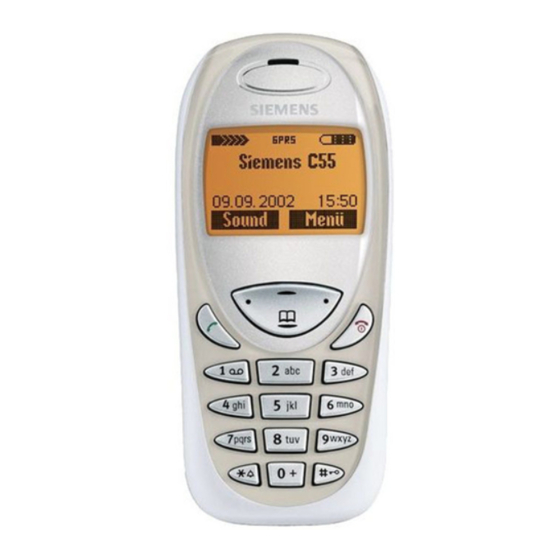
Summary of Contents for Siemens C55/2128
- Page 1 Local Service Organization Service Manual BE INSPIRED C 5 5 / 2 1 2 8 WHICH SIDE ARE YOU ON? Our Innovation Shapes the Future...
-
Page 2: Table Of Contents
REASSEMBLY OF C55/2128 ................13 SPARE PARTS & PART NUMBERS ..............14 MOBILE SOFTWARE PROGRAMMING............15 11.1 MOBILE SOFTWARE UPDATING............16 11.2 ............17 LOW CHART FOR UPGRADING SIEMENS SERVICE EQUIPMENT USER MANUAL ........18 12.1 ..................18 NTRODUCTION 12.2 ............18 IEMENS OBILE ERVICE QUIPMENT 12.2.1 R&S CMD55 Test Station ..............19... -
Page 3: Gprs (General Packet Radio Service)
SIEMENS Pte Ltd C55/2128 Level 2 Service Manual 1 GPRS (GENERAL PACKET RADIO SERVICE) PRS is a new non-voice value added services that allows information to be sent and received across a GSM mobile telephone network. It supplements today’s Circuit Switched Data (CSD) and Short Message Services (SMS). -
Page 4: Java Application
SIEMENS Pte Ltd C55/2128 Level 2 Service Manual 2 K-JAVA APPLICATION Java-based game system Java Application Manager Application launcher and download manager. (JAM) Supports HTTP-based OTA download of applications over GPRS and CSD. RAM for Java applications Available RAM for Java applications (ie. program code... -
Page 5: Key Features
SIEMENS Pte Ltd C55/2128 Level 2 Service Manual 3 KEY FEATURES • Hands free General: • Flash file system • New sound concept with polyphonic ringing tones / social noises • Kjava (identical to K45-Manta) • LiIon Battery Pack 700 mAh Battery: •... -
Page 6: Other Features
SIEMENS Pte Ltd C55/2128 Level 2 Service Manual • handsfree mode • different selectable volume levels for handsfree, handset and ringer mode (for the amount see SW product description) 4 OTHER FEATURES • Games (Java Based) • Voice command/dialing •... -
Page 7: Comparison With Previous Products
SIEMENS Pte Ltd C55/2128 Level 2 Service Manual 5 COMPARISON WITH PREVIOUS PRODUCTS Feature K45 Flipper L55 Tuna Improvement Supported Dual Band Dual Band Same Systems E-GSM 900 / GSM E-GSM 900 / GSM 1800 1800 Stand-by Time Up to 200 h... -
Page 8: Accessories
SIEMENS Pte Ltd C55/2128 Level 2 Service Manual 6 ACCESSORIES Due to changes on the connector from “Lumberg” to “Slim Lumberg”, accessories using the old “Lumberg” connector will not be able to be used on the new “Slim Lumberg” platform. -
Page 9: Accessories Part Number
SIEMENS Pte Ltd C55/2128 Level 2 Service Manual 6.1 Accessories Part Number Accessories L36104-F3090-X903 Handsfree Loudspeaker S45/ME45/C45/M45/C55/S55 L36146-A2053-D Con.Cable Battery Install. Comfort GPS/rat C35/C35 L36254-Z6-C95 Handsfree Microphone aktiv S45/ME45/C45/M45/C55/S5 L36880-N4501-A135 HKO-520 Push-To-Talk-Key L36880-S4501-A300 E-Box Carkit Voice S45/ME45/C45/M45/C55/S55 german L36880-S4501-A301 E-Box Carkit Voice S45/ME45/C45/M45/C55/S55 englis L36880-S4501-A302 E-Box Carkit Voice S45/ME45/C45/M45/C55/S55 french Copyright ©... -
Page 10: Unit Description L55 Tuna
SIM-Card keypad The C55 is the first Siemens Mobile phone that enables the customer to freely customize the outlook of their phone via the means of exchangeable Front/Rear covers as well as keypad. Copyright © Siemens Pte. Ltd. -
Page 11: C55 / 2128 Mechanical Diagram
SIEMENS Pte Ltd C55/2128 Level 2 Service Manual 7.2 C55 / 2128 Mechanical Diagram D isp la y-W in d o w U p p e r-C a se K e yp a d S A R -F ra m e... -
Page 12: Pcb Top-Side
The C55/2128 is no longer employing the concept of “No Screws”. Instead of the previous upper & lower mounting frame to hold the PCB and the housing together, the C55/2128 uses six screws to hold the light guide, PCB and the mounting frame together. -
Page 13: Disassembly Of C55/2128
Back view of the C55/2128 Step 3 Step 4 Remove the battery cover by pushing it The C55/2128 comes with a hinge on the top upwards as indicated by the arrow. part of the phone for customers to hang their accessories. - Page 14 SIEMENS Pte Ltd C55/2128 Level 2 Service Manual Step 9 Step 10 nce the front cover has been removed, Once the screws has been removed, you proceed to remove the 6 screws on the fro would be able to see the internal single PCB.
-
Page 15: Reassembly Of C55/2128
Pte Ltd C55/2128 Level 2 Service Manual 9 REASSEMBLY OF C55/2128 For the reassembly of the C55/2128, simply reverse the disassembly procedures from Step 13 to Step 1. However there are some things to note on the reassembly of the phone. -
Page 16: Spare Parts & Part Numbers
SIEMENS Pte Ltd C55/2128 Level 2 Service Manual 10 SPARE PARTS & PART NUMBERS Level 1 L36158-A102-B600 Keypad C55/C56 Level 2.5 L36197-F5005-F782 Display LED blue MT50/M50/M46/C55 L36334-Z93-C272 Antenna Connector C35/C35i/S35i/M35i/SL45/ S45/ME4 L36334-Z97-C160 Battery Connector S45/ME45/C55/S55 L36840-L2055-D670 Display LED Amber S35i/S45/ME45/C45/M50/C55/C56 L36840-L2056-D670 Keyboard LED Amber S35i/S45/ME45/C45/S46/M50/MT50/ Level 2.5E... -
Page 17: Mobile Software Programming
SIEMENS Pte Ltd C55/2128 Level 2 Service Manual 11 MOBILE SOFTWARE PROGRAMMING The common mobile software available is divided into language groups. However, this software does not contain the specific settings, such as ringing tones, greeting text, short dial list etc., required by the operator(s) or service provider(s). Therefore, it is not uncommon to have some menu item(s) differ in different variants or are not visible at all. -
Page 18: Mobile Software Updating
SIEMENS Pte Ltd C55/2128 Level 2 Service Manual 11.1 MOBILE SOFTWARE UPDATING The software of the mobile, L55 series, is loaded from a PC directly. Hardware interconnection between the mobile and the PC is shown in Figure 2.24 Because of the new type of external connector used in X55 series (Slim-Lumberg type) an additional adaptor cable between mobile and boot adaptor is required. -
Page 19: Flow Chart For S/Wupgrading
SIEMENS Pte Ltd C55/2128 Level 2 Service Manual 11.2 Flow chart for S/W upgrading Plug in the Boot Start the SWUP S/W upgrading in Adaptor to the PC program progress and Mobile Connec t the AC Select & Execute a d a p t o r t o t h e ERROR? the "Mobile S/W"... -
Page 20: Siemens Service Equipment User Manual
1. All possible faults are detected 2. Sets, which pass the test, will be good enough to return to customer. Starting from the P35 Series, Siemens will introduce a simpler and faster testing platform for testing a repaired Siemens mobile phone. The testing platforms are either base on R&S CMD 53/55 or CTS55 GSM test set. -
Page 21: R&S Cmd55 Test Station
SIEMENS Pte Ltd C55/2128 Level 2 Service Manual 12.2.1 R&S CMD55 Test Station 12.2.2 R&S CTS55 Test Station Copyright © Siemens Pte. Ltd. Siemenes Techincal Support Center All rights reserved 19 of 28 ICM MP CCQ ASP/ASC Internal Service Use Only... -
Page 22: Wavetek 4201S Test Station
SIEMENS Pte Ltd C55/2128 Level 2 Service Manual 12.2.3 Wavetek 4201S Test Station 12.3 Other Equipment One Pentium MMX Window 95/98 PC with a serial port to connect to the GSM test set through the PC serial cable provided for the GSM test set. -
Page 23: Software Installation
SIEMENS Pte Ltd C55/2128 Level 2 Service Manual 12.4 Software Installation Before executing the test software, it is important to ensure that the software configuration matches that of the hardware set up. Each GSM Tester will have specific test software. The test software is named CMD_GO, CTS_GO and for Wavetek test set, CAT4200 respectively. -
Page 24: Configuring The Test Software
12.4.1 Configuring the test software For each model of the L55 series mobile phone, Siemens will distribute the testing configuration file for the specific test station. For testing the phone, just go to the File menu and select Load Configuration. -
Page 25: Running The Test Sequence
12.4.2 Running the test sequence Insert a Test SIM card and a fully charged battery into the Siemens mobile phone and place it onto the phone holder on the Antenna Coupler. Switch the RF switch to INT ANT position and select the Start button to run the test sequence in the configuration file. - Page 26 SIEMENS Pte Ltd C55/2128 Level 2 Service Manual Follow the instruction on the screen and switch on the phone. The mobile phone will start Network Search and doing Location Update to the GSM test set through the off-air signal from Antenna Coupler.
- Page 27 SIEMENS Pte Ltd C55/2128 Level 2 Service Manual Next, the GSM test set will end the call to the mobile phone and the screen will prompt for Dialing from the mobile phone. At this test step, please move the mobile phone to the Antenna Cradle and switch the RF switch to EXT ANT position.
- Page 28 SIEMENS Pte Ltd C55/2128 Level 2 Service Manual The last test is Disconnect Call from the mobile phone. Press the End Call key and the test sequence will end. A measurement report screen will show up and a hardcopy can be printed if a printer is connected to the PC.













Need help?
Do you have a question about the C55/2128 and is the answer not in the manual?
Questions and answers