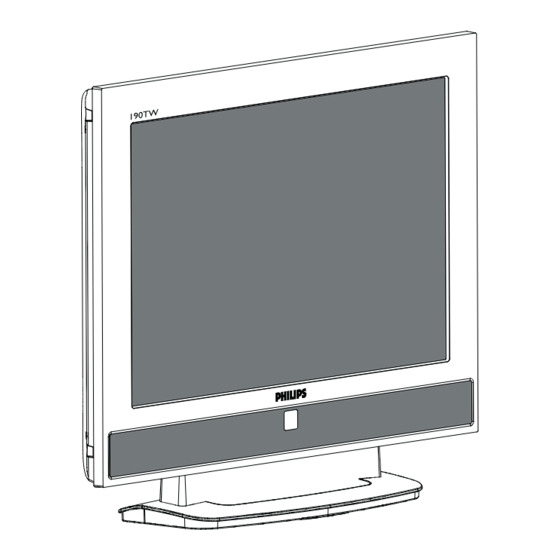
Table of Contents
Advertisement
Quick Links
19" TFT LCD COLOR TELEVISION
Service
Service
Service
Service
Service
Service
Service Manual
Description
Important Safety Notice .............................................
Technical Data ...........................................................
Connection .................................................................
OSD Menu Control Level Structure ...........................
OSD Adjustment ........................................................
Remote Control Keys .................................................
Safety and troubleshooting information ....................
Definition of Pixel Defects ..........................................
Wiring Diagram ..........................................................
Mechanical Instructions .............................................
F/W Upload Instructions ............................................
Electronic Instructions.................................................
DDC DATA .................................................................
ANY PERSON ATTEMPTING TO SERVICE THIS CHASSIS MUST FAMILIARIZE HIMSELF WITH THE CHASSIS
AND BE AWARE OF THE NECESSARY SAFETY PRECAUTIONS TO BE USED WHEN SERVICING ELECTRONIC
EQUIPMENT CONTAINING HIGH VOLTAGES.
CAUTION: USE A SEPARATE ISOLATION TRANSFORMER FOR THIS UNIT WHEN SERVICING.
REFER TO BACK COVER FOR IMPORTANT SAFETY GUIDELINE.
190TW8FB/00
TABLE OF CONTENTS
Description
Page
Block Diagram ...........................................................
2
Scaler Board Schematic Diagram ..............................
3 ~ 4
Power Board Schematic Diagram ..............................
5
Button Board Schematic Diagram .............................
6
LED Board Schematic Diagram .................................
7
Scaler Board Layout Side View .................................
8
Power Board Layout Side View .................................
9
Button Board Layout Side View .................................
10 ~ 11
LED Board Layout Side View ....................................
12
Exploded View ...........................................................
13 ~ 16
Recommended Parts List ..........................................
17
Spare Parts List .........................................................
18 ~ 19
General Trouble Shooting Guide ...............................
20 ~ 23
General Product Specification ...................................
...........
24
Safety Check Process ...............................................
SAFETY NOTICE
Subject to modification
Oct. 16th. 2007
EN :
Page
25
26 ~ 38
39
40
41
42 ~ 43
44 ~ 45
46
47
48
49
50 ~ 56
57 ~ 71
72 ~ 89
90
Advertisement
Chapters
Table of Contents
Troubleshooting

Summary of Contents for Sharp 190TW8FB
-
Page 1: Table Of Contents
19” TFT LCD COLOR TELEVISION Service Service 190TW8FB/00 Service Service Service Service Service Manual TABLE OF CONTENTS Description Page Description Page Block Diagram ............Important Safety Notice ..........Scaler Board Schematic Diagram ......26 ~ 38 Technical Data ............3 ~ 4 Power Board Schematic Diagram ...... -
Page 2: Important Safety Notice
Critical components having special safety characteristics are identified with a by the Ref. No.in the parts list and - Do not scratch or press on the panel with any sharp objects, enclosed within a broken line* such as pencil or pen as this may result in... -
Page 3: Technical Data
Technical Data 190TW8 TV 1. General Specification Destination Europe Color System PAL, SECAM Sound System CCIR B/G, D/K, I and L/L’ Stereo System NICAM and FM Stereo ( A2 ) Channel System Full frequency range from channel E2 ( 48.25 MHz ) to channel E69 ( 855.25 MHz) Sub-Title Teletext 100 pages... - Page 4 Technical Data 190TW8 TV Display Area: 19W inches diagonal H-Phase: A-B Less than 1.5mm V-Center: C-D Less than 1.5mm Tilt: Less than 1mm Display Area & Tilt Speaker Internal speaker. 5W*2 stereo, volume adjustable. Treble, Bass ( + 3db) Frequency Response 100~15KHz with +/-3 db variation THD(Total HarmonicDdistortion) Limited to 5 % at 2W (at 0.1~15 KHz)
-
Page 5: Connection
Connection 190TW8 TV 5. Accessory 1. Connecting the power cord In the accessory box, you will find: a. Connect the AC cord into the AC input on the back of the set. b. Connect the plug to the wall outlet as shown. 2. -
Page 6: Osd Menu Control Level Structure
OSD Menu Control Structure 190TW8 TV 4. The OSD tree Note: Below is an overall view of the structure of the On-Screen sRGB is a standard for ensuring correct exchange of colors Display. You can use this as a reference when you want to between different devices(e. -
Page 7: Osd Adjustment
OSD Adjustment 190TW8 TV Adjusting the picture quality Picture 1. Press the key to bring up the OSD. MENU Bri htness Contrast 2. Using the directional keys, select from the OSD. Picture Colour Then navigate to picture element you wish to adjust. Sharpness 3. -
Page 8: Remote Control Keys
Remote Control Keys 190TW8 TV 1. POWER General Keys Press to turn your TV Monitor on/off. 2. DISPLAY Press to display input/channel information(dependent on input/source type). 3. SLEEP Press to set a time period after which the TV Monitor will switch itself to standby (15, 30, 45, 60, 90 or 120 minutes). -
Page 9: Safety And Troubleshooting Information
Safety and Troubleshooting Information 190TW8 TV Safety precautions and maintenance Installation Locations WARNING: Use of controls, adjustments or Avoid exposure to heat and extreme cold. procedures other than those specified in this documentation may result in exposure to shock, Do not store or use the LCD monitor in locations exposed to electrical hazards and/or mechanical hazards. -
Page 10: Definition Of Pixel Defects
Definition of Pixel Defects 190TW8 TV Bright Dot Defects Adjust the contrast and brightness on On-Screen The screen is too bright Display.(The backlight of the LCD monitor has a fixed life span. When the screen becomes dark or begins to flicked, Bright dot defects appear as pixels or sub pixels that are too dark please contact your sales representative). - Page 11 Definition of pixel defects 190TW8 TV 3. Proximity of Pixel Defects Because pixel and sub pixels defects of the same type that are near to one another may be more noticeable, Philips also specifies tolerances for the proximity of pixel defects. Perfect Panel - ISO 13406-2 Class II compliant do-defect- free-display.
-
Page 12: Wiring Diagram
Wiring Diagram 190TW8 TV Panel (CN3, 30 PIN) Power/B P .C.B Scaler/B P .C.B Speaker-L LED/B P .C.B Speaker-R... -
Page 13: Mechanical Instructions
Mechanical Instructions 190TW8 TV DISASSEMBLY PROCESS Fig. 4 Fig. 1 4. Disconnect the lamp cables. 1. Lay down LCD TV, all tools prepared, remove 7pcs screws from rear cover. Fig. 5 Fig. 2 5. Disconnect the LVDs cable, and take off PCB shielding. 2.Take off rear cover. - Page 14 Mechanical Instructions 190TW8 TV Fig. 7 Fig.10 7. Remove 2pcs screws from LED/B, and take off it. 10. Remove 3pcs screws from left side of bezel. Fig. 8 Fig. 11 8. Remove 8pcs screws from Speakers, and take off them. 11.
- Page 15 Mechanical Instructions 190TW8 TV Fig 16 Fig.13 16. Remove 8pcs screws from Main/B and Power/B. 13. Remove 2pcs screws from left side of panel bracket. Fig 14 Fig 17 14. Remove 2pcs screws from right side of bracket. 17. Disconnect Main/B and Power/B. Fig 15 Fig 18 15.
- Page 16 190TW8 TV Mechanical Instructions Fig. 19 19. The Power/B. Fig 20 20. The LED/B. Fig. 21 21. The Button/B.
-
Page 17: F/W Upload Instructions
Electronic Instruction 190TW8 TV F/W upload instruction * Press lightning icon to enter update page. Configuration and procedure(ISP tool) * Press Browse to choose firmware file. Purpose and Scope * Press upgrade to update firmware. This document contains introduction the user update firmware environment and run it on MTK tool. -
Page 18: Electronic Instructions
Electronic Instructions 190TW8 TV Annex 1 Electronic instruction 1. Factory mode command: The purpose of alignments is for the input signal and color Remote Key: MENU + 5588 temperature adjustment. 2. Make sure user mode at default values White balance adjusted flow Annex 2: Environment 1. - Page 19 Electronic Instruction 190TW8 TV Annex 9 4. x <, y < : 1. In Standard mode a. Decrease B value to increase x, y value and let x = spec, y 2. MENU/Picture/Default Setting >(=) spec or x >(=) spec, y = spec 3.
-
Page 20: Ddc Data
DDC Data 190TW8 TV Mfg. Name : PHL Pixels Clock : 106.50 Mhz Product Code : 0864 Refresh Mode : Non-Interlaced Serial Number : 72300001 Stero : None Mfg, Week : 23 Refresh Mode : Non-Interlaced Mfg, Year : 2007 Stero : None Analog DDC Signal Level... - Page 21 DDC Data 190TW8 TV Sync Offset: 80 pixels EDID Block 0, Bytes 0-127 [00H-7FH] Sync Pulse Width: 152 pixels Block Type: EDID 1.3 Border: 0 pixels Frequency: 55.93 kHz (08H-09H) ID Manufacturer Name = PHL (0AH-0BH) Product ID Code = 0864 Vertical: (0CH-0FH) Last 5 Digits of Serial Number = 57313 Active Count: 900 lines...
- Page 22 DDC Data 190TW8 TV Horizontal: EDID Block 1, Bytes 128-255 [80H-FFH] Active Count: 720 pixels Block Type: CEA EDID Timing Extension Version 3 Blanking Count: 138 pixels Extended Block Type: CEA 861B Sync Offset: 16 pixels Detailed Timing Blocks start at Byte:(1EH) Sync Pulse Width: 62 pixels Native Format: (0x1) Border: 0 pixels...
- Page 23 DDC Data 190TW8 TV (66H - 78H) Detailed Timing Descriptions: 1280x720 Pixel Clock: 74.25 Mhz Horizontal Image Size: 408 mm Vertical Image Size: 230 mm Refreshed Mode: Non-Interlaced Normal Display - No Stereo Horizontal: Active Count: 1280 pixels Blanking Count: 370 pixels Sync Offset: 110 pixels Sync Pulse Width: 40 pixels Border: 0 pixels...
-
Page 24: Safety Instructions, Warnings And Notes
Safety Instruction, Warnings and Notes 190TW8 TV 3.2 Schematic Notes Safety instruction, warnings and notes All resistor values are in ohms and the value multiplier is often index of this chapter: used to indicate the decimal point location (e.g. 2K2 indicates 1 Safety Instructions 2.2 Kohm). -
Page 25: Block Diagram
Block Diagram 190TW8 TV RS232 Speaker EEPROM PC Audio input CVBS/S-Video Audio input Audio Audio SCART Audio input Processor Amplifier MT8291 Tuner Audio input TFA9810 Tuner SCART Audio output 2-Wire Bus Earphone Video EEPROM SPDIF I2S Bus S-video 2-Wire Bus Backlight PC Video input CVBS input... -
Page 26: Scaler Board Schematic Diagram
Schematic Diagram( Scaler Board - POWER_RESET_)EEPROM) 190TW8 TV S-A01 DV33B DV33B 5VSB +12V_IN +12V +5V_IN 5VSB 10k/6 1k/6 10k/6 R290 C195 D4 10k/6 10k/6/NC C195 C196 C197 C196 D4 SI9435 SI9435 2200pF/6 0.1uF/6 10uF/25V BL_ON/OFF SI9435/NC 2200pF/6 0.1uF/6 10uF/25V 0.1uF/6/NC 10uF/25V/NC C197 D4 2200pF/6/NC... - Page 27 Schematic Diagram(Scaler Board - LDO) 190TW8 TV S-A02 STANDBY ANALOG POWER CB19 D1 2.2K/6F 1.4K/6F 2.2K/6F 5.6k/6F ASB18A SB18A ASB18A XTALVDD CB93 A2 SB33B SB33A Bead_121_4A/8 5VSB CB94 B2 Bead_121_4A/8 Bead_121_4A/8 Bead_121_4A/8 0.1uF/6 VOUT VOUT CB95 C2 LVDS_GND ADJ/GND ADJ/GND Bead_121_4A/8 PLLVDD AP1117ELA/TO252...
- Page 28 Schematic Diagram(Scaler Board - MT8201LQFP256 190TW8 TV SOY1 SOY1 S-A03 Y 1 N PB1P PB1P PB1N PB1N PR1P PR1P PR1N PR1N S C1 S C0 ALE1 B1 CB30 C1 CVBS2 CVBS2 CVBS0 CVBS0 CVBS1 CVBS1 MPX1 VG AVSYNC# CB31 C1 MPX1 VGAVSYNC# VGAHS YNC#...
- Page 29 Schematic Diagram(Scaler Board - DDR & FLASH) 190TW8 TV S-A04 C232 C233 D1V25 C244 DV25B DV25B 22R/8P4R RN13 75R/8P4R C245 A_RA0 D_RA0 D_RA0 CB32 A_RA1 D_RA1 D_RA1 A_RA2 D_RA2 D_RA2 F_A1 F_D0 CB33 A_RA3 D_RA3 D_RA3 F_A2 F_D1 D_DQ0 D_DQ15 DQ15 CB34 F_A3...
- Page 30 Schematic Diagram(Scaler Board - HDMI INPUT-MT8293 190TW8 TV S-A05 R294 100/6F R295 200R/6F AVCC DV33B HDMI_PLUGPWR VCC18 DV33B VCC18 CB47 CB48 CB49 CB50 CB51 CB52 CB53 R332 R333 VOUT Bead_121_4A/8 10k/6 10k/6 R341 R340 R343 R344 1000pF/6 0.1uF/6 0.1uF/6 0.1uF/6 0.1uF/6 0.1uF/6 0.1uF/6...
- Page 31 Schematic Diagram(Scaler Board - VGA IN & AUDIO IN) 190TW8 TV S-A06 VGA_PLAG VGA IN 10k/6 0.01uF/6 FB/6 68R/6 SDA0 SDA0 0R/6/NC VGASDA 100R/6 D-SUB15 DCN15VGA-15P R100 D2 75R/6F 5pF/6 RE D_GND EZJZ0V800AA/NC EZJZ0V800AA/NC 0.01uF/6 R101 D2 RE D_GND GRN_GND 100R/6 VGASDA_IN GREEN...
- Page 32 Schematic Diagram(Scaler Board - TUNER 190TW8 TV S-A07 +5Vt FQ1216ME Bead_121_4A/8 VS_TUNER R155 10k/6 10uH RC1206 C204 A3 CB71 CE12 CE13 TU_SDA 2,4,6,11 C205 A3 3300pF/6 0.1uF/6 1uF/6 330uF/25V 330uF/25V C206 B3 2N7002 N-MOSFET C207 A3 DV33A C208 C3 VS_IF C209 C3 R156 10k/6...
- Page 33 Schematic Diagram(Scaler Board - AV/SV/AUDIO) 190TW8 TV S-A08 S-VIDEO +RCA TEKCON_RCAJACK-SJACK 0R/6 R157 47nF/6 SY0_IN AV_SY0 AVSVL AV0_IN 0R/6 R158 75R/6F 330pF/6 AV0_GND EZJZ0V800AA/NC SC0_IN 330pF/6 330pF/6 SY0_GND SY0_ IN AVSVR SY0_GND 0R/6 C100 B3 C101 E2 C102 C2 SC0_GND C103 D2 0R/6 R159...
- Page 34 Schematic Diagram(Scaler Board - SCART FULL FUNCTION 190TW8 TV S-A09 C107 D4 C108 D4 C109 B4 C110 B4 FB/8 SCART_FB SCART_FB R408 C107 SCT1_FS_IN R181 33k/6 ADC_IN0 ADC_IN0 C111 C4 0R/6/NC 4.7nF/6 CVBS_SYNC SO Y_SYNC R163 0R/6 SO Y1 SOY1 C112 D3 C259 R184...
- Page 35 Schematic Diagram(Scaler Board - MT8291/AUDIO CODEC) 190TW8 TV DV33B S-A10 CE20 10uF/25V R187 34.5K/6 SCT1_AUR_IN Bead_121_4A/8 DV DD VMIDDAC VMIDADC DVDD CE21 10uF/25V R188 34.5K/6 RC0805 SCT1_AUL_IN C130 C129 CB74 CB75 10uF/10V/8 CB76 CE23 10uF/25V R189 34.5K/6 CB111 CE22 CE24 VGAIN_R 10uF/10V/8 0.1uF/6...
- Page 36 Schematic Diagram(Scaler Board - LVDS OUT 190TW8 TV S-A11 C143 D2 C144 D2 LOCATION LVDS VCC +12V C145 B2 C246 B3 L3 4 +12V CB90 C3 Bead_121_4A/8 CB91 C3 CE39 A3 DV33A DV33A Bead_121_4A/8/NC PANEL_PW R236 0R/6/NC CE40 A3 CLK1N CLK1P CE41 B3 CE39...
- Page 37 Schematic Diagram(Scaler Board - AUDIO AMP) 190TW8 TV S-A12 +12V_AMP +12VAUDIO +12V_AMP R245 MAX809-S SOT-23 2.93V RST/NC DV33A 10k/6 ENABLE SOT23 +12V_AMP Bead_121_4A/8 C146 A4 R298 C146 CE43 C147 B3 0.1uF/6 100uF/16V R412 2N3904/NC 2N3904 R299 4.7k/6/NC 1k/6/NC 10k/6 C148 B3 OFF_MUTE C149 B3 R246...
- Page 38 Schematic Diagram(Scaler Board - ADC KEYPAD & IR 190TW8 TV S-A13 SB33B MTK ADC 0V~2.8V C186 C4 SB33B 0.22V C187 C3 0.58V 1.1V C188 B3 1.59V R276 C190 B3 R275 MENU 2.2V 10k/6 SOURCE 2.49V C191 B3 6.8k/6 C192 B3 PW_KEY C193 A3 R277...
-
Page 39: Power Board Schematic Diagram
Schematic Diagram(Power Board) 190TW8 TV C142 E9 C143 F9 C144 D2 100R CN101 C1 100R CN102 C11 CR51 CN103 D11 X1 0.33uF X1 0.33uF 2KBP06M 450V100uF CR59 (3.5A) 4.3uH CN104 E11 250V/T3.15AH 10 OHM 4A 470K SRF10100C 680K CN105 E11 10V1000uF 10V100uF P6KE6.8A... -
Page 40: Button Board Schematic Diagram
Schematic Diagram(Button Board) 190TW8 TV TOUCH SWITCH 4P MENU TOUCH SWITCH 4P AUTO TOUCH SWITCH 4P POWER JST 8Pin PH2.0mm H TOUCH SWITCH 4P Down TOUCH SWITCH 4P TOUCH SWITCH 4P RIGHT TOUCH SWITCH 4P LEFT... -
Page 41: Led Board Schematic Diagram
Schematic Diagram(LED Board) 190TW8 TV 4501-04-05P-R green LED1 orange EL-209-2EGW MTH276D126 MTH276D126 SEN1... -
Page 42: Scaler Board Layout Side View
Layout Side View(Scaler Board) 190TW8 TV C10 D1 C11 D1 C12 D1 C13 C2 C14 C2 C15 C2 C16 C2 C17 C2 C18 C2 C19 C2 C20 C4 C21 C4 C22 C4 C23 C2 C24 C2 C25 E2 C26 A4 C27 A4 C28 A4 C29 B4... - Page 43 Layout Side View(Scaler Board) 190TW8 TV...
-
Page 44: Power Board Layout Side View
Layout Side View(Power Board) 190TW8 TV CR51 I9 CR52 G9 CR54 J10 CR59 L10 IC51 K8 IC52 J8 JR51 H9 JR101 D9 JR102 D8 C101 D10 C102 D9 C127 C8 C130 B8 C133 A3 C136 B2 CN101 L8 CN102 A10 CN103 A9 CN104 A2 CN105 A10... - Page 45 Layout Side View(Power Board) 190TW8 TV CR58 K8 R113 E5 CR101 E3 R114 D5 CR102 D3 R115 D5 CR103 E2 R116 D5 CR104 D2 R117 E6 CR105 E2 R118 D6 CR106 E1 R119 D7 CR107 D1 R120 D7 CR108 E1 R121 E5 R122 E5 IC101 E6...
-
Page 46: Button Board Layout Side View
Layout Side View(Button Board) 190TW8 TV... -
Page 47: Led Board Layout Side View
Layout Side View(LED Board) 190TW8 TV... -
Page 48: Exploded View
190TW8 TV Exploded View... -
Page 49: Recommended Parts List
Recommended Spare Part List 190TW8 TV RSPL FOR 190TW8FB/00(E9P-PT) 1 P/N: 1E9PZPPL006(CMO PANEL) Part Name Philips P/N Techview P/N Description Q'ty Location Remark Electronic LCD panel AA0190A1084 LCD 19" M190A1-L07 (1440*900,5MS)GP Item 13 in exploded view CMO PANEL Components: MB-LCD cable... -
Page 50: Spare Parts List
Recommended Spare Part List 190TW8 TV CH02206J909 CAP CHIP 22P 50V(+-5%,NPO,0603) GP >> MAIN BOARD ASSY C186 CH02206J909 CAP CHIP 22P 50V(+-5%,NPO,0603) GP 10E9P0MB001 E9T-PV M/B ASSY(MT8201,E9P)GP C194 CH02206J909 CAP CHIP 22P 50V(+-5%,NPO,0603) GP E9T203-02 21E9T0MB015 E9T M/B Schematic(MT8201)C2A CH03306J905 CAP CHIP 33P 50V(+-5%,NPO,0603)GP C202 31E9T0SS011... - Page 51 Recommended Spare Part List 190TW8 TV CH31006K919 CAP CHIP 0.01U 50V(+-10%,X7R,0603) GP CH41004Z931 CAP CHIP 0.1U,25V(+80-20%,Y5V,0603) GP C126 CB37 CH31006K919 CAP CHIP 0.01U 50V(+-10%,X7R,0603) GP CH41004Z931 CAP CHIP 0.1U,25V(+80-20%,Y5V,0603) GP CB38 CH31006K919 CAP CHIP 0.01U 50V(+-10%,X7R,0603) GP CB10 CH41004Z931 CAP CHIP 0.1U,25V(+80-20%,Y5V,0603) GP CH41004Z931 CAP CHIP 0.1U,25V(+80-20%,Y5V,0603) GP CB39...
- Page 52 Recommended Spare Part List 190TW8 TV CB90 CH41004Z931 CAP CHIP 0.1U,25V(+80-20%,Y5V,0603) GP CS00003J918 RES CHIP 0 1/10W+-5%(0603) GP CB91 CH41004Z931 CAP CHIP 0.1U,25V(+80-20%,Y5V,0603) GP CS00003J918 RES CHIP 0 1/10W+-5%(0603) GP CB92 CH41004Z931 CAP CHIP 0.1U,25V(+80-20%,Y5V,0603) GP CS00003J918 RES CHIP 0 1/10W+-5%(0603) GP CB96 CH41004Z931 CAP CHIP 0.1U,25V(+80-20%,Y5V,0603) GP...
- Page 53 Recommended Spare Part List 190TW8 TV R367 CS04703J914 RES CHIP 47 1/10W +-5%(0603) GP R385 CS14703J916 RES CHIP 470 1/10W+-5%(0603) GP R154 CS05603F911 RES CHIP 56 1/10W +-1%(0603) GP R105 CS15103J917 RES CHIP 510 1/10W +-5%(0603) GP R162 CS05603F911 RES CHIP 56 1/10W +-1%(0603) GP R126 CS15103J917 RES CHIP 510 1/10W +-5%(0603) GP...
- Page 54 Recommended Spare Part List 190TW8 TV CS31003J916 RES CHIP 10K 1/10W +-5%(0603) GP CX16100K117 EMI FILTER FCH3216-100K(10UH 150MA) GP CS31003J916 RES CHIP 10K 1/10W +-5%(0603) GP CX16100K117 EMI FILTER FCH3216-100K(10UH 150MA) GP CS31003J916 RES CHIP 10K 1/10W +-5%(0603) GP CX201209813 EMI FILT CHIP FBMA-11-201209-121A40 GP CS31003J916 RES CHIP 10K 1/10W +-5%(0603) GP...
- Page 55 Recommended Spare Part List 190TW8 TV CX121T20006 EMI FILT CHP FBMA-11-160808-121T200MA GP CE37 CC610X6MD01 CAP EC 10U 50V(+-20%.105C.5*11,5K)CXN GP CX121T20006 EMI FILT CHP FBMA-11-160808-121T200MA GP CE50 CC610X6MD01 CAP EC 10U 50V(+-20%.105C.5*11,5K)CXN GP CX121T20006 EMI FILT CHP FBMA-11-160808-121T200MA GP CE51 CC610X6MD01 CAP EC 10U 50V(+-20%.105C.5*11,5K)CXN GP CX121T20006 EMI FILT CHP FBMA-11-160808-121T200MA GP...
- Page 56 Recommended Spare Part List 190TW8 TV >> SCREW KIT ASSY >> LED BOARD ASSY 29E9P0SK001 E9P SCREW KIT ASSY GP 10E9P0LB006 E9P LED/B ASSY(E9P-PT) GP MM30050IBJ3 SCREW M3.0*5.0-I(NI) GP E9P203-01 23E9P0LE008 E9P-PT LED/B Schematic(A2A) MF25060PBN0 SCREW F2.5*6-P(NI,WASHER) GP DAE9P0LE014 PCB(LED/B) E9P LED/B(1L,40*36 REVA) GP MF30060BBJ6 SCREW F3.0*6-B(NI)GP E9P205-01...
-
Page 57: General Trouble Shooting Guide
190TW8 TV General Trouble Shooting Guide No display, but LED is ON Unstable picture / or LED is amber (yellow) Picture flickers Monitor drives Out of H / V Sync. (inf file) Screen size not correct Picture too bright Picture too large or small Picture too dim No power / LED is off Missing color... - Page 58 General Trouble Shooting Guide 190TW8 TV No display, but LED is ON or LED is amber (yellow) Check point: 1. Click your mouse or type some word with your keyboard to wake up computer from saving status. 2. Check that your video cable is plugged in and does not have bent pins. LED Amber or Green? Continued Note:...
- Page 59 General Trouble Shooting Guide 190TW8 TV Continued Amber Green LED Amber or Green? Make sure the correct signal is input. Make sure of the state of the computer (turn on). Press the keyboard or operate the mouse. Is the ATTENTION picture displayed? For example: Is picture display...
- Page 60 General Trouble Shooting Guide 190TW8 TV Monitor drivers (inf file) FOR WINDOWS 95/98/2000/ME OR LATER Philips’s monitors build in VESA DDC2B feature to support Plug & Play requirement for Windows 95/98/2000/Me. You can install the information file(.inf) in order to select your Philips monitor from “Monitor” dialog box in Windows 95/98/2000/Me to activate Plug & Play application.
- Page 61 General Trouble Shooting Guide 190TW8 TV Screen Size Not Correct Adjust Horizontal/Vertical/Shape Via the monitor "On Screen Display" or "Front Control Knob: Auto function key" Is the Screen Size displayed correct? *Reset the monitor via OSD manipulation (Select Reset to Factory settings). * Try the monitor with another computer (Video card could be defective.) Is picture displayed...
- Page 62 General Trouble Shooting Guide 190TW8 TV Unstable picture/picture flickers Vertical/Horizontal flicker appears, Push the AUTO button. Eliminate the Vertical/Horizontal bars using the Phase Adjustment in the first window. Please contact your dealer/reseller for more information.
- Page 63 General Trouble Shooting Guide 190TW8 TV Out of H/V Sync. 1. Turn off monitor 2. Disconnect signal cable 3. Turn on monitor In the self test? (warning signal¡ K ) Check video cable for bent It is need to check and pins, reseat to system repair the monitor video and power system.
- Page 64 General Trouble Shooting Guide 190TW8 TV Picture is too bright Adjust brightness and/or contrast via the monitor "On Screen Display" or "Front Control Knob" Is picture displayed normally? * Reset the monitor via OSD manipulation. (Select Reset to factory settings¡ ) * (or change the color temperature settings to be 9300 color coordination from OSD menu.
- Page 65 General Trouble Shooting Guide 190TW8 TV Picture is too dim Adjust brightness and/or contrast Note: via the monitor "On Screen Display" or "Front Control Knob". 1. Sun light passing through a window is much brighter than monitor luminance (luminance is the measurable quantity which most closely corresponds to brightness), therefore the two worst places for a monitor is directly facing the window or directly behind the window.
- Page 66 General Trouble Shooting Guide 190TW8 TV NO POWER / LED is off Is cabinet of monitor damaged by being dropped? 1. Is the correct AC power cord connected? 2. Is AC power outlet active? The monitor may have 3. Is the power button in the become faulty due to ON position? excessive shock...
- Page 67 General Trouble Shooting Guide 190TW8 TV Missing Color There are 2 easy ways to determine the Missing color problem. 1. Turn off monitor " " 1. View an image that is supposed to be White 2. Disconnect video cable If one of the colors (RGB) is not functioning. 3.
- Page 68 General Trouble Shooting Guide 190TW8 TV OSD MAIN MENU LOCKED Press and hold the OSD menu key for about 10 seconds, until picture displays "OSD MAIN MENU UNLOCKED". Please contact your dealer/reseller for more information...
- Page 69 General Trouble Shooting Guide 190TW8 TV OSD MAIN MENU LOCKED Press and hold the OSD menu key for about 10 seconds, until picture displays "OSD MAIN MENU UNLOCKED". Please contact your dealer/reseller for more information...
- Page 70 General Trouble Shooting Guide 190TW8 TV Jitter / Video Noise Turn on monitor with a display or image for 30 minutes (due to drift). Jitter or Noise still present? Try moving the monitor to another location to see if problem goes away Jitter or Noise disappear 1.
- Page 71 General Trouble Shooting Guide 190TW8 TV Power management function is not active Verify the PC is compliant with VESA. In case all of the video signals of PC are not off, power management function is not active normally. (Repeat to power on and off power management.) There are accelerator boards not complied with VESA.
-
Page 72: General Product Specification
190TW8 TV General Product Specification Specification for TVI E9P-PT Philips Hudson 8 – 190TW8 19’’W TFT LCD TV, 90 ~ 264 V , 47 ~ 63 Hz, Dual input Table of Contents General Feature Remote Key Definition Local Key Definition Input/Output Signal Specification OSD Tree Power Saving... - Page 73 190TW8 TV 1. General Feature Destination Europe Color System PAL, SECAM Sound System CCIR B/G, D/K, I and L/L’ Stereo System NICAM and FM Stereo ( A2 ) Channel System Full frequency range from channel E2 ( 48.25 MHz ) to channel E69 ( 855.25 MHz) Sub-Title Teletext 100 pages...
- Page 74 190TW8 TV No Signal When there is missing signal from selected input ,the OSD will show "No Signal "within 8 seconds and LED is green Standard x=300 , y=310 Warm x=313 , y=329 Color Temperature Cold x=285 , y=293 Maximum Brightness More Than 250 cd / m*2 Key count...
- Page 75 190TW8 TV 2. Remote Definition Item Function POWER Power On/Off Mute Mute on/off SLEEP Into sleep mode: Timer Off / 15 / 30 / 45 / 60 / 90 / 120 (minutes) Display Pressing "Display" shows the source information SCART SCART (AV/S-Video/HDMI) Number key 1...
- Page 76 190TW8 TV SUBPAGE Subpage directly HOLD when in teletext pages, press this button temporarily holds the current teletext page Red color button to do teletext operation In teletext mode, Green color button to teletext operation In teletext mode Yellow color button to teletext operation In teletext mode Blue color button to teletext operation In teletext mode WIDE Scaling Mode ( 4:3 /16:9 /Panorama /Letterbox1/ Letterbox2/ Letterbox3)
-
Page 77: Local Key Definition
190TW8 TV 3. Local Key Definition BUTTON OSD On OSD Off Power Software On / Off Menu / Press this button to open the OSD or Exit Enter function Press these buttons to select the TV CH Up Press CH Up key to move selection up channel in sequence. -
Page 78: Input/Output Signal Specification
190TW8 TV 4. Input/Output Signal Specication CVBS Input Type Analog Polarity Positive Level 1Vp-p ( with Sync.) Impedance 75Ω± 5% Interface RCA jack, Yellow color S-Video Input Type Analog Polarity Positive Level Y : 1Vp-p ( with Sync.) , C : 0.286Vp-p Impedance 75Ω±... - Page 79 190TW8 TV Impedance : 1 k ohm or higher RGB Signal Level : 0 to 700mV Positive Impedance : 75Ω± 5% Red Video D-Sub Pin Define Green Video Blue Video Ground Ground Red Ground Green Ground Blue Ground +5V ( PC97 ) VGA-CONN(Sync GND) Ground SDA ( DDC Data )
-
Page 80: Osd Tree
190TW8 TV 5. OSD Tree PAL Menu Structure Brightness Slider [50] 0-100 / 1 Contrast Slider [80] 0-100 / 1 Colour Slider [70] 0-100 / 1 Sharpness Slider [4] 0-7 / 1 Backlight Slider [100] 0-100 / 1 Cold Color Temp [Standard] Warm Noise... - Page 81 190TW8 TV [Off] Reorder Name Frequency Auto Scan Scan up Manual Scan Scan down Scan for update Lock This Please enter your PIN [- - - Lock/[Unlock] Channel [English] Deutsch French Italian Spanish Portuguese Menu Language Cestina Dansk Dutch Sleep [Off]/15/30/45/60/90/120 Please enter your PIN New PIN:...
-
Page 82: Power Saving
190TW8 TV 6. Power Saving Mode Hsync Vsync Video Power Indication Recovery time Power-On Active <58W Green PC saving <2W Amber <3s PC saving <2W Amber <3s PC saving <2W Amber <3s Standby (AV,TV) <1W Amber R/C or power key on-off Power off ×... -
Page 83: Pc Timing Mode
190TW8 TV 7. PC Timing Mode Pixel Hor. Hor. Vert. Vertical Format Freq.(kHz) Polarity Freq.(Hz) Polarity Standard Format 640*350 31.5 720*400 31.47 640*480 31.47 640*480 66.7 640*480 37.861 VESA 640*480 37.5 VESA 800*600 35.156 VESA 800*600 37.879 VESA 800*600 48.077 VESA 800*600 46.875... -
Page 84: Broadcasting Sound
190TW8 TV 8. Broadcasting Sound Standard Order table for MPX function Input Sound Mode MPX Key Pressed MICAM Monaural Mono Stereo Stereo---Mono Bilingual Sound1---Sound2 Stereo (A2) Stereo Stereo---Mono Bilingual Sound1---Sound2 Reference Table MPX key Mono Stereo Sound1 Sound2 MICAM Monaural Mono Stereo Analog mono... -
Page 85: Teletext Operation
190TW8 TV 9. Teletext Operation TELETEXT/MIX TV/Teletext Mode By pressing Teletext (go to index page),screen will change from TV/AV mode to Teletext mode and vice versa and Overlay the telext page on the TV picture Up/Down and Number Page Selection Page can be selected in two ways: a. -
Page 86: Mechanical Spec
190TW8 TV 10. Mechanical Specification Weight Height Depth Physical Dimension Net Weight Gross Weight Units per Pallet Pallet Dimension 40’ Container Loading Packing Specification Carton Label Display Head ABS UL94HB Neck / Base ABS UL94HB Internal Plastic ABS UL94HB The color drift due to UV-Light shall be less than 3.0 “Delta E” in the 1976 CIE L*a*b colorspace. - Page 87 190TW8 TV 1 oct. / min Sweep Time : Test Time : 60 min per axis, total 3 axis / 6 main face Weak Corner : 76.2 cm Six Faces : 76.2 cm Drop Test (100G) 3 Edges 76.2 cm Bottom 30 minutes Side...
-
Page 88: Regulation And Reliability
190TW8 TV 11. Regulation & Reliability N. America TBD : [ FCC-B, UL (c-UL), CB, NOM.] S. America TBD: [FCC-B, UL (c-UL), CB, NOM ] China TBD : [CCC, CB] Asia/PAL TBD: [C-Tick, CE, CB] Taiwan TBD: [BSMI, CB, FCC] TBD:[CE, CB, SASO (Saudi Arabia), GOST (Russia), ROHS, Compliance Europe... -
Page 89: Accessory
190TW8 TV 12. Accessory Length: 1.8meters +15mm/-0mm Cable Color: Black color Power Cord Quantity: Length: 1.8meters +15mm/-0mm Cable Color: Black color Audio Cable Quantity: Length: 1.8meters +15mm/-0mm Cable Color: Black color VGA Cable Quantity: Remote Controller Unit Multi-function remote controller include battery TV User Guide Quantity:...





