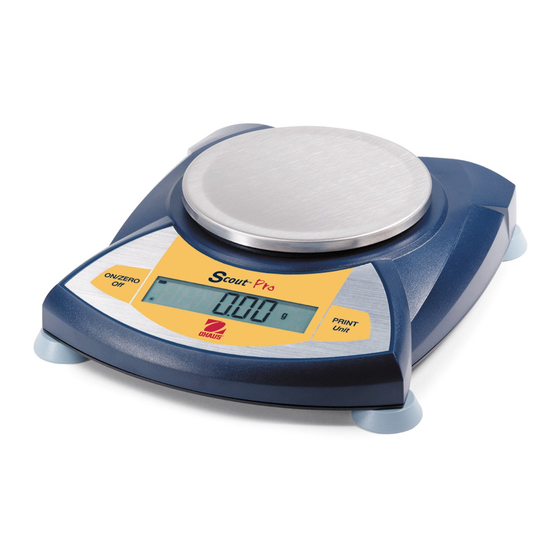
OHAUS Scout Pro Balance Instruction Manual
Hide thumbs
Also See for Scout Pro Balance:
- Instruction manual (88 pages) ,
- Quick start manual (4 pages)
Table of Contents
Advertisement
Quick Links
Advertisement
Table of Contents

Summary of Contents for OHAUS Scout Pro Balance
- Page 1 Pro Balance Scout ® Instruction Manual...
- Page 3 This product conforms to the EMC Directive 89/336/EEC and the Low Voltage Directive 73/23/EEC. The complete Declaration of Conformity is available from Ohaus Corporation. Disposal In conformance with the European Directive 2002/96 EC on Waste Electrical and Electronic Equipment (WEEE) this device may not be disposed of in domestic waste.
- Page 4 AS/NZS4252.1 Emission and Immunity 13123 ISO 9001 Registration In 1994, Ohaus Corporation, USA, was awarded a certificate of registration to ISO 9001 by Bureau Veritus Quality International (BVQI), confirming that the Ohaus quality management system is compliant with the ISO 9001 standard’s requirements.
-
Page 5: Table Of Contents
SCOUT PRO EN-1 TABLE OF CONTENTS TABLE OF CONTENTS TABLE OF CONTENTS TABLE OF CONTENTS TABLE OF CONTENTS 1. INTRODUCTION ................EN-3 Safety Precautions ................EN-3 2. INSTALLATION .................. EN-3 Unpacking ..................EN-3 Installing Components ..............EN-4 Releasing the Shipping Lock ............EN-4 Platform Installation .............. - Page 6 SCOUT PRO EN-2 TABLE OF CONTENTS (Cont.) TABLE OF CONTENTS (Cont.) TABLE OF CONTENTS (Cont.) TABLE OF CONTENTS (Cont.) TABLE OF CONTENTS (Cont.) Calibration ..................EN-14 Span Calibration ................. EN-14 Linearity Calibration ..............EN-15 Applications .................. EN-16 Weighing ................... EN-16 Weighing with Tare ..............
-
Page 7: Scout Pro
• Do not operate the balance around corrosive fumes. • Use only the adapter provided with the balance. • Do not try to service the Scout Pro balance. • Before plugging in the balance, make sure that the voltage rating of the power adapter and the AC Adapter match. -
Page 8: Installing Components
SCOUT PRO EN-4 Installing Components Releasing the Shipping Lock Locked Position On top of the balance, turn the pointer 90 Pointer degrees counter-clockwise to unlock. Unlocked Position Platform Installation Releasing the Shipping lock. Balances with a rectangular platform are placed into the subplatform as shown and rotated counter-clockwise until it locks. -
Page 9: Selecting The Location
EN-5 Selecting the Location For best performance, the Scout Pro balance should be used in a clean, stable environment. Do not use the balance in environments with excessive drafts, with rapid temperature changes, near magnetic fields or near equipment that generates magnetic fields, or vibrations. -
Page 10: Operation
SCOUT PRO EN-6 3. OPERATION Overview of Controls and Display Functions Top of Balance Rear of Balance 13 14 15 16 Display... - Page 11 SCOUT PRO EN-7 Designation Function Feet Provides leveling for certain models. Spirt Level Provides level indication. Platform Weighing platform, either round or rectangular. PRINT Unit button Prints data, scrolls through units, steps through menu options. Display LCD display with icons. Lockswitch Locks certain menu functions, located under balance.
-
Page 12: Button Functions
EN-8 SCOUT PRO Button Functions Two switches provide the necessary functions to access a given menu, select a function and to turn it on or off. Functions are listed as follows: ON/ZERO Off Button Primary Function (ON/ZERO)- Turns on balance. If balance is on, zeros the display. -
Page 13: Symbols Used For Operation Of The Balance
SCOUT PRO EN-9 Symbols Used for Operation of the Balance Symbols are used to simplify the setup and operation of the balance. A description of each symbol follows: Press The clock symbols adjacent to the finger symbol indicates the length of time to press a button. 1 second momentary press. -
Page 14: Navigating The Menus
EN-10 SCOUT PRO Navigating the Menus Menu Structure Units Setup Yes/No Yes/No Auto-Off On/Off On/Off Lin Cal On/Off Yes/No Mode On/Off Hold Totalize On/Off Specific Gravity Count Cnt. Enh Yes/No On/Off Yes/No NOTES: 1. Refer to specification table for available units. -
Page 15: Entering The Menus
SCOUT PRO EN-11 Entering the Menus There are four main menus in the balance: .C.A.L., .S.E.T.U.P., .U.N.I.T.S. and .E.N.D. Start with the balance off and the Lock Switch off (see page 23). The sequence is shown below. (Release button) (Weigh Mode) Accepting / Bypassing an Individual Menu Item Start with menu item displayed. -
Page 16: Entering The .S.e.t.u.p. Menu
EN-12 SCOUT PRO Entering the .S.E.T.U.P. Menu The .S.E.T.U.P. menu contains Auto-Off, Linearity Calibration, Mode (Display Hold, Totalize, Specific Gravity) and END. Auto-Off can be turned on or off. Display Hold, and Totalize require entering the Mode submenu. Starting from the .C.A.L. menu. (First menu) (To exit and save) Select ON or OFF for Auto-Off. -
Page 17: Exiting The .S.e.t.u.p. Menu
SCOUT PRO EN-13 Exiting the .S.E.T.U.P. Menu Select ON/OFF or YES/NO to desired menu items, proceed to .E.N.D. menu. (Short presses) • •• Entering the .U.N.I.T. Menu The .U.N.I.T. menu contains units of measure, PC (parts counting), % weighing and END. -
Page 18: Parts Counting
EN-14 SCOUT PRO Parts Counting Two types of counting modes are available, standard or enhanced. (See page 17 for details) Exiting the .U.N.I.T. Menu Use the same procedure as Exiting the .S.E.T.U.P. Menu. Calibration Span Calibration Span calibration uses two calibration points, zero and a specified calibration weight. Before beginning calibration, make sure the Lock Switch is off. -
Page 19: Linearity Calibration
SCOUT PRO EN-15 Span Calibration (Cont.) (Remove mass) Linearity Calibration Linearity calibration uses three calibration points; zero, mid-scale and full scale. Lin Cal must be selected and set to YES in the .S.E.T.U.P. Menu. Before beginning calibration, make sure the menu Lock Switch is off. Clear the platform. Start with the balance OFF. -
Page 20: Applications
SCOUT PRO EN-16 Applications Scout Pro applications include: Weighing, Parts Counting, Percent Weighing, Display Hold, Totalize and Specific Gravity. Weighing Start with the balance on. (Place sample on platform) (Rezero the display) (Example 50g) (Stable reading) Weighing with Tare Taring zeros the container weight. With the balance on, place an empty container on the platform. - Page 21 SCOUT PRO EN-17 Parts Counting Parts Counting is enabled only when PC is turned ON in the .U.N.I.T. menu. In parts counting mode, there are two modes of parts counting, normal and enhanced. In normal parts counting, the balance determines the quantity based on the average weight of the parts in the original reference quanitity.
-
Page 22: Parts Counting
SCOUT PRO EN-18 Parts Counting (Cont.) To count different parts, press and hold, until PC reappears, release Unit button. Percent Weighing Percent Weighing is enabled only when Percent is turned ON in the .U.N.I.T. menu. Percent weighing permits placing a reference weight on the balance, then viewing other loads as a percentage of the reference. -
Page 23: Establishing A New Reference Weight
SCOUT PRO EN-19 Establishing a New Reference Weight Press and hold until % on the display reappears, then release. Repeat above procedure for new a reference weight. Exiting Percent Weighing Press and hold until desired unit is displayed. Display-Hold Display-Hold is enabled only when Hold is turned ON in the Mode submenu in the .S.E.T.U.P. -
Page 24: Exiting Display Hold
SCOUT PRO EN-20 Exiting Display Hold To return to display hold, repeat above procedure. Totalize Totalize is enabled only when Total is turned ON in the Mode submenu in the .S.E.T.U.P. menu. Totalize allows storage of a series of weight measurements. Totalize mode has been initiated when “t”... -
Page 25: Clear Exit Totalize
SCOUT PRO EN-21 Clear/Exit Totalize Performing this next step will erase all totalized memory. Specific Gravity (on certain models) Specific gravity is enabled only when SPEC.Gr is turned ON in the Mode submenu in the .S.E.T.U.P. menu. The Specific Gravity mode allows calculating the specific gravity of a sample. -
Page 26: Clear Exit Specific Gravity
SCOUT PRO EN-22 Clear/Exit Specific Gravity Additional Features Weigh Below Scout Pro permits below balance weighing for applications such as specific gravity/ density determination. The balance is normally elevated, supported on all feet and leveled. A fine wire is attached to the built-in hook at the bottom of the balance (see illustration). -
Page 27: Lock Switch
SCOUT PRO EN-23 Lock Switch The Lock Switch is used to lock out the menu mode preventing unauthorized changes. To lock the menus, position the Lock Switch next to the tab on the bottom of the balance as shown. Unlocked Locked position Lock Switch... -
Page 28: Maintenance
SCOUT PRO EN-24 4. MAINTENANCE Cleaning To ensure proper balance operation, keep the housing and platform clean. If necessary, a cloth dampened with a mild detergent may be used. Check under the platform for debris and remove. Keep calibration masses in a safe dry place. Unplug the AC Adapter when not in use. -
Page 29: Error Codes List
SCOUT PRO EN-25 Error Codes List When internal and some external problems occur with the balance, the internal software will display messages as error codes. Explanations are given for possible problems. Try remedies in order indicated. Error Codes Err 1 chEct Invalid checksum data a) Cycle balance ON/OFF, b) Return balance for servicing. -
Page 30: Accessories
SCOUT PRO EN-26 Accessories Part No. RS232 Interface Kit (includes cable) 71147376 USB Interface Kit (includes cable) 71147377 Security Device 76288-01 Hard Shell Carrying Case 77256-01 Impact Printer SF42 Impact Printer Paper 5 pack 78204-01 Cable for SF42 Printer AS017-06 Scoops: Aluminum, 3.62 x 4.50 x 1.0”/9.20 x 11.34 x 2.54 cm... -
Page 31: Technical Data
SCOUT PRO EN-27 5. TECHNICAL DATA Specifications Item No. SPx123 SPx202 SPx402 SPx602 SPx401 SPx601 SPx2001 SPx4001 SPx6001 SPx6000 Capacity (g) 2000 4000 6000 6000 Span Calibration Mass (g) 2000 4000 6000 4000 Linearity Calibration Mass (g) 1000 2000 3000 3000 2000 4000... -
Page 32: Capacity X Readability
SCOUT PRO EN-28 Capacity x Readability SPx123 SPx202 SPx402 SPx602 SPx401 SPx601 SPx2001 SPx4001 SPx6001 SPx6000 gram 120.00 200.00 400.00 600.00 400.0 600.0 2000.0 4000.0 6000.0 6000.0 x 0.001 x 0.01 x 0.01 x 0.01 x 0.1 x 0.1 x 0.1 x 0.1 x 0.1 ounce oz... -
Page 33: Limited Warranty
Ohaus. In lieu of a properly returned warranty registration card, the warranty period shall begin on the date of shipment to the authorized dealer. - Page 34 SCOUT PRO EN-30...
- Page 35 SCOUT PRO FR-31...
- Page 36 SCOUT PRO FR-32 Ohaus Corporation 19A Chapin Road P.O. Box 2033 Pine Brook, NJ 07058, USA Tel: (973) 377-9000 Fax: (973) 944-7177 www.ohaus.com With offices worldwide *71160418* P/N 71160418 D © Ohaus Corporation 2006, all rights reserved Printed in China...













Need help?
Do you have a question about the Scout Pro Balance and is the answer not in the manual?
Questions and answers