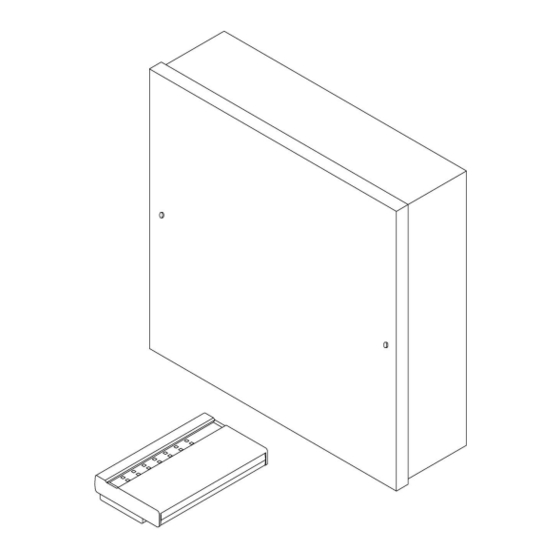
Table of Contents
Advertisement
Advertisement
Table of Contents

Summary of Contents for IntelliSense SECURIT 800L
- Page 1 USER MANUAL SECURIT 800L+ CONTROL PANEL...
- Page 2 Securit 800L control panel (hereafter referred to as the “control panel”). IntelliSense would like to thank you for the purchase of this control panel. Ask your installer about the other great products we produce for the security industry.
- Page 3 1:0 SETTING THE SYSTEM SETTING THE SYSTEM To arm the system enter your user code. The exit tone from any extension speakers will sound at a low level, the keypad buzzer will also sound. Any pulsed tones should return to a continuous tone once you have left the building and the sensors have cleared.
- Page 4 3:0 DISARMING THE SYSTEM DISARMING Enter the protected area by the authorised entry route, a single continuous tone will be heard from any extension speaker and from keypads. Proceed directly to the keypad and enter your user code, the system will disarm. If the entry tone from the speaker changes to rapid pips then you have less than 10 seconds to disarm the system.
- Page 5 PERSONAL 6:0:1 PERSONAL ATTACK FROM REMOTE KEYPAD ATTACK FROM REMOTE If the installer has programmed personal attack on the keypads, pressing KEYPAD and holding the * & # keys together for 3 seconds activates the system as in 6:0. The only difference is that the tamper light will illuminate. Enter the user code, the sounders will stop and revert to a low two tone sound.
- Page 6 9:0 SOUNDER TESTS SOUNDER TEST It is advisable to check that the sounders are working correctly periodically. To do this go to a keypad, enter a user code then press * then 9, each of the tests lasts for 5 seconds. All the lights on the control panel will illuminate, and the system tests start.
- Page 7 LOGS 12:0 LOGS The Control panel has the ability to look at the last 9 set and unset conditions of the panel as well as the last alarm conditions. This is useful if the panel has been reset and you need to find the zone that caused the alarm.
-
Page 8: Fault Clearing
Please Note: IntelliSense are always endeavouring to improve quality and specification of all it’s products and may alter or amend this product and instructions without notice. Printed & Manufactured in Republic of China by IntelliSense. Document No 5-051-614-00 Rev B...



Need help?
Do you have a question about the SECURIT 800L and is the answer not in the manual?
Questions and answers