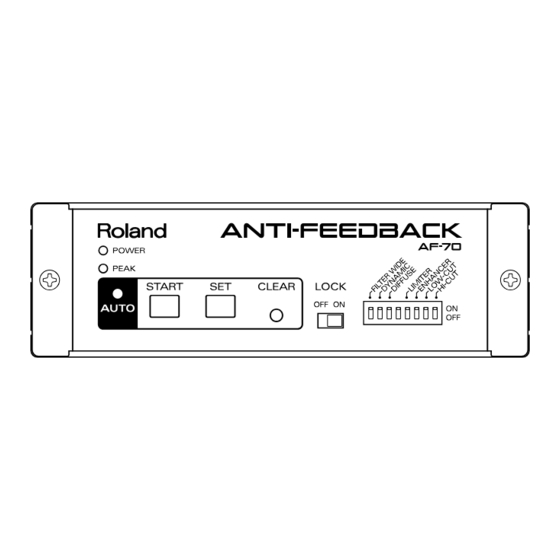
Table of Contents
Advertisement
Quick Links
Download this manual
See also:
Owner's Manual
Advertisement
Table of Contents

Summary of Contents for Roland AF-70
- Page 1 Owner's Manual...
-
Page 2: Using The Unit Safely
(water, soft drinks, etc.) to penetrate the unit. • When using the unit with a rack or stand rec- ommended by Roland, the rack or stand must ...................... be carefully placed so it is level and sure to remain stable. - Page 3 • The unit and the AC adaptor should be located AC adaptor from the outlet, and request ser- so their location or position does not interfere vicing by your dealer or qualified Roland ser- with their proper ventilation. vice personnel when: ......................
-
Page 4: Main Features
Thank you, and congratulations on your choice of the Main Features Roland AF-70 Anti-Feedback unit. Before using this unit, carefully read the sections entitled: “USING THE UNIT SAFELY” and Auto Adjust “IMPORTANT NOTES” (page 2; page 5). These With the press of a button you can achieve the precise sections provide important information concerning adjustments necessary for eliminating feedback. -
Page 5: Table Of Contents
To avoid feedback, it is necessary to: ..... 6 • The AC adaptor will begin to generate heat after long Using the AF-70 ..........6 hours of consecutive use. This is normal, and is not a cause for concern. -
Page 6: About Acoustic Feedback
What Is Acoustic Feedback? Using the AF-70 Acoustic feedback, also known as howling, occurs The AF-70’s built-in feedback detection function and when the output from the speaker(s) is picked up by extremely narrow-band filters work together to a microphone, reamplified, then output again through automatically detect and eliminate feedback. -
Page 7: Panel Descriptions
Panel Descriptions Front Panel PEAK Indicator POWER Indicator LOCK Switch Auto Control Buttons Function Setting Switches AUTO Indicator POWER Indicator Auto Control Buttons ([START] [SET] [CLEAR]) With an AC adaptor connected, this indicator lights Pressing the [START] button initiates Auto Adjust. up when the power is on. -
Page 8: Rear Panel
Rear Panel OUTPUT Jacks PHANTOM Power Switch Ground Lift Switch INPUT Jack Cord Hook AC Adaptor Jack Phase Switch OUTPUT LEVEL INPUT LEVEL Switch Switch Cord Hook OUTPUT LEVEL Switch To prevent the inadvertent disruption of power to Use this switch to select the output appropriate for the your unit (should the plug be pulled out accidentally), input level of the equipment being connected. -
Page 9: Making The Connections
Please check the switch setting before making AF-70 —> Mixer etc. connections. * This unit is equipped with a protection circuit. A brief interval (a few seconds) after power up is required before the unit will operate normally. -
Page 10: About Auto Adjust
Example 3 About Auto Adjust Small-Scale Events/Concerts The AF-70’s Auto Adjust combines three built-in AC Adaptor AC Adaptor functions (shown below), which provides convenient (Including) (Including) control over any outbreak of feedback. This allows the realization of stable sound systems featuring fast, automatic prevention of feedback. -
Page 11: Caution When Using The Auto Adjust Function
How to Use Auto Adjust Stopping Auto Adjust While in Progress The Auto Adjust function is used during sound checks to make adjustments for eliminating feedback. After all equipment is connected, run the auto adjust procedure during silent conditions (i.e., with no sound entering the microphone). -
Page 12: About The Safety Margin
About the Safety Margin About the Lock Function At the completion of Auto Adjust, a “safety margin” of approximately 12 dB will have been set up. However, during the Auto Adjust procedure, the Auto indicator will begin to flash rapidly as soon as a safety margin of 6 dB has been achieved. -
Page 13: About The Function Setting Switches
LOW-CUT/HI-CUT About the Function Cuts both the low-end and high-end frequencies that are unnecessary for listening to ordinary voices. Setting Switches Effective against hiss and bass rumble circulating from floors. When using the unit by itself * Except for FILTER WIDE, changing a setting has an immediate effect on the function. -
Page 14: Specifications
Specifications AF-70: ANTI-FEEDBACK AD Conversion Functions 22 bit AF Method Auto Adjust Function (Filter: 12) Filter Wide Function Dynamic Adjust Function (Filter: 2) DA Conversion 18 bit 16 Times Oversampling ∆ ∑ Conversion Diffuse Function Limiter Function Enhancer Function Sampling Frequency... - Page 15 For the U.K. IMPORTANT: THE WIRES IN THIS MAINS LEAD ARE COLOURED IN ACCORDANCE WITH THE FOLLOWING CODE. BLUE: NEUTRAL BROWN: LIVE As the colours of the wires in the mains lead of this apparatus may not correspond with the coloured markings identifying the terminals in your plug, proceed as follows: The wire which is coloured BLUE must be connected to the terminal which is marked with the letter N or coloured BLACK.
-
Page 16: North America
Information When you need repair service, call your nearest Roland Service Center or authorized Roland distributor in your country as shown below. PANAMA POLAND LEBANON SINGAPORE AFRICA AFRICA Productos Superiores, S.A. P. P. H. Brzostowicz A. Chahine & Fils Swee Lee Company Apartado 655 - Panama 1 UL.








Need help?
Do you have a question about the AF-70 and is the answer not in the manual?
Questions and answers