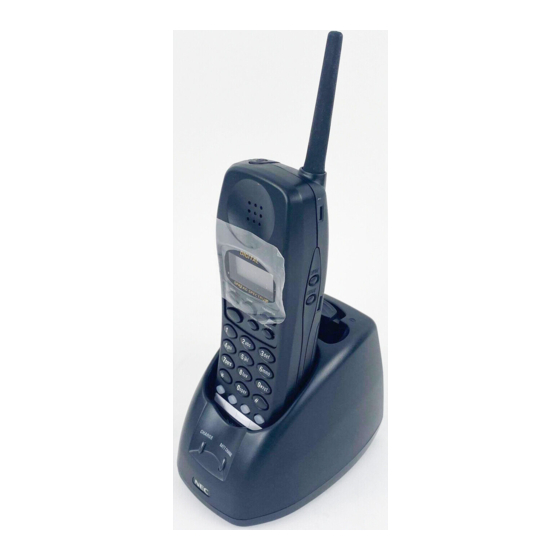
Table of Contents
Advertisement
Quick Links
NOTICE
Note that when converting this document from its original format to a .pdf file,
some minor font and format changes may occur causing slight variations. When
viewing and printing this document, we cannot guarantee that your specific PC or
printer will support all of the fonts or graphics. Therefore, when you view the
document fonts may be substituted and your individual printer may not have the
capability to print the document correctly.
Advertisement
Table of Contents

Summary of Contents for NEC Dterm Cordless II DTR-4R BK
- Page 1 NOTICE Note that when converting this document from its original format to a .pdf file, some minor font and format changes may occur causing slight variations. When viewing and printing this document, we cannot guarantee that your specific PC or printer will support all of the fonts or graphics.
- Page 2 term ® Cordless II DTR-4R-( ) (BK) User’s Guide...
-
Page 4: Handset Controls And Functions
Handset Controls and Functions Ringer ON/OFF Slide Switch Conference (CONF) Key Message Display Transfer (TRANSFER) Key Hold (HOLD) Key Redial (REDIAL) or Desk/Cordless Softkey Switch Key Talk (TALK) Key Channel (CHAN) Key Numeric Keypad Ringer/Volume (R/VOL) Microphone Mute (MUTE) Key Headset Jack... -
Page 5: Using Your Phone
USING YOUR PHONE Before using your telephone you must ensure that: Each base unit is placed at least five feet apart. The antenna is raised to the vertical position. Before plugging the telephone line into your new telephone, the rechargeable nickel-cadmium battery pack must be fully charged. -
Page 6: Programming Mode
Programming Mode Press and hold and # at the same time, then press TALK. ‘F1=LK01’ shows in the display and the F1 LED flashes red. Press MUTE to select the function/line key to program. (LK01 - LK04 and Off-hook Ring) Press R/VOL key repeatedly to scroll options for each line key. -
Page 7: Receiving Volume
Muting Press MUTE during conversation. The ‘TALK’ icon blinks and the voice through the microphone is muted. Press MUTE again to cancel the muted condition. (Finishing the conversation also cancels the mute condition.) The ‘TALK’ icon stops blinking. Conferencing This feature allows the user to set up a 3-party conference. During a conversation, press CONF. - Page 8 Ringer ON/OFF Slide Switch When the ringer ON/OFF slide switch (located at side of handset) is turned off, the handset does not ring or vibrate and the ringer ‘OFF’ icon appears in the display. When the ring ‘OFF’ icon appears and the terminal is idle for five minutes, the ring ‘OFF’ icon turns off to save battery life. When operation resumes, the ring ‘OFF’...
-
Page 9: Changing Channels
Programming Desk/Cordless Softkey Switching (Redial key) This feature switches from Desk to Cordless mode only. Make sure the base unit is in Desk mode. Remove the battery. Press and hold the and # keys on the handset at the same time. Install the battery while pressing and holding these keys. -
Page 10: Traveling Out-Of-Range
Radio interference causes interruptions in conversation. When this happens, your unit is not defective. When noise continues, move to a different location while you talk. (You might even need to move the base unit.) When the situation persists, contact National Technical Assistance Center. Traveling Out of Range If function keys (F1 ~ F4) are pressed and no connection is established within five seconds, the telephone times out and returns to standby mode. -
Page 11: Cleaning Battery Contacts
Cleaning Battery Contacts To maintain a good charge, it is important to clean all battery contacts on the handset and base about once a month. Use a dry cloth or, if necessary, use a pencil eraser. Do not use any liquids or solvents. - Page 12 N o t e s...
- Page 13 N o t e s...
- Page 15 © 2004 NEC Unified Solutions, Inc. Document Revision 2 The material contained herein is subject to change without prior notice at the sole discretion of NEC Unified For more information contact: Solutions, Inc. NEC Unified Solutions, Inc. 6555 N State Highway 161...











