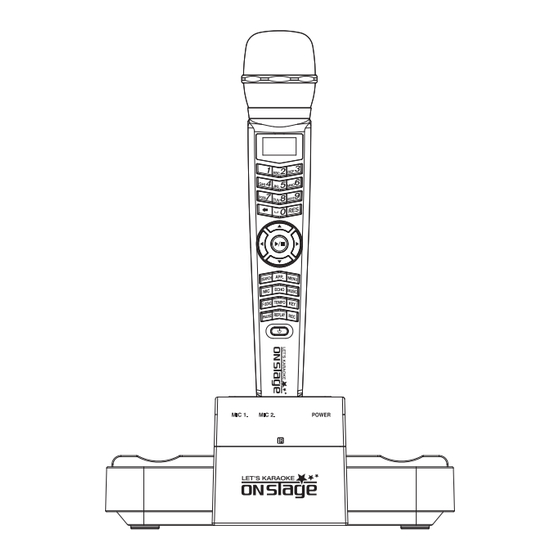
Table of Contents
Advertisement
ET28KH QUICK GUIDE
Model No.
●
Dimensions
●
Wireless Mic. Bandwidth
●
Weight
●
TV Output
●
Display Resolution
●
HD MULTIMEDIA KARAOKE
: ET28KH
: 6.10" W x 7.87" D x 2.32" H
: 2.4 GHz
: 0.93lbs
: HD output / Composit
: 1280 x 720(HD), 720 x 480(SD)
& WARRANTY CARD
Audio Output Power
●
Operating Temperature
●
Power Supply
●
MIC Type
●
Approximately lasts for 12 hours with 2 AA batteries.
Hours may vary depending on the circumstances.
COMPONENTS AND FUNCTIONS
HOW TO INSTALL
SONG SEARCH, MENU&CONFIGURATION
APP(Application), EXTRA FUNCTIONS
TROUBLESHOOTING
LIMITED WARRANTY
Limited warranty included
: Max 2Vrms
: 0 ~60
: AC Adaptor(DC 9V/1.5A)
: Digital Wireless Microphone
01
02
03
04,05
06
07
Advertisement
Table of Contents

Summary of Contents for on stage ET28KH
- Page 1 HD MULTIMEDIA KARAOKE ET28KH QUICK GUIDE & WARRANTY CARD Limited warranty included : ET28KH : Max 2Vrms Model No. Audio Output Power ● ● : 6.10" W x 7.87" D x 2.32" H : 0 ~60 Dimensions Operating Temperature ●...
-
Page 2: Components And Functions
COMPONENTS & FUNCTIONS ET28KH QUICK GUIDE | 01 Main Device 2 Wireless MIC SIDE SIDE Power Switch LED display TV HDTV Switch NUMBER button HDTV : Switch CANCEL button RESERVATION button toward HDTV NAVIGATION button Non-HDTV : SEARCH button Switch toward TV... -
Page 3: How To Install
HOW TO INSTALL ET28KH QUICK GUIDE | 02 Connecting to HDTV with multimedia high definition input HD-TV cable : Connect one end of the cable to the HD output on the back part of the main device and the other end of the cable to the HD socket on your HDTV. -
Page 4: Song Search, Menu&Configuration
SONG SEARCH, MENU&CONFIGURATION ET28KH QUICK GUIDE | 03 Song Search Button Letter Input Press to open the search panel TITLE → SINGER → LYRIC → NUMBER → TITLE → Circulate A → B → C → 2 → A → Circulate (Press repeatedly.) -
Page 5: App(Application), Extra Functions
APP(Application), EXTRA FUNCTIONS ET28KH QUICK GUIDE | 04 APP (Application) MOVIE Turn the power off → (USB PORT) Insert the USB memory device → Turn the power on → → Select → Open the screen → Select a folder or file →... - Page 6 APP(Application), EXTRA FUNCTIONS ET28KH QUICK GUIDE | 05 Extra Functions View help menu If you want to know the detailed explanation for a specific function of each key button on remote controller, please press the key button you want, which leads you to the corresponding page of the manual in Help menu.
-
Page 8: Limited Warranty
LIMITED WARRANTY ET28KH QUICK GUIDE | 07 ENTER-TECH 1YEAR LIMITED WARRANTY Thank you for purchasing Enter Tech's product. ET warrants its products against defects in materials and workmanship under generally accepted industry standards for a period of one ( 1 ) year for labor and parts from the date of retail purchase.
Need help?
Do you have a question about the ET28KH and is the answer not in the manual?
Questions and answers