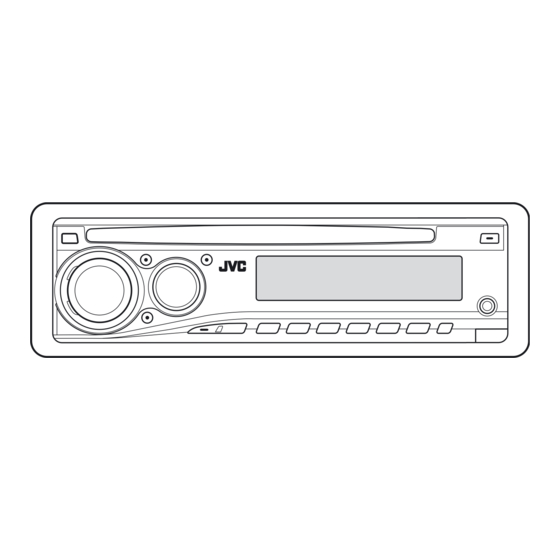
JVC KD-G431 Instructions Manual
Cd receiver
Hide thumbs
Also See for KD-G431:
- Installation & connection manual (4 pages) ,
- Instructions manual (81 pages) ,
- Instructions manual (80 pages)
Summary of Contents for JVC KD-G431
- Page 1 CD RECEIVER KD-G431 For canceling the display demonstration, see page 5. For installation and connections, refer to the separate manual. INSTRUCTIONS GET0410-003A [EX/EU]...
-
Page 2: How To Reset/To Eject Disk
• Your preset adjustments will also be erased. • Be careful not to drop the disc when it ejects. • If this does not work, reset your unit. - Page 3 CONTENTS 5 ∞...
-
Page 4: Parts Identification
Control panel Display window ¢ ∞ • You can control this unit with an optionally purchased remote controller. For details, see pages 19 and 20. • DO NOT expose the remote sensor to strong light (direct sunlight or artificial lighting). Parts identification... -
Page 5: Getting Started
Getting started Basic operations Turn on the power. Ÿ * You cannot select these sources if they are not ready or not connected. For FM/AM tuner • For DAB tuner • ⁄ Adjust the volume. VOL 20 Adjust the sound as you want. (See page 12.) To drop the volume in a moment (ATT) -
Page 6: Radio Operations
Radio operations Ÿ 88.3 MONO 92.5 FM I 92.5... -
Page 7: Fm Rds Operations
Ô FM RDS operations Ÿ... -
Page 9: Disc Operations
Ÿ Disc operations... -
Page 10: Other Main Functions
MP3 or WMA discs) To locate a particular track (for CD) or folder (for MP3 or WMA discs) directly Other main functions Skipping tracks quickly during play Only possible on JVC MP3-compatible CD changer Prohibiting disc ejection NO EJECT To cancel the prohibition,... - Page 11 • • If the current disc is an audio CD, “NO NAME” appears. Only for the built-in CD player. If an MP3/WMA file does not have Tag information, folder name and file name appear. In this case, the TAG indicator will not light up.
-
Page 12: Sound Adjustments
Sound adjustments... -
Page 13: General Settings - Psm
General settings — PSM... -
Page 15: Dab Tuner Operations
If the power supply is not interrupted by turning off the ignition key of your car, it is recommended to select “OFF” to save the car’s battery. Only for FM RDS stations. Depends on the amplifier gain control. Displayed only when DAB tuner is connected. Some characters or symbols will not be shown correctly (or will be blanked) on the display. -
Page 16: Ipod / D. Player Operations
BAYERN 2 ~ ⁄ iPod / D. player operations... - Page 17 Ÿ ⁄ For iPod For D. player 5 ∞ 4 ¢ Ô Ô Ô Ô Ô Ô Ô Ô ¢ * The menu selecting mode will be canceled: – If no operations are done for about 5 seconds. – When you confirm the selection of a track. Ô...
-
Page 18: Other External Component Operations
* For iPod: Only if you select “ALL” in “ALBUMS” of the main “MENU.” Other external component operations... -
Page 19: Remote Controller
Ÿ Turn on the connected component and start playing the source. Adjust the volume. ⁄ Adjust the sound as you want. (See page 12.) To check the other information while listening to an external component Ô AUX IN or EXT IN Remote controller —... -
Page 20: Maintenance
∞ ∞ ∞ 2 ∞ Returns to the previous menu. ∞ Confirms the selection. Maintenance How to clean the connectors ∞ Moisture condensation How to handle discs When removing a disc from its case, When storing a disc into its case,... -
Page 21: More About This Unit
More about this unit... - Page 23 Changing the source Ejecting a disc General settings—PSM DAB tuner operations iPod or D. player operations Notice: For iPod users For D. player users...
-
Page 24: Troubleshooting
Troubleshooting Symptoms Remedies/Causes... - Page 25 Symptoms Remedies/Causes Continued on the next page...
- Page 26 Symptoms Remedies/Causes...
-
Page 27: Specifications
Specifications AUDIO AMPLIFIER SECTION TUNER SECTION FM Tuner MW Tuner LW Tuner CD PLAYER SECTION GENERAL Design and specifications are subject to change without notice. - Page 28 This apparatus is in conformance with the valid European directives and standards regarding electromagnetic compatibility and electrical safety. European representative of Victor Company of Japan, Limited JVC Technology Centre Europe GmbH Postfach 10 05 52 61145 Friedberg Germany EN, FR ©...




