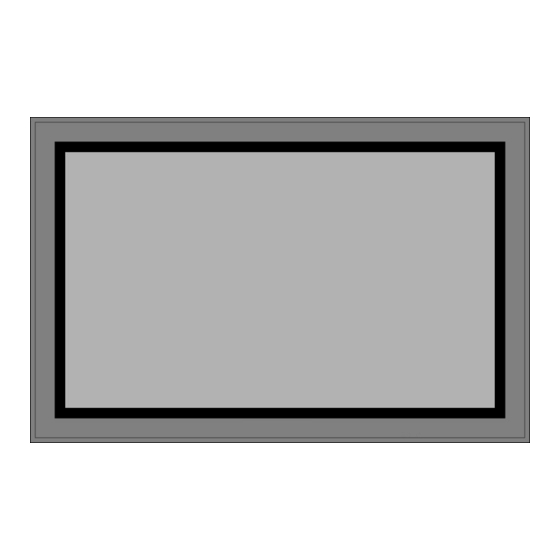
Table of Contents
Advertisement
Available languages
Available languages
Advertisement
Chapters
Table of Contents

Summary of Contents for Hantarex LCD 32" SG
- Page 1 LCD 32 – 40 TV...
-
Page 2: Table Of Contents
PRECAUZIONI DI SICUREZZA CONSIGLI D’USO INSTALLAZIONE SUPPORTI – PRIMA ACCENSIONE CONNETTORI D’INGRESSO SEGNALE CABLAGGI COMANDI TASTIERA LOCALE – SMART CARD TELECOMANDO OPERAZIONI DI BASE COLLEGARE UN VCR COLLEGARE UN DVD SPECIFICHE MODI RGB (PC E DVI) STRUTTURA OSD FLAT TV IMMAGINE (TV E VIDEO) IMMAGINE (PC) NATIVO... -
Page 3: Precauzioni Di Sicurezza
PRECAUZIONI PER LA SICUREZZA Questo monitor è stato progettato e costruito a regola d’arte, nel rispetto delle direttive Europee 89/336/CEE, 73/23/CEE modificato dalla 93/68/CEE per quanto riguarda la sicurezza e la soppressione dei radiodisturbi . Seguire le istruzioni e le precauzioni per l’uso; un utilizzo improprio o scorretto dell’apparecchio potrebbe causare rischi d’incendio o pericolo di folgorazione. - Page 4 Compatibilità elettromagnetica (Radio disturbi) L’apparecchio è stato costruito in conformità alla direttiva Europea 89/336/CEE. La verifica è stata fatta tramite l’esecuzione dei test indicati nelle seguenti norme: EN 55020:1994+A11:1996+A112:1999+A13:1999+A14:1999 EN 61000-3-2:1995+A1:1998+A2:1998+A14:2000 EN 61000-3-3:1995 EN 55013:1990+A12:1994+A13:1996+A14:1999 EN 55024:1998 EN 55022:1998+A1:2000 Conformità a regole Nazionali Monitor provvisto di ricevitore TV assemblato nella CEE nel rispetto delle disposizioni contenute nell’art.
-
Page 5: Consigli D'uso
CONSIGLI D’USO: Per una visione confortevole porsi ad una distanza pari a circa tre volte la larghezza dello schermo: una visione troppo ravvicinata potrebbe produrre fenomeni d’affaticamento visivo. AVVERTENZA Le informazioni e le caratteristiche specificate in questo manuale possono variare senza preavviso. -
Page 6: Installazione
INSTALLAZIONE SUPPORTI Il monitor è stato progettato per essere fissato, tramite appositi supporti, a muro o in appoggio (opzionali). Sono quindi disponibili diversi tipi di supporto secondo le specifiche esigenze: ♦ A muro fisso ♦ In appoggio su tavolo, con basamento ♦... - Page 7 __________________________________________________________________________________________ LCD 32 – 40 TV...
- Page 8 __________________________________________________________________________________________ LCD 32 – 40 TV...
-
Page 9: Cablaggi
Collegamento cablaggi Dopo aver posizionato l’apparecchio, procedere ai collegamenti dei vari segnali d’ingresso : ANTENNA TV: Connettore per cavo antenna terrestre (12). PC DVI: Connettore per segnali DVI-D all’ingresso (3), AUDIO all’ingresso (2). PC RGB: Connettore PC VGA all’ingresso (4), AUDIO PC all’ingresso (2) Component: Connettori RCA (Y,Pb,Pr) (6), AUDIO all’ingresso (7). -
Page 10: Comandi
COMANDI TASTIERA LOCALE FUNZIONE DEI TASTI Interruttore generale : Interruttore generale. Spegne o accende il monitor. Con l’apparecchio in St-By accensione. Con apparecchio acceso: cambia l’ingresso ciclicamente tra quelli disponibili. + / - : Aumenta o diminuisce il volume dell’audio (visualizzando una barra di controllo volume sullo schermo). Utilizzati per cambiare canale (in su o in giù) __________________________________________________________________________________________ LCD 32 –... -
Page 11: Telecomando
TELECOMANDO Il telecomando unico permette di controllare tutte le funzioni del Flat TV con integrato il modulo Digitale Terrestre. Le funzionalità di alcuni tasti possono variare a seconda della sorgente video attiva. POWER Accensione / spegnimento TV SOURCE Menù selezione ingressi MUTE Azzera il volume audio TV / STATUS... - Page 12 IT IT OPERAZIONE BASE Accensione e spegnimento monitor TV Una volta inserito il cordone della corrente elettrica, il TV si troverà in una condizione di ACCESO (led verde) o di STAND-BY (led rosso) a seconda dell’ultimo stato prima dello spegnimento (funzione di memoria di stato).
- Page 13 Collegamento di un’ apparato esterno VCR (Videoregistratore) Per collegare il display ad un’apparecchiatura esterna utilizzando l’ingresso Scart1 o Scart2, collegare il cavo Scart alla corrispondente porta di connessione sul Display . Per evitare possibili interferenze mantenere un’adeguata distanza tra il VCR ed l’apparecchio. Evitare la permanenza di immagini fisse per un lungo periodo di tempo.
- Page 14 Collegamento di un DVD Collegare l’uscita video DVD all’ingresso COMPONENT (Y,Pb, Pr) e l’ingresso AUDIO al monitor come sotto illustrato. Connettori d’ingresso COMPONENT Si può ottenere una miglior qualità d’immagine utilizzando il segnale COMPONENT quando disponibile: Ingressi Video Component del monitor Uscite Video Component dal DVD player...
-
Page 15: Specifiche Modi Rgb (Pc E Dvi)
Specifiche dei modi RGB/DVI Modo Risoluzione Frequenza Orizzontale (KHz) Frequenza Verticale(Hz) DMT 0660 640 X 480 DMT 0672 640 X 480 DMT 0675 640 X 480 DMT 0860 800 X 600 DMT 0872 800 X 600 DMT 0875 800 X 600 DMT 1060 1024 X 768 DMT 1070... -
Page 16: Struttura Osd Flat Tv
STRUTTURA OSD FLAT TV L’OSD (On Screen Display) del Flat TV permette all’utente di controllare o regolare le varie funzionalità dell’apparecchio televisivo impostandole in accordo alle proprie specifiche esigenze. Al contrario dell’OSD relativo al modulo digitale terrestre, questo OSD principale e’ sempre attivo indipendentemente dalla sorgente selezionata. -
Page 17: Immagine (Tv E Video)
IMMAGINE (TV e VIDEO) Regolazioni: Impostaz. Immagine (Utente, Dinamica, Normale, Film, Morbida), Temperatura colore, Dimensioni. Regolazioni modo Utente: Luminosità, Contrasto, Colore, Tinta, Nitidezza. LUMINOSITA’ (Utente) Controlla la luminosità dell’immagine. Scuro ◄ Chiaro ► CONTRASTO (Utente) Controlla il contrasto dell’immagine. Diminuisce ◄ Aumenta ►... -
Page 18: Immagine (Pc)
NITIDEZZA (Utente) Controlla la nitidezza dell’immagine. TEMPERATURA Controlla la temperatura colore dell’immagine fra Caldo 1, Caldo 2, Freddo 1, Freddo 2, Normale o Utente. DIMENSIONI Scelta fra 7 differenti formati: Auto, 16:9, Panoramico, Zoom1, Zoom2, 4:3, 14:9. E’ possibile selezionare i differenti formati anche premendo il tasto SIZE del telecomando. - Page 19 CONTRASTO (Utente) Controlla il contrasto dell’immagine. Diminuisce ◄ Aumenta ► TEMPERATURA Controlla la temperatura colore dell’immagine fra Utente, Freddo 1-2, Normale, Caldo 1-2. Nel modo Utente è possibile modificare in base ai propri gusti la temperatura colore del bianco agendo sulle regolazioni del Verde, del Rosso e del Blu (si consiglia di agire su questa regolazione solo agli utenti esperti).
-
Page 20: Nativo
POSIZ. VERTICALE (PC) Sposta orizzontalmente l’immagine visualizzata. Dopo aver selezionato il menù, spostare l’immagine con i tasti (◄) o (►). ◄ ► FREQUENZA (PC) Regolazione fine dei dettagli visualizzati sullo schermo. Disponibile solo quando si è in modo PC (solo per utenti esperti). -
Page 21: Audio
La voce NATIVO deve essere attivata quando si utilizza l’ingresso analogico PC-RGB per consentire al monitor di distinguere tra il ‘reale’ modo VGA nativo ed altri modi VGA simili. Ingresso DVI Avviare il PC con il monitor collegato con il cavo Digitale (cavo tipo DVI-D) Dal Pannello di Controllo di Windows selezionare: Proprietà... - Page 22 OPZIONI Reimposta, Timer, LinguaOSD, Trasparenza OSD, Salvaschermo, Dynamic Contrast, Avanzate. Reimposta Ripristina le impostazioni iniziali di fabbrica di tutti i parametri. ATTENZIONE! Verranno cancellati tutte memorizzazioni dei canali TV e sarà necessario riacquisirli tutti. Timer Permette di selezionare l’ora di accensione o di spegnimento automatico del vostro Flat-TV.
-
Page 23: Ricerca Canali
Avanzate Visualizzazione della versione Software installata. NOTA: Questo valore deve essere sempre comunicato al Servizio Assistenza Tecnica in caso di necessità. Backlight: e’ possibile impostare un valore di luminosità delle lampade di retroilluminazione dell’LCD. Si consiglia tuttavia di mantenere il valore reimpostato di fabbrica per il quale la qualità d’immagine è stata ottimizzata. -
Page 24: Pip
Preferiti Permette di saltare i programmi selezionati mentre si scorrono con i tasti (▲) / (▼) . 1. Selezionare il programma desiderato con i tasti (▲) / (▼). 2. Premere (►) / (◄) per cambiare lo stato del programma da “Preferito” a “Salta”. 3. - Page 25 Posizione PIP Permette di scegliere la posizione della finestra tra le quattro disponibili. Scambia Utilizzando la funzione SCAMBIA è possibile invertire la posizione delle sorgenti.E’ possibile attivare questa funzione senza passare dal Menu premendo il tasto PREPG del telecomando. Sorgente audio Seleziona la sorgente audio quando è...
- Page 26 Manutenzione Il display non necessita di particolare manutenzione. Periodicamente, se l’ambiente d’installazione è polveroso o fumoso, é opportuno ripulire il cristallo frontale utilizzando normali detergenti per la pulizia dei vetri. Evitare l’uso di solventi o sostanze corrosive sia per il cristallo che per il mobile. Particolare cura deve essere inoltre prestata nella pulizia del cristallo evitando assolutamente di esercitare pressione o di insistere oltre modo nella pulizia dello stesso.
-
Page 27: Specifiche Tecniche
LCD TV CARATTERISTICHE Standard video PAL (BG/H/ I, 60) , NTSC (M,4.43) , SECAM Risoluzione in ingresso (per PC) fino a SXGA (1280X1024) PIP (Picture-in-Picture) Regolazione della posizione e della modalità del PIP Selezione del rapporto d’aspetto dell’immagine (compatibilità 4:3 e 16:9) SPECIFICHE TECNICHE Product name: LCD 32"... - Page 28 Video: PAL (BGH/D/I, 60), NTSC (M, 4.43), SECAM PAL (BGH/D/I, 60), NTSC (M, 4.43), SECAM VGA ~ SXGA (1280x1024) VGA ~ SXGA (1280x1024) NATIVE (1368x768) NATIVE (1368x768) DTV: 480i/p, 576i/p, 720p, 1080i @ 50/60 Hz 480i/p, 576i/p, 720p, 1080i @ 50/60 Hz Analog Tuner: Standard: PAL BG/I/DK, SECAM L/L' Standard: PAL BG/I/DK, SECAM L/L'...
- Page 29 Dimensions: 815 x 515 x 105 mm 1034 x 648 x 98 mm Weight: 23 Kg (without base) 37 Kg (without base) Mains voltage: 115/230 VAC ± 15%, 50/60 Hz 115/230 VAC ± 15%, 50/60 Hz Power 170 W 275 W consumption: Power cable Power cable...
-
Page 30: Connettori
CONNETTORI CONNETTORE HD VGA/RGB D15 1 Rosso 2 Verde 3 Blu 4 N.C. 5 Massa 6 Massa 7 Massa 8 Massa 9 N.C. 10 Massa 11 Massa 12 Massa 13 Sincronismo orizzontale 14 Sincronismo verticale 15 N.C. CONNETTORE S-VHS 1 Massa 2 Massa 3 Ingresso Crominanza C 4 Ingresso Luminanza Y... - Page 31 Controllo apparecchio Problema • Verificare che il cavo di alimentazione sia inserito. (sez.3.2) Nessuna immagine sullo • Verificare che l’interruttore principale sia su “I”. (sez.3.2) schermo e nessun suono dagli • Verificare che l’apparecchio non sia in ST-BY (led altoparlanti. rosso).
-
Page 32: Accessori
ACCESSORI IN DOTAZIONE Telecomando Manuale utente Cavo rete Imballo Pile tipo AAA __________________________________________________________________________________________ LCD 32 – 40 TV... - Page 33 __________________________________________________________________________________________ LCD 32 – 40 TV...
- Page 34 __________________________________________________________________________________________ LCD 32 – 40 TV...
- Page 35 __________________________________________________________________________________________ LCD 32 – 40 TV...
- Page 36 SAFETY PRECAUTIONS OPERATING TIPS INSTALLATION SUPPORTS - POWER ON SIGNAL INPUT CONNECTORS CONNECTIONS CONTROLS LOCAL KEYBOARD – SMART CARD REMOTE CONTROL MAIN FUNCTIONS CONNECTING A VCR CONNECTING A DVD RGB VIDEO MODE SPECIFICATION (PC, DVI) FLAT TV OSD LAYOUT PICTURE (TV AND VIDEO) PICTURE (PC) NATIVE SOUND...
-
Page 37: Safety Precautions
SAFETY PRECAUTIONS This Display was designed and manufactured in accordance with the rules of good manufacturing practices and respects European directives 89/336/CEE, 73/23/CEE amended by directive 93/68/CEE as regards to safety and the elimination of radio interference. Follow the instructions and take the operating precautions indicated;... - Page 38 Electromagnetic Compatibility (Radio interference) The device was manufactured in accordance with European directive 89/336/CEE. The verification was made by carrying out the tests indicated by the standards listed below: EN 55020:1994+A11:1996+A12:1999+A13:1999+A14:1999 EN 61000-3-2:1995+A1:1998+A2:1998+A14:2000 EN 61000-3-3:1995 EN 55013:1990+A12:1994+A13:1996+A14:1999 EN 55024:1998 EN 55022:1998+A1:2000 Conformity with national rules Monitor equipped with a TV receiver assembled in the EEC respecting the provisions laid down in art.
-
Page 39: Operating Tips
OPERATING TIPS For proper viewing, sit at a distance equivalent to three times the width of the screen: sitting too close may lead to eye fatigue. CAUTION The information and characteristics specified in this manual may vary without notice. The manufacturer declines all liability for any damage deriving from omissions in the information contained in it ATTENTION... -
Page 40: Installation
INSTALLATION This display was designed to be fixed to the wall by means of special brackets or placed on a table (optional). Various types of supports are therefore available according to the specific requirements: ♦ Wall mount (fixed) ♦ Placed on a table with a base ♦... - Page 41 __________________________________________________________________________________________ LCD 32 – 40 TV...
- Page 42 __________________________________________________________________________________________ LCD 32 – 40 TV...
-
Page 43: Connections
Connecting cables Having set up the device, proceed to make the various input signal connections: ANTENNA TV: Terrestrial antenna cable connector (12). PC DVI: Connector for DVI-D signals at input (3), AUDIO signals at input (2). PC RGB: PC VGA connector at input (4), PC AUDIO at input (2). Component: RCA (Y, Pb, Pr) connectors (6), AUDIO at input (7). - Page 44 LOCAL KEYBOARD BUTTON FUNCTIONS Main switch : Switch on and switch off monitor. From STAND-BY mode, it turns on the monitor. From standard working mode it change input signal. + / - : Increases or decreases the volume (showing a volume control bar on the screen). Used to change channel (up or down).
-
Page 45: Remote Control
REMOTE CONTROL The Hantarex remote control allows you to control all the functions of your Flat TV with Digital Terrestrial integrated decoder. The functionalities of some keys may be different depending on the active video source. POWER Power on/off SOURCE... - Page 46 BASIC OPERATIONS Switch on the TV by pushing the ON/OFF main switch. Wait for a few seconds. NOTE: This TV set maintains the latest working status detected before the Power off in its memory. If switched OFF when in STAND-BY mode (Red Led), once switched ON, it will power up again in STAND-BY mode and it will be necessary to push the ”Power”...
- Page 47 Connecting an external VCR (Video recorder) device To connect display to an external device using Scart1 or Scart2 input , connect the SCART cable to the corresponding input port on product. To avoid “picture interference”, make sure that an adequate distance is kept between the VCR and the monitor.
-
Page 48: Connecting A Dvd
Connecting a DVD Connect the DVD video output to COMPONENT 1 or COMPONENT 2 (Y, Pb, Pr) and the AUDIO input as illustrated below. COMPONENT input connectors A higher picture quality can be obtained using COMPONENT signal when available: Component Video inputs of monitor Component Video outputs from DVD player... - Page 49 Analog RGB video mode specifications (PC) Mode Resolution Horizontal Frequency (KHz) Vertical Frequency (Hz) DMT 0660 640 X 480 DMT 0672 640 X 480 DMT 0675 640 X 480 DMT 0860 800 X 600 DMT 0872 800 X 600 DMT 0875 800 X 600 DMT 1060 1024 X 768...
-
Page 50: Flat Tv Osd Layout
FLAT TV OSD LAYOUT The OSD (On Screen Display) of the Flat TV allows the user to fully control the functionalities of the television in order to set preferred parameters. This OSD menu is different from the digital terrestrial module’s OSD menu. It is always available, regardless the active video source. -
Page 51: Picture (Tv And Video)
PICTURE (TV and VIDEO) Options: Picture Mode (User, Dynamic, Standard, Movie, Mild); User; Color Temp. (User, Cool1, Cool2, Normal, Warm1, Warm2); Size (Auto Wide, 16:9, Panorama, Zoom1, Zoom2, 4:3, 14:9) User Mode: Brightness, Contrast, Color, Hue, Sharpness. BRIGHTNESS (User) Controls the brightness of the picture. Dark ◄... -
Page 52: Picture (Pc)
SHARPNESS (User) Controls the sharpness of the picture. COLOR TEMPERATURE Controls the color temperature of the picture and may be set to: User, Cool1, Cool2, Normal, Warm1, Warm2. SIZE Choice from 7 different sizes: Auto Wide, 16:9, Panorama, Zoom1, Zoom2, 4:3, 14:9 PICTURE (PC) Options: Picture Mode (User, High, Middle, Low);User (Brightness, Contrast, Sharpness);... - Page 53 CONTRAST (User) Controls the contrast of the picture. Vague ◄ Distinct ► COLOR TEMPERATURE Controls the color temperature of the picture and may be set User, Cool1, Cool2, Normal, Warm1, Warm2.On User color temperature it is also possible to modify the basic white temperature color by singular setting Red, Green or Blue based on your own specific requirements.* PC (Geometry adjustments) Press Set to access the geometry regulations as follows:...
-
Page 54: Native
Vertical position (PC) Moves the picture displayed vertically. Having selected the menu, shift the picture using the (►) or (◄) buttons. ◄ ► Frequency (PC) Adjust frequency to obtain correct visualization. Available only in PC/HD mode (only for expert users). Incorrect Correct SIZE... -
Page 55: Sound
NATIVE mode must be activated when using PC-RGB input in order to let the monitor distinguish the real NATIVE mode from similar timings. DVI input Start the PC with the monitor connected with the digital cable (DVI-D) From the Windows Control Panel select: - Screen Properties - Settings - Set the screen resolution to the native screen resolution (crf 5.3) - Page 56 OPTIONS Available options: Reset, Time, Language, OSD Sheet, Screen Saver, Dynamic Contrast, Advanced. Reset Restores all values to their factory settings. WARNING! All memorized TV channels will be erased. It will be necessary to run another channel search. Time Possibility to select Power-on and Power-Off Time. It’s possible to select a TV program and Volume Value.
-
Page 57: Channel Search
Advanced Displays current software version. NOTE: You may need to provide this information when requesting technical support. Backlight: it’s possible to set the LCD backlight level. Image settings are optimized for default backlight value. CHANNEL SEARCH Available options: Country, Automatic Scan, Manual Scan, Favorites, Edit, Name, Fine Tune. -
Page 58: Pip
Favorites Use the “Favorites” option to enable the automatic skip function when you change programs by pressing the (▲) or (▼) buttons. 1. Select the Program with the (▲) or (▼) buttons. 2. Press (►) or (◄) to change the program status from “Active” to “Skip”. 3. - Page 59 PIP Position Allows you to choose from 4 different positions of PIP window. Change Allows you to change source position on PIP layout. It’s possible to activate this option with the PREPG button on the remote control. Audio source Allows you to change audio source between displayed inputs. Choose “MAIN” to select the main source and “SUB”...
- Page 60 Maintenance The display does not require any particular maintenance. Periodically, if the installation environment is dusty or smoky, the glass screen should be cleaned using a normal glass cleaning product. Avoid using solvents or substances that could corrode the glass and the stand.
-
Page 61: Technical Specifications
LCD TV CHARACTERISTICS Standard video PAL (BG/H/ I, 60) , NTSC (M,4.43) , SECAM Input resolution (for PC) up to SXGA (1280X1024) PIP (Picture-in-Picture) PIP mode and position settings Selection of picture aspect ratio (4:3 and 16:9 compatibility) TECHNICAL SPECIFICATIONS Product name: LCD 32"... - Page 62 Video: PAL (BGH/D/I, 60), NTSC (M, 4.43), SECAM PAL (BGH/D/I, 60), NTSC (M, 4.43), SECAM VGA ~ SXGA (1280x1024) VGA ~ SXGA (1280x1024) NATIVE (1368x768) NATIVE (1368x768) DTV: 480i/p, 576i/p, 720p, 1080i @ 50/60 Hz 480i/p, 576i/p, 720p, 1080i @ 50/60 Hz Analog Tuner: Standard: PAL BG/I/DK, SECAM L/L' Standard: PAL BG/I/DK, SECAM L/L'...
- Page 63 Dimensions: 815 x 515 x 105 mm 1034 x 648 x 98 mm Weight: 23 Kg (without base) 37 Kg (without base) Mains voltage: 115/230 VAC ± 15%, 50/60 Hz 115/230 VAC ± 15%, 50/60 Hz Power 170 W 275 W consumption: Power cable Power cable...
-
Page 64: Connectors
CONNECTORS HD VGA/RGB D15 CONNECTOR 1 Red 2 Green 3 Blue 4 N.C. 5 Ground 6 Ground 7 Ground 8 Ground 9 N.C. 10 Ground 11 Ground 12 Ground 13 Horizontal synchronization 14 Vertical synchronization 15 N.C. S-VHS CONNECTOR 1 Ground 2 Ground 3 Chrominance C input 4 Luminance Y input... - Page 65 Problem Device Control • Check that the power cable is connected.(sec.3.2) No image on the screen • Check that the main switch is on “I”. (sec.3.2) and no sound from • Check that the device is not in ST-BY (red led) the speakers Turn on the device using the Power button on the remote control or key board (sec.4-4.1)
- Page 66 INCLUDED ACCESSORIES Remote control User Manual Power cable Packaging Batteries size AAA __________________________________________________________________________________________ LCD 32 – 40 TV...
- Page 67 __________________________________________________________________________________________ LCD 32 – 40 TV...
- Page 68 __________________________________________________________________________________________ LCD 32 – 40 TV...
- Page 69 SAMBERS ITALIA S.P.A. Via Friuli 10/D 20046 Biassono (MI) Phone: +39.039.22.24.1 Cod. 53894940 Fax:+39.039.22.24.200 Mail info@hantarex.it...


Need help?
Do you have a question about the LCD 32" SG and is the answer not in the manual?
Questions and answers