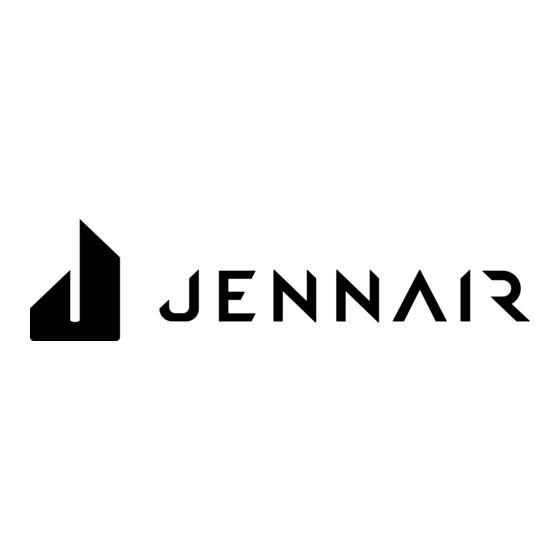
Table of Contents
Advertisement
Advertisement
Table of Contents

Summary of Contents for Jenn-Air Jenn-Air
- Page 1 Service Integrated Side-by-Side Refrigerators ®...
- Page 2 (such as exposure to electrical shock) may result. CAUTION Maytag will not be responsible for any injury or property damage from improper service procedures. If performing service on your own product, assume responsibility for any personal injury or property damage which may result.
- Page 3 Table of Contents...
-
Page 4: Component Testing
Component Testing WARNING To avoid risk of electrical shock, personal injury, or death, disconnect electrical power source to unit, unless test procedures require power to be connected. Discharge capacitor through a resistor before attempting to service. Ensure all ground wires are connected before certifying unit as repaired and/or operational. Component Description Test Procedures... - Page 5 Component Testing WARNING To avoid risk of electrical shock, personal injury, or death, disconnect electrical power source to unit, unless test procedures require power to be connected. Discharge capacitor through a resistor before attempting to service. Ensure all ground wires are connected before certifying unit as repaired and/or operational. Component Description Test Procedures...
- Page 6 Component Testing WARNING To avoid risk of electrical shock, personal injury, or death, disconnect electrical power source to unit, unless test procedures require power to be connected. Discharge capacitor through a resistor before attempting to service. Ensure all ground wires are connected before certifying unit as repaired and/or operational. Drier Drier is placed at post condenser loop Drier must be changed every time the system is opened for testing or...
-
Page 7: Service Procedures
Service Procedures WARNING Service Equipment Evacuation pump • Four-way manifold gauge set, with low loss hoses Leak detector Charging cylinder • Line piercing saddle valve Refrigerant Precautions WARNING • Swagging tools Flaring tools • Tubing cutter Flux Sil-Fos CAUTION Silver solder •... - Page 8 Service Procedures WARNING Testing Systems Containing No Refrigerant Charge Open Lines Dehydrating Sealed Refrigeration System Restrictions Symptoms Evacuation Leak Testing DANGER Testing Systems Containing a Refrigerant Charge NOTE...
- Page 9 Service Procedures WARNING Testing for Restrictions NOTE Evacuation and Charging CAUTION NOTE NOTE Evacuation CAUTION NOTE...
-
Page 10: Refrigerant Charge
Service Procedures WARNING Charging NOTE High Side Gauge Low Side Gauge Thermistor Vacuum Gauge Valve Drier/Process Tube Valve NOTE Charging Hose Charging Hose Compressor Compressor Process Tube .6 cm Copper Tubing Valve Vacuum Pump Charging Cylinder NOTE Refrigerant Charge NOTE:... -
Page 11: Hfc134A Service Information
Service Procedures WARNING HFC134a Service Information Properties/Characteristics CFC12 HFC134a Ozone Depletion Potential 1.0* 0.0* (ODP) Global Warming Potential 3.2* 0.27* (GPW) Molecular weight Boiling point at 1 atmosphere -22°F (-30°C) -15°F (- 126°C) Vapor pressure at 77°F 80 psig 82 psig (25°C) Liquid density at 77°F (25°C) 82 lb/ft... - Page 12 Service Procedures WARNING Important: Brazing CAUTION Replacement Service Compressor Copper to copper joints Compressor Testing Procedures Do not use for copper to steel WARNING connection. Copper to steel joints Steel to steel joints Brass to copper joints Brass to steel joints pull down...
-
Page 13: Refrigerant Flow
Refrigerant Flow Side by Side Refrigerant Flow Diagram... - Page 14 Cabinet Air Flow Side by Side Cabinet Air Flow Diagram...
-
Page 15: Ice And Water Dispenser Diagram
Ice and Water Dispenser Diagram Ice Maker 5/16" Water line to Dispenser 1/4" Water Line Water Coil Secondary Water Valve Water Filter Side by Side Primary Water Valve Ice and Water Flow Diagram... -
Page 16: Water Valves Diagram
Water Valves Diagram Primary Valve Secondary Valve Bottom View Bypass Filter Head Back View... -
Page 17: Troubleshooting Chart
Troubleshooting Chart WARNING Symptom Possible Causes Corrective Action Unit does not run No power to unit Check for power at outlet. Check fuse box/circuit breaker for blown fuse or tripped breaker. Replace or reset. Faulty power cord Check with test light at unit; if no circuit and current is indicated at outlet, replace or repair. - Page 18 Troubleshooting Chart WARNING Symptom Possible Causes Corrective Action Refrigerator section too cold Refrigerator temperature control set Adjust refrigerator temperature too cold control. Refrigerator airflow not properly Check air flow. adjusted Freezer and refrigerator sections too Temperature controls set too warm Reset temperature controls.
- Page 19 Troubleshooting Chart WARNING Symptom Possible Causes Corrective Action Frost or ice on evaporator Defrost thermostat faulty Check defrost thermostat. Replace if failed. Evaporator fan faulty Check fan motor. Replace if failed. Defrost heater remains open Check defrost heater continuity. Replace if failed. Defrost control faulty Check control and replace if failed.
-
Page 20: System Diagnosis
System Diagnosis SUCTION HEAD T1 INLET T2 OUTLET T3 SUCTION WATTAGE PRESSURE PRESSURE TEMPERATURE TEMPERATURE TEMPERATURE VARIATION CONDITION VARIATION VARIATION VARIATION VARIATION VARIATION FROM FROM FROM FROM NORMAL FROM NORMAL FROM NORMAL NORMAL NORMAL NORMAL Refrigerant Increase Increase Warmer Warmer Colder Increase Overcharge... - Page 21 System Diagnosis Symptoms of a Restriction Symptoms of Air in System NOTE 2:...
- Page 22 System Diagnosis Symptoms of Low or High Ambient Temperature Installation Heat Load...
- Page 23 COMPRESSOR REPLACEMENT Cut Here Cut Here...
-
Page 24: Condenser Replacement
Main Power Wicks Switch Centigrade / Fahrenheit Switch Figure 1 Defrost Water Drain Pan Filter Drier CONDENSER REPLACEMENT Figure 2... -
Page 25: Evaporator Replacement
Do not allow more than 1/2" of the cap tube to penetrate the drier. Figure 3 EVAPORATOR REPLACEMENT High Side Process Line to the Drier Low Side Process Line Wire Lead Connector Figure 4... - Page 26 Figure 1 Figure 3 Mounting Screw Disconnect Drain Tube Heater Hose Clamp Mounting Screw Figure 2...
- Page 27 HEAT EXCHANGER REPLACEMENT Figure 5 Cut Line ELECTRICAL SYSTEM always reconnect the ground wire. The Compressor Cut Line Figure 6...
- Page 28 Condenser Fan Motor Replacement Fan Bracket Mounting Screws Freezer Fan Motor Wire Lead Connector Fresh Food Fan Motor Assembly Freezer Fan Motor Replacement Fresh Food Fan Motor Replacement.
- Page 29 Mounting Screws Figure 3 Figure 1 Defrost Heaters REPLACING THE DEFROST HEATERS Shut the main power switch off. Mounting Mounting Evaporator Screw Screw Replacement. Figure 2...
- Page 30 REPLACING THE AUTO DAMPER STEPPER MOTOR ASSEMBLY Radiant Shut the main power switch off. Heaters Evaporator Replacement. Clips Figure 1 REPLACING THE DRIP PAN AND DRAIN TUBE HEATERS Shut the main power switch off. Evaporator Replacement. Fountain Assembly ce & Water Fountain PC Board/Frame Removal Foil Drain Pan Heater Drain Tube Heater REPLACING THE DEFROST THERMISTOR AND...
- Page 31 Figure 4 Mounting Screws Figure 2 Mounting Screws Figure 5 Figure 3...
- Page 32 Fountain Bracket Assembly Removal Shut the main power switch off. PC Board Frame Removal. F i g u r e 6 Fountain Bracket Mounting Screws Touch Fountain Assembly Removal Shut the main power switch off. the PC Board/ Frame Removal. Mounting Screws Figure 1 Checking and Replacing the Actuator Switch:...
- Page 33 Ice Door Bin Front Solenoid Bin Front Mounting Screws Bin Front Mounting Screws Crusher Housing Fountain Light Mounting Screws Socket Actuator Switch Checking and Replacing the Ice Door Solenoid Inside of Bin Fountain Bracket Assembly Removal. Crusher Housing Mounting Screws ICE CRUSHER BIN AND SHELF ASSEMBLY...
- Page 34 Control Rod ICE/CRUSHER BIN SHELF ENCLOSURE ASSEMBLY Yoke / Solenoid Auger Motor Mounting Mounting Control Rod Disconnect the unit from the power source. Crusher Blades Fixed Blades Auger Nut Auger Yoke / Solenoid...
-
Page 35: Storage Drawers
l l i r t i ” 8 ” 3 ” 9 ” 4 ” 4 ” 5 ” 2 ” 1 ” 2 ” 0 CLIMATE ZONE TECHNOLOGY (CZT) Shape Memory Outer Enclosure Wall Polymer (S.M.P.) Inner Enclosure Wall Permeable Fabric (Air Jacket) Thermistor... - Page 36 TO REPLACE THE BULB BEHIND THE UPPER CLIMATEZONE DRAWER:...
- Page 37 CZT TEST MODE...
- Page 38 TROUBLESHOOTING DIAGNOSTIC PROCEDURES WATER FILTER DOOR UNIT POWER WORKING CLEAN CONDENSER -88 -88 REFRIGERATOR FREEZER RESET REPLACE SERVICE POWER INTERRUPT ALARM SERVICE...
- Page 39 POWER SUPPLY DIAGNOSTICS Check for line voltage inputs and outputs per label on top of the power supply. 1. LINE INPUT • With main power switch ON check for line input on input terminal. 2. DC OUTPUT • Check for +12VDC and +26VDC output on output terminal. •...
- Page 40 Software Revision Diagnostic Control Mode Unit always start in normal operation or showroom mode. To get into “mode selection” with fresh food door open and the fresh food door switch taped in the closed position, press “Power Interrupt” 3 times. Display will show “Current Mode”. Use the FZ up & down selector to change mode selection.
- Page 41 Diagnostic Control Mode PI - START & STOP TEST PI - START & STOP TEST PI - START & STOP TEST PI - START & STOP TEST PI - START & STOP TEST PI - Initiate Damper Movement PI - Initiate Damper Movement...
- Page 42 PI - START & STOP TEST PI - START & STOP TEST PI - START & STOP TEST PI - START & STOP TEST PI - START & STOP TEST PI - START & STOP TEST PI - START & STOP TEST...
- Page 43 PI - START & STOP TEST PI - START & STOP TEST PI - START & STOP TEST PI - START & STOP TEST PI - START & STOP TEST PI - START & STOP TEST PI - START & STOP TEST...
- Page 44 PI - START & STOP TEST Temperature select switch in °C check for 5 V on JP6-1,2. °F check for 0 V on JP6- 1,2. PI - START & STOP TEST If display does not change. Verify communications by removing tape from FF door switch. HPSC’s should light. PI - START &...
- Page 45 PI - START & STOP TEST Measure line voltage at JP8-1, JP12-4 when actuator pushed PI - START & STOP TEST Measure line voltage at JP8-1,8 when actuator pushed PI - START & STOP TEST Measure line voltage at JP8-1,6 when actuator pushed...
- Page 46 A - 1...
- Page 47 U S E R G U I D E Form No. A/05/02 Part No. 111405-1 MCS p/n 61005583 Litho U.S.A. ©2002 Maytag Appliances Sales Co.
-
Page 48: Table Of Contents
ABLE OF ONTENTS ELCOME Welcome ..................1 Welcome and congratulations on your purchase of a Jenn-Air ® Luxury™ Safety Instructions................2 Series Built-In refrigerator! Installation..................3 Machine Compartment..............4 Your complete satisfaction is very important to us. For best results, we Electronic Control Center............5-6 suggest reading this material to help Fresh Food Compartment ............7... -
Page 49: Safety Instructions
I M P O R T A N T S A F E T Y I N S T R U C T I O N S WARNING: When using your appliance, always follow WARNING: This ap- basic precautions, including the following: pliance is designed to operate on a normal 115 volt, 15 amp, •... -
Page 50: Installation
I N S T A L L A T I O N For complete directions on proper instal- ™ LIMATE NOTE: lation of this refrigerator, please refer to IVERTER the separate installation instructions pro- Install the fresh food and freezer light vided. -
Page 51: Machine Compartment
M A C H I N E C O M P A R T M E N T The Machine Compartment is located at power switch, the water filter, the con- NOTE: the top of the refrigerator. Within the denser and a switch to change the elec- Machine Compartment are the main tronic control from Fahrenheit to Celsius. -
Page 52: Electronic Control Center
E L E C T R O N I C C O N T R O L C E N T E R The electronic control center is located at • Press the Door Alarm pad again to NOTE: the top of the fresh food compartment. deactivate. - Page 53 • Set the switch to the desired mode - °C OWER NTERRUPT NOTE: or °F. When enabled, Power Frozen foods which have thawed com- All temperature displays will change to Interrupt will record and pletely should not be refrozen. Discard the selected mode, including the display the highest temp- these items.
-
Page 54: Fresh Food Compartment
F R E S H F O O D C O M P A R T M E N T • Push up the tabs under the outside HELVES ARTE TORAGE edges of the shelf behind the front RAWER The Fresh Food Compartment is bracket and continue pulling the shelf equipped with Standard Adjustable out, until it clears frame. -
Page 55: Climatezone™ Storage Drawers
C L I M A T E Z O N E ™ S T O R A G E D R A W E R S The two lower drawers in the fresh food NOTES: compartment equipped with ClimateZone™ Technology. This tech- •... -
Page 56: Door Storage
C L I M A T E Z O N E ™ S T O R A G E D R A W E R S , C O N T . A fabric-like material* covers small air * The Automatic Humidity Control UTOMATIC UMIDITY vents in the drawer housing above the... -
Page 57: Freezer Compartment
F R E E Z E R C O M P A R T M E N T TO REINSTALL SHELF: DJUSTABLE RAWER • Align the shelf into the guides on the HELVES (Non-dispenser Models) frame. TO REMOVE WIRE SHELVES: The automatic icemaker keeps this •... -
Page 58: Automatic Icemaker
A U T O M A T I C I C E M A K E R After the refrigerator has been connected CAUTION: to the water supply, move the wire lever To check the ice level or gain access to arm on the icemaker into the down •... -
Page 59: Automatic Ice & Water Dispenser
A U T O M A T I C I C E A N D W A T E R D I S P E N S E R ( S E L E C T M O D E L S ) ISPENSING ATER ISPENSER... -
Page 60: Water Filter
W A T E R F I L T E R 3. Carefully remove the filter from its NITIAL ILTER ERIODS OF packaging. ARTRIDGE If the refrigerator has been out of use or 4. Remove the red cap from the filter. ice and water have not been dispensed for NSTALLATION more than 2 weeks, the filter should be... - Page 61 ARTRIDGES Water Treatment Device For replacement filter cartridges or for service, contact your local dealer or Certificate Number Maytag Appliance Sales Company, Jenn-Air Customer Assistance, 1-866-459-6298 99 - 1408 (USA and Canada) Date Issued: December 14, 1999 Replacement Filter Model Number:...
-
Page 62: Food Purchasing, Storage & Handling Guidelines
F O O D P U R C H A S I N G , S T O R A G E & H A N D L I N G G U I D E L I N E S EMPERATURE RESH EATS AND... -
Page 63: Vegetable Selection And Storage Chart
V E G E T A B L E S E L E C T I O N A N D S T O R A G E C H A R T FRESH VEGETABLES SELECTION STORAGE Artichokes Choose tight, compact heads that feel heavy for their size. Store in the ClimateZone™... -
Page 64: Fruit Selection And Storage Chart
F R U I T S E L E C T I O N A N D S T O R A G E C H A R T FRESH FRUITS SELECTION STORAGE Apples Look for apples with firm, smooth skin and good color.The Store in the ClimateZone™... - Page 65 FRESH FRUITS SELECTION STORAGE Peaches Avoid peaches that show signs of green, are very hard or Ripen at room temperature, then store in have wrinkled skin. The skin should have a background the ClimateZone™ drawer on the color that is creamy or yellowish. “Produce”...
-
Page 66: Maintenance
M A I N T E N A N C E TO ACCESS THE UPPER LIGHT • Remove ClimateZone™ Air ONDENSER BULB AREA IN EITHER Diverter located at the rear of the fresh Cleaning of the condenser is recom- COMPARTMENT: food compartment. - Page 67 TO REPLACE THE BULB BEHIND • Slide the lower compartment assembly OWER REEZER THE LOWER CLIMATEZONE™ forward. OMPARTMENT DRAWER: • Unscrew the bulb and replace with a • Turn the power off (“O”) to the • Turn the power off (“O”) to the new T8-40 watt bulb.
-
Page 68: Normal Operating Sounds
N O R M A L O P E R A T I N G S O U N D S Recent improvements in refrigeration design may introduce sounds in your new refrigerator that were not noticed in earlier models. These improvements were made to create a refrigerator that will preserve food better, run more energy efficiently, and perform quieter overall. -
Page 69: Care & Cleaning
C A R E A N D C L E A N I N G PARTS CLEANING PROCEDURE Condenser Clean with a soft bristle brush or vacuum cleaner every 3-6 months. For additional information, see page 19. Door Handles Clean with detergent and water and mild liquid sprays. Do not use abrasive cleaners. Doors - Painted Clean with detergent and water and mild liquid sprays. -
Page 70: Before You Call For Service
B E F O R E Y O U C A L L F O R S E R V I C E RESH FOOD OR FREEZER ARM AIR FROM MACHINE EFRIGERATOR COMPARTMENT DOOR DIFFICULT TO OPEN COMPARTMENT TOO COLD •... -
Page 71: Accessories
A C C E S S O R I E S DDITIONAL ACCESSORIES ARE AVAILABLE FROM YOUR DEALER ONLINE AT THE ACCESSORY 1-866-459-6298: STORE AT WWW JENNAIR COM OR BY CALLING Width/Models Placement Accessory Model CJS483SSWA 48" (121.9 cm) Width Models: Shelving System Refrigerator Sealed Glass Shelf Refrigerator Compartment... -
Page 72: Warranty
Appendix B B - 1... -
Page 73: Guide De L'utilisateur
Installation Instructions Tool Requirements: Installation Checklist: Tape measure INSTALLER Level Doors Stud finder Drill with various bits Handles are solidly attached to doors. Socket set Doors seal completely to refrigerator cabinet. Utility knife Assure correct door handle alignment. Frame models. Magnetic extended screwdriver Assure door seals are not pinched. - Page 74 Uncrating the Unit: Uncrate the unit. Remove the lower shipping bolts and brackets. Slide the unit off of the crate base. Remove and save the lower kick plate, anti-tipping brackets and mounting hardware. (Fig. 2a) Remove the grille, this will help when moving the unit. (Fig. 2b) GRILLE PANEL TOOLS NEEDED MAIN POWER SWITCH...
- Page 75 Blocking the Unit: More than 1" clearance: If there is a solid soffit above the unit and the clearance is 1" Use the anti-tipping kit provided with the shipping crate. Locate and or less you will not need to block the unit. For installations with mark the 2 wall studs behind the unit.
- Page 76 Panel Installation for Dispenser Models: See section "Installing Backer Panels" for handle / trim piece Grille Panel 3/4" removal. With handle / trim piece removed slide upper and lower panels in postion. To replace dispenser panels, slide out Spill Tray "...
- Page 77 Dispenser One-Piece Freezer Framed Panel 48” Wide Cabinet 42” Wide Cabinet Inches Inches 69 1/8 175.6 69 1/8 175.6 (A) Panel Height 15 1/16 38.26 17 5/16 43.97 (B) Panel Width 20 5/8 52.39 20 5/8 52.39 (C) Top of dispenser cutout to top of panel 35 7/16 90.01 35 7/16...
-
Page 78: Adjust Door Hinges
Installing Side Panels: Optional side panels need to be 1/4-inch thick. 1/4" side panel fitted up to 1/4" side panel fitted up to Slide panel into position and secure with screws the cabinet trim (top view) the cabinet trim (top view) indicated by the shaded area (Fig.






Need help?
Do you have a question about the Jenn-Air and is the answer not in the manual?
Questions and answers