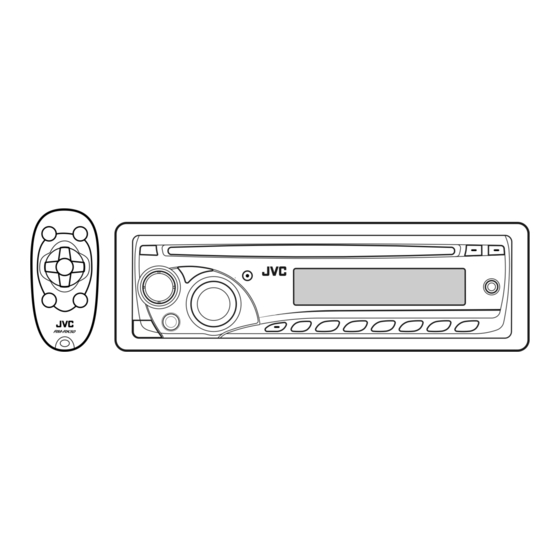
Table of Contents
Troubleshooting

Summary of Contents for JVC 0708DTSMDTJEIN
- Page 1 KD-R200 CD RECEIVER: INSTRUCTIONS/INSTALLATION ENGLISH MORE ABOUT THIS UNIT Basic operations Tuner operations Disc operations GET0582-001A MAINTENANCE PREPARATIONS 1– EN 0708DTSMDTJEIN © 2008 Victor Company of Japan, Limited...
-
Page 2: External Component Operations
OPERATIONS Basic operations Radio operations External component operations SETTINGS Sound adjustments Disc operations 5 ∞ ¢ 5 ∞ Adjusting the sound 2 – EN ∞... -
Page 3: Specifications
General settings—PSM SPECIFICATIONS Audio amplifier section Tuner section PREPARATION TROUBLESHOOTING CD player section Having TROUBLE with operation? Please reset your unit Still having trouble?? Call 1-800-252-5722 (USA ONLY) http://www.jvc.com WARNINGS 3 – EN General TROUBLESHOOTING... - Page 4 INSTALLATION In dash-mounting When using the optional stay ELECTRICAL CONNECTIONS Typical connections Parts list for installation and connection When installing the unit without using the sleeve Connecting the external amplifier or subwoofer 4 – EN Removing the unit...
- Page 5 CD RECEIVER RÉCEPTEUR CD KD-R201 For canceling the display demonstration, see page 5. Pour annuler la démonstration des affichages, référez-vous à la page 5. For installation and connections, refer to the separate manual. Pour l’installation et les raccordements, se référer au manuel séparé. INSTRUCTIONS MANUEL D’INSTRUCTIONS GET0583-003A...
- Page 6 IMPORTANT FOR LASER PRODUCTS CAUTION: CAUTION: Warning: How to reset your unit • Your preset adjustments will also be erased. How to forcibly eject a disc • Be careful not to drop the disc when it ejects. • If this does not work, reset your unit. Battery Products Information for Users on Disposal of Old...
- Page 7 If you press M MODE, the unit goes into functions mode, ∞ then the number buttons and as different function buttons. Ex.: When number button 2 works as MO (monaural) button. wait for 5 seconds without pressing any of these buttons until the functions mode is cleared, or press M MODE again.
- Page 8 Control panel Display window ¢ ∞ Parts identification...
-
Page 9: Basic Settings
Getting started Basic operations Turn on the power. Ÿ * You cannot select “CD” as the playback source if there is no disc in the unit. For FM/AM tuner ⁄ Adjust the volume. Volume level appears. Adjust the sound as you want. (See pages 11 and 12.) To drop the volume in a moment (ATT) -
Page 10: Storing Stations In Memory
Radio operations Ÿ Lights up when receiving an FM stereo broadcast with sufficient signal strength. Start searching for a station. When a station is received, searching stops. To stop searching, press the same button again. To tune in to a station manually In step ! above... - Page 11 FM Radio Data System operations Ÿ Ô...
- Page 13 Disc operations Ÿ...
- Page 15 Sound adjustments...
-
Page 16: General Settings — Psm
General settings — PSM... - Page 18 Only for FM Radio Data System stations. Depends on the amplifier gain control. Some characters or symbols will not be shown correctly (or will be blanked) on the display.
- Page 19 Other external component operations Ÿ ⁄ Ô Maintenance Continued on the next page...
- Page 20 More about this unit...
- Page 21 Disc operations Caution for DualDisc playback General Playing a CD-R or CD-RW Changing the source Ejecting a disc General settings—PSM...
- Page 22 Troubleshooting...
- Page 23 Specifications Design and specifications are subject to change without notice.
- Page 24 This apparatus is in conformance with the valid European directives and standards regarding electromagnetic compatibility and electrical safety. European representative of Victor Company of Japan, Limited JVC Technical Services Europe GmbH Postfach 10 05 04 61145 Friedberg Germany EN, FR ©...
- Page 25 • Be sure to ground this unit to the car’s chassis again after installation. Notes: • Replace the fuse with one of the specified rating. If the fuse blows frequently, consult your JVC IN-CAR ENTERTAINMENT dealer. • It is recommended to connect to the speakers with maximum power of more than 50 W (both at the rear and at the front, with an impedance of 4 Ω...
-
Page 26: Removing The Unit
INSTALLATION (IN-DASH MOUNTING) The following illustration shows a typical installation. If you have any questions or require information regarding installation kits, consult your JVC IN-CAR ENTERTAINMENT dealer or a company supplying kits. • If you are not sure how to install this unit correctly, have it installed by a qualified technician. -
Page 27: Electrical Connections
ENGLISH ELECTRICAL CONNECTIONS Typical Connections / Raccordements typiques Before connecting: Check the wiring in the vehicle carefully. Incorrect connection may cause serious damage to this unit. The leads of the power cord and those of the connector from the car body may be different in color. Connect the colored leads of the power cord in the order specified in the illustration below. - Page 28 Connecting the external amplifier / Connexion d’un amplificateur extérieur You can connect an amplifier to upgrade your car stereo system. • Connect the remote lead (blue with white stripe) to the remote lead of the other equipment so that it can be controlled through this unit.
- Page 29 CD RECEIVER CD-RECEIVER РЕСИВЕР С ПРОИГРЫВАТЕЛЕМ КОМПАКТ-ДИСКОВ ∆ΕΚΤΗΣ ΜΕ CD KD-R203/KD-R201 INSTRUCTIONS BEDIENUNGSANLEITUNG ИНСТРУКЦИИ ПО ЭКСПЛУАТАЦИИ Ο∆ΗΓΙΕΣ GET0583-006A [EY]...
- Page 30 How to forcibly eject a disc • Be careful not to drop the disc when it ejects. • If this does not work, reset your unit. Thank you for purchasing a JVC product. possible performance from the unit. Products Information for Users on Disposal of Old...
-
Page 31: Table Of Contents
How to use the M MODE button If you press M MODE, the unit goes into functions mode, ∞ then the number buttons and as different function buttons. Ex.: When number button 2 works as MO (monaural) button. To use these buttons for their original functions again after pressing M MODE, wait for 5 seconds without pressing any of these buttons until the functions mode is cleared, or press M MODE again. -
Page 32: Control Panel
Control panel Display window (eject) button ¢ buttons Loading slot (standby/attenuator) button BAND button Display window T/P (traffic programme/programme type) button DISP (display) button ∞ (up)/ (down) buttons (control panel release) button SRC (source) button Control dial SEL (select) button M MODE button EQ (equalizer) button MO (monaural) button... -
Page 33: Getting Started
Getting started Basic operations Turn on the power. Ÿ * You cannot select “CD” as the playback source if there is no disc in the unit. For FM/AM tuner ⁄ Adjust the volume. Volume level appears. Adjust the sound as you want. (See pages 11 and 12.) To drop the volume in a moment (ATT) -
Page 34: Radio Operations
Radio operations Ÿ Lights up when receiving an FM stereo broadcast with sufficient signal strength. Start searching for a station. When a station is received, searching stops. To stop searching, press the same button again. To tune in to a station manually In step ! above... -
Page 35: Fm Radio Data System Operations
Manual presetting Ex.: Storing the FM station of 92.5 MHz into preset number 4 of the FM1 band. Preset number flashes for a while. Listening to a preset station Select the preset station (1 – 6) you want. To check the current clock time while listening to an FM (non-Radio Data System) or AM station •... -
Page 36: Using The Standby Receptions
Start searching for your favorite programme. If there is a station broadcasting a programme of the same PTY code as you have selected, that station is tuned in. Storing your favorite programme types You can store six favorite programme types. Preset programme types in the number buttons (1 to 6): Select a PTY code (see pages 7 and 8). -
Page 37: Disc Operations
To deactivate the PTY Standby Reception, select “OFF” for the PTY code (see page 13). The PTY indicator goes off. Tracing the same programme— Network-Tracking Reception When driving in an area where FM reception is not sufficient enough, this unit automatically tunes in to another FM Radio Data System station of the same network, possibly broadcasting the same programme with stronger signals (see the illustration below). -
Page 38: Prohibiting Disc Ejection
To stop play and eject the disc • Press SRC to listen to another playback source. To fast-forward or reverse the track To go to the next or previous track KD-R203: To go to the next or previous folder (only for MP3 or WMA discs) To locate a particular track (for CD) or folder (for KD-R203: MP3 or WMA discs) directly... -
Page 39: Sound Adjustments
While playing an MP3 or a WMA track (for KD-R203) • When “TAG DISP” is set to “TAG ON” (see page 14) Album name/performer (folder name * Track title (file name * (back to the beginning) • When “TAG DISP” is set to “TAG OFF” Folder name [ (back to the beginning) A : The elapsed playing time with the current track... -
Page 40: General Settings - Psm
Adjusting the sound You can adjust the sound characteristics to your preference. Indication, [Range] BAS* (bass), [–06 to +06] Adjust the bass. TRE* (treble), [–06 to +06] Adjust the treble. FAD* (fader), [R06 to F06] Adjust the front and rear speaker balance. BAL (balance), [L06 to R06] Adjust the left and right speaker balance. - Page 41 Indications Item : Initial) DEMO • DEMO ON Display demonstration • DEMO OFF CLK DISP * • ON Clock display • OFF CLOCK H 0 – 23 (1 – 12) Hour adjustment CLOCK M 00 – 59 Minute adjustment 24H/12H •...
- Page 42 Indications Item TA VOL * VOL 00 Traffic announcement – VOL 50 volume (or VOL 00 – VOL 30)* P-SEARCH * • ON Programme search • OFF DIMMER • ON Dimmer • OFF • MUTING 1/ Telephone muting • OFF SCROLL * •...
-
Page 43: Other External Component Operations
Other external component operations You can connect an external component to the AUX (auxiliary) input jack on the control panel. Portable audio player, etc. Ÿ Turn on the connected component and start playing the source. Adjust the volume. ⁄ Adjust the sound as you want. (See pages 11 and 12.) To check the clock time while listening to an external component... -
Page 44: More About This Unit
To play new discs New discs may have some rough spots around the inner and outer edges. If such a disc is used, this unit may reject the disc. To remove these rough spots, rub the edges with a pencil or ball-point pen, etc. Do not use the following discs: Single CD (8 cm disc) Sticker and sticker residue... -
Page 45: General Settings—Psm
• KD-R203: This unit can only play back files of the same type as those which are detected first if a disc includes both audio CD (CD-DA) files and MP3/WMA files. • This unit can play back multi-session discs; however, unclosed sessions will be skipped while playing. -
Page 46: Troubleshooting
Troubleshooting What appears to be trouble is not always serious. Check the following points before calling a service center. Symptoms • Sound cannot be heard from the speakers. • The unit does not work at all. • SSM automatic presetting does not work. •... -
Page 47: Specifications
Specifications AUDIO AMPLIFIER SECTION Maximum Power Output: Front/Rear: 50 W per channel Continuous Power Output (RMS): Front/Rear: 19 W per channel into 4 Ω, 40 Hz to 20 000 Hz at no more than 0.8% total harmonic distortion. Load Impedance: 4 Ω... - Page 48 Having TROUBLE with operation? Please reset your unit Refer to page of How to reset your unit Haben Sie PROBLEME mit dem Betrieb? Bitte setzen Sie Ihr Gerät zurück Siehe Seite Zurücksetzen des Geräts Затруднения при эксплуатации? Пожалуйста, перезагрузите Ваше устройство Для...
- Page 49 Dieses Gerät ist für einen Betrieb in . If your vehicle does not have this system, a voltage inverter is required, which can be purchased at JVC IN-CAR Anlage, ist ein Spannungsinverter erforderlich, der ENTERTAINMENT dealers. bei JVC Autoradiohändler erworben werden kann.
-
Page 50: In-Dash Mounting
If you have any questions or require Einbau. Bei irgendwelchen Fragen oder wenn information regarding installation kits, consult Sie Informationen hinsichtlich des Einbausatzes your JVC IN-CAR ENTERTAINMENT dealer or a brauchen, wenden Sie sich an ihren JVC company supplying kits. Autoradiohändler oder ein Unternehmen das diese •... - Page 51 ELECTRICAL CONNECTIONS ELEKTRISCHE ANSCHLÜSSE ЭЛЕКТРИЧЕСКИЕ ПОДКЛЮЧЕНИЯ Check the wiring in the vehicle carefully. Incorrect connection may cause Fahrzeug sorgfältig überprüfen. Falsche Anschlüsse serious damage to this unit. können ernsthafte Schäden am Gerät hervorrufen. The leads of the power cord and those of the Die Leiter des Stromkabels und die Leiter des connector from the car body may be different in Anschlusses im Fahrzeug können sich farblich...
- Page 52 • • Rear speakers Hintere Lautsprecher JVC Amplifier JVC Verstärker Signal cord (not supplied for this unit) Einzelleitung (wird nicht mit Gerät mitgeliefert) Firmly attach the ground wire to the metallic body Verbinden Sie den Erdungsleiter mit der or to the chassis of the car—to the place not coated...
- Page 53 Available characters on the display Available characters Display indications Thank you for purchasing a JVC product. Please read all instructions carefully before operation, to ensure your complete understanding and to obtain the best possible performance from the unit. Installation/connection are explained at the last section of this manual (reverse page, indicated with symbol).
-
Page 54: External Component Operations
OPERATIONS Basic operations Control panel Check the current clock time/other information. See also “CLK DISP“ of “General settings—PSM.” • Turn on the power. • Turn off the power [Hold]. • Attenuate the sound (if the power is on). Detach the panel. Select the source. - Page 55 SETTINGS Sound adjustments Adjusting the sound General settings—PSM TROUBLESHOOTING SPECIFICATIONS Audio amplifier section Tuner section 3– EN CD player section General...
-
Page 56: In Dash-Mounting
• Be sure to ground this unit to the car’s chassis again after installation. Notes: • Replace the fuse with one of the specified rating. If the fuse blows frequently, consult your JVC IN-CAR ENTERTAINMENT dealer. • It is recommended to connect to the speakers with maximum power of more than 45 W (both at the rear and at the front, with an impedance of 4 Ω... -
Page 57: Canceling The Display Demonstrations
– Connect the equipment into an outlet on a circuit different from that to which the receiver is connected. – Consult the dealer or an experienced radio/TV technician for help. Caution Changes or modifications not approved by JVC could void the user’s authority to operate the equipment. MORE ABOUT THIS UNIT Basic operations Disc operations •... -
Page 58: Adjusting The Sound
OPERATIONS Basic operations Remote sensor Control panel DO NOT expose to strong light. • Turn on the power. • Turn off the power [Hold]. • Attenuate the sound (if the power is on). Detach the panel. Select the source. Display window •... -
Page 59: Tuner Section
Max. Bit Rate: 192 kbps Having TROUBLE with operation? Please reset your unit Still having trouble?? Call 1-800-252-5722 (USA ONLY) http://www.jvc.com 3 – EN Remedies/Causes • Check the cords and connections. If you press M MODE, some buttons work differently from it original function. - Page 60 Control panel Sleeve INSTALLATION The following illustration shows a typical installation. If you are not sure how to install this unit correctly, contact your JVC car audio dealer or a company supplying kits. In-dash mounting ELECTRICAL CONNECTIONS Make sure to disconnect the battery’s negative terminal.







