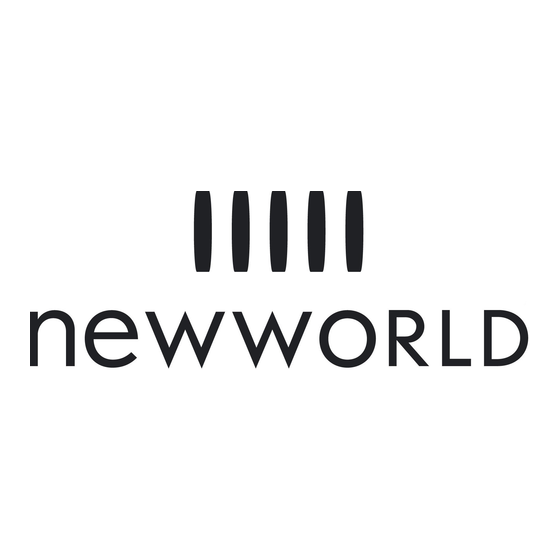
Summary of Contents for New World Oven
- Page 1 Users Guide & Installation Handbook New World Freestanding Electric UK Part No 083140204 Date 24/01/2013...
- Page 2 contents & IntRoDUctIon contents WaRRanty • SAFETY Your new appliance comes with our 12-month guarantee, protecting you • USING THE ProDUcT against electrical and mechanical • clEANING breakdown. To register your appliance please call 0844 481 0182, complete • INSTAllATIoN INSTrUcTIoNS the registration form included or register •...
- Page 3 It is recommended that you wash the appliance. cleaning and oven shelves, baking tray, grill pan and grill pan trivet before their first use in hot user maintenance shall soapy water. This will remove the protec- not be made by children tive oil coating.
- Page 4 surface...
- Page 5 • Always take care when removing food heating. from the oven as the area around the WaRnInG! - Do not cavity may be hot. • Always use oven gloves when han- modify the outer panels...
- Page 6 Safety of this appliance while it is in opera- • Never leave cooking fat, or oil, unat- tion. tended. • Do not store or use flammable liquids • Never use commercial simmering or items in the vicinity of this appli- aids, or heat diffusers, as they create ance.
- Page 7 Safety fIRe safety aDVIce • Smother the fire with a fire blanket, or use a dry powder or carbon diox- Most kitchen fires occur when people are ide extinguisher distracted or leave things unattended, so remember: • Remember: never use water on an electrical or cooking oil fire. If you’re called away from the cooker - by the phone or someone at the door, either take pans off the heat, or switch off your hob.
- Page 8 UsInG tHe HoB - eLectRIc (soLID) Before using the hob for the first time, it should be primed and seasoned - refer to the instructions in the cleaning section. to switch on a hotplate element Turn the selected hotplate control knob clockwise or anti-clockwise, depending on the required setting. The high speed hob ring(s) are identified by its central red spot.
- Page 9 UsInG tHe HoB - eLectRIc (ceRaMIc) Warnings Hot Hob Warning (if fitted) • Do not use the ceramic hob if the glass surface is The surface of the hob gets hot cracked, as electrical parts in use. Your hob may have: are directly beneath. Switch •The word “hot” written on it, off the appliance at the sup- as a cautionary note that the...
-
Page 10: Using The Grill
If cleaning the grill pan when it is hot, use Using aluminium foil oven gloves to move it. Using aluminium foil to cover the grill pan, or putting items wrapped in foil under the Food for grilling should be positioned grill creates a fire hazard. -
Page 11: Using Top Oven
The oven shelf must be positioned with periodically as the thermostat operates to the up-stand at the rear of the oven and maintain the selected temperature. facing up. Position baking trays and roast-... - Page 12 USING THE TOP OVEN - ELECTRIC (if fitted) top oVen BakInG GUIDe cooking temperatures cooking times The temperature settings and time given in the Baking Guides are based on dishes These times are based on cooking in a made with block margarine. If soft tub preheated oven.
-
Page 13: Oven Furniture
The cooling fan may operate when the come on until the selected temperature main oven is on and may continue to op- is reached and then go off; it will turn erate for a period after the oven has been on and off periodically as the thermostat switched off. - Page 14 Because a fan oven has an even tem- There are no zones of heat in a fan oven perature throughout the oven, there is no as the convection fan at the back of need to follow the shelf positions given in the oven ensures an even temperature the baking guide.
-
Page 15: Main Oven Baking Guide
MaIn oVen BakInG GUIDe oven control to the defrost position, place cooking times & temperatures the food in the centre of the oven and close the door. The temperature settings and times given in the baking guide are based on dishes To cool foods after cooking prior to refrig- made with block margarine. - Page 16 UsInG tHe MaIn oVen - eLectRIc Note: This is a high efficiency oven, there- conventional temperatures need to be fore some adjustment will have to be converted to ‘A’ efficiency temperatures. made to conventional cooking tempera- For example, an item which would nor- tures. The table below shows conven- mally cook at a conventional temperature tional cooking temperatures, ‘A’ efficiency...
-
Page 17: Traditional Fruit Cakes
• Do not attempt to make christmas • Turkey should be roasted at 160°c cakes larger than the oven can cope - 180°C (fanned) or 180°C - 200°C with, you should allow at least 25mm (conventional) for 20 minutes per (1”) space between the oven walls 450g (1 lb), plus 20 minutes, unless and the tin. - Page 18 - eg; a per 450g (1lb) extra cooking time. large turkey may take up to 48 hours to • Position the oven shelf so that the thaw. meat or poultry is in the centre of the Use of a trivet with a roasting tin will oven.
-
Page 19: Electronic Minute Minder
using the Minute Minder (if fitted) electronic Minute Minder setting the minute minder • Press and release the plus button to change the display from clock to min- ute minder - the bell symbol will light. • Use the plus and minus buttons to set the length of time before the alarm tone will sound. - Page 20 This message and ‘A’ symbol appear when How to use these you are asked to set the length of time functions is explained you require the oven to cook automati- later on in this sec- cally for.Using the Up and Down buttons tion.
- Page 21 ‘A’ symbol appear when you are asked to enter in an end time, or when you would like the oven to switch itself off. to set the time of day • To set the Minute Minder, press the Function button once.
- Page 22 2 hours to cook, then it would be this function is used you are in the house, possible for you to set the oven to turn off this will familiarise you with your oven and 2 hours later. This allows you to be sure...
- Page 23 Use the Up and Down buttons to select the time the oven is required to turn off. (6) once this is done the oven will turn itself off at the time you have selected. To switch off the alarm, press any button.
- Page 24 Press the function button three times until the ‘A’ flashes again and the ‘End’ messages appears. (10) & (11) • Using the Up and Down buttons, set the time you would like the oven to switch off. (12) • Set the temperature of the oven and place the food inside. While the automatic function is running, the ‘A’...
- Page 25 This message and ‘A’ symbol appear when on this timer. tIon you are asked to enter in an end time, or Touch once for: when you would like the oven to switch Minute Minder. itself off. Touch twice for: cook time Touch three times for: End time.
- Page 26 Touch & hold the plus & minus icons will show again. simultaneously until the ● symbol flashes & you hear a beep - then touch the centre once the duration has been set, the oven (function) icon. will automatically switch off. When the set time has elapsed the alarm will sound. To Touch the minus icon to select the tone.
- Page 27 Set the temperature of the oven & place the food inside. The timer will calculate the start time. When this is done the oven will turn itself off at the time you have selected. To switch off the alarm, touch any icon.
- Page 28 • Do not use abrasive cleaners, wire or metal scrapers to clean the nylon cleaning pads on these parts. oven door glass since they can stainless steel & aluminium surfaces scratch the surface, which may • only use a clean cloth wrung out in result in shattering of the glass.
- Page 29 Cleaning ReMoVInG oVen paRts foR that it is replaced immediately. cLeanInG shelf Runners Inner Door Glass (glass doors only) • Shelf runners can be removed to • The inner door glass panel can be enable you to clean them thoroughly.
- Page 30 CLEANING eLectRIc HoB • You can restore the hotplates by us- ing a solid plate cleaner but take care ceramic glass hobs to avoid the red spots on elements. • The ceramic hob top can be cleaned • To prime: Switch on each element in using a clean, damp cloth or kitchen turn for a short while (with no pan on paper.
- Page 31 installation Moving the cooker Dimensions Please note that the weight of this appli- All sizes are nominal, and some varia- ance is approximately 60kg (unpacked). tion is to be expected. The ‘depth’ of the Take care if the appliance needs to be cooker, as given below, is to the front lifted during installation - always use an of the door and excluding knobs and appropriate method of lifting.
- Page 32 installation connect to tHe eLectRIcIty sUp- Your appliance will be fitted with one of the terminal blocks below, Block A, Block B, or Block c Warning: This appliance must be earthed. This appliance is not intended to be oper- ated by means of an external timer or separate remote control system.
-
Page 33: Technical Data
TECHNICAL DATA eLectRIc pRoDUcts Warning: This appliance must be earthed. electrical supply/load Databadge is located at the bottom of the 220 - 240V ~ 50Hz front frame, behind the door. • load 8935 - 10720W with ceramic Hotplate • load 9105 - 10920W with Solid Hotplate •... -
Page 34: Customer Care
• Whenever you can, cook wet foods at higher temperatures. • Don’t leave food in the oven to cool down. • Automatic cooking will normally pro- 15.010... - Page 35 Excellent multipurpose cleaner, For use Kitchen cleaner cleaner around the kitchen. 500ml bottle. All cooking appli- cuts through grease & burnt on grime. 500ml oven cleaner ances. bottle All cooking appli- chemical free cleaning cloth Ideal for clean- restor-A-cloth ances.
- Page 36 Not all appliances have the same number and type of bulbs. Before replacing your bulb, open the oven door and see which type you have. Then use the table to help you change your bulb correctly. Bulbs can be purchased from hardwarestores (always take the old bulb with you).
- Page 37 Please keep this handbook for future reference, or for anyone else who may use the appliance.
- Page 38 Please keep this handbook for future reference, or for anyone else who may use the appliance.
- Page 39 Please keep this handbook for future reference, or for anyone else who may use the appliance.
- Page 40 CUSTOMER CARE To contact New World about your appliance, please call Warranty Registration 0844 481 0182 to register your appliance customer care Helpline 0844 815 3747 in case of difficulty within the UK Alternatively general, spares and service information is available from our website at www.newworldappliances.co.uk Please ensure that you have the product’s model no and serial no available when you...



Need help?
Do you have a question about the Oven and is the answer not in the manual?
Questions and answers
How do I get replacement transfers for the controls - they have worn away & you can't see how to use the oven I don't have any photos it's in my holiday let apartment.
You can obtain replacement control transfers (fascia sticker sets) for a New World oven from an online store specializing in oven stickers. The available options include compatible fascia sticker sets for different New World oven models, such as NW90GTDO, NW90DFDO, and NW602V.
This answer is automatically generated