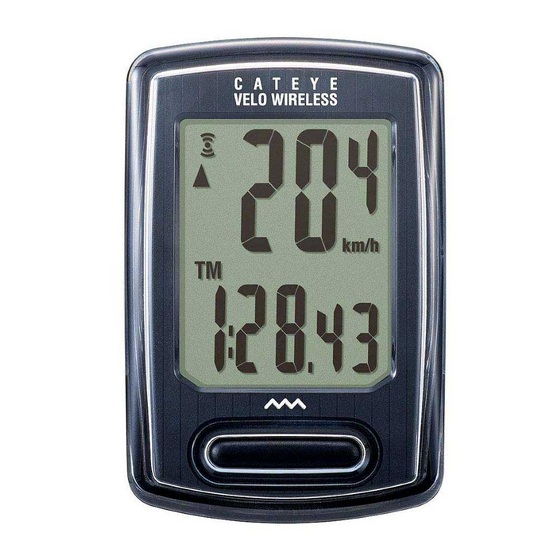
Advertisement
CATEYE
VELO WIRELESS
®
CYCLOCOMPUTER CC-VT210W
Owner's Manual
U.S. Pat. Nos. 5236759/5308419/6957926 Pat./Design Pat. Pending
Copyright© 2010 CATEYE Co., Ltd.
2
CCVT21W-100210 066600910
INSTALL
2
1
Bracket
4
5
Double-sided tape
Sensor rubber pad
1
Bracket
[Stem]
6
1
5
2
Sensor/Magnet
3
2
4
3
Sensor
Magnet
6
Nylon ties (x4)
6
3
6
A
+
Max
70 cm
[Handlebar]
1
or
B
2
C
3
YES!
NO!
6
5
6
2 3
ENG
1
1
2
2
2
1
Advertisement

Summary of Contents for Cateye Velo Wireless +
- Page 1 CATEYE VELO WIRELESS ® CYCLOCOMPUTER CC-VT210W YES! Owner’s Manual U.S. Pat. Nos. 5236759/5308419/6957926 Pat./Design Pat. Pending Copyright© 2010 CATEYE Co., Ltd. CCVT21W-100210 066600910 INSTALL 70 cm Bracket Sensor Magnet Double-sided tape Nylon ties (x4) Sensor rubber pad Bracket [Stem] [Handlebar]...
-
Page 2: Setting
SETTING All Clear DST = 0 CAL = 0 CO2 = 0 ODO = 0 Select km/h or mph Set: km/h MODE km/h Current speed Selected mode Sensor signal icon Battery case cover Register Speed unit km/h mph Refer to “Element names” for details. Pace arrow the setting Tire Size... -
Page 3: Troubleshooting
If 45-622 700x45C Starting/Stopping measurement the product fails to work due to normal use, CatEye will repair or replace 47-622 700x47C the defect at no charge. Service must be performed by CatEye or an Measurements start automatically when the bicycle is in 54-622 29x2.1...














Need help?
Do you have a question about the Velo Wireless + and is the answer not in the manual?
Questions and answers
How to change km/h to mph /h
To change km/h to mph on the Cateye Velo Wireless +, press and hold the MODE button until the speed unit (km/h or mph) starts flashing. Then, use the MODE button to switch between km/h and mph. Once the desired unit is selected, confirm the setting by pressing and holding MODE again.
This answer is automatically generated