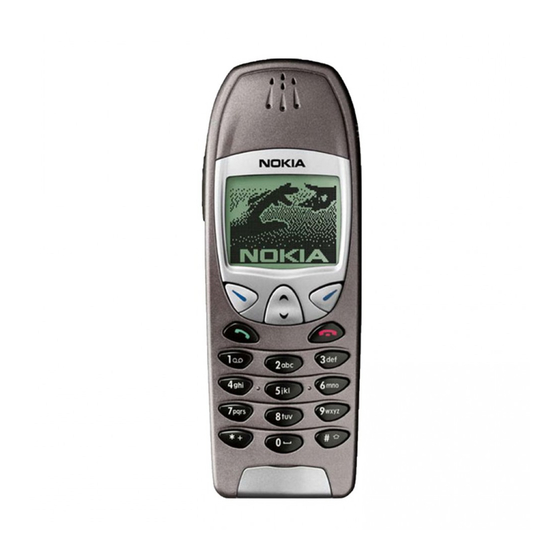
Nokia NAVIGATOR 6210 User Manual
Hide thumbs
Also See for NAVIGATOR 6210:
- User manual (162 pages) ,
- Developer's manual (29 pages) ,
- Service manual (26 pages)
Table of Contents
Advertisement
Quick Links
Advertisement
Table of Contents

Summary of Contents for Nokia NAVIGATOR 6210
- Page 1 Nokia 6210 Navigator User’s Guide Copyright © 2008 Nokia. All rights reserved.
- Page 2 Nokia, Nokia Connecting People, Navi, Visual Radio and Nokia Care are trademarks BY APPLICABLE LAW, NO WARRANTIES OF ANY KIND, EITHER EXPRESS OR IMPLIED, or registered trademarks of Nokia Corporation. Nokia tune is a sound mark of Nokia INCLUDING, BUT NOT LIMITED TO, THE IMPLIED WARRANTIES OF Corporation.
-
Page 3: Table Of Contents
Close an application............10 Support ............ix Volume control ..............10 Help ..................ix Display rotation ..............10 Nokia support and contact information ......ix Turning control ..............10 Keypad lock (keyguard) ............. 10 Get started ..........1 Remote lock................11 Insert a (U)SIM card and battery ........ - Page 4 Music player ................. 43 Add a ringing tone ..............27 Nokia Podcasting..............45 Positioning..........29 Radio..................47 RealPlayer................48 About GPS................29 Flash Player................48 Assisted GPS................29 Recorder................. 48 Set up GPS connection ............30 Position requests ..............31 Copyright © 2008 Nokia. All rights reserved.
- Page 5 Nokia Car Kit CK-300 ............72 Adobe Reader ...............56 Nokia Mobile Holder CR-97..........72 Quickoffice ................57 Battery and charger information...73 Settings.............58 Nokia battery authentication guidelines ..... 74 Voice commands..............58 Care and maintenance ......76 Phone settings..............58 Speech ..................60 Copyright © 2008 Nokia. All rights reserved.
- Page 6 Additional safety information....77 Small children...............77 Operating environment............77 Medical devices..............77 Vehicles ..................78 Potentially explosive environments .......79 Emergency calls ..............79 Certification information (SAR) ........80 Index ............81 Copyright © 2008 Nokia. All rights reserved.
-
Page 7: Safety
Like computers, your device may be exposed to viruses and may install or repair this product. other harmful content. Exercise caution with messages, connectivity requests, browsing, and downloads. Only install and use services and other software from Copyright © 2008 Nokia. All rights reserved. -
Page 8: Network Services
Third-party sites are not give you instructions and explain what charges will apply. affiliated with Nokia, and Nokia does not endorse or Some networks may have limitations that affect how you assume liability for them. If you choose to access such can use network services. -
Page 9: Battery Removing
Battery removing Always switch the device off and disconnect the charger before removing the battery. viii Copyright © 2008 Nokia. All rights reserved. -
Page 10: Support
On the website, you can get information on the use of the device. Nokia products and services. If you need to contact Nokia Care services, check the list of local Nokia Care contact centres at www.nokia.com/customerservice. - Page 11 Contact your service provider for information about data transmission charges. Make sure that the device battery has enough power, or connect the charger before starting the update. Copyright © 2008 Nokia. All rights reserved.
-
Page 12: Get Started
Slide the (U)SIM card into the SIM card holder. Ensure that the gold-coloured contact area on the card is facing downward on the device, and the beveled Replace the back cover. corner faces toward the card holder slot. Copyright © 2008 Nokia. All rights reserved. -
Page 13: Memory Card
Close the slot door. Remove a memory card Use only compatible microSD and microSDHC cards approved by Nokia for use with this device. Important: Do not remove the memory card in Nokia uses approved industry standards for the middle of an operation when the card is being memory cards, but some brands may not be fully accessed. -
Page 14: Switch The Device On And Off
Enter the local time, select the time zone of your location used. in terms of the time difference with respect to Greenwich Mean Time (GMT), and enter the date. See “Time and date”, p. 54. Copyright © 2008 Nokia. All rights reserved. -
Page 15: Antenna Locations
G e t s t a r t e d My Nokia Configuration settings My Nokia is a free service that sends you tips, tricks, and Before you can use multimedia messaging, push to talk, support for your Nokia device regularly as text messages. -
Page 16: Settings Wizard
Configuring other settings may also be possible. To use these services, you may have to contact your service provider to activate a data connection or other services. Select > Settings > Sett. wizard. Copyright © 2008 Nokia. All rights reserved. -
Page 17: Your Device
• Power key / end key (10) • Navigator key with GPS light (11) • Charger connector (13) • Number keys (12) • Headset connector (14) • Volume keys (15) • Camera key (16) Copyright © 2008 Nokia. All rights reserved. -
Page 18: Standby Mode
To quickly activate the Offline profile, in the standby mode, unexpectedly. briefly press the power key, and select Offline. To leave the Offline profile, briefly press the power key, and select another profile. Copyright © 2008 Nokia. All rights reserved. -
Page 19: Indicators
— The device is in the Offline profile and not connected to a cellular network. — A UMTS packet data connection is active, or the connection is on hold, or a connection is available. — A memory card is inserted in the device. Copyright © 2008 Nokia. All rights reserved. -
Page 20: Screen Saver
The Navi key light blinks slowly for a few minutes after a image or a video clip in Gallery, press #. To mark or unmark missed event, such as a missed call. several consecutive items, press and hold #, and scroll. Copyright © 2008 Nokia. All rights reserved. -
Page 21: Switch Between Applications
> Settings > Phone sett. > volume may be extremely loud. General > Security > Phone and SIM card > Keypad autolock period > User defined and the desired time. Copyright © 2008 Nokia. All rights reserved. -
Page 22: Remote Lock
To enable remote locking and to define the device will require service and additional charges may text message content to be used, select > Settings > apply. For more information, please contact Nokia Care Phone sett. > General > Security >... -
Page 23: Download
If the password is blocked, contact your service Important: Only install and use applications and provider. other software from trusted sources, such as applications that are Symbian Signed or have passed the Java Verified testing. Copyright © 2008 Nokia. All rights reserved. -
Page 24: Connect A Compatible Headset
Nokia AV Connector. connector. When connecting any external device or any headset, To select the default USB connection mode or change the other than those approved by Nokia for use with this active mode, select > Settings >... -
Page 25: Call Functions
To call the number, standby mode, press and hold 1. You can have call press the call key. mailboxes for voice calls and multiple phone lines. Copyright © 2008 Nokia. All rights reserved. -
Page 26: Answer Or Reject A Call
The device plays the voice command answering the call, select Options > Send message. of the best match. After 1.5 seconds, the device dials To activate the text message reply and edit the message, Copyright © 2008 Nokia. All rights reserved. -
Page 27: Video Calls
To end the video call, press the end key. or data calls are active. The video call can be made to a compatible mobile phone or an ISDN client. Copyright © 2008 Nokia. All rights reserved. -
Page 28: Call Settings
(network service) to restrict the calls that you make and receive with your device. Anykey answer — to answer an incoming call by briefly pressing any key, except the left and right selection keys, volume keys, and end key Copyright © 2008 Nokia. All rights reserved. -
Page 29: Video Sharing
Cell info display (network service) — to set the device to continues. indicate when it is used in a cellular network based on microcellular network (MCN) technology, and to activate cell info reception Copyright © 2008 Nokia. All rights reserved. -
Page 30: Video Sharing Settings
Options > Add detail > Share invitation and to return to the voice call, select No. video. Enter the SIP address (username@domainname). You can use an IP address instead of a domain name. Copyright © 2008 Nokia. All rights reserved. -
Page 31: Log
Note: Some timers, including the life timer, may be reset during service or software upgrades. Copyright © 2008 Nokia. All rights reserved. -
Page 32: Write Text
Spell. Enter the word (up to 32 letters), and select OK. The word is added to the dictionary. When the dictionary becomes full, a new word replaces the oldest added word. Copyright © 2008 Nokia. All rights reserved. -
Page 33: Copy And Delete Text
To copy the text, press and hold #, and at the same time select Copy. To delete the selected text, press the clear key. To insert the text, scroll to the insertion point, press and hold #, and at the same time select Paste. Copyright © 2008 Nokia. All rights reserved. -
Page 34: Messaging
Insert sound clip > From Gallery. message type. To create a text message or multimedia To send the message, select Options > Send. message, select Message. The message type changes automatically based on the content. Copyright © 2008 Nokia. All rights reserved. -
Page 35: Inbox
To open an e-mail message, select it. may contain a text message or the address of a browser To view e-mail attachments, indicated with service. select Options > Attachments. You can open, save or send attachments in supported formats. Copyright © 2008 Nokia. All rights reserved. -
Page 36: Outbox
Options > Copy and the folder to which To retry sending a message, scroll to the message and you want to copy the messages. select Options > Send. Copyright © 2008 Nokia. All rights reserved. -
Page 37: Cell Broadcast
To define whether a specified number of sent messages are saved to the Sent folder and whether to store the messages in the device memory or memory card, select > Messaging > Options > Settings > Other. Copyright © 2008 Nokia. All rights reserved. -
Page 38: Contacts
Select Options > Ringing tone and the ringing tone. To add a ringing tone to a group, scroll right to the groups list, and scroll to a contact group. Select Options > Ringing Copyright © 2008 Nokia. All rights reserved. - Page 39 C o n t a c t s tone and the ringing tone for the group. To remove the personal or group ringing tone, select Default tone as the ringing tone. Copyright © 2008 Nokia. All rights reserved.
-
Page 40: Positioning
Enable or Disable. affected by poor satellite geometry. Availability and Your device is preconfigured to use the Nokia A-GPS quality of GPS signals may be affected by your location, service, if no service provider-specific A-GPS settings are buildings, natural obstacles, and weather conditions. -
Page 41: Set Up Gps Connection
Your device asks for the internet access point when A-GPS which may block the satellite signals. is used for the first time. To define the server used, select Server address. Notation preferences — to define the measurement system and coordinate format Copyright © 2008 Nokia. All rights reserved. -
Page 42: Position Requests
Options > Satellite status. applicable law, Nokia disclaims any and all warranty with respect to the availability, accuracy, correctness or update If your device has found satellites, a bar for each satellite of maps. is shown in the satellite information view. When your... -
Page 43: Browse Maps
Electromagnetic fields, large metal objects, other external known location, press the Navigator key, or select circumstances, and opening or closing the slide may Options > position. reduce the accuracy of the compass. Never rely solely on the device compass. Copyright © 2008 Nokia. All rights reserved. -
Page 44: Find Locations
To find an address saved in Contacts, select Options > Search > Addresses > Options > Select from Contacts. Copyright © 2008 Nokia. All rights reserved. -
Page 45: Save And Send Locations
> collection. Enter the name for the collection. To add locations to your Nokia Map Loader is PC software that you can use to collection, open places, scroll to a location, press the download and install maps and extra services from the scroll key, and select >... -
Page 46: Navigate To The Destination
To define the settings for the route, select Options > Traffic and guide information and related services are Settings. generated by third parties independent of Nokia. To show the route on the map, select Options > Show The information may be inaccurate and incomplete to route. -
Page 47: Landmarks
To send one or several landmarks to a compatible device, Travel guides select Options > Send. Your received landmarks are placed To purchase and download travel guides, or to view in Inbox in Messaging. downloaded ones, select Options > Extras > Guides. Copyright © 2008 Nokia. All rights reserved. -
Page 48: Gps Data
GPS signals. To set your trip destination, select Options > destination and a landmark as the destination, or enter the latitude and longitude coordinates. To clear the destination, select Stop navigation. Copyright © 2008 Nokia. All rights reserved. -
Page 49: Gallery
To set a video clip as a video ringing tone, select Video clips and the video. Select Options > Use video > As ringing To view an image in the full screen, and to return to the normal view, press *. Copyright © 2008 Nokia. All rights reserved. -
Page 50: Edit Video Clips
To print images in Gallery, scroll to the image, and select Options > Print. When you select the service, the selected images and video clips are shown in the edit state. You can open and view Copyright © 2008 Nokia. All rights reserved. -
Page 51: Share Online Settings
Outbox— to view and edit the draft entries and upload them to the web New post — to create a new entry The available options may vary depending on the service provider. Copyright © 2008 Nokia. All rights reserved. -
Page 52: Camera
Capture images If you open the Gallery from the camera, the camera is closed. Main camera To activate the camera, press the camera key. To zoom in or out, press the volume keys. Copyright © 2008 Nokia. All rights reserved. -
Page 53: Record Video Clips
To pause recording at any time, select Pause. Video recording automatically stops if recording is paused and there are no keypresses within a minute. To resume recording, select Continue. Copyright © 2008 Nokia. All rights reserved. -
Page 54: Media
To stop the playback, scroll down. To view details of a playlist, scroll to the playlist, and select Options > Playlist details. To fast forward or rewind, press and hold the scroll key right or left. Copyright © 2008 Nokia. All rights reserved. -
Page 55: Nokia Music Store
To add a song, press the scroll key. When you have made your selections, select Done. If a To access the Nokia Music Store, you must have a valid compatible memory card is inserted, the playlist is internet access point in your device. To open Nokia Music saved to the memory card. -
Page 56: Nokia Podcasting
M e d i a To use Nokia Music Manager in Nokia PC Suite, see the Connection > Default access point — to select the access Nokia PC Suite user guide. point to define your connection to the internet. To define... -
Page 57: Play And Manage Podcasts
To start a download, select the episode title. To download To open the website of the podcast (network service), or to continue to download selected or marked episodes, select Options > Open web page. Copyright © 2008 Nokia. All rights reserved. -
Page 58: Radio
Radio stations supporting RDS may display information, such as the name of the station. If activated in the settings, RDS also attempts to scan for an alternative frequency for the currently playing station, if the reception is weak. Copyright © 2008 Nokia. All rights reserved. -
Page 59: Realplayer
RealPlayer does not support all file formats or all the variations of file formats. Copyright © 2008 Nokia. All rights reserved. - Page 60 > Recorder. To record a sound clip, select Options > Record sound clip, or select To listen to the recording, select . Recorded files are saved in the Sound clips folder in Gallery. Copyright © 2008 Nokia. All rights reserved.
-
Page 61: Internet
Options > Navigation options > History. Scroll left or right, and select the desired page. The history list is cleared each time a session is closed. Copyright © 2008 Nokia. All rights reserved. -
Page 62: Web Feeds
When Mini map is on in the Settings > feeds. browser settings and you scroll through a large web page, Mini map opens and displays an overview of the web page Copyright © 2008 Nokia. All rights reserved. -
Page 63: Search
To save a page while browsing to be able to view it offline, select Options > Tools > Save page. To view saved pages, in the bookmarks view, select Saved pages. To open a page, select it. Copyright © 2008 Nokia. All rights reserved. -
Page 64: Personalisation
You can see the selected profile at the top of the display in the standby mode. If the General profile is in use, only the current date is shown. Select > Settings > Profiles. Copyright © 2008 Nokia. All rights reserved. -
Page 65: Time Management
Fill in the fields, and select Done. and date. Copyright © 2008 Nokia. All rights reserved. -
Page 66: Office Applications
Options > Set as base Done. currency. To add exchange rates, scroll to the currency, You can save plain text files (.txt format) you receive to and enter a new rate. Notes. Copyright © 2008 Nokia. All rights reserved. -
Page 67: Mobile Dictionary
The display shows abbreviations for source and target languages. To change the source and target language, select Options > Languages > Source and Target. Enter the word to be translated, and select Translate. To hear the word spoken, select Listen. Copyright © 2008 Nokia. All rights reserved. -
Page 68: Quickoffice
Quickmanager With Quickmanager, you can download software, including updates, upgrades, and other useful applications. You can pay for the downloads in your phone bill or using a credit card. Copyright © 2008 Nokia. All rights reserved. -
Page 69: Settings
(network service) — to change positioning command settings settings. See “Positioning settings”, p. 30. Date and time — to set the time and date and the display Phone format “Call settings”, p. 17. Copyright © 2008 Nokia. All rights reserved. - Page 70 This setting is only available if your SIM card through the cellular network may be faster. supports the service. To change the settings, you need the PIN2 code. Copyright © 2008 Nokia. All rights reserved.
-
Page 71: Speech
Speech. To view details of a voice, scroll right, scroll to the voice, and select Options > Voice details. To test a voice, scroll to the voice, and select Options > Play voice. Copyright © 2008 Nokia. All rights reserved. -
Page 72: Data Management
Bluetooth technology. You can use certification, the device displays a warning. Nokia Application Installer in Nokia PC Suite to install an Continue installation only if you are sure of the origins application to your device or a memory card. -
Page 73: File Manager
To maintain sufficient When a memory card is formatted, all data on the card is memory, use Nokia PC Suite to back up installation files to permanently lost. Some memory cards are supplied a compatible PC, then use the file manager to remove the preformatted and others require formatting. -
Page 74: Licences
If you insert another password-protected memory card of Nokia PC Suite. Other transfer methods may not transfer into your device, you are prompted to enter the password the licences which need to be restored with the content for of the card. -
Page 75: Device Manager
Contact your service provider for select it. information about data transmission charges. Copyright © 2008 Nokia. All rights reserved. -
Page 76: Configure Your Device
Options > Server profiles, scroll to the server profile, and select Options > Start configuration. To edit a server profile, scroll to the profile, and select Options > Edit profile. Copyright © 2008 Nokia. All rights reserved. -
Page 77: Connectivity
> Switch. You may find more information about PC Suite and the If you have not used Phone switch before, information download link in the support area on the Nokia website, about the application is displayed. To start transferring www.nokia-asia.com/pcsuite. -
Page 78: Send Data
— to enable another device, for example, between other devices supporting Bluetooth technology, a car kit, to use the SIM card of your device using use Nokia approved enhancements for this model. Bluetooth technology (SIM access profile) Check with the manufacturers of other devices to When the wireless device is in the remote SIM mode, determine their compatibility with this device. -
Page 79: Usb Connection
— to select the default USB connection mode or change the active mode. Select To set a device to be authorised, scroll to the device, and Suite to use the device with Nokia PC Suite; Mass storage select Options >... -
Page 80: Remote Synchronisation
Warning: Do not hold the device near your ear communication, one person talks while the others listen. when the loudspeaker is in use, because the The length of time of each turn is limited. volume may be extremely loud. Copyright © 2008 Nokia. All rights reserved. -
Page 81: Connection Manager
PTT session Options > Disconnect. To end all connections, select Talk — shown when you press and hold the call key and get Options > Disconnect all. the permission to speak Copyright © 2008 Nokia. All rights reserved. -
Page 82: Genuine Enhancements
Genuine Enhancements Warning: Use only batteries, chargers, and A few practical rules about accessories and enhancements approved by Nokia for use with enhancements. this particular model. The use of any other types • Keep all accessories and enhancements out of the may invalidate any approval or warranty, and may reach of small children. -
Page 83: Battery
Tune your car for high-performance communication. exposed, different network conditions, and many Nokia Car Kit CK-300 is not only in step with the newest other factors, so that the talk and standby times technologies in mobile phones and other pocketable may be significantly shorter than given here. -
Page 84: Battery And Charger Information
When the talk and standby times are noticeably shorter particularly limited in temperatures well below freezing. than normal, replace the battery. Use only Nokia approved Do not short-circuit the battery. Accidental short- batteries, and recharge your battery only with Nokia circuiting can occur when a metallic object such as a coin, approved chargers designated for this device. -
Page 85: Nokia Battery Authentication Guidelines
Always use original Nokia batteries for your safety. or other liquids. To check that you are getting an original Nokia battery, purchase it from an authorised Nokia dealer, and inspect Improper battery use may result in a fire, explosion, the hologram label using the following steps: or other hazard. - Page 86 What if your battery is not authentic? If you cannot confirm that your Nokia battery with the hologram on the label is an authentic Nokia battery, please do not use the battery. The use of a battery that is not...
-
Page 87: Care And Maintenance
• Do not drop, knock, or shake the device. Rough handling can break internal circuit boards and fine mechanics. • Do not use harsh chemicals, cleaning solvents, or strong detergents to clean the device. Copyright © 2008 Nokia. All rights reserved. -
Page 88: Additional Safety Information
• Always keep the wireless device more than magnetic storage media near the device, because 15.3 centimetres (6 inches) from the medical device information stored on them may be erased. when the wireless device is turned on. Copyright © 2008 Nokia. All rights reserved. -
Page 89: Vehicles
(antilock) braking systems, electronic speed control systems, and air bag systems. For more information, check with the manufacturer, or its representative, of your vehicle or any equipment that has been added. Copyright © 2008 Nokia. All rights reserved. -
Page 90: Potentially Explosive Environments
Press the end key as many times as needed to clear the display and ready the device for calls. Enter the official emergency number for your present location. Emergency numbers vary by location. Copyright © 2008 Nokia. All rights reserved. -
Page 91: Certification Information (Sar)
Tests for SAR are conducted using standard operating positions with the device transmitting at its highest certified power level in all tested frequency bands. The actual SAR level of an operating device can be below Copyright © 2008 Nokia. All rights reserved. -
Page 92: Index
15 Help ix Device manager 64 barring 17 Dictionary. See mobile dictionary. ending 14 Diverting calls 17 Indicators international 14 Downloading maps 34 GPS light 9 making 14 icons 8 rejecting 15 Copyright © 2008 Nokia. All rights reserved. - Page 93 PTT. See push to talk. downloading music 44 Sharing online 39 PUK 12 music shop 44 Software updates 64 Push to talk 69 playlists 43 Speed dialling 14 transferring music 44 Standby theme 7 Copyright © 2008 Nokia. All rights reserved.
- Page 94 Updating software 64 UPIN 11 USB 68 Using phone without a SIM card 8 Video call 16 Video sharing 18 Voice commands 58 Voice dialing 15 Voice mailbox 14 Voice recorder. See recorder. Volume 10 Copyright © 2008 Nokia. All rights reserved.
- Page 95 Remember to check regularly for updates. SOFTWARE Make the most of your phone with software for your phone and PC. Nokia PC Suite connects your phone and PC so you can manage your calendar, contacts, music and images, while other applications complement its use.
- Page 96 Get more out of your phone with downloads from the Software section at www.nokia-asia.com/software. WHERE CAN I FIND ANSWERS TO COMMON QUESTIONS? Look up the FAQ section at www.nokia-asia.com/faq for answers to your questions on your phone and other Nokia products and services.





Need help?
Do you have a question about the NAVIGATOR 6210 and is the answer not in the manual?
Questions and answers