Table of Contents
Advertisement
Before using this air conditioner, please read the following instructions carefully and keep
this manual along with your proof of purchase in a safe place for future reference.l
OWNER'S MANUAL
CANADIAN STANDARDS
PORTABLE EVAPORATIVE 3-in-1
AIR CONDITIONER
MODEL : 13-04540/13-04553 (KY-32U/D)
© Copyright, Sunrise Tradex Corp., 2005
00193-12/01/06
Advertisement
Table of Contents

Summary of Contents for Sunrise Tradex Fellini 13-04540
-
Page 1: Air Conditioner
Before using this air conditioner, please read the following instructions carefully and keep this manual along with your proof of purchase in a safe place for future reference.l OWNER’S MANUAL CANADIAN STANDARDS PORTABLE EVAPORATIVE 3-in-1 AIR CONDITIONER MODEL : 13-04540/13-04553 (KY-32U/D) © Copyright, Sunrise Tradex Corp., 2005 00193-12/01/06... -
Page 2: Table Of Contents
TABLE OF CONTENTS USE ................3 SAFETY NOTES ............3 UNIT DIAGRAM Front ................4 Back ................4 Installation Kit ............4 INSTALLATION Electrical requirements ..........5 Preparing the air conditioner ........5 Choosing the location ..........6 Fixing the exhaust hose ..........6 Wall installation ............6 Installation by window type ........ -
Page 3: Use
12. Do not expose skin or eyes directly to cool air over a long period of time. 13. If an abnormal odour or smoke comes out of the unit, immediately unplug the unit and contact SUNRISE TRADEX Customer Service. 14. When opening the filter cover, do not touch the internal metal parts of the unit. -
Page 4: Unit Diagram
UNIT DIAGRAM Front control panel upper air outlet handle lower air inlet grille Back upper air inlet grille electric cord hot air outlet lower air inlet grille water drain hole INSTALLATION KIT exhaust hose hose square adaptor to unit hose oval adaptor to window window adjustable slider kit... -
Page 5: Installation
4. Do not connect the unit to an outlet being used by other appliances; ideally, connect to a single grounded 15A circuit (time-delay fuse or circuit breaker). 5. If the power cord or plug is damaged, call SUNRISE TRADEX Customer Service. PREPARING THE AIR CONDITIONER... -
Page 6: Choosing The Location
INSTALLATION CHOOSING THE LOCATION 50 cm 50 cm 50 cm Place the unit on a level surface in a cleared out area where the air outlets cannot be obstructed. For a maximum efficiency, keep (20”) front a clearance of at least 50 cm 850 mm and rear of the unit (Figure A). -
Page 7: Installation By Window Type
INSTALLATION INSTALLATION BY TYPE OF WINDOW Casement window 1. It is recommended to replace the screen with a clear plexiglass panel (1/4'') fitted to the size of your window screen. 2. Cut a hole to the same size as the window oval adaptor of the HUNG SLIDING... -
Page 8: Control Panel And Lcd Display
CONTROL PANEL AND LCD DISPLAY CONTROL PANEL Press this button to turn the unit on or off. Press this button to select one of the following modes : COOL, FAN, DRY or AUTO. In COOL, FAN or AUTO mode, press this button to select the fan speeds (LOW - MEDIUM - HIGH). -
Page 9: Unit Operation
UNIT OPERATION • Plug the power cord into a properly rated grounded outlet. Do not connect the unit to an outlet that is being used by other electrical appliances. • Then press the I/O button to begin operation. • When starting the air conditioner, always set the unit to COOL and the temperature to the coolest degree - 16 C (61 F). -
Page 10: Auto Mode
UNIT OPERATION AUTO MODE The unit built-in microcomputer analyses the temperature and humidity level in the room ; the air conditioner controls and automatically adjusts the cooling system (compressor on or off) and the fan speed. This selfadjustment feature allows you to maintain room comfort by con- trolling the temperature and air dehumidification in the room. - Page 11 REMOTE CONTROL You can control your air conditioner from a distance with the remote control provided with your unit. The remote can control the same functions than those operated directly from the unit on the control panel. Before using the remote, do not forget to insert 2 AAA 1.5V batteries (included).
-
Page 12: Remote Control
REMOTE CONTROL LCD DISPLAY SEND : initiate all operations of the air conditioner FAN : to set fan speeds MODE : to set the air conditioner in AUTO, COOL or FAN mode SLEEP : to set the air con- ditioner in SLEEP mode TIMER : to set the timer or the clock (time) DRY : to set in... -
Page 13: Remote Control 11
REMOTE CONTROL DEHUMIDIFYING MODE : • Press on DRY to set the air conditioner in dehymidifying mode - will show on the remote control LCD display ; press on SEND. • To cancel this mode, simply press on DRY again. •... -
Page 14: Water Drainage
WATER DRAINAGE When the unit is in cooling mode, the air humidity is converted in water used to cool down the unit. 80% of the water is condensate and evaporated outdoor through the exhaust hose. When the unit is used in extremely humid environment, exceeding water will be drained into a pan located at the bottom of the unit. -
Page 15: Maintenance
• After running for several seasons, the air conditioner internal components may get dirty and/or obstructed - the unit may become less efficient. Regular maintenance is recommended. Contact SUNRISE TRADEX Customer Service for maintenance or repair. -
Page 16: Troubleshooting Chart
LCD window shows an E1 error Wait 10 minutes and turnit message. back on ; if E1is still on , call SUNRISE TRADEX Service. LCD window shows an E4 error The water tank is full. Drain out and empty the water message. -
Page 17: Technical Specifications
(2) Fan airflow is measured when fan runs at highest speed. (3) Noise level is measured in cooling mode, 1.0 metre away from front of the air conditioner. CUSTOMER SERVICE Contact SUNRISE TRADEX CORP. Customer Service for: • Replacement parts • Technical support •... -
Page 18: Warranty
Note : The internal compressor is covered by a 5-year limited warranty. During the warranty period, if the air conditioner fails under normal use, SUNRISE TRADEX CORP. will, at its option, either repair the unit or replace it, free of charge, within a reasonable period of time after the air conditioner is returned.
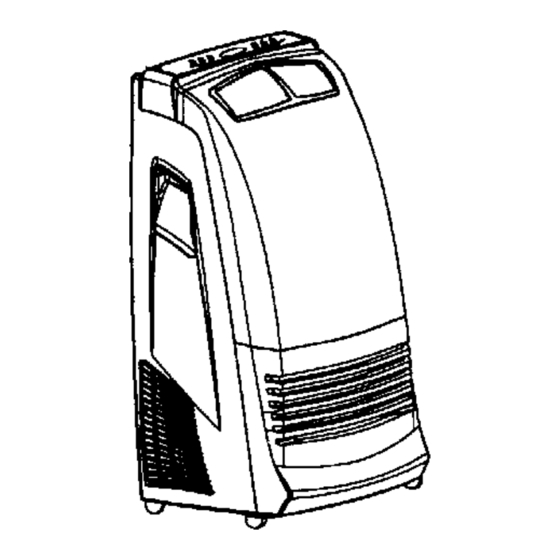

Need help?
Do you have a question about the Fellini 13-04540 and is the answer not in the manual?
Questions and answers