Table of Contents
Advertisement
Quick Links
INSTALLATION INSTRUCTIONS AND OPERATION MANUAL
INTRODUCTION TO NOVA II & NOVA IV
The NOVA II & IV have been designed for quick, easy installation in either of two levels. The Basic level is adopted by most users. The Advanced level of installation gives
additional facilities for locating the source of an alarm.
When should I use the Basic Installation Setup?
Use this simple setup when you have only one transmitter for each zone, or when you do have several transmitters per zone but do not have to identify them individually.
Program each zone on your panel, just as you do using wired sensors.
What are the advantages of Advanced Installation Setup?
With the NOVA II (NOVA IV) Advanced Installation, you can identify the source and the cause of any alarm from up to 8 (16) wireless detectors and portable devices, even
when you use only 2 (4) zones of your panel. The latch display will show you which transmitters alarmed during the previous ARM period. This is possible because the
connection of the NOVA II (NOVA IV) to the arm follow output of the panel allows the receiver to freeze all alarms that occurred while the system was armed.
Did you choose the Advanced Installation? If so, please proceed to page 2 having first familiarised yourself with the Preparation of the Receiver and the layout
diagram (Figure 1) below.
For more information, contact the ROKONET branch office nearest to you.
NOVA II & NOVA IV FEATURES
NOVA II
Processes radio signals from up to 8 remote transmitters including PIR and smoke detectors, universal/door/window-contact transmitters, wireless panic
§
buttons and remote controls.
Has 2 ZONE alarm outputs and a TROUBLE output that indicates low battery, tamper, dead transmitter or jamming.
§
NOVA IV
Processes radio signals from up to 16 remote transmitters including PIR and smoke detectors, universal/door/window-contact transmitters, wireless
§
panic buttons and remote controls.
§
Has 4 ZONE alarm outputs and a TROUBLE output that indicates low battery, tamper, dead transmitter or jamming.
NOVA II & NOVA IV
§
Memorize the pre-programmed identifying address of each transmitter during installation.
§
Outputs may be connected to any control panel.
P
NOVA II
NOVA IV R
REPARATION OF
OR
Regardless of the chosen level of installation (basic or advanced), you should prepare your NOVA receiver as follows:
§
Remove the cover by inserting and twisting a screwdriver in the slots along the upper or lower edge of the receiver.
§
Mount the NOVA receiver high – at least 1.5 m (5 ft) above the floor near the control panel.
§
Mount the Receiver relatively close and central to the transmitters' locations. Receiver should be kept away from metal objects and RF generating devices
such as TV sets and computers.
§
Connect the antenna to the left terminal of TB4 (see Fig. 1).
§
Set all positions on dip-switches SW1 and SW2 to OFF (levers are pushed DOWN).
L
W
NOVA II & NOVA IV
AYOUT AND
IRING OF
For the basic level of installation, it is assumed that you need Normally Closed inputs to your control panel.
Figure 1: Circuit Board Layout
Figure 2: Receiver Terminal Block to Control Panel Wiring Diagram
NOVA II & NOVA IV RECEIVERS
Programmable Wireless Receivers
NOVA II - 2-Alarm outputs for 8 addressable transmitters
NOVA IV - 4-Alarm outputs for 16 addressable transmitters
ECEIVER
Notes:
Please note that the outputs are dry contacts. All outputs are Normally Closed.
The zone outputs may be set to Normally Open by setting dip-switch SW1 position 2 to ON.
See Table 2
The schematic drawing allows you to familiarize yourself with the different
elements you need for the installation.
TB4:
Reserved for the antenna connection
SW1*:
Micro-switch used for programming and testing options (see Table 2)
SW2**:
Micro-switch used in advanced mode of installation (see Table 4)
S2:
Switch used to "step" through the LEDs during addressing
S1:
Tamper switch (used also to clear the transmitters' addresses)
TX:
LEDs for identification and location of transmitters' addresses
JP1:
Determines the supervision time for advanced mode
Advertisement
Table of Contents

Summary of Contents for Rokonet NOVA II
- Page 1 INTRODUCTION TO NOVA II & NOVA IV The NOVA II & IV have been designed for quick, easy installation in either of two levels. The Basic level is adopted by most users. The Advanced level of installation gives additional facilities for locating the source of an alarm.
- Page 2 BASIC LEVEL INSTALLATION & OPERATION The following instructions describe a simple way to set up and operate a NOVA wireless system. EGISTERING RANSMITTER DDRESSES IN ECEIVER Note : Of the two dip-switches present on the PCB (SW1 and SW2), only SW1 is used for the basic installation mode. 1.
- Page 3 EGISTERING RANSMITTER DDRESSES IN ECEIVER 1. Set SW1 position 7 to ON and 8 to OFF. è All LEDs blink. Then Zone 1 LED blinks and TX1 LED blinks or lights steadily (either condition is acceptable). Steady TX LED means location has no transmitter address programmed.
- Page 4 A restorable transmitter sends an alarm signal when an alarm occurs, and another ("restore") signal when the alarm situation ends. The ON/OFF transmitters also have this characteristic. When NOVA II or NOVA IV receives an alarm signal from one of these devices, it operates the output relay and holds it until it receives a restore signal, instead of releasing the relay after two seconds.
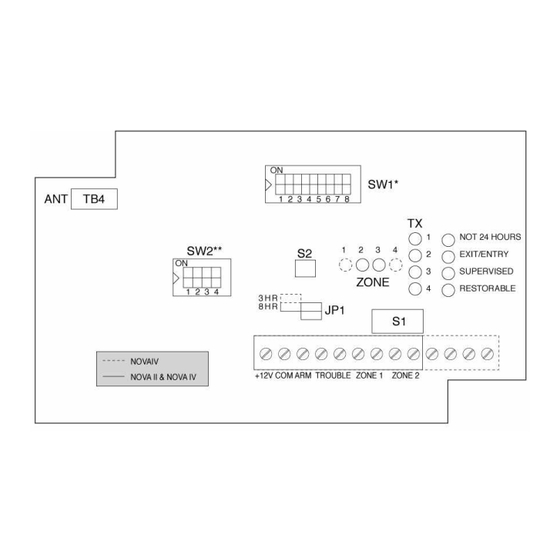
Need help?
Do you have a question about the NOVA II and is the answer not in the manual?
Questions and answers