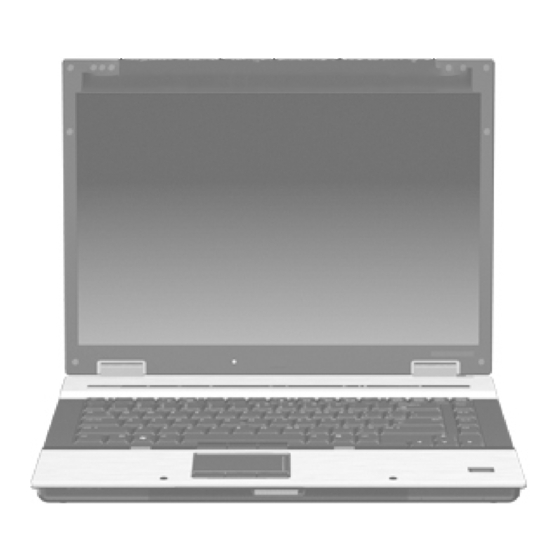
HP EliteBook 8530p Specifications
Hewlett-packard notebook pc quickspecs
Hide thumbs
Also See for EliteBook 8530p:
- Maintenance and service manual (171 pages) ,
- Quickspecs (41 pages) ,
- User manual (28 pages)
Advertisement
Quick Links
QuickSpecs
Overview
1.
Volume mute button with LED indicator
2.
Volume scroll zone with up/down LED indicators
3.
Kensington Lock slot
4.
RJ-11/modem port
5.
Upgrade Bay (optical drive or second hard drive)
6.
2 USB 2.0 ports
7.
Stereo microphone in
8.
Stereo headphone/line out
9.
HP Fingerprint Sensor
10. Integrated stereo speakers
11. Pointstick
12. Pointstick buttons, three
13. Touchpad with scroll zone
14. Touchpad buttons, three
DA - 13094
North America — Version 2 — August 20, 2008
HP EliteBook 8530p Notebook PC
HP EliteBook 8530p Notebook PC
HP EliteBook 8530p Notebook PC
HP EliteBook 8530p Notebook PC
HP recommends
HP recommends
HP recommends
HP recommends
Windows Vista
Windows Vista
Windows Vista
Windows Vista
15. Hard drive / optical drive activity / HP 3D DriveGuard LED
16. Battery charging LED
17. Power/standby LED
18. Wireless on/off LED
19. Power button with LED
20. HP Info / HP QuickLook button with LED indicator
21. Wireless on/off button with LED indicator
22. HP Presentation button with LED indicator
23. Ambient Light Sensor
24. Two WWAN antennas (with WWAN option)
25. Dual-microphone array
26. Three WLAN antennas (with WLAN option)
27. Optional 2 MP Webcam with LED
28. HP NightLight and on/off button
® ® ® ®
Business
Business
Business
Business
Page 1
Advertisement

Summary of Contents for HP EliteBook 8530p
- Page 1 HP recommends Windows Vista Windows Vista Windows Vista Windows Vista 15. Hard drive / optical drive activity / HP 3D DriveGuard LED 16. Battery charging LED 17. Power/standby LED 18. Wireless on/off LED 19. Power button with LED 20. HP Info / HP QuickLook button with LED indicator 21.
- Page 2 HP EliteBook 8530p Notebook PC Wireless on/off LED 10. Power/standby LED 11. Battery charging LED 12. Hard drive / optical drive activity / HP 3D DriveGuard LED 13. Integrated stereo speakers 14. Business Card slot 15. Display release latch 16. Power connector 17.
- Page 3 Upgrade Bay for easy optical drive upgrade or optional second hard drive for RAID 1 Mirroring or RAID 0 Striping Optional Blu-Ray DVD+/-RW SuperMulti DL Drive Widescreen 15.4-inch diagonal display with wide-viewing angle (select models), Ambient Light Sensor and HP Privacy Filter support...
- Page 4 Up to 8 GB of 800 MHz DDR2 SDRAM supported, dual channel memory support Up to 320 GB 7200 rpm or 250 GB 5400 rpm SMART SATA II user-removable hard drive with HP 3D DriveGuard protection Integrated Intel Gigabit Network Connection (10/100/1000 NIC) Enhanced dual pointing devices (touchpad with scroll zone and pointstick) * Testing was not intended to demonstrate fitness for DOD contracts requirements or for military use.
-
Page 5: Standard Features
3rd party software providers. Compatibility with future "virtual appliances" and Microsoft Windows Vista operating system is yet to be determined. DA - 13094 HP EliteBook 8530p Notebook PC HP EliteBook 8530p Notebook PC HP EliteBook 8530p Notebook PC HP EliteBook 8530p Notebook PC... - Page 6 NOTE: NOTE: HP branded memory to ensure compatibility. If you mix memory speeds, the system will perform at the lower memory speed. Availability of 4 GB or more of memory requires Windows Vista Business 64-bit or Linux. With Windows 32-bit operating systems, memory above 3 GB may not all be available due to system resource requirements.
- Page 7 Bluetooth Specification v2.0 compliant Works with a wide range of Bluetooth devices North America — Version 2 — August 20, 2008 HP EliteBook 8530p Notebook PC HP EliteBook 8530p Notebook PC HP EliteBook 8530p Notebook PC HP EliteBook 8530p Notebook PC NIC)* 2.0*...
- Page 8 19-mm x 19-mm key pitch (center-to-center spacing), 2.5-mm stroke, and comfort-dished keycaps. HP DuraKeys is a clear coating applied over the notebook keyboard that helps protect the finish and the printed characters on the keys. HP DuraFinish helps protect the finish on the keyboard deck, graphics, and icons from normal wear and tear.
- Page 9 Video capture at VGA, 1.3 Mpixel, and 2 Mpixel resolutions 16-bit true color (camera sensors output YCrCb format among others) DA - 13094 HP EliteBook 8530p Notebook PC HP EliteBook 8530p Notebook PC HP EliteBook 8530p Notebook PC HP EliteBook 8530p Notebook PC One –...
- Page 10 HP Recovery Manager HP Recovery Manager Each unit is shipped with HP Recovery Manager. HP Recovery Manager enables fast recovery of the factory preinstalled image if the system becomes corrupted or if important system files are accidentally deleted. Up to 10 GB of the hard drive is reserved for the system recovery software.
- Page 11 Total length including external AC adapter is 12 feet (3.66 meter). HP Fast Charge* *HP Fast Charge recharges your battery up to 90% within 90 minutes when the system is off. HP Fast Charge does not apply to 12-cell Ultra-Capacity batteries. DA - 13094...
- Page 12 HP Adjustable Notebook Stand HP External MultiBay II HP's shared docking solutions provide simple and convenient port replication and cable management. Features include Gigabit NIC pass through, modem pass through, legacy parallel and serial ports, Dual Link DVI-D, USB 2.0 ports, integrated security mechanism*, integrated MultiBay II and slots.
- Page 13 HP Care Pack Services extend service contracts beyond the standard warranties. To choose the right level of service for your HP product, use the HP Care Pack Services Lookup Tool at: http://www.hp.com/go/lookuptool. Additional HP Care Pack Services information by product is available at: http://www.hp.com/hps/carepack.
- Page 14 Integrated microphone Integrated Intel Gigabit Network Connection (10/100/1000 NIC) 56K V.92 modem Intel WiFi Link 5300 (802.11 a/b/g/n draft 2.0) HP Integrated Module with Bluetooth Wireless Technology Drive Encryption for HP ProtectTools HP Fingerprint Sensor 1.2* Dual pointing devices (Touchpad and Pointstick)
- Page 15 Integrated microphone Integrated Intel Gigabit Network Connection (10/100/1000 NIC) 56K V.92 modem Intel WiFi Link 5300 (802.11 a/b/g/n draft 2.0) HP Integrated Module with Bluetooth Wireless Technology Drive Encryption for HP ProtectTools HP Fingerprint Sensor 1.2* Dual pointing devices (Touchpad and Pointstick)
- Page 16 Integrated microphone Integrated Intel Gigabit Network Connection (10/100/1000 NIC) 56K V.92 modem Intel WiFi Link 5300 (802.11 a/b/g/n draft 2.0) HP Integrated Module with Bluetooth Wireless Technology Drive Encryption for HP ProtectTools HP Fingerprint Sensor 1.2* Dual pointing devices (Touchpad and Pointstick)
- Page 17 Integrated microphone Integrated Intel Gigabit Network Connection (10/100/1000 NIC) 56K V.92 modem Intel WiFi Link 5300 (802.11 a/b/g/n draft 2.0) HP Integrated Module with Bluetooth Wireless Technology HP un2400 EV-DO/HSPA Mobile Broadband Module Drive Encryption for HP ProtectTools HP Fingerprint Sensor 1.2*...
- Page 18 Integrated microphone Integrated Intel Gigabit Network Connection (10/100/1000 NIC) 56K V.92 modem Intel WiFi Link 5300 (802.11 a/b/g/n draft 2.0) HP Integrated Module with Bluetooth Wireless Technology HP un2400 EV-DO/HSPA Mobile Broadband Module Drive Encryption for HP ProtectTools HP Fingerprint Sensor 1.2*...
- Page 19 HP Primary SATA 120 GB 7200 rpm Hard Drive HP Primary SATA 250 GB 5400 rpm Hard Drive HP Upgrade Bay SATA 250 GB 5400 rpm Hard Drive HP Upgrade Bay SATA DVD+/-RW SuperMulti DL LightScribe Drive MultiBay II Storage...
- Page 20 HP USB Keyboard & Mouse Bundle HP USB/PS2 Optical 2-Button Scroll Mouse HP USB Optical Travel Mouse * Requires HP Docking Station, HP Advanced Docking Station, HP 2008 Docking Station or HP 2008 Advanced Docking Station. Availability may vary by region. DA - 13094...
- Page 21 NOTE: This chart does not represent all possible memory configurations. Due to the non-industry standard nature of some third- party memory modules, we strongly recommend using only HP branded memory modules to ensure compatibility. If you mix memory speeds, the system will perform at the lower memory speed. Availability of 4 GB or more of memory requires Windows Vista Business 64-bit or Linux.
- Page 22 Dedicated hard drive bay Dedicated hard drive bay Dedicated hard drive bay North America — Version 2 — August 20, 2008 HP EliteBook 8530p Notebook PC HP EliteBook 8530p Notebook PC HP EliteBook 8530p Notebook PC HP EliteBook 8530p Notebook PC...
-
Page 23: Technical Specifications
Certifications Certifications Certifications Certifications DA - 13094 HP EliteBook 8530p Notebook PC HP EliteBook 8530p Notebook PC HP EliteBook 8530p Notebook PC HP EliteBook 8530p Notebook PC 1.1 in (at front) x 14.0 in x 10.4 in 28.2 mm (at front) x 355 mm x 263.5 mm Starting from 6.3 lb (2.86 kg) - Page 24 QuickSpecs Technical Specifications For accessibility information on HP products, please visit: http://www.hp.com/accessibility. HP 120W Smart AC HP 120W Smart AC HP 120W Smart AC HP 120W Smart AC Weight Weight Weight Weight Adapter Adapter Adapter Adapter Dimensions Dimensions Dimensions Dimensions...
- Page 25 Battery Re-Charge Time Battery Re-Charge Time Battery Re-Charge Time DA - 13094 HP EliteBook 8530p Notebook PC HP EliteBook 8530p Notebook PC HP EliteBook 8530p Notebook PC HP EliteBook 8530p Notebook PC 1.3 x 6.0 x 10.6 in (3.33 x 15.25 x 26.88 cm) 1.77 lb (0.803 kg)
- Page 26 Internal Storage Internal Storage Internal Storage Internal Storage DA - 13094 HP EliteBook 8530p Notebook PC HP EliteBook 8530p Notebook PC HP EliteBook 8530p Notebook PC HP EliteBook 8530p Notebook PC 13.0 x 8.1 in (33.1 x 20.7 cm) 15.4 in (39.1 cm)
- Page 27 Operating Temperature Operating Temperature Features Features Features Features DA - 13094 HP EliteBook 8530p Notebook PC HP EliteBook 8530p Notebook PC HP EliteBook 8530p Notebook PC HP EliteBook 8530p Notebook PC 0.25 lbs (115 g) 320 GB 0.37 in (9.5 mm) 2.75 in (70 mm)
- Page 28 Operating Temperature Operating Temperature Features Features Features Features DA - 13094 HP EliteBook 8530p Notebook PC HP EliteBook 8530p Notebook PC HP EliteBook 8530p Notebook PC HP EliteBook 8530p Notebook PC 0.25 lb (115 g) 160 GB 0.37 in (9.5 mm) 2.75 in (70 mm)
- Page 29 Features Optical Drives Optical Drives Optical Drives Optical Drives DA - 13094 HP EliteBook 8530p Notebook PC HP EliteBook 8530p Notebook PC HP EliteBook 8530p Notebook PC HP EliteBook 8530p Notebook PC 0.22 lb (101 g) 160 GB 0.37 in (9.5 mm) 2.75 in (70 mm)
- Page 30 Max Media Capacity (write) Transport Transport Transport Transport DA - 13094 HP EliteBook 8530p Notebook PC HP EliteBook 8530p Notebook PC HP EliteBook 8530p Notebook PC HP EliteBook 8530p Notebook PC Random <116 ms CD (typical) <125 ms DVD (typical)
- Page 31 Transport Transport Security Security Security Security DA - 13094 HP EliteBook 8530p Notebook PC HP EliteBook 8530p Notebook PC HP EliteBook 8530p Notebook PC HP EliteBook 8530p Notebook PC Random <140 ms CD-ROM (typical) <160 ms DVD-ROM (typical) <300 ms BD-ROM (typical)
- Page 32 Impedance Communications Communications Communications Communications DA - 13094 HP EliteBook 8530p Notebook PC HP EliteBook 8530p Notebook PC HP EliteBook 8530p Notebook PC HP EliteBook 8530p Notebook PC 3.0V–3.6V Single Supply 32° – 158°F (0° – 70°C) Less than 70 mA peak imaging and scrolling...
- Page 33 Data Mode Capabilities Data Mode Capabilities Data Mode Capabilities DA - 13094 HP EliteBook 8530p Notebook PC HP EliteBook 8530p Notebook PC HP EliteBook 8530p Notebook PC HP EliteBook 8530p Notebook PC 10 Mbit/s operation (10BASE-T; IEEE 802.3i; IEEE 802.3 clauses 13-14) 100 Mbit/s operation (100BASE-TX;...
- Page 34 Width x Thickness) Voltage, Operating Voltage, Operating Voltage, Operating Voltage, Operating DA - 13094 HP EliteBook 8530p Notebook PC HP EliteBook 8530p Notebook PC HP EliteBook 8530p Notebook PC HP EliteBook 8530p Notebook PC Bell 212A Bell 103J TIA/EIA-578-B (Class 1) T.30, T.4 (Group 3)
- Page 35 Output Power power varies by data rate) DA - 13094 HP EliteBook 8530p Notebook PC HP EliteBook 8530p Notebook PC HP EliteBook 8530p Notebook PC HP EliteBook 8530p Notebook PC –22° to 140° F (–30° to 60° C) (full RF performance) –22°...
- Page 36 Compatible Extensions. LED Off – Radio OFF; Solid LED On – Radio ON North America — Version 2 — August 20, 2008 HP EliteBook 8530p Notebook PC HP EliteBook 8530p Notebook PC HP EliteBook 8530p Notebook PC HP EliteBook 8530p Notebook PC...
- Page 37 Supported Supported Supported Supported DA - 13094 HP EliteBook 8530p Notebook PC HP EliteBook 8530p Notebook PC HP EliteBook 8530p Notebook PC HP EliteBook 8530p Notebook PC 2.0 Compliant 1.02 x 0.55 x 0.22 in (26 x 14 x 5.7 mm)
- Page 38 HP products are set forth in the express limited warranty statements accompanying such products. Nothing herein should be construed as constituting an additional warranty. HP shall not be liable for technical or editorial errors or omissions contained herein.











Need help?
Do you have a question about the EliteBook 8530p and is the answer not in the manual?
Questions and answers