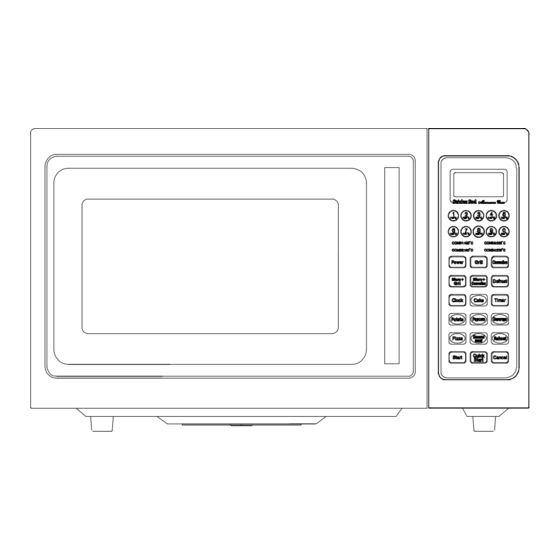
Table of Contents
Advertisement
MODEL: MW9001
CONVECTION MICROWAVE OVEN
User's Guide
After Sales Support
Now you have purchased a Delta product you can rest assured in the
knowledge that as well as your 3 year parts and labour warranty you
have the added peace of mind of dedicated helplines.
AFTER SALES SUPPORT
UK / N.IRELAND HELPLINE NO
01422 263275
REP. IRELAND HELPLINE NO
1890 882 340
WEB SUPPORT
www.mpc-group.com/aldi_uk
Please read these instructions carefully before installing and operating the oven.
Advertisement
Table of Contents

Subscribe to Our Youtube Channel
Summary of Contents for Delta Kitchen MW9001
- Page 1 MODEL: MW9001 CONVECTION MICROWAVE OVEN User’s Guide After Sales Support Now you have purchased a Delta product you can rest assured in the knowledge that as well as your 3 year parts and labour warranty you have the added peace of mind of dedicated helplines.
-
Page 2: Table Of Contents
Do not attempt to defeat the safety interlocks and operate this oven with the door open since operation with the door open can result in harmful exposure to microwave energy. Do not place any object between the oven front face and the door or allow food or cleaner residue to accumulate on the sealing surfaces. -
Page 3: Before You Call For Service
230V, 50Hz, 1400W (Microwave) Power Consumption: 1400W (Convection) 1200W (Grill) Rated Microwave Output: 900W Operation Frequency: 2450MHz Outside Dimensions: 310mm(H)×508mm(W)×458mm(D) Oven Cavity Dimensions: 210mm(H)×338mm(W)×348mm(D) Oven Capacity: 25Litres Cooking Uniformity: Turntable System{Φ314mm} Net Weight: Approx. 19kg *The above specification is subject to change without notice. Please refer to the rating plate on your product for confirmation of Power Consumption. - Page 4 both sides. Do not cover or block any undamaged and does not run under the openings on the appliance. Do not remove oven or over any hot or sharp surfaces. feet. The socket must be readily accessible so Do not operate the oven without the glass that it can be easily unplugged in an emergency.
-
Page 5: Radio Interference
Operation of the microwave oven can cause Relocate the microwave oven with respect interference to your radio, TV, or similar to the radio or television receiver. equipment. Plug the microwave oven into a different When there is interference, it may be reduced wall socket so that microwave oven and or eliminated by taking the following measures: receiver are on different circuits. -
Page 6: Important Safety Instructions
IMPORTANT SAFETY INSTRUCTIONS Do not fry food in the oven. Hot oil can damage When using electrical appliances basic safety oven parts and utensils and even result in skin precautions should be followed, including the following: burns. Eggs in their shell and whole hard-boiled eggs should not be heated in microwave ovens since energy: they may explode even after microwave heating... -
Page 7: Microwave Cooking Principles
GENERAL SAFETY RULES WARNING! Read and understand all instructions. Failure to follow all instructions listed below may result in electric shock, fire or serious personal injury. The warnings, cautions, and instruction discussed in this instruction manual cannot cover all possible conditions and situations that may occur. -
Page 8: Utensils Guide
The ideal material for a microwave utensil is microwave cooking, as they may contain small transparent to microwave, it allows energy to metal fragments which may cause sparks pass through the container and heat the food. and/or fires. WARNING: Do not use metal utensils or Round /oval dishes rather than square/oblong dishes with metal edges / decoration when ones are recommend, as food in corners... -
Page 9: Control Panel
DISPLAY SCREEN Cooking time, power, indicators and present time are displayed. POWER Press to select microwave power level. GRILL Press to set a grill-cooking program. CONVECTION Press to program convection cooking. MICRO + GRILL Press to select one of two combination cooking settings. MICRO + CONVECTION Press to select one of four combination cooking settings. -
Page 10: How To Set The Oven Controls
OPERATION AUDIBLE BEEPS DURING OVEN SETTINGS power level. 1. Press POWER button 5 times. ONE BEEP: Oven accepts the entry. ♦ 2. Press number pads to enter cooking time TWO BEEPS: Oven does not accept the ♦ until the correct cooking time (5:00) is displayed. -
Page 11: Microwave +Grill
To Cook with Convection 1. The maximum cooking time that can be entered is 99:59 To cook with convection, press CONVECTION During cooking, you can see the button once and then press the number pads to programmed setting by pressing this enter the desired convection temperature. -
Page 12: Defrost
program. NOTE: The maximum cooking time is 9 hours, 99 Defrost minutes. After time has elapsed four beeps sound and END appears in display. Press Microwave cooking CANCEL button or open door to clear END before starting another cooking function. You Convection cooking (without preheat function) can check the convection temperature while cooking is in progress by pressing the... - Page 13 3. Press START button. “AUTO COOK” allow you to cook or reheat food automatically without entering power level or time. NOTE : At the middle of cooking time, beeps will remind you POTATO to open the door and rearrange the food, and then close the door to cook for the remaining time.
-
Page 14: Cleaning And Care
OTHER CONVENIENT FEATURES MINUTE TIMER and the indicator light will come off. To use the timer feature, e.g., when you need to QUICK START be reminded of the cooking period etc., Use this feature to program the oven to Press TIMER pad. microwave food at 100% power conveniently. - Page 15 The roller ring and oven floor should be cleaned regularly to avoid excessive noise due to the build up of food debris. Simply wipe the bottom surface of the oven with mild detergent. The roller ring may be washed in mild soapy water or in a dishwasher. When removing the roller ring from the cavity floor for cleaning, be sure to replace it in the proper position.
-
Page 16: Microwave Oven
MICROWAVE OVEN WARRANT Y CARD Congratulations! You have made an excellent choice with the purchase of this quality product. Our commitment to quality also includes our service. Should you, contrary to expectations, experience defects due to manufacturing faults during private use within 36 months of the date of purchase we shall be liable for warranty in accordance with statutory warranty regulations provided that: - the device was not put to any use other than the intended... - Page 17 MICROWAVE OVEN FAULT REPORT CARD In order to deal with your enquiry as quickly and efficiently as possible please contact the below helpline numbers: Helpline Numbers: UK 01422 263275 ROI 1890 882 340 KEY ELECTRONICS UNIT 20, ENTERPRISE CITY MEADOWFIELD AVENUE SPENNYMORE COUNTY DURHAM DL16 6JF...


Need help?
Do you have a question about the MW9001 and is the answer not in the manual?
Questions and answers