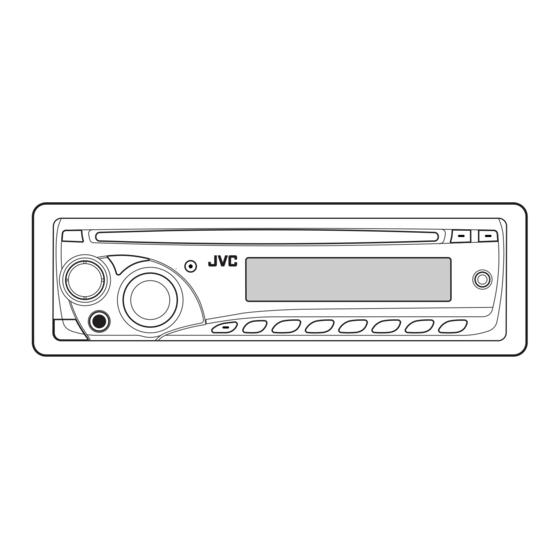Summary of Contents for JVC KD-G395
- Page 1 CD RECEIVER KD-G396/KD-G395/KD-G245 KD-G396/KD-G395/KD-G245 For canceling the display demonstration, see page 6. For installation and connections, refer to the separate manual. INSTRUCTIONS GET0486-001A [U/UH]...
- Page 2 • Be careful not to drop the disc when it ejects. to avoid damaging the speakers by the sudden • If this does not work, reset your unit. increase of the output level. The control panel illustrations used for explanation in this manual is of KD-G395/KD-G245.
-
Page 3: Table Of Contents
If you press M MODE, the unit goes into functions mode, ∞ then the number buttons and buttons will work Control panel — as different function buttons....4 KD-G396/KD-G395/KD-G245 Ex.: When number button 2 works as Remote controller — ... 5 RM-RK50 MO (monaural) button. Getting started ........ 6 Basic operations ........... -
Page 4: Control Panel
∞ (up) / (down) buttons RND (random) button (eject) button AUX (auxiliary) input jack (standby/on attenuator) button KD-G396/KD-G395: Disc information indicators— KD-G396/KD-G395: Remote sensor TAG (Tag information), (track/file), (folder) DO NOT expose the remote sensor to strong light DISC indicator (direct sunlight or artificial lighting). -
Page 5: Remote Controller
Remote controller — Main elements and features RM-RK50 RM-RK50 is supplied only for KD-G396/KD-G395. Installing the lithium coin battery (CR2025) (standby/on/attenuator) button Aim the remote controller directly at the remote • Turns the power on if pressed briefly or sensor on the unit. Make sure there is no obstacle attenuates the sound when the power is on. -
Page 6: Getting Started
Getting started Basic settings • See also “General settings — PSM” on pages 11 and Basic operations Turn on the power. Ÿ 1 Canceling the display demonstrations Select “DEMO,” then “DEMO OFF.” * You cannot select “CD” as the playback source if 2 Setting the clock there is no disc in the unit. -
Page 7: Radio Operations
Radio operations Storing stations in memory You can preset six stations for each band. FM station automatic presetting — SSM (Strong-station Sequential Ÿ Memory) Lights up when receiving an FM stereo Select the FM band (FM1 – FM3) you want to broadcast with sufficient signal strength. -
Page 8: Disc Operations
To check the other information while listening to an FM or AM station To locate a particular track (for CD) or folder Clock Ô Frequency (for MP3/WMA discs in KD-G396/KD-G395) directly To select a number from 01 – 06: Disc operations Playing a disc in the unit To select a number from 07 –... -
Page 9: Other Main Functions
Skipping tracks quickly during play • When “TAG DISP” is set to “TAG ON” (see page 12) • KD-G396/KD-G395: For MP3 or WMA discs, you can skip tracks within the same folder A = Album name/performer (folder Ex.: To select track 32 while playing tracks whose... -
Page 10: Sound Adjustments
[ ALL RND : All tracks of the current disc. RND OFF : Cancels. * KD-G396/KD-G395: Only while playing an MP3 or a WMA disc. [ ] : Corresponding indicator lights up on the Indication, [Range] display BAS * (bass), [–06 to +06]... -
Page 11: Other External Component Operations
Other external component General settings — PSM operations You can change PSM (Preferred Setting Mode) items listed in the table on page 12. You can connect an external component to the AUX (auxiliary) input jack on the control panel. Select a PSM item. Portable audio player, etc Adjust the PSM item selected. - Page 12 If the power supply is not interrupted by turning off the ignition key of your car, it is recommended to select “OFF” that you save the car’s battery. Some characters or symbols will not be shown correctly (or will be blanked) on the display. For KD-G396/KD-G395.
-
Page 13: Maintenance
To keep discs clean Maintenance A dirty disc may not play correctly. If a disc does become dirty, wipe it with How to clean the connectors a soft cloth in a straight line from center Frequent detachment will deteriorate the connectors. to edge. -
Page 14: More About This Unit
• Use only “finalized” CD-Rs or CD-RWs. Turning off the power • KD-G396/KD-G395 can only play back files of the • If you turn off the power while listening to a disc, same type as those which are detected first if a disc... -
Page 15: General Settings—Psm
KD-G396/KD-G395: Playing an MP3/WMA • The search function works but search speed is not constant. disc • This unit can play back MP3/WMA files with the Changing the source extension code <.mp3> or <.wma> (regardless of • If you change the source, playback also stops the letter case—upper/lower). -
Page 16: Troubleshooting
Troubleshooting What appears to be trouble is not always serious. Check the following points before calling a service center. Symptoms Remedies/Causes • Sound cannot be heard from the speakers. • Adjust the volume to the optimum level. • Check the cords and connections. •... -
Page 17: Specifications
Load Impedance: 4 Ω (4 Ω to 8 Ω allowance) Wow and Flutter: Less than measurable limit Tone Control Range: For KD-G396/KD-G395: Bass: ±12 dB at 60 Hz MP3 Decoding Format: (MPEG1/2 Audio Layer 3) Mid-range: ±12 dB at 1 kHz Max. - Page 18 Having TROUBLE with operation? Please reset your unit Refer to page of How to reset your unit EN, TH © 2007 Victor Company of Japan, Limited 0807DTSMDTJEIN...
- Page 19 • Replace the fuse with one of the specified rating. If the fuse blows frequently, consult your JVC car audio ¢Õ·π–π”„ÀÈ μ Ë Õ ≈”‚æß ∑’ Ë ¡ ’ ° ”≈— ß ¢— ∫ ß ÿ ¥ ‡°‘ π °«Ë “...
-
Page 20: Removing The Unit
¿“æμ— « Õ¬Ë “ ßμË Õ ‰ªπ’ È · ¥ß∂÷ ß °“√μ‘ ¥ μ— È ß ·∫∫∑— Ë « ‰ª À“°§ÿ ≥ ¡’ ª í ≠ À“À√◊ Õ μÈ Õ ß°“√¢È Õ ¡Ÿ ≈ ‡°’ Ë ¬ «°— ∫ ™ÿ ¥ μ‘ ¥ μ— È ß °√ÿ ≥ “ª√÷ ° …“°— ∫ ºŸ È ¢ “¬‡§√◊ Ë Õ ß‡ ’ The following illustration shows a typical installation. If you have any questions or require information regarding installation kits, consult your JVC car audio dealer or a company supplying kits. ¬ß√∂¬πμÏ... -
Page 21: Electrical Connections
Blue with white stripe ’ π È ” ‡ß‘ π ≈“¬¢“« To the remote lead of other equipment (200 mA max.) — only for KD-G396/KD-G395 μË Õ ‡¢È “ °— ∫ Õª°√≥Ï Õ Ë ◊ π ¢π“¥ Ÿ ß ¸ ¥... - Page 22 ”À√— ∫ À√◊ Õ ‡∑Ë “ π— È π Connecting the external amplifier (only for KD-G396/KD-G395) / KD-G396 KD-G395 §ÿ ≥ “¡“√∂μË Õ °— ∫ ·Õ¡æ≈‘ ø “¬‡ÕÕ√Ï ‡æ◊ Ë Õ ‡æ‘ Ë ¡ §ÿ ≥ ¿“æ‡ ’ ¬ ß„ÀÈ ° — ∫ √–∫∫ ‡μÕ√‘ ‚ Õ¢Õß√∂¬πμÏ...