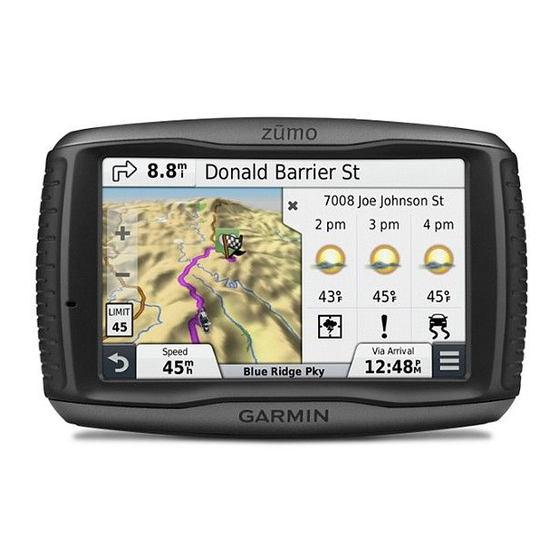
Garmin Zumo 590 Quick Start Manual
Zumo 590
Hide thumbs
Also See for Zumo 590:
- Owner's manual (26 pages) ,
- Installation instructions manual (46 pages) ,
- Installation instructions manual (36 pages)
Table of Contents
Advertisement
Quick Links
Advertisement
Table of Contents

Summary of Contents for Garmin Zumo 590
- Page 1 zūmo ® Quick Start Manual January 2014 190-01706-01_0A Printed in Taiwan...
-
Page 2: Getting Started
Searching Help Topics Select Apps > Help > Support and Updates Garmin Express™ provides easy access to these services for Garmin ® devices. Some services may not be available for your device. • Product registration • Product manuals • Software updates •... -
Page 3: Adjusting The Volume
Select Volume. signs and to use safe driving judgment at all times. Garmin will Select an option: not be responsible for any traffic fines or citations you receive for failing to follow all applicable traffic laws and signs. -
Page 4: Hands-Free Features
Customizing the Map Tools You can select the shortcuts that appear in the map tools menu. Select Settings > Map & Vehicle > Map Tools. Select the map tools to include in the menu. Select Save. Hands-Free Features You can connect your device to a wireless headset and listen to navigation voice prompts through the headset. - Page 6 +44 (0) 870 8501242 The Bluetooth ® word mark and logos are owned by the Bluetooth SIG, Inc., and any use of such name by Garmin is under license. microSD™ is a trademark of SD-3C. Windows ® is a registered trademarks of Microsoft Corporation in the United States and/or other countries.








Need help?
Do you have a question about the Zumo 590 and is the answer not in the manual?
Questions and answers