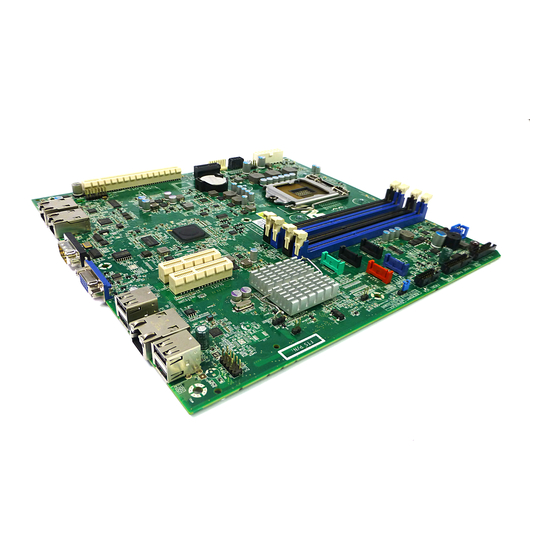
Summary of Contents for Fujitsu D3034
- Page 1 Technical Manual - English System Board D3034 for PRIMERGY RX100 S7 Technical Manual Edition August 2012...
- Page 2 All hardware and software names used are trademarks of their respective manufacturers. The contents of this manual may be revised without prior notice. Ê Fujitsu assumes no liability for damages to third party copyrights or other rights arising from Ê the use of any information in this manual.
- Page 3 The device has not been designed or manufactured for uses which demand an extremely high level of safety and carry a direct and serious risk of life or body if such safety cannot be assured. Technical Manual D3034 (RX100 S7)
- Page 4 Please consult the sales staff of Fujitsu if intending to use this product for high safety use. Measures against momentary voltage drop This product may be affected by a momentary voltage drop in the power supply caused by lightning.
- Page 5 Shielded LAN cables should be used in this product. Only for the Japanese market: Although described in this manual, some sections do not apply to the Japanese market. These options and routines include: – USB Flash Module (UFM) – CSS (Customer Self Service) Technical Manual D3034 (RX100 S7)
- Page 6 Technical Manual D3034 (RX100 S7)
-
Page 7: Table Of Contents
Settings ......33 3.7.1 Jumper ......33 Technical Manual D3034 (RX100 S7) - Page 8 Contents Technical Manual D3034 (RX100 S7)
-
Page 9: Introduction
DVDs (see Installation DVD of ServerView Suite - ServerView Software Products). You will find further information about the BIOS setup in the "D3034 BIOS Setup Utility for PRIMERGY RX100 S7" manual. -
Page 10: Notational Conventions
CAUTION! pay particular attention to texts marked with this symbol. Failure to observe this warning may endanger your life, destroy the system or lead to the loss of data. indicates additional information, notes and tips. Technical Manual D3034 (RX100 S7) -
Page 11: Important Information
The system board complies with the requirements of the EC directives 2004/108/EC regarding “Electromagnetic Compatibility” and 2006/95/EC “Low Voltage Directive”. This is indicated by the CE marking (CE = Communauté Européenne). Compliance was tested in a typical PRIMERGY configuration. Technical Manual D3034 (RX100 S7) -
Page 12: Environmental Protection
Important information Environmental protection Environmentally-friendly product design and development This product has been designed in accordance with the Fujitsu standard for "environmentally friendly product design and development". This means that key factors such as durability, selection and labeling of materials, emissions, packaging, ease of dismantling and recycling have been taken into account. - Page 13 Details regarding the return and recycling of devices and consumables within Europe can also be found in the "Returning used devices" manual, via your local Fujitsu branch or from our recycling center in Paderborn: Fujitsu Technology Solutions Recycling Center D-33106 Paderborn Tel.
- Page 14 Important information Technical Manual D3034 (RX100 S7)
-
Page 15: Features
Model lines for RX100 S7 There are two model lines for the RX100 S7 server: – RX100 S7 – RX100 S7p The following table provides an overview of the different features: RX100 S7 RX100 S7p System board D3034-Axx D3034-Bxx ® ® ® ® Processors... - Page 16 ID card. For the Japanese market: "RX100 S7p" is not used as the model name in the Japanese market. You can identify the model line by the product number: The product number "PYR10Pxxx" means RX100 S7p. Technical Manual D3034 (RX100 S7)
-
Page 17: Overview
– 4x SATA HDD connectors – 1x SATA ODD connector – 1x power connector 8 pin for SAS/SATA backplane – 1x LED signaling connector for SAS/SATA backplane – 1x I C signaling connector for optional LocalView Service Panel Technical Manual D3034 (RX100 S7) - Page 18 – on/off/sleep/wake by power button – on/off by software – wake by RTC, external serial connectors, LAN, PCI Express controller and iRMC S3 – power on by power button, external serial connectors, LAN, PCI Express controller and iRMC S3 Technical Manual D3034 (RX100 S7)
- Page 19 The system board can be equipped with an USB Flash Module (UFM) by the manufacturer or by an add-on kit. The module can be used as optional memory for software (e.g. VMware) or as a software dongle. Technical Manual D3034 (RX100 S7)
- Page 20 TPM or the system board is faulty you will not be able to access your data. – If a failure occurs, please inform your service about the TPM activation before it takes any action, and be prepared to provide them with your backup copies of the TPM content. Technical Manual D3034 (RX100 S7)
-
Page 21: Main Memory
Technology: DDR3 1066 / 1333 / 1600 unbuffered single rank (SR) or dual rank (DR) UDIMM memory modules with ECC. Support for up to 4 UDIMM memory modules. Total memory size: up to 32 GB Technical Manual D3034 (RX100 S7) -
Page 22: Modes Of Operation
– Regardless of the mode, all DIMMs will run at the highest common frequency that is allowed by the SPD Data of the DIMMs and the max. speed of the selected configuration. – Single-channel mode is used when 1 memory module is populated in DIMM 1A. Technical Manual D3034 (RX100 S7) -
Page 23: Pci Slots
Slot 1 PCI Express x4 Only for modular RAID (mech. x8) Slot 2 PCI Express x1 Low-profile slot, maximum length 170 mm (mech. x4) Slot 3 PCI Express x16 Low-profile slot, maximum length 170 mm Technical Manual D3034 (RX100 S7) - Page 24 Interrupt signal iRMC S3 graphic PCI-INTA Intel 82574L PCI-INTA Intel 82579LM PCI-INTA Slot 3 PCIe x16 PCI_INTA, PCI_INTB, PCI_INTC, PCI_INTD Slot 2 PCIe x1 PCI_INTA, PCI_INTB, PCI_INTC, PCI_INTD Slot 1 PCIe x4 PCI_INTA, PCI_INTB, PCI_INTC, PCI_INTD Technical Manual D3034 (RX100 S7)
-
Page 25: Screen Resolution
16 bit 1280x1024 24 bit 1600x1200 16 bit If you are using an external graphic controller, you will find details of supported screen resolutions in the operating manual or technical manual supplied with the graphic controller. Technical Manual D3034 (RX100 S7) -
Page 26: Temperature / System Monitoring
Operations Manager. PRIMERGY Local Diagnostic LEDs (LDL) Optical signaling through the LEDs on the system board identifies defective modules and components (CSS functionality) as well as gaining information on the PDA (Prefailure Detection and Analysis). Technical Manual D3034 (RX100 S7) -
Page 27: Connectors And Indicators
Slot2 DIMM1A Riser card (x1) Riser card (x4) DIMM2B Slot1 DIMM1B USB1/2 FAN2 Standard Indicate Reset (PIN1), GND (PIN2) USB3/4 FRONT VGA FRONT PANEL FAN SYS Figure 4: Internal connectors of the system board D3034 Technical Manual D3034 (RX100 S7) - Page 28 Front panel connector SATA 3 SATA HDD connector FRONT VGA Connector for optional front VGA SATA 1 SATA HDD connector SATA 4 SATA HDD connector SATA 2 SATA HDD connector Connector for optional USB Flash Module (UFM) Technical Manual D3034 (RX100 S7)
- Page 29 LEDs are only visible, if the cover of the server has been opened. If the server has been powered off (power-plugs must be disconnected) it is possible to indicate the faulty component by pressing the CSS indicate button. Technical Manual D3034 (RX100 S7)
- Page 30 G - PCI card PCI card okay orange on PCI card failure (PCI card installed on riser card) H - iRMC iRMC S3 inactive green flashing iRMC S3 okay Technical Manual D3034 (RX100 S7)
-
Page 31: Connector Panel
100 Mbit/s and 1 Gbit/s. The shared LAN controller also supports WOL functionality by means of Magic Packet™. It is also possible to start a system via a LAN without a separate boot hard disk drive. Technical Manual D3034 (RX100 S7) - Page 32 Remains dark in the event of a LAN transfer rate of 10 Mbit/s. Steady green signal when a LAN connection exists. link/transfer Remains dark when no LAN connection exists. Flashes green when LAN transfer takes place. Technical Manual D3034 (RX100 S7)
-
Page 33: Settings
FRONT VGA FRONT PANEL FAN SYS Default: Figure 8: Jumper Jumper Print Setting PASSWORD SKIP open: normal operation (default) short: clear password and apply the default BIOS settings BIOS RECOVER 1-2 normal operation (default) 2-3 recovery mode Technical Manual D3034 (RX100 S7) - Page 34 Features Technical Manual D3034 (RX100 S7)












