Table of Contents
Advertisement
Quick Links
Advertisement
Table of Contents

Summary of Contents for Nokia 6760 slide
- Page 1 Nokia 6760 slide User Guide Issue 2.0...
- Page 2 Nokia tune is a sound mark of Nokia Corporation. Other product and company names mentioned herein may be trademarks or tradenames of their respective owners. Reproduction, transfer, distribution, or storage of part or all of the contents in this document in any form without the prior written permission of Nokia is prohibited.
- Page 3 The availability of particular products and applications and services for these products may vary by region. Please check with your Nokia dealer for details and availability of language options. This device may contain commodities, technology or software subject to export laws and regulations from the US and other countries. Diversion contrary to law is prohibited.
-
Page 4: Table Of Contents
Connect the headset..............15 Ovi Maps.............28 Memory cards................15 Positioning (GPS)..............28 Shortcuts..................17 About Maps................31 Visit Ovi..................17 Move on a map.................31 Your Nokia 6760 slide ........18 Plan a route................32 Navigate to the destination...........32 Phone setup................18 Settings wizard................18 Internet and connectivity........33 Transfer content..............18 Internet key................33 Make calls.................19... - Page 5 Protect your device and data......52 Connect the USB data cable............35 Bluetooth..................36 Lock the device................52 Connection manager...............38 Memory card security..............52 Back up data................53 Calendar and contacts........40 Be careful when you connect..........53 Create a calendar entry............40 Settings..............54 Calendar views.................40 Save and edit names and numbers........40 General settings...............54 Create contact groups.............41 Phone settings.................54...
-
Page 6: Safety
QUALIFIED SERVICE party sites. These are not affiliated with Nokia, and Nokia Only qualified personnel may install or repair this does not endorse or assume liability for them. If you access product. -
Page 7: Office Applications
Your service provider can explain what charges will apply. Some networks may have limitations that affect how you can use some features of this device requiring network support such as © 2010 Nokia. All rights reserved. -
Page 8: Find Help
If you select an underlined word, a short explanation is displayed. Help texts use the following indicators: Link to ● With the Nokia Software Updater application, update your a related help topic. Link to the application being device software regularly for optimum performance and discussed. -
Page 9: Frequently Asked Questions
Update software using your PC PIN and PUK codes Nokia Software Updater is a PC application that enables you If you forget any of the following access codes, contact your to update your device software. To update your device service provider. -
Page 10: Where Can I Get Settings For My Device
See "Settings wizard", p. 18. How can I transfer content from my old device? You can use the Nokia Switch application to copy content such as phone numbers, addresses, calendar items, and images from your previous Nokia device to your Nokia 6760 slide. -
Page 11: Get Started
9 — Shift key 10 — Function key 11 — Camera 1 — Power/End key 2 — Right selection key 3 — Navi™ key; hereafter referred as scroll key 12 — Volume keys 4 — Call key © 2010 Nokia. All rights reserved. -
Page 12: Insert The Sim Card And Battery
3. Insert the SIM card in the card holder. Ensure that the contact area on the card faces down. Close the SIM card holder, and slide the cover of the holder to lock it. 2. Remove the battery, if inserted. © 2010 Nokia. All rights reserved. - Page 13 5. Replace the back cover. 4. Align the battery contacts with the battery compartment connectors, and insert the battery. © 2010 Nokia. All rights reserved.
-
Page 14: Charge The Battery
It is important to select the correct country, because connected to the device. scheduled calendar entries may change if you change the © 2010 Nokia. All rights reserved. -
Page 15: Lock The Keys
When connecting any external device or any headset, other Tip: When the keypad is locked, press and hold the than those approved by Nokia for use with this device, to the scroll key to quickly view the date and time. -
Page 16: Insert The Memory Card
2. Insert the memory card in the slot with the contact area memory card slot, and remove the card. first. Ensure the contact area is facing the connectors on 4. Replace the cover. the device. © 2010 Nokia. All rights reserved. -
Page 17: Shortcuts
Visit Ovi Standby mode Ovi contains services provided by Nokia. With Ovi you can, for example, create an e-mail account, share your images and Call key Open the call log. Up to 20 numbers that... -
Page 18: Your Nokia 6760 Slide
> > you can insert your SIM card in it. When your Nokia 6760 Use Settings wizard to define e-mail and connection settings. slide is switched on without a SIM card, the offline profile is The availability of the items in Settings wizard depends on automatically activated, and transfer can be done. -
Page 19: Make Calls
You are asked to emergency number programmed into your device. To make enter a code on your Nokia 6760 slide. Enter a code (1-16 calls, you must first activate the phone function by changing digits), and select OK. -
Page 20: Volume Control
> New. provider. If you attempt to send an e-mail message that exceeds the size limit of the e-mail server, the message is left in the Outbox folder, and the device attempts to resend it © 2010 Nokia. All rights reserved. -
Page 21: Active Standby
There are messages waiting to be sent in the Outbox To change the profile, press the power key, and select a folder in Messaging. profile. You have one or more missed phone calls. © 2010 Nokia. All rights reserved. -
Page 22: Clock
The second phone line is being used (network service). To change the time, date, and clock type settings, select Options > Settings. All calls are forwarded to another number. If you have two phone lines, a number indicates the active line. © 2010 Nokia. All rights reserved. -
Page 23: Antenna Locations
(network service), select Automatic time update > On. To change the alarm tone, select Clock alarm tone. Antenna locations Your device has three integrated antennas: cellular antenna, Bluetooth antenna, and GPS antenna. © 2010 Nokia. All rights reserved. -
Page 24: Personalise Your Device
To set the profile to be active until a certain time within the view. next 24 hours, scroll to the profile, select Options > Timed, and set the time. When the time expires, the profile © 2010 Nokia. All rights reserved. - Page 25 To change the background image of the home screen, select Wallpaper. To select an animation for the screen saver, select Power saver. To turn theme effects on or off, select General Options > > Theme effects. © 2010 Nokia. All rights reserved.
-
Page 26: E-Mail And Instant Messaging
E-mail and instant messaging With your device, you can read and reply to both personal and Nokia Messaging is a network service, and may not be work e-mail, and chat with your instant messaging contacts. available in all regions. You need to install Nokia Messaging first. After installation,... -
Page 27: Chat
Add smiley — Insert a smiley. ● Send my location — Send your location details to your ● chat partner (if supported by both devices). Profile — View the details of a friend. ● © 2010 Nokia. All rights reserved. -
Page 28: Ovi Maps
GPS position faster. by the United States government and is subject to change Your device is preconfigured to use the Nokia A-GPS service, with the United States Department of Defense civil GPS policy if no service provider-specific A-GPS settings are available. -
Page 29: Hold Your Device Correctly
Reject to deny the request. signal. When your device has received enough data from the Landmarks satellite signal to calculate the coordinates of your location, the bar turns blue. Select Applications > Landmarks. > © 2010 Nokia. All rights reserved. - Page 30 Any obstacles on the route, such as buildings GPS data and natural obstacles, are ignored. Differences in altitude are Select Applications data. not taken into account when calculating the distance. Route > > guidance is active only when you move. © 2010 Nokia. All rights reserved.
-
Page 31: About Maps
Landmarks are saved locations with more also use the Nokia Map Loader PC software to download information, and they can be used in other compatible maps. To install Nokia Map Loader to a compatible PC, see applications and transferred between compatible devices. www.nokia.com/maps. -
Page 32: Plan A Route
To start navigating, scroll to a location, press the scroll key, Select. and select Drive to Walk To edit the route, press the scroll key, and select Edit route. To stop navigating, select Stop. To show the route on the map, select Show route. © 2010 Nokia. All rights reserved. -
Page 33: Internet And Connectivity
Shortcut: To open the browser, press the internet key. Tip: While browsing, to open a bookmark, press 1, and select a bookmark. To refresh the content of the web page, select Options > Navigation options > Reload. © 2010 Nokia. All rights reserved. -
Page 34: Empty The Cache
Press 8 again to zoom in and view the desired section of confidential information requiring passwords, empty the the page. cache after each use. The information or services you have ● Press 9 to enter a new web address. accessed are stored in the cache. © 2010 Nokia. All rights reserved. -
Page 35: Fast Downloading
The USB data cable is for data transfer only and does not server is not authentic or if you do not have the correct support charging. security certificate in your device. For more information, contact your service provider. © 2010 Nokia. All rights reserved. -
Page 36: Bluetooth
This device is compliant with Bluetooth Specification 2.0 + To use Nokia PC Suite with your device, install Nokia PC Suite EDR supporting the following profiles: advanced audio on your PC, connect the data cable, and select Suite. - Page 37 A Bluetooth connection is disconnected automatically after other users with devices using Bluetooth technology. sending or receiving data. Only Nokia Ovi Suite and some 4. Open the application where the item you want to send is accessories such as headsets may maintain a connection even stored.
-
Page 38: Connection Manager
View and end active connections devices page. Select Tools Connectivity Conn. mgr.. > > > To give a nickname to the paired device, select Options > Assign short name. The nickname is displayed in your device. © 2010 Nokia. All rights reserved. - Page 39 > Details. The type of information shown depends on the connection type. To end the selected network connection, select Options > Disconnect. To end all active network connections simultaneously, select Options Disconnect all. > © 2010 Nokia. All rights reserved.
-
Page 40: Calendar And Contacts
To set the alarm to snooze, select Snooze. You can use the Switch application to copy contacts from your To define the period after which the calendar alarm sounds previous Nokia device to your Nokia 6760 slide. See "Transfer again when set to snooze, select... -
Page 41: Create Contact Groups
Select OK. your contacts are stored on Ovi.com. 2. To add members to the group, select the group and You must have a Nokia Account to use the service. Create an Options members. >... -
Page 42: Images And Music
Images and music With your Nokia 6760 slide, you can capture images, and The available options vary depending on the capture mode listen to music and radio. You can also share your images in and view you are in. The settings return to the default values different online services. -
Page 43: Share Online
To copy or move files to the memory card (if inserted) or to device memory, select a file and Options Move and Nokia's services in the online sharing service are free of > copy > Copy. charge. Any data transferred over the network may incur charges from your service provider. -
Page 44: About Ovi Share
1. Ensure that a compatible memory card is inserted in the over the internet using either RSS or Atom technologie,s for device. playback on mobile devices and PCs. 2. Connect your device to the PC using Bluetooth connectivity or a compatible USB data cable. © 2010 Nokia. All rights reserved. -
Page 45: Fm Radio
— View available stations based on ● location (network service). To adjust the volume during playback, use the volume keys. Save station — Save the station to which you are ● currently tuned to your station list. © 2010 Nokia. All rights reserved. -
Page 46: Realplayer Settings
> RealPlayer settings Select Applications > RealPlayer. > You may receive RealPlayer settings in a message from your service provider. To define the settings manually, select Options > Settings Video or Streaming. > © 2010 Nokia. All rights reserved. -
Page 47: Office Applications
To mark or unmark items, press #. To retrieve the results of a calculation from the memory and Quickoffice use them in a calculation, select Options Memory > > Recall. About Quickoffice Select Office > Quickoffice. > © 2010 Nokia. All rights reserved. -
Page 48: Zip Manager
You can save the archive files in the device memory or on a memory card. © 2010 Nokia. All rights reserved. -
Page 49: Downloads
Bluetooth connectivity. You can use Nokia Application is missing, the device may ask you to download it. If there Installer in Nokia Ovi Suite to install an application to your is no access point defined for the application, you are device. -
Page 50: Remove Applications And Software
To maintain sufficient memory, use Nokia Some Java applications may require that a message be sent Ovi Suite to back up installation files to a compatible PC, then... -
Page 51: Ovi Store
Ovi Store offers you content that is compatible with your mobile device and relevant to your tastes and location. Access Ovi Store Select > Store. © 2010 Nokia. All rights reserved. -
Page 52: Protect Your Device And Data
To open a locked memory card, select Options Unlock > and your device is locked, you must take the device to a Nokia memory card. Enter the password. authorised service facility and additional charges may apply. If you cannot recall the password to unlock a locked memory... -
Page 53: Back Up Data
> You can also connect your device to a compatible computer and use Nokia Ovi Suite to back up data. Be careful when you connect Your device supports several connectivity methods and, like computers, may be exposed to viruses and other harmful content. -
Page 54: Settings
Sensor settings — Change the sensor settings. ● computer. Security — Define the security settings. ● © 2010 Nokia. All rights reserved. -
Page 55: Application Settings
APN control — Restrict packet data connections. ● Application settings Select Tools Settings and Applications. > > Select an application from the list to adjust its settings. © 2010 Nokia. All rights reserved. -
Page 56: Green Tips
Recycle Here are tips on how you can contribute to protecting the environment. Most of the materials in a Nokia phone are recyclable. Check how to recycle your Nokia products at www.nokia.com/ werecycle, or with a mobile device, www.nokia.mobi/ werecycle. -
Page 57: Battery And Charger Information
● Keep all accessories out of the reach of small children. Your device is powered by a rechargeable battery. The battery intended for use with this device is BP-4L. Nokia may make ● When you disconnect the power cord of any accessory, additional battery models available for this device. -
Page 58: Nokia Battery Authentication Guidelines
Nokia battery authentication guidelines Do not short-circuit. Accidental short-circuiting can occur Always use original Nokia batteries for your safety. To check when a metallic object such as a coin, clip, or pen causes that you are getting an original Nokia battery, purchase it... -
Page 59: Taking Care Of Your Device
Nokia battery, you should refrain from using it, and take it to the nearest Nokia ● Do not paint the device. Paint can clog the moving parts authorised service centre or dealer for assistance. -
Page 60: Additional Safety Information
Nokia products at Implanted medical devices www.nokia.com/werecycle, or nokia.mobi/werecycle. Manufacturers of medical devices recommend that a minimum separation of 15.3 centimetres (6 inches) should Additional safety information be maintained between a wireless device and an implanted... -
Page 61: Emergency Calls
Emergency numbers vary by location. contains chemicals or particles such as grain, dust, or metal powders. You should check with the manufacturers of 4. Press the call key. vehicles using liquefied petroleum gas (such as propane or © 2010 Nokia. All rights reserved. - Page 62 (“Product”). recommended by international guidelines. These guidelines Nokia warrants to you that during the warranty period Nokia were developed by the independent scientific organisation or a Nokia authorised service company will in a commercially...
- Page 63 Product, including use that is contrary to the instructions service location before the expiry of the Warranty Period. provided by Nokia (e.g. as set out in the Product's user guide) When making a Limited Warranty claim you have to present: and/or e) other acts beyond the reasonable control of Nokia.
- Page 64 Accordingly, Nokia does not accept responsibility systems or networks. This unauthorised access can take place for any delays in warranty repairs or for the inability of Nokia through hacking, password-mining or through a variety of to complete warranty repairs that are caused by the other means.
- Page 65 If such statutory provisions apply, to the extent to which Nokia is able to do so, its liability under those provisions will be limited, at its option to, in the case...
-
Page 66: Index
41 HSDPA 35 authorising devices 37 saving 40 pairing 37 Contacts on Ovi 41 passcode 37 converting receiving data 37 IM (instant messaging) 27 measurements 47 sending data 37 indicators 21 installing applications 49 © 2010 Nokia. All rights reserved. - Page 67 45 Ovi 17 measurements settings 46 Ovi Mail 26 converting 47 remote lock 52 Ovi Share 44 media ringing tones Ovi Store 51 radio 45 in profiles 24 meeting notes 40 © 2010 Nokia. All rights reserved.
- Page 68 8, 9 web logs 34 support resources 8 week settings Switch 18 calendar alarm 40 Switch application 10 world clock 23 switching device on or off 14 Symbian applications 49 Zip manager 48 © 2010 Nokia. All rights reserved.
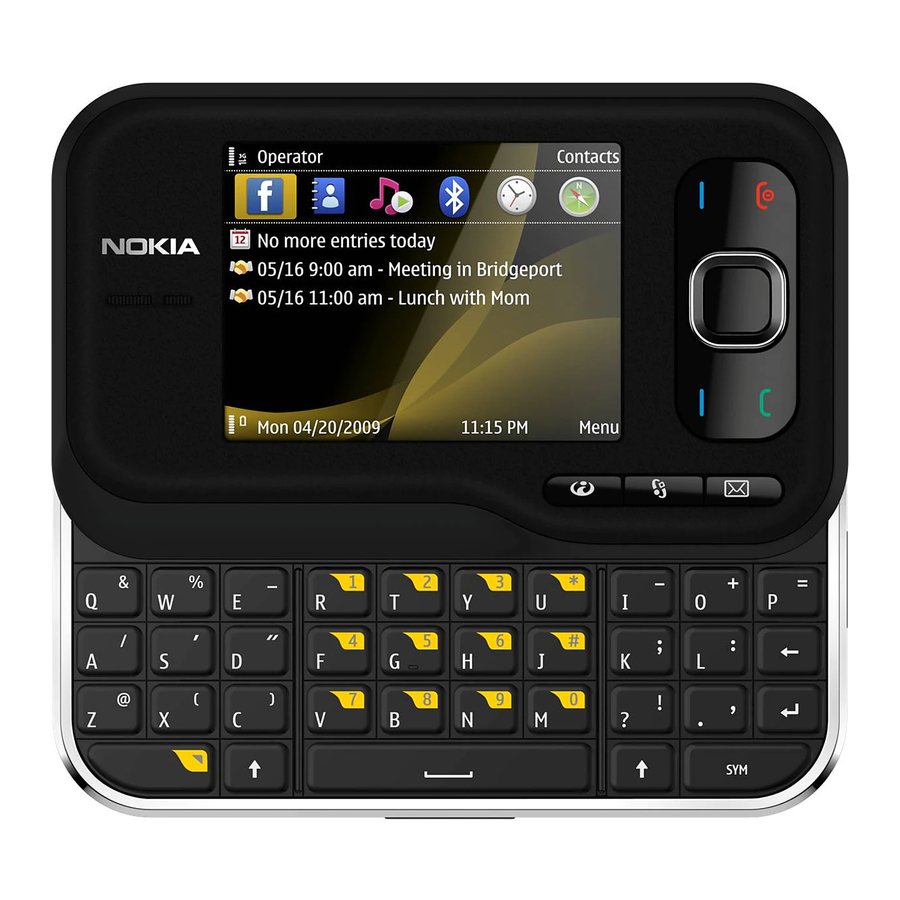












Need help?
Do you have a question about the 6760 slide and is the answer not in the manual?
Questions and answers