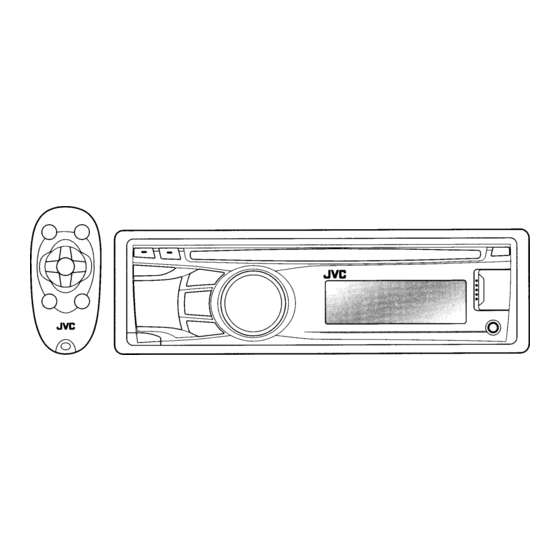
JVC KD-R528 Instructions Manual
Cd receiver
Hide thumbs
Also See for KD-R528:
- Instructions manual (55 pages) ,
- Installation & connection manual (2 pages)
Table of Contents
Advertisement
JVC
•
ENGLISH
ESPANOL
KD-R528/KD-A525/
FRAN~AIS
KD-R520/KD-R428/KD-R420
CD RECEIVER / RECEPTOR CON CD /
RECEPTEUR CD
• •
•
KD-R528/KD-A525/KD-R520:
Made for
~
iPod
C
iPhone
.JVC
(illD~rn
DIGITAL AUDID
I
TEXT
I
'!Q)
WMA MP3
For canceling the display demonstration, see page
4. /
Para cancelar la demostraci6n en pantalla,
consulte la pagina 4. / Pour annuler la demonstration des affichages, referez-vous
a
la page 4.
r·····.· ··--···.-----·-··.-·-·-············.····.··.- --
-.- - -.-..---- -..-
·-··························-···-·---···-·····-········1
!
For installation and connections, refer to the separate manual.
I
!
Para la instalaci6n y las conexiones, refierase al manual separado.
I
l~~~I~i~:~~I~tion~.t.~~~.:accordements,
se referer au manuel separeJ
INSTRUCTIONS
MANUAL DE INSTRUCCIONES
MANUEL D'INSTRUCTIONS
Serial No.
1_.
__ . . _ ._.
__
GET0701-001 B
[J]
Advertisement
Table of Contents

Summary of Contents for JVC KD-R528
- Page 1 • • ENGLISH ESPANOL • KD-R528/KD-A525/ FRAN~AIS KD-R520/KD-R428/KD-R420 CD RECEIVER / RECEPTOR CON CD / • RECEPTEUR CD .JVC '!Q) KD-R528/KD-A525/KD-R520: (illD~rn Made for iPod iPhone DIGITAL AUDID WMA MP3 TEXT For canceling the display demonstration, see page Para cancelar la demostraci6n en pantalla, 4.
-
Page 2: Important For Laser Products
- Connect the equipment into an outlet on a circuit different from that to which the receiver is connected. - Consult the dealer or an experienced radiolTV technician for help. Caution: Changes or modifications not approved by JVC could void the user's authority to operate the equipment. IMPORTANT FOR LASER PRODUCTS 1.CLASS 1 LASER PRODUCT 2.CAUTION: Do not open the top cover. - Page 3 Temperature inside the car: If you have j parked the car for a long time in hot or cold JVC bears no responsibility for any loss of data weather, wait until the temperature in the car in an iPod/iPhone and/or USB mass storage becomes normal before operating the unit.
-
Page 4: Canceling The Display Demonstration
Canceling the display demonstration • Display demonstration will be activated automatically if no operation is done for about 20 seconds. 1 Turn on the power. 4 Select <DEMO OFF>. 1I~[HOld] (Initial setting) Finish the procedure. (Initial setting) Setting the clock 1 Turn on the power. -
Page 5: Preparing The Remote Controller
Do not leave the battery with other metallic materials. Do not poke the battery with tweezers or KD-R528/KD-A525/KD-R428 is equipped with similar tools. the steering wheel remote control function. • Wrap the battery with tape and insulate when For details, refer also to the instructions throwing away or saving it. -
Page 6: Basic Operations
Enters <BRIGHTNESS> menu directly. (page • Selects the controlling terminal of an iPod/iPhone* [Hold]. (page 11) BACK • Returns to the previous menu. • Exit from the menu [Hold], .." ..• Changes the display information. DISP •••Scroll$theqisplayinformation··.[Hold]; * For KD-R528/KD-A525/KD-R520. ENGLISH... -
Page 7: Listening To The Radio
Listening to the radio • • [Press] Searches for stations automatically. • [Hold] Searches for stations manually. "M" flashes, then press the button q "FM" or "AM" repeatedly. wh~n liST" lights. up receiving an FM stereo broadcast with sufficient signal strength. Manual presetting (FM/AM) Improving the FM reception You can preset up to 18 stations for FM and 6... -
Page 8: Listening To A Disc
Listening to a disc • Playback starts automatically. All tracks will be played repeatedly until you change the source eject the disc: Selecting a track/folder from the Stopping playback and ejecting list the disc If the ejected disc is not removed within 15 seconds, it is automatically inserted into the loading slot. -
Page 9: Connecting The Other External Components
Connecting the other external components You can connect an external component to the auxiliary input jack on the control panel (F-AUX) • and/or on the rear side of the unit (R-AUX). Summary of using the external components through the auxiliary input jacks: Preparation Connecting Auxiliary! -
Page 10: Listening To A Usb Device
Listening to a USB device You can operate the USB device in the same way you operate the files on a disc. (page 8) • This unit can play MP3/WMA files stored in a USB mass storage class device (such as a USB memory, Digital Audio Player, etc.). -
Page 11: Listening To An Ipod/Iphone
Listening to an iPod/iPhone • Available for KD-R528/KD-A525/KD-R520 1~.~[HOld] c:::> Turn on the power. ;}i'rn' USB 2.0 cable (accessory of the iPod/iPhone) Cautions: Selecting a track from the menu • Avoid using the iPod/iPhone if it might hinder Not applicable under <IPOD MODE / EXT MODE>. -
Page 12: Selecting The Playback Modes
• "ALBUM RND" is not available for some iPod/ may not be performed correctly or as intended. In this iPhone. case, visit the following JVC web site: <http://www. • To return to the previous menu, press BACK. jvc.co.jp/english/car/> (English website only). Selecting a preset sound mode You can select a preset sound mode suitable for the music genre. -
Page 13: Menu Operations
DISP ZONE ' . Initial color: BUTTON ZONE [06], DISP ZONE [01 ], ALL ZONE [06] Display zone ALL-Z-O-N-E--l Button zone All zone _____.. - l.. _. . __._.__. .__.__.._ _.. ._,__..,__...__.._ .._ _.. For KD-R528. Continued... ENGLISH... - Page 14 . _ - ~ ,,~----~_ For KD-R528. The illumination control lead connection is reqUired. (See "Installation/Connection Manual. ") This setting may not work correctly on some vehicles (particularly on those haVing acontrol dial for dimming). In this ease, change the setting to any other than <DIMMER...
- Page 15 Menu item Selectable setting, [Initial: Underlined] -'--, ---------------_._--_ _------------_._._-- SUB.W LPF*8 LOW 55Hz / LOW 85Hz / LOW 120Hz: Frequencies lower than • 55 Hz/85 Hz/120 Hz are sent to the subwoofer. SUB.W LEVEL*8 00 - 08 [04] : Adjusts the subwoofer output level. 1-------_._--_ 1----._- ..- - - - - .
-
Page 16: Troubleshooting
Check to be sure the terminals of the speaker leads are covered with UNIT" appears on the display and no insulating tape properly, then reset the unit. (page 3) operations can be done. Ilfthe message does not disappea.r, consult your JVC car audio dealer i~a~mpany supplying kits. . . __. . - Page 17 ·.A._·_··_._..__.._..- .. I_._...• ..·._..• _ . _ ••••••• _ _ w ••••• • • • -. _ _ •• Symptom Remedy/Cause wh~tI;d~vice ~-Ia-ya-bl-e-fil-es-. I"NO FILE" appears on the display. Check contains - - - - - • Noise is generated. Skip to another file.
-
Page 18: Using Bluetooth Devices
.Using Bluetooth devices ® • For Bluetooth operations, it is required to connect the Bluetooth adapter, KS-BTA 100 (not supplied) the auxiliary input jack (R-AUX/BT ADAPTER) on the rear of the unit. (page • For details, refer also to the instructions supplied with the Bluetooth adapter and the Bluetooth device. -
Page 19: Specifications
Specifications AUDIO AMPLIFIER SECTION CD PLAYER SECTION Compact disc player • Type: Non-contact optical Signal Detection System: pickup (semiconductor laser) Number Channels: 2 channels (stereo) x 4 Channels at 4 0 Power Output: 20 W RMS Frequency Response: 5 Hz to 20 000 Hz and::;;... - Page 20 Call 1-800-252-5722 http://www.jvc.com We can help you! KD-R528/KD-A525/KD-R520: • "Made for iPod/' and "Made for iPhone" mean that an electronic accessory has been designed to connect specifically to iPod, or iPhone, respectively, and has been certified by the developer to meet Apple performance standards.
-
Page 21: Installation
Installez l’appareil avec un E Handles / Manijas / Poignées (×2) angle de moins de 30˚. F KD-R528: Hard case / Estuche duro / Etui de transport (×1) Removing the unit / Extracción de la Bend the appropriate tabs to hold the sleeve firmly in place. -
Page 22: Electrical Connections
JVC Amplifier / – – – – – – – – – – – – – – – – – – – – – – – – – – – – – – – – – Amplificador de JVC / KD-A525:... -
Page 25: Product Registration
Zip Code: Phone Number: E-Mail Address: 1) Would you like to receive the JVC Community e-mail newsletter? 2) Would you like to receive special offers from JVC? 3) Have you purchased an extended warranty for this product? Date of Purchase... -
Page 26: Product Registration Card
This form is for Product Registration purposes only. Failure to return this form does not diminish your rights during the warranty period. THANK YOU FOR PURCHASING THIS JVC PRODUCT REGISTER ONLINE AT: REGISTER.JVC.COM... - Page 27 JVC distribue au Canada par JVC Owner's Address et vendu par un detaillant JVC autorise. by an authorized JVC dealer. Adresse du Proprietaire·... JVC vous garantit que ce produit est degage, sous Street Apt. JVC warrants that this JVC product is free, under App.
- Page 28 I'acheteur doit assumer la responsabilite et les couts pour un emballage adequat, I'expedition, ainsi que tous les couts associes la Iivraison de I'equipement chez et depuis Ie detaillant JVC autorise Ie plus pres pour un service d'entretien. Receivers and Home Speakers purchased separately, Front Place stamp here Projection and Car Audio "ARSENAL"...
- Page 29 OUR VALUED CUSTOMER - - THANK YOU FOR PURCHASING THIS JVC PRODUCT. WE WANT TO HELP YOU ACHIEVE A PERFECT EXPERIENCE. NEED HELP ON HOW TO HOOK UP? NEED ASSISTANCE ON HOW TO OPERATE? NEED TO LOCATE A JVC SERVICE CENTER? LIKE TO PURCHASE ACCESSORIES? JVC®IS...
-
Page 30: Limited Warranty
: WHAT WE WILL DO: : If this product is found to be defective within the warranty period, JVC will repair or replace defective parts with new or : rebuilt equivalents at no charge to the original owner. Such repair and replacement services shall be rendered by JVC during normal business hours at JVC authorized service centers.









