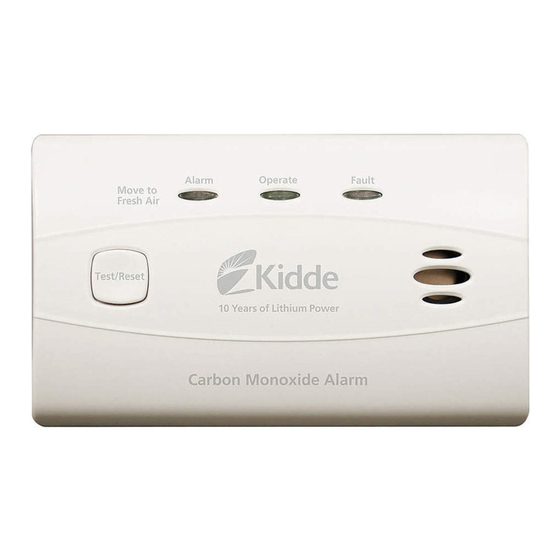
Advertisement
Table of Contents
- 1 Carbon Monoxide Alarm
- 2 Digital Display
- 3 Peak Level Memory
- 4 What to Do When the Alarm Sounds
- 5 Important Warning Statements
- 6 Information about Carbon Monoxide
- 7 Product Features and Specifications
- 8 Installation Locations
- 9 Installation Instructions
- 10 Alarm Characteristics
- 11 Maintenance
- Download this manual
Carbon Monoxide Alarm
User's Guide
Models: C3010 and C3010-D
Alarm
Move to
Fresh Air
Test/
Reset
Carbon Monoxide Alarm
• Digital Display
• Peak Level Memory
• 10-YR Lithium Battery Operation
ATTENTION: Please take a few minutes to thoroughly read
this user's guide which should be saved for future reference
and passed on to any subsequent owner.
USER'S GUIDE P/N 2537-7201-01
Operate
Fault
10 Years of Lithium Power
Test/
Reset
10 Years of Lithium Power
C3010
Carbon Monoxide Alarm
Alarm
Operate
Move to
Fresh Air
Peak
Level
C3010-D
Fault
PPM of CO displayed
LB = Low Battery
End = End of Unit Life
Advertisement
Table of Contents

Summary of Contents for Kidde C3010
-
Page 1: Carbon Monoxide Alarm
Carbon Monoxide Alarm User’s Guide Models: C3010 and C3010-D Operate Alarm Fault C3010 Move to Fresh Air Test/ Reset 10 Years of Lithium Power Carbon Monoxide Alarm C3010-D Carbon Monoxide Alarm Alarm Operate Fault Move to Fresh Air Peak Test/... -
Page 2: What To Do When The Alarm Sounds
What to do When the Alarm Sounds! Carbon Monoxide Alarm Procedure WARNING: Activation of the CO Alarm indicates the presence of Carbon Monoxide (CO) which can kill you. 1) Operate the Test/Reset button; 2) Call your emergency services (Fire Department or 911); PHONE NUMBER: 3) Immediately move to fresh air - outdoors or by an open door/ window. -
Page 3: Important Warning Statements
Note: Many times throughout this User’s Guide, we will refer to Carbon Monoxide as “CO”. This Kidde carbon monoxide (CO) alarm is an important part of your family’s home safety plan. This alarm has been designed and tested to detect CO buildup in a residential environment. Your alarm is for use specifically in the home. - Page 4 Contents of This User’s Guide 1. Information About Carbon Monoxide 2. Product Features and Specifications 3. Installation Locations 4. Installation Instructions 5. C3010 Operating Characteristics 6. C3010-D (with digital display) Operating Characteristics 7. Alarm Characteristics 8. Maintenance 9. Limited Warranty...
-
Page 5: Information About Carbon Monoxide
1. Information About Carbon Monoxide General Carbon Monoxide Information Carbon monoxide is a colorless, odorless and tasteless poison gas that can be fatal when inhaled. CO inhibits the blood’s capacity to carry oxygen. Periodically review this alarm user’s guide and discuss your CO alarm emergency procedure with all the members of your family. - Page 6 Carbon Monoxide PPM Levels (model C3010-D with digital display only) Model C3010-D is equipped with a digital display that shows levels of CO (displayed in PPM – parts per million). Learn the difference between dangerous, high, mid and low levels.
- Page 7 Because carbon monoxide is a cumulative poison, long-term exposures to low levels may cause symptoms, as well as short-term exposures to high levels. This Kidde unit has a time-weighted alarm – the higher the level of CO present, the sooner the alarm will be triggered.
- Page 8 1. Information About Carbon Monoxide This CO alarm can only warn you of the presence of CO. It does not prevent CO from occurring, nor can it solve an existing CO problem. If your unit has alarmed and you’ve provided ventilation by leaving your windows and doors open, the CO buildup may have dissipated by the time help responds.
-
Page 9: Product Features And Specifications
2. Product Features and Specifications Alarm Operate Fault Move to Fresh Air Test/ Reset 10 Years of Lithium Power Carbon Monoxide Alarm Model C3010 Carbon Monoxide Alarm Alarm Operate Fault Move to Fresh Air Peak Test/ Level Reset PPM of CO displayed... -
Page 10: Installation Locations
Electrochemical Power: Sealed-in lithium batteries Accuracy of Digital Display: (Model C3010-D Only) 30-999 PPM +/-30% when measured in conditions of 80° F (+/- 10° F), atmospheric pressure +/- 10% and 40% +/- 3% relative humidity. Display readings may vary slightly depending on changes in the ambient condition (temperature, humidity) and the condition of the sensor. - Page 11 • Do not install in areas where the temperature is colder than 0°C or hotter than 40°C such as crawl spaces, attics, porches and garages. • Do not install within 1.5m. of heating or cooking appliances. (Kidde recommends 3m. to prevent nuisance alarms).
-
Page 12: Installation Instructions
Extensive cycling between high and low temperatures will significantly reduce battery life. Long term exposure to high temperatures will degrade the battery over time. Kidde recommends locating this alarm in a controlled temperature environment (68-86ºF) for optimum life. After installing your alarm, test it by using the Test/Reset button and... - Page 13 4. Installation Instructions Mounting This CO alarm can be either wall mounted or placed on a tabletop. For wall mounting, follow these steps: 1. Using the mounting bracket, place it in the desired location and mark the loca- tion of the two holes needed on the wall. 2.
- Page 14 CO. other 30 seconds. 6. Model C3010-D (with digital display) Operating Characteristics When the unit is first powered up, the green Operate LED flashes once every 30 seconds and the digital display will show three “eights” – indicating the alarm is in the start-up mode.
- Page 15 6. Model C3010-D (with digital display) Operating Characteristics The following table illustrates the possible digital displays, describes the audible alarm patterns, and the recommended actions to take. Operating and Alarm Characteristics LCD Display Shows Alarm Sound Unit Status Recommendation A steady display of 4 quick beeps, Alarm condition.
- Page 16 6. Model C3010-D (with digital display) Operating Characteristics Peak Level Memory (model C3010-D only) When the Peak Level button is pressed and held, the display shows the highest CO reading taken by the CO alarm since its last reset or power up. In this example 120 PPM was the maximum amount of CO recorded since the unit was last reset.
-
Page 17: Alarm Characteristics
To test the alarm, press the Test/Reset button. If the unit is operating properly, you will hear 4 quick beeps – followed by 5 seconds of silence – followed by 4 quick beeps. (For model C3010-D with digital display: The display will show three dash marks “- - -”and then three “eights”.) The red LED will flash along with the beeps. - Page 18 8. Maintenance Move the CO Alarm to a remote location, to prevent possible damage or contamination of the sensor, prior to performing any of the following: • Staining or stripping floors or furniture, painting or wall-papering, • Using aerosols or adhesives WARNING: Reinstall the CO Alarm as soon as possible to assure continuous protection.
- Page 19 IMPORTANT: Do not remove unit back cover. Back cover removal will void warranty. Your Kidde Carbon Monoxide Alarm is not a substitute for property, disability, life or other insurance of any kind. Appropriate insurance coverage is your responsibility. Consult your insurance agent.













Need help?
Do you have a question about the C3010 and is the answer not in the manual?
Questions and answers
how do I open the carbon Monoxide alarm kidde 310?
The Kidde C3010 carbon monoxide alarm automatically activates when attached to the mounting bracket. To stop the end-of-life chirp and make it safe for disposal, a screwdriver can be used to deactivate the unit. There is no mention of opening the device for any other purpose.
This answer is automatically generated
Can’t deactivate with a screwdriver
To deactivate the Kidde C3010 carbon monoxide alarm, insert a screwdriver into the designated slot and slide the switch. If the switch is difficult to move, locate the black tab inside, push it in, and apply force while pushing down and forward. This will disable the unit and stop the end-of-life chirp.
This answer is automatically generated
I got a new one, but the black tab seems already at the "off" position, it's almost impossible to move it down. When I tried to push it with a little screw driver, the tab broke off. Does that mean it's a piece of garbage now?
What does the fault alarm mean
The fault alarm on the Kidde C3010 indicates that the unit is in error condition. It emits one quick beep every 30 seconds to alert users of this issue.
This answer is automatically generated