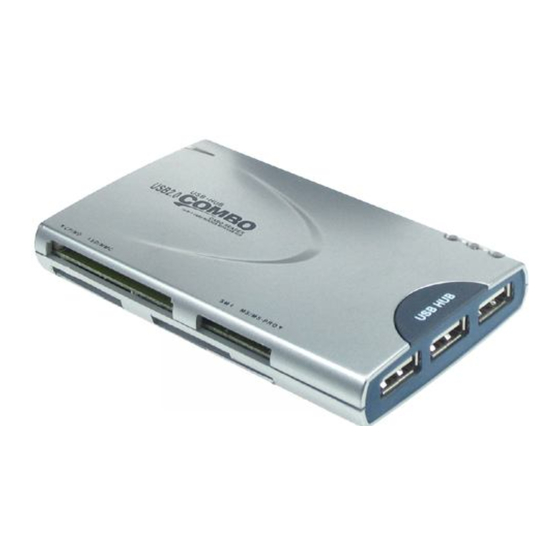
Advertisement
Advertisement
Table of Contents

Summary of Contents for Tevion Powered USB Hub & Card Reader
- Page 1 User Manual After Sales Support Now you have purchased a TEVION Hub & Card Reader you can rest assured in the knowledge that as well as your 3 year parts and labour warranty you have the added peace of mind of dedicated helplines and...
- Page 2 Helpline No.: UK/N. Ireland: 08 458 684 540 Rep. of Ireland: 076 60 600 29 Web Support: www.unisupport.net P50630...
-
Page 3: Table Of Contents
CONTENTS Page Introduction General Information and Safety Instructions Assembly and Parts List Getting Started Features Instructions Other Useful Information Warranty Card Fault Report Card Helpline No.: UK/N. Ireland: 08 458 684 540 Rep. of Ireland: 076 60 600 29 Web Support: www.unisupport.net P50630... -
Page 4: Introduction
INTRODUCTION This is a 2 in 1 product. The Universal Serial Bus (USB) Hub is a three port device to connect USB devices to your desktop computer or notebook. The USB Hub complies with USB 2.0 specification, and offers you the flexibility of two transfer rates. The 480Mbps rate is for devices that require increasing bandwidth and 1.5Mbps is for low-speed devices like game pads and joysticks. -
Page 5: Getting Started
GETTING STARTED Hardware installation (Figure 1) A typical Hub architectural configuration. AC/CD Adapter USB Hub Power Jack Computer (cable A type male). Upstream (mini B type male) USB Hub Downstream (device A type male cable) Devices (printer, keyboard, mouse, modem, digital camera, PDA, joystick, etc). -
Page 6: Features
(Figure 3) U1~U3: USB 2.0 Hub A type connector (female). Power Adaptor (Figure 4) Power: DC Adaptor Mini B: The interface connects to the USB port of the computer, USB B type connector (female). FEATURES Three USB ports up to 100mA per port or up to 500mA (with power adaptor - included). -
Page 7: Instructions
INSTRUCTIONS Installation Installation of the USB Hub is easy. There are two different methods to connect the Hardware- Bus, bus-powered and self-powered. You can choose either one of them to install your USB Hub. A bus-powered hub is a hub that draws all its power from the host computer's USB interface. It does not need a separate power connection. - Page 8 Requirements IBM PC/AT Compatible, Apple iMAC. USB 2.0 Host card or USB 2.0 Hub device. Windows 2000, Windows XP or Windows Vista operating system. Warning Your computer must have USB 2.0 host and drivers, and support USB 2.0 Hub devices. This USB 2.0 Hub &...
-
Page 9: Warranty Card
Powered USB Hub & Card Reader WARRANTY CARD Congratulations! You have made an excellent choice with the purchase of this quality product. Our commitment to quality also includes our service. Should you, contrary to expectations, experience defects due to manufacturing faults during private use within 36 months of the date of purchase we shall be liable for warranty in accordance with statutory warranty regulations provided that: the device was not put to any use other than the intended was not overloaded... -
Page 10: Fault Report Card
Powered USB Hub & Card Reader FAULT REPORT CARD Name Address E-mail Daytime Tel No Fault Description If you have previously contacted our helpline please provide us with the reference (RMA) number you were issued. In order to deal with your enquiry as quickly and efficiently as possible, we ask you to send your enquiry by e-mail.
Need help?
Do you have a question about the Powered USB Hub & Card Reader and is the answer not in the manual?
Questions and answers