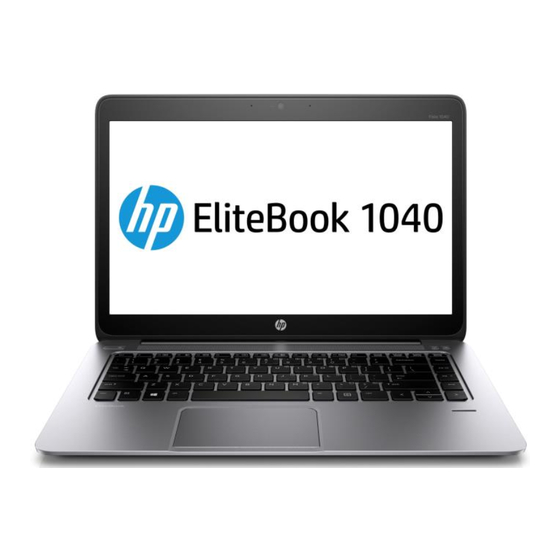
HP EliteBook Folio 1040 G1 Datasheet
14” diagonal hd notebook pc
Hide thumbs
Also See for EliteBook Folio 1040 G1:
- Maintenance and service manual (124 pages) ,
- Quickspecs (34 pages)
Advertisement
Data sheet
HP EliteBook Folio 1040 G1
HP recommends Windows.
For more information visit
www.hp.com
This elegantly designed HP EliteBook is our thinnest business
Ultrabook™ yet.
The HP Elitebook Folio 1040 is packed with
1
enterprise-class features like docking capability and premier
security to help keep you productive and your data safe.
Advertisement
Table of Contents

Summary of Contents for HP EliteBook Folio 1040 G1
- Page 1 Data sheet HP EliteBook Folio 1040 G1 HP recommends Windows. This elegantly designed HP EliteBook is our thinnest business Ultrabook™ yet. The HP Elitebook Folio 1040 is packed with enterprise-class features like docking capability and premier security to help keep you productive and your data safe.
- Page 2 HP recommends Windows. Data Sheet l HP EliteBook Folio 1040 G1 Notebook PC HP EliteBook Folio 1040 G1 Notebook PC Carry less. Do more. At just 15.9mm thin, it’s our thinnest EliteBook yet. Choose between a 3mm HD+ or FHD display with all the mobility you’d expect from an Ultrabook.™...
- Page 3 HP recommends Windows. Data Sheet l HP EliteBook Folio 1040 G1 Notebook PC Hardware Specifications Product Name HP EliteBook Folio 1040 G1 Notebook PC Operating systems Preinstalled: Windows 8.1 Pro 64 Windows 8.1 64 Windows 7 Professional 32 (available through downgrade rights from Windows 8.1 Pro 64)
- Page 4 Data Delete service, customers must first sign a Pre-Authorization Agreement and either create a PIN or purchase one or more RSA SecurID tokens from Absolute Software. 28. EliteBook Folio 1040 G1 with Windows 8.1 includes a 4 year license of Absolute Data Protect to locate your device, lock and prevent unauthorized access and remotely delete personal data. See http://www.absolute.com/landing/2012/computrace-hp...













Need help?
Do you have a question about the EliteBook Folio 1040 G1 and is the answer not in the manual?
Questions and answers