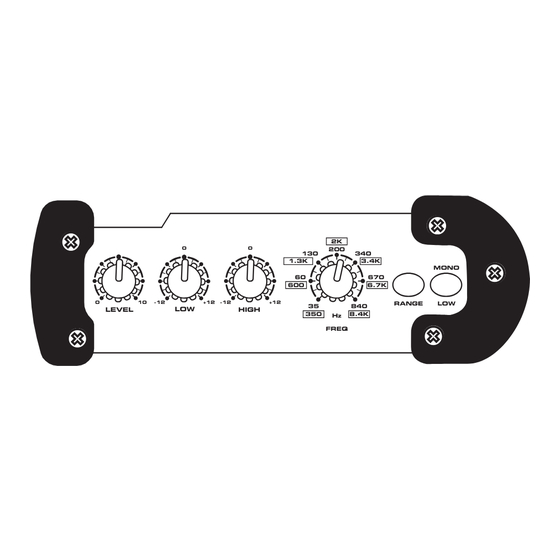
Advertisement
Advertisement
Table of Contents

Summary of Contents for Samson S-xover
- Page 1 �� � � ��� ��� ��� ���� ���� ���� �� ��� ��� ���� � �� ��� ��� ��� ��� ����� ��� �� ��� ����� ��� ���� ��� ���� �� ���� ������������������ ����� �� �� ���� �� ����� ���� ��� ��� ��� ���...
- Page 2 Front and Rear Panel Layout Operating the S xover Setting Up the S xover Mono Sub Set-up Wiring Guide Specifications Copyright 2004, Samson Technologies Corp. Printed June 2004 Samson Technologies Corp. 575 Underhill Blvd. P.O. Box 9031 Syosset, NY 11791-9031...
-
Page 3: Introduction And Features
S xover Introduction and Features Introduction Congratulations on your purchase of the S xover by Samson Audio! The S xover is a full featured, stereo, two-way electronic crossover perfect for a variety of bi-amp speaker applications in studio monitoring, live sound and fixed installations. With individual controls for Input Level, as well as High and Low Frequency outputs, the S xover is small, but not short on features. -
Page 4: Front And Rear Panel Layout
S xover Front and Rear Panel Layout Front Panel Layout � � � � � � �� � � ��� ��� ��� ���� ���� ���� �� ��� ��� ���� � �� ��� ��� ��� ��� ����� ��� �� ��� ����� ���... -
Page 5: Setting Up The S Xover
Operating the S xover Setting Up the S xover The basic procedure for setting up and using your S xover is simple and takes only a few minutes. Remove all packing materials (save them in case of need for future service). There are many different ways to use the S xover, however the basic connection is the same in most installations and applications. -
Page 6: Setting Up The S Xover
• Finally, set the LOW and HIGH controls to about half-way and adjust the levels with an RTA (REAL TIME ANALYZER), like a Samson D1500, or use your ears to dial in the blend between the low and high drivers. - Page 7 S xover Sub System Set-up Typical Set-up for Satellite systems with Mono Sub The diagram below shows a typical set-up for using the S xover with a sub woofer for PA application using full range speakers in stereo along with a common sub running in mono. You can use the same type of hook-up for connecting a sub woofer to full range studio monitors in recording set-ups.
-
Page 8: Specifications
100 Ohm Dimensions 5.65” L x 4.13” W x 2” H (144mm L x 105mm W x 51mm H) Weight 16.5 oz., 419 gm. Samson Technologies Corp. 575 Underhill Blvd. P.O. Box 9031 Syosset, NY 11791-9031 Phone: 1-800-3-SAMSON (1-800-372-6766) Fax: 516-364-3888...

Need help?
Do you have a question about the S-xover and is the answer not in the manual?
Questions and answers