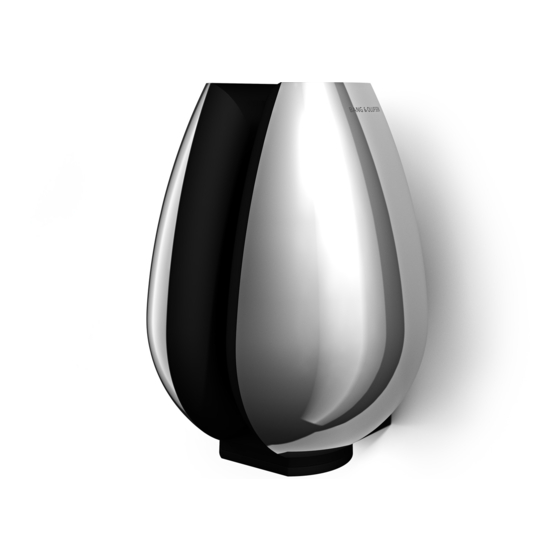
Advertisement
Quick Links
Advertisement

Summary of Contents for Bang & Olufsen BEOLAB 11
- Page 1 BeoLab 11 Guide...
- Page 2 WARNING: To reduce the risk of fire or electric shock, do not expose this appliance to rain or moisture. Do not expose this equip ment to dripping or splashing and ensure that no objects filled with liquids, such as vases, are placed on the equipment. To completely disconnect this equipment from the AC Mains, disconnect the mains plug from the wall socket.
-
Page 3: Daily Use
Daily use When you have finished setting Switching on and off – indicator Indicator up the subwoofer as described When you switch on your Bang & on the following pages, Olufsen system, the subwoofer connect the entire system to switches on simultaneously. The red the mains supply. - Page 4 Set up the subwoofer We recommend that you follow Cautions this procedure: – Make sure that the subwoofer is – Disconnect your system from the placed and connected in mains supply. accordance with the instructions – Place the subwoofer according to in this Guide.
-
Page 5: Cable Connections
Cable connections Mains cord brackets Mains lead socket Power Link Power Link input socket output sockets POWER LINK IN POWER LINK OUT LINE POWER LINK - dB Switch INT. BASS MANAGEMENT EXT. POS. POS. POS.1 POS.2 POS.3 For safety reasons you must fasten the mains lead behind the mains cord bracket. - Page 6 Connect your speaker system Connect the subwoofer to your Speaker connections Stereo system: system using the enclosed On these two pages you can see The left and right speakers are Power Link cable. examples of two different setups. connected to the subwoofer, and the subwoofer is connected to your You gain access to the Surround system:...
- Page 7 'Surround system' SUBWOOFER FRONT FRONT REAR REAR 'Stereo system' Routing the signals through from speaker to speaker: To avoid cables running from both front speakers to the subwoofer, you may choose to route the signal through from speaker to speaker.
-
Page 8: Power Link
Adapt the subwoofer to your setup Placement is flexible and easy Setting the POWER LINK and with the subwoofer. Due to its LINE switch relative small size it can easily Use this switch to set up your be integrated in most home system. - Page 9 Never place the subwoofer behind your listening position. POS. 3 We recommend that you avoid POS. 2 placing any of your loudspeakers in the area inside the thin POS. 1 dotted line. POWER LINK IN POWER LINK OUT Setting the EXT. and INT. BASS The POS.
- Page 10 >> Adapt the subwoofer to your setup … When using BeoLab 4 with your subwoofer. When possible use a Power Link cable and set the POWER LINK switch to LEFT or RIGHT. When using a mini jack cable, always set the LINE IN switch to LINE.
- Page 11 Waste Electrical and Electronic Electrical and electronic equipment, equipment, batteries and waste Equipment (WEEE) – parts and batteries marked with prevents the potential Environmental protection this symbol must not be disposed contamination of nature with the of with normal household wastage; hazardous substances which may all electrical and electronic be present in electrical and...
- Page 12 3510431 0912...



Need help?
Do you have a question about the BEOLAB 11 and is the answer not in the manual?
Questions and answers