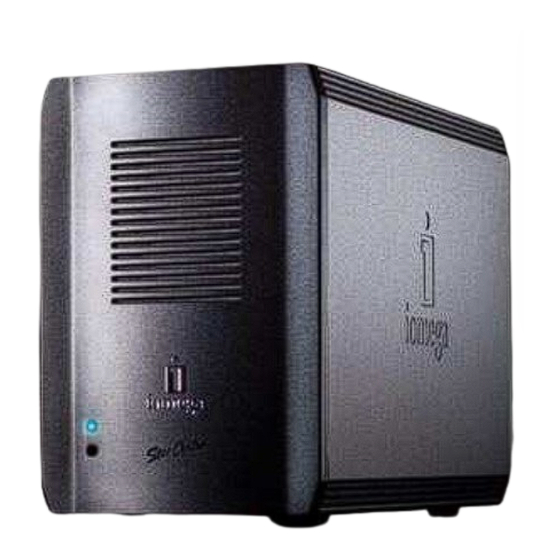
Iomega StorCenter ix2 Instructions Manual
Hide thumbs
Also See for StorCenter ix2:
- Quick start manual (41 pages) ,
- Quick start manual (37 pages) ,
- Instruction manual (138 pages)
Summary of Contents for Iomega StorCenter ix2
- Page 1 Page 1 of 137 StorCenter ix2 Network Storage http://www.iomega.com/support/manuals/ix-series/221-0809/en/consolidated/printall.h... 25-7-2010...
- Page 2 Page 2 of 137 http://www.iomega.com/support/manuals/ix-series/221-0809/en/consolidated/printall.h... 25-7-2010...
- Page 3 Page 3 of 137 http://www.iomega.com/support/manuals/ix-series/221-0809/en/consolidated/printall.h... 25-7-2010...
- Page 4 Page 4 of 137 http://www.iomega.com/support/manuals/ix-series/221-0809/en/consolidated/printall.h... 25-7-2010...
- Page 5 Page 5 of 137 http://www.iomega.com/support/manuals/ix-series/221-0809/en/consolidated/printall.h... 25-7-2010...
- Page 6 Page 6 of 137 http://www.iomega.com/support/manuals/ix-series/221-0809/en/consolidated/printall.h... 25-7-2010...
- Page 7 Page 7 of 137 http://www.iomega.com/support/manuals/ix-series/221-0809/en/consolidated/printall.h... 25-7-2010...
- Page 8 Page 8 of 137 http://www.iomega.com/support/manuals/ix-series/221-0809/en/consolidated/printall.h... 25-7-2010...
- Page 9 Page 9 of 137 http://www.iomega.com/support/manuals/ix-series/221-0809/en/consolidated/printall.h... 25-7-2010...
- Page 10 Page 10 of 137 http://www.iomega.com/support/manuals/ix-series/221-0809/en/consolidated/printall.h... 25-7-2010...
- Page 11 Page 11 of 137 http://www.iomega.com/support/manuals/ix-series/221-0809/en/consolidated/printall.h... 25-7-2010...
- Page 12 Page 12 of 137 http://www.iomega.com/support/manuals/ix-series/221-0809/en/consolidated/printall.h... 25-7-2010...
- Page 13 Page 13 of 137 Enter Email Here http://www.iomega.com/support/manuals/ix-series/221-0809/en/consolidated/printall.h... 25-7-2010...
- Page 14 Page 14 of 137 http://www.iomega.com/support/manuals/ix-series/221-0809/en/consolidated/printall.h... 25-7-2010...
- Page 15 Page 15 of 137 http://www.iomega.com/support/manuals/ix-series/221-0809/en/consolidated/printall.h... 25-7-2010...
- Page 16 Page 16 of 137 http://www.iomega.com/support/manuals/ix-series/221-0809/en/consolidated/printall.h... 25-7-2010...
- Page 17 Page 17 of 137 http://www.iomega.com/support/manuals/ix-series/221-0809/en/consolidated/printall.h... 25-7-2010...
- Page 18 Page 18 of 137 http://www.iomega.com/support/manuals/ix-series/221-0809/en/consolidated/printall.h... 25-7-2010...
- Page 19 Page 19 of 137 http://www.iomega.com/support/manuals/ix-series/221-0809/en/consolidated/printall.h... 25-7-2010...
- Page 20 Page 20 of 137 http://www.iomega.com/support/manuals/ix-series/221-0809/en/consolidated/printall.h... 25-7-2010...
- Page 21 Page 21 of 137 http://www.iomega.com/support/manuals/ix-series/221-0809/en/consolidated/printall.h... 25-7-2010...
- Page 22 Page 22 of 137 http://www.iomega.com/support/manuals/ix-series/221-0809/en/consolidated/printall.h... 25-7-2010...
- Page 23 Page 23 of 137 http://www.iomega.com/support/manuals/ix-series/221-0809/en/consolidated/printall.h... 25-7-2010...
- Page 24 Page 24 of 137 http://www.iomega.com/support/manuals/ix-series/221-0809/en/consolidated/printall.h... 25-7-2010...
- Page 25 Page 25 of 137 http://www.iomega.com/support/manuals/ix-series/221-0809/en/consolidated/printall.h... 25-7-2010...
- Page 26 Page 26 of 137 http://www.iomega.com/support/manuals/ix-series/221-0809/en/consolidated/printall.h... 25-7-2010...
- Page 27 Page 27 of 137 http://www.iomega.com/support/manuals/ix-series/221-0809/en/consolidated/printall.h... 25-7-2010...
- Page 28 Page 28 of 137 http://www.iomega.com/support/manuals/ix-series/221-0809/en/consolidated/printall.h... 25-7-2010...
- Page 29 Page 29 of 137 http://www.iomega.com/support/manuals/ix-series/221-0809/en/consolidated/printall.h... 25-7-2010...
- Page 30 Page 30 of 137 http://www.iomega.com/support/manuals/ix-series/221-0809/en/consolidated/printall.h... 25-7-2010...
- Page 31 Page 31 of 137 http://www.iomega.com/support/manuals/ix-series/221-0809/en/consolidated/printall.h... 25-7-2010...
- Page 32 Page 32 of 137 http://www.iomega.com/support/manuals/ix-series/221-0809/en/consolidated/printall.h... 25-7-2010...
- Page 33 Page 33 of 137 http://www.iomega.com/support/manuals/ix-series/221-0809/en/consolidated/printall.h... 25-7-2010...
- Page 34 Page 34 of 137 http://www.iomega.com/support/manuals/ix-series/221-0809/en/consolidated/printall.h... 25-7-2010...
- Page 35 Page 35 of 137 http://www.iomega.com/support/manuals/ix-series/221-0809/en/consolidated/printall.h... 25-7-2010...
- Page 36 Page 36 of 137 http://www.iomega.com/support/manuals/ix-series/221-0809/en/consolidated/printall.h... 25-7-2010...
- Page 37 Page 37 of 137 http://www.iomega.com/support/manuals/ix-series/221-0809/en/consolidated/printall.h... 25-7-2010...
- Page 38 Page 38 of 137 http://www.iomega.com/support/manuals/ix-series/221-0809/en/consolidated/printall.h... 25-7-2010...
- Page 39 Page 39 of 137 http://www.iomega.com/support/manuals/ix-series/221-0809/en/consolidated/printall.h... 25-7-2010...
- Page 40 Page 40 of 137 http://www.iomega.com/support/manuals/ix-series/221-0809/en/consolidated/printall.h... 25-7-2010...
- Page 41 Page 41 of 137 http://www.iomega.com/support/manuals/ix-series/221-0809/en/consolidated/printall.h... 25-7-2010...
- Page 42 Page 42 of 137 http://www.iomega.com/support/manuals/ix-series/221-0809/en/consolidated/printall.h... 25-7-2010...
- Page 43 Page 43 of 137 http://www.iomega.com/support/manuals/ix-series/221-0809/en/consolidated/printall.h... 25-7-2010...
- Page 44 Page 44 of 137 http://www.iomega.com/support/manuals/ix-series/221-0809/en/consolidated/printall.h... 25-7-2010...
- Page 45 Page 45 of 137 http://www.iomega.com/support/manuals/ix-series/221-0809/en/consolidated/printall.h... 25-7-2010...
- Page 46 Page 46 of 137 http://www.iomega.com/support/manuals/ix-series/221-0809/en/consolidated/printall.h... 25-7-2010...
- Page 47 Page 47 of 137 http://www.iomega.com/support/manuals/ix-series/221-0809/en/consolidated/printall.h... 25-7-2010...
- Page 48 Page 48 of 137 http://www.iomega.com/support/manuals/ix-series/221-0809/en/consolidated/printall.h... 25-7-2010...
- Page 49 Page 49 of 137 http://www.iomega.com/support/manuals/ix-series/221-0809/en/consolidated/printall.h... 25-7-2010...
- Page 50 Page 50 of 137 http://www.iomega.com/support/manuals/ix-series/221-0809/en/consolidated/printall.h... 25-7-2010...
- Page 51 Page 51 of 137 http://www.iomega.com/support/manuals/ix-series/221-0809/en/consolidated/printall.h... 25-7-2010...
- Page 52 Page 52 of 137 http://www.iomega.com/support/manuals/ix-series/221-0809/en/consolidated/printall.h... 25-7-2010...
- Page 53 Page 53 of 137 http://www.iomega.com/support/manuals/ix-series/221-0809/en/consolidated/printall.h... 25-7-2010...
- Page 54 Page 54 of 137 http://www.iomega.com/support/manuals/ix-series/221-0809/en/consolidated/printall.h... 25-7-2010...
- Page 55 Page 55 of 137 http://www.iomega.com/support/manuals/ix-series/221-0809/en/consolidated/printall.h... 25-7-2010...
- Page 56 Page 56 of 137 http://www.iomega.com/support/manuals/ix-series/221-0809/en/consolidated/printall.h... 25-7-2010...
- Page 57 Page 57 of 137 http://www.iomega.com/support/manuals/ix-series/221-0809/en/consolidated/printall.h... 25-7-2010...
- Page 58 Page 58 of 137 http://www.iomega.com/support/manuals/ix-series/221-0809/en/consolidated/printall.h... 25-7-2010...
- Page 59 Page 59 of 137 http://www.iomega.com/support/manuals/ix-series/221-0809/en/consolidated/printall.h... 25-7-2010...
- Page 60 Page 60 of 137 http://www.iomega.com/support/manuals/ix-series/221-0809/en/consolidated/printall.h... 25-7-2010...
- Page 61 Page 61 of 137 http://www.iomega.com/support/manuals/ix-series/221-0809/en/consolidated/printall.h... 25-7-2010...
- Page 62 Page 62 of 137 http://www.iomega.com/support/manuals/ix-series/221-0809/en/consolidated/printall.h... 25-7-2010...
- Page 63 Page 63 of 137 http://www.iomega.com/support/manuals/ix-series/221-0809/en/consolidated/printall.h... 25-7-2010...
- Page 64 Page 64 of 137 http://www.iomega.com/support/manuals/ix-series/221-0809/en/consolidated/printall.h... 25-7-2010...
- Page 65 Page 65 of 137 http://www.iomega.com/support/manuals/ix-series/221-0809/en/consolidated/printall.h... 25-7-2010...
- Page 66 Page 66 of 137 http://www.iomega.com/support/manuals/ix-series/221-0809/en/consolidated/printall.h... 25-7-2010...
- Page 67 Page 67 of 137 Enter Email Here http://www.iomega.com/support/manuals/ix-series/221-0809/en/consolidated/printall.h... 25-7-2010...
- Page 68 Page 68 of 137 http://www.iomega.com/support/manuals/ix-series/221-0809/en/consolidated/printall.h... 25-7-2010...
- Page 69 Page 69 of 137 http://www.iomega.com/support/manuals/ix-series/221-0809/en/consolidated/printall.h... 25-7-2010...
- Page 70 Page 70 of 137 http://www.iomega.com/support/manuals/ix-series/221-0809/en/consolidated/printall.h... 25-7-2010...
- Page 71 Page 71 of 137 http://www.iomega.com/support/manuals/ix-series/221-0809/en/consolidated/printall.h... 25-7-2010...
- Page 72 Page 72 of 137 http://www.iomega.com/support/manuals/ix-series/221-0809/en/consolidated/printall.h... 25-7-2010...
- Page 73 Page 73 of 137 http://www.iomega.com/support/manuals/ix-series/221-0809/en/consolidated/printall.h... 25-7-2010...
- Page 74 Page 74 of 137 http://www.iomega.com/support/manuals/ix-series/221-0809/en/consolidated/printall.h... 25-7-2010...
- Page 75 Page 75 of 137 http://www.iomega.com/support/manuals/ix-series/221-0809/en/consolidated/printall.h... 25-7-2010...
- Page 76 Page 76 of 137 http://www.iomega.com/support/manuals/ix-series/221-0809/en/consolidated/printall.h... 25-7-2010...
- Page 77 Page 77 of 137 http://www.iomega.com/support/manuals/ix-series/221-0809/en/consolidated/printall.h... 25-7-2010...
- Page 78 Page 78 of 137 http://www.iomega.com/support/manuals/ix-series/221-0809/en/consolidated/printall.h... 25-7-2010...
- Page 79 Page 79 of 137 http://www.iomega.com/support/manuals/ix-series/221-0809/en/consolidated/printall.h... 25-7-2010...
- Page 80 Page 80 of 137 http://www.iomega.com/support/manuals/ix-series/221-0809/en/consolidated/printall.h... 25-7-2010...
- Page 81 Page 81 of 137 http://www.iomega.com/support/manuals/ix-series/221-0809/en/consolidated/printall.h... 25-7-2010...
- Page 82 Page 82 of 137 http://www.iomega.com/support/manuals/ix-series/221-0809/en/consolidated/printall.h... 25-7-2010...
- Page 83 Page 83 of 137 http://www.iomega.com/support/manuals/ix-series/221-0809/en/consolidated/printall.h... 25-7-2010...
- Page 84 Page 84 of 137 http://www.iomega.com/support/manuals/ix-series/221-0809/en/consolidated/printall.h... 25-7-2010...
- Page 85 Page 85 of 137 http://www.iomega.com/support/manuals/ix-series/221-0809/en/consolidated/printall.h... 25-7-2010...
- Page 86 Page 86 of 137 http://www.iomega.com/support/manuals/ix-series/221-0809/en/consolidated/printall.h... 25-7-2010...
- Page 87 Page 87 of 137 http://www.iomega.com/support/manuals/ix-series/221-0809/en/consolidated/printall.h... 25-7-2010...
- Page 88 Page 88 of 137 http://www.iomega.com/support/manuals/ix-series/221-0809/en/consolidated/printall.h... 25-7-2010...
- Page 89 Page 89 of 137 http://www.iomega.com/support/manuals/ix-series/221-0809/en/consolidated/printall.h... 25-7-2010...
- Page 90 Page 90 of 137 http://www.iomega.com/support/manuals/ix-series/221-0809/en/consolidated/printall.h... 25-7-2010...
- Page 91 Page 91 of 137 http://www.iomega.com/support/manuals/ix-series/221-0809/en/consolidated/printall.h... 25-7-2010...
- Page 92 Page 92 of 137 http://www.iomega.com/support/manuals/ix-series/221-0809/en/consolidated/printall.h... 25-7-2010...
- Page 93 Page 93 of 137 http://www.iomega.com/support/manuals/ix-series/221-0809/en/consolidated/printall.h... 25-7-2010...
- Page 94 Page 94 of 137 http://www.iomega.com/support/manuals/ix-series/221-0809/en/consolidated/printall.h... 25-7-2010...
- Page 95 Page 95 of 137 http://www.iomega.com/support/manuals/ix-series/221-0809/en/consolidated/printall.h... 25-7-2010...
- Page 96 Page 96 of 137 http://www.iomega.com/support/manuals/ix-series/221-0809/en/consolidated/printall.h... 25-7-2010...
- Page 97 Page 97 of 137 http://www.iomega.com/support/manuals/ix-series/221-0809/en/consolidated/printall.h... 25-7-2010...
- Page 98 Page 98 of 137 http://www.iomega.com/support/manuals/ix-series/221-0809/en/consolidated/printall.h... 25-7-2010...
- Page 99 Page 99 of 137 http://www.iomega.com/support/manuals/ix-series/221-0809/en/consolidated/printall.h... 25-7-2010...
- Page 100 Page 100 of 137 http://www.iomega.com/support/manuals/ix-series/221-0809/en/consolidated/printall.h... 25-7-2010...
- Page 101 Page 101 of 137 http://www.iomega.com/support/manuals/ix-series/221-0809/en/consolidated/printall.h... 25-7-2010...
- Page 102 Page 102 of 137 http://www.iomega.com/support/manuals/ix-series/221-0809/en/consolidated/printall.h... 25-7-2010...
- Page 103 Page 103 of 137 http://www.iomega.com/support/manuals/ix-series/221-0809/en/consolidated/printall.h... 25-7-2010...
- Page 104 Page 104 of 137 http://www.iomega.com/support/manuals/ix-series/221-0809/en/consolidated/printall.h... 25-7-2010...
- Page 105 Page 105 of 137 http://www.iomega.com/support/manuals/ix-series/221-0809/en/consolidated/printall.h... 25-7-2010...
- Page 106 Page 106 of 137 http://www.iomega.com/support/manuals/ix-series/221-0809/en/consolidated/printall.h... 25-7-2010...
- Page 107 Page 107 of 137 http://www.iomega.com/support/manuals/ix-series/221-0809/en/consolidated/printall.h... 25-7-2010...
- Page 108 Page 108 of 137 http://www.iomega.com/support/manuals/ix-series/221-0809/en/consolidated/printall.h... 25-7-2010...
- Page 109 Page 109 of 137 http://www.iomega.com/support/manuals/ix-series/221-0809/en/consolidated/printall.h... 25-7-2010...
- Page 110 Page 110 of 137 http://www.iomega.com/support/manuals/ix-series/221-0809/en/consolidated/printall.h... 25-7-2010...
- Page 111 Page 111 of 137 http://www.iomega.com/support/manuals/ix-series/221-0809/en/consolidated/printall.h... 25-7-2010...
- Page 112 Page 112 of 137 http://www.iomega.com/support/manuals/ix-series/221-0809/en/consolidated/printall.h... 25-7-2010...
- Page 113 Page 113 of 137 http://www.iomega.com/support/manuals/ix-series/221-0809/en/consolidated/printall.h... 25-7-2010...
- Page 114 Page 114 of 137 http://www.iomega.com/support/manuals/ix-series/221-0809/en/consolidated/printall.h... 25-7-2010...
- Page 115 Page 115 of 137 http://www.iomega.com/support/manuals/ix-series/221-0809/en/consolidated/printall.h... 25-7-2010...
- Page 116 Page 116 of 137 http://www.iomega.com/support/manuals/ix-series/221-0809/en/consolidated/printall.h... 25-7-2010...
- Page 117 Page 117 of 137 http://www.iomega.com/support/manuals/ix-series/221-0809/en/consolidated/printall.h... 25-7-2010...
- Page 118 Page 118 of 137 http://www.iomega.com/support/manuals/ix-series/221-0809/en/consolidated/printall.h... 25-7-2010...
- Page 119 Page 119 of 137 http://www.iomega.com/support/manuals/ix-series/221-0809/en/consolidated/printall.h... 25-7-2010...
- Page 120 Page 120 of 137 http://www.iomega.com/support/manuals/ix-series/221-0809/en/consolidated/printall.h... 25-7-2010...
- Page 121 Page 121 of 137 http://www.iomega.com/support/manuals/ix-series/221-0809/en/consolidated/printall.h... 25-7-2010...
- Page 122 Page 122 of 137 http://www.iomega.com/support/manuals/ix-series/221-0809/en/consolidated/printall.h... 25-7-2010...
- Page 123 Page 123 of 137 http://www.iomega.com/support/manuals/ix-series/221-0809/en/consolidated/printall.h... 25-7-2010...
- Page 124 Page 124 of 137 http://www.iomega.com/support/manuals/ix-series/221-0809/en/consolidated/printall.h... 25-7-2010...
- Page 125 Page 125 of 137 http://www.iomega.com/support/manuals/ix-series/221-0809/en/consolidated/printall.h... 25-7-2010...
- Page 126 Page 126 of 137 http://www.iomega.com/support/manuals/ix-series/221-0809/en/consolidated/printall.h... 25-7-2010...
- Page 127 Page 127 of 137 http://www.iomega.com/support/manuals/ix-series/221-0809/en/consolidated/printall.h... 25-7-2010...
- Page 128 Page 128 of 137 Enter Email Here http://www.iomega.com/support/manuals/ix-series/221-0809/en/consolidated/printall.h... 25-7-2010...
- Page 129 Page 129 of 137 http://www.iomega.com/support/manuals/ix-series/221-0809/en/consolidated/printall.h... 25-7-2010...
- Page 130 Page 130 of 137 Enter Email Here http://www.iomega.com/support/manuals/ix-series/221-0809/en/consolidated/printall.h... 25-7-2010...
- Page 131 Page 131 of 137 http://www.iomega.com/support/manuals/ix-series/221-0809/en/consolidated/printall.h... 25-7-2010...
- Page 132 Page 132 of 137 http://www.iomega.com/support/manuals/ix-series/221-0809/en/consolidated/printall.h... 25-7-2010...
- Page 133 Page 133 of 137 http://www.iomega.com/support/manuals/ix-series/221-0809/en/consolidated/printall.h... 25-7-2010...
- Page 134 ◯ 螺 螺 螺 螺 丝 丝 丝 丝 ◯ ◯ ◯ ◯ ◯ ◯ 包材 包材, , , , 标签 包材 包材 标签 标签 标签 ◯ ◯ ◯ ◯ ◯ ◯ ◯:表示该有毒有害物质在该部件所有均质材料中的含量均在 标准规定的限量要 求以下 :表示该有毒有害物质至少在该部件的某一均质材料中的含量超出 标准规定的 限量要求 http://www.iomega.com/support/manuals/ix-series/221-0809/en/consolidated/printall.h... 25-7-2010...
- Page 135 Page 135 of 137 http://www.iomega.com/support/manuals/ix-series/221-0809/en/consolidated/printall.h... 25-7-2010...
- Page 136 Page 136 of 137 http://www.iomega.com/support/manuals/ix-series/221-0809/en/consolidated/printall.h... 25-7-2010...
- Page 137 Page 137 of 137 http://www.iomega.com/support/manuals/ix-series/221-0809/en/consolidated/printall.h... 25-7-2010...

















Need help?
Do you have a question about the StorCenter ix2 and is the answer not in the manual?
Questions and answers